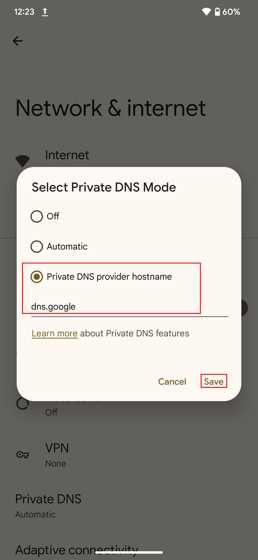
Telegram is a popular messaging app that offers a wide range of features, such as quick messaging, file downloads, and media sharing. However, some users have reported that their Telegram app loads slowly, making the overall experience less enjoyable. If you’re one of these users, there are a few options you can try to speed up your Telegram app.
Firstly, it’s important to check your internet connection. Slow speeds or intermittent connectivity can affect how quickly Telegram loads. Make sure you’re connected to a stable and fast Wi-Fi network or consider using mobile data if it’s faster. Additionally, close any background apps or downloads that may be consuming your internet bandwidth.
If your internet connection is fine, then the issue might be with your Telegram settings. Go to the “Settings” option in your Telegram app and navigate to “Data and Storage.” Here, you can choose to save media to your device instead of relying on Telegram’s server, which can sometimes be slow. By saving media locally, you can access it faster without relying on Telegram’s servers to load it.
Another option you can try is to limit the number of participants in your groups and channels. Large groups or channels with a high number of participants can slow down your Telegram app, as it has to load messages, notifications, and other media from all the members. Consider removing inactive members or creating multiple smaller groups for specific topics or interests.
Furthermore, make sure to regularly update your Telegram app. Telegram frequently releases updates that improve performance and fix any bugs or issues. By keeping your app up to date, you’ll ensure that you’re using the latest version with all the necessary optimizations for a faster experience.
In conclusion, if your Telegram app is loading slowly, check your internet connection, adjust your settings, limit the number of participants in groups and channels, and keep your app updated. By following these steps, you should be able to improve the speed and overall performance of your Telegram app, allowing you to enjoy seamless messaging, quick file downloads, and efficient media sharing.
Join Requests for Groups and Channels

Join requests are a useful feature in Telegram that allows users to request to join a group or channel. This feature is especially helpful for large groups or channels where admins may not be able to manually add every member. With join requests, admins can quickly review and approve or decline requests, making the process more efficient.
When a user requests to join a group or channel, the admin will receive a notification and can either approve or decline the request. If approved, the user will be added to the group or channel, and if declined, the user will not be able to join. This feature ensures that only the right people can join the group or channel, maintaining its purpose and focus.
Join requests can also help to improve the speeds and loading times in Telegram. When there are a lot of users in a group or channel, it can slow down the messaging app, especially if there are many active chats and media files being shared. By using join requests, admins can control the number of members in the group or channel, preventing it from becoming overcrowded and causing slow speeds.
Furthermore, join requests allow admins to quickly review the applicants before approving them. This can help to prevent spam or unwanted users from joining the group or channel. It also gives admins the option to inquire further with the applicants or edit their requests if necessary.
In conclusion, join requests are a valuable feature in Telegram that helps maintain the right balance of members in groups and channels. It speeds up the app’s performance and allows admins to have control over who joins. If you’re experiencing slow speeds in Telegram or want to manage your group or channel more effectively, consider using join requests.
Conclusion – Why Does Telegram Load Media Slowly
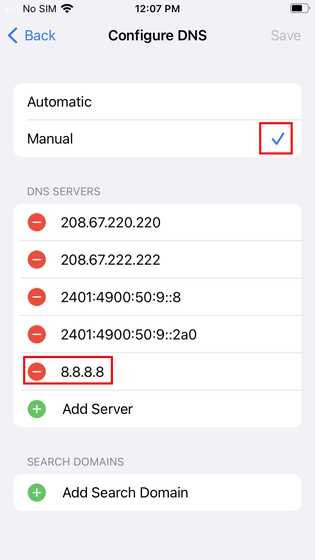
Telegram is known for its quick messaging and file sharing features, but sometimes users may experience slower speeds when it comes to loading media. There are several factors that can contribute to this issue.
One of the main reasons why Telegram may load media slowly is due to the size of the file being shared. Large media files can take longer to load, especially if the user’s internet connection is not fast enough. In these cases, it may be worthwhile to compress the file before sending it on Telegram.
Another factor that can affect the loading speed of media on Telegram is the number of applicants in a group or channel. If there are too many users trying to access the media at the same time, it can slow down the loading process. In such cases, admins can consider creating separate channels or groups to distribute the load more evenly.
Furthermore, the location of the media can also impact its loading speed on Telegram. If the media is hosted on a server that is far away geographically, it may take longer to load. In such cases, users can try using a VPN or proxy to access the media from a closer location, which can result in faster loading speeds.
Lastly, it is worth mentioning that Telegram offers an option to load media without downloading it fully. This allows users to view the media quickly without waiting for the entire file to be downloaded. However, this feature may not be available for all types of media, such as videos or large files.
In conclusion, there are several factors that can contribute to slower media loading speeds on Telegram. By understanding these factors and taking the necessary steps, such as compressing files, managing group size, using a VPN, or leveraging Telegram’s partial media loading feature, users can optimize their experience and enjoy faster media loading times on the platform.

