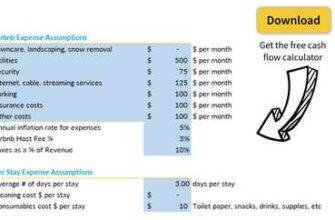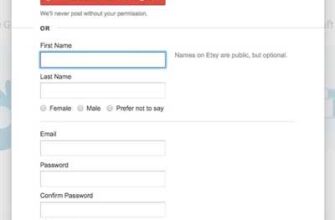If you’ve ever wondered how to draw stickers, you’re in luck! In this tutorial, we’ll show you the step-by-step process of creating your own unique stickers. Whether you’re an aspiring artist or just looking for a fun and creative activity, this guide will provide you with all the tools and inspiration you need to get started.
There are many sources of inspiration for sticker designs, from browsing popular design websites like Dribbble and Behance, to exploring the vast collection of illustrations and doodles on platforms like Freepik and Pixabay. You can also find royalty-free vector images and stock photos on websites like iStock and Alamy.
To begin, you’ll need some basic drawing tools. If you prefer the traditional pencil and paper method, all you’ll need are some fine-tip black pens or markers, a set of colored pencils or markers, and a sketchbook. However, if you’re more comfortable with digital drawing, there are plenty of software options available, such as Procreate and Adobe Illustrator.
Once you have your tools ready, it’s time to brainstorm some ideas for your stickers. What type of design are you interested in creating? Are you drawn to cute and kawaii characters, or are you more into abstract patterns and doodles? Take some time to browse through different images and styles to get a sense of what appeals to you the most.
Now that you have a clear idea of what you want to create, it’s time to start sketching. Begin by sketching out your design on a piece of paper or on your digital software. Don’t worry about making it perfect right away – this is just a rough draft to get your ideas on paper.
Once you’re satisfied with your sketch, it’s time to turn it into a clean and polished illustration. If you’re using digital software, you can use the drawing tools to create bold lines and add color to your design. If you’re working with traditional materials, you can use a lightbox or a scanner to transfer your sketch onto a clean piece of paper and then use pens or markers to outline and color your design.
After you’ve finished your illustration, it’s time to add any final touches or details. You can add quotes, messages, or even turn your design into a pattern. The possibilities are endless!
Once you’re happy with your final design, it’s time to bring it to life as a sticker. There are several options for creating stickers. You can print them yourself using sticker paper and a printer, or you can send your design to a professional sticker printing service. If you’re feeling extra creative, you can even try your hand at sticker cutting to create your own unique shapes and sizes.
Now that you know the process of creating stickers, it’s time to get started on your own sticker designs. Remember to have fun and let your creativity shine through. Happy drawing!
How To Make Drawings Into Stickers Easy Video Tutorial
If you want to turn your drawings into stickers, it’s actually quite easy to do! In this tutorial, we will show you step-by-step how to transform your illustrations into stickers using some simple tools and software.
Firstly, you will need the right tools to create your drawings. If you prefer to draw by hand, grab a sketchbook and some pencils or markers. Alternatively, if you want to create digital drawings, you can use software such as Procreate or Adobe Illustrator.
Once you have your drawings ready, there are a few easy steps to follow. Watch the video tutorial below for a visual guide on how to make stickers from your illustrations:
Now that you have an idea of how to make drawings into stickers, here are some FAQs to help you along the way:
| FAQs |
| Q: What type of drawings can I turn into stickers? |
| A: You can turn any type of drawings into stickers, whether it’s cute kawaii doodles, fashion illustrations, hand-drawn sketches, or even quotes and messages. |
| Q: What software can I use to create digital drawings? |
| A: There are many software options available, such as Procreate, Adobe Illustrator, and even free tools like GIMP and Krita. |
| Q: How can I make my stickers look more professional? |
| A: You can browse through design inspiration websites like Dribbble to discover popular sticker designs. Try to incorporate certain design elements, such as a consistent color palette or a specific style, to make your stickers stand out. |
| Q: Where can I find images or illustrations to use for my stickers? |
| A: There are many royalty-free stock image websites like iStock, Shutterstock, and Alamy where you can find high-quality illustrations and images to use in your sticker designs. |
| Q: How can I make custom-shaped stickers? |
| A: To create custom-shaped stickers, you will need a cutting tool like a craft knife or a cutting machine. Trace or print your sticker design onto sticker paper, then carefully cut out the shape. |
With these tips and resources, you’ll be able to easily make amazing stickers from your drawings. Get creative and have fun designing your own unique stickers!
Tools needed to create stickers in Procreate
Creating stickers in Procreate is a fun and creative way to turn your doodles and sketches into digital illustrations. With the right tools, you can easily make customized stickers that are perfect for adding a personal touch to your messages, crafts, or any other project you have in mind.
Here are some essential tools you’ll need to create stickers in Procreate:
- Procreate App: Procreate is a popular digital drawing and illustration software specifically designed for iOS devices. It offers a wide range of tools and features that allow artists of all levels to create stunning artwork.
- Stylus: To make the most out of Procreate, it’s recommended to use a stylus that is compatible and responsive with your iPad. A stylus will provide more precision and control when drawing and sketching, resulting in better quality sticker designs.
- Inspiration: Before you start creating stickers, gather some inspiration to get your creative juices flowing. Browse platforms like Dribbble, Behance, and Instagram to discover popular sticker designs and get ideas for your own creations.
- Drawing Techniques: If you’re new to Procreate or digital drawing in general, it’s helpful to learn some basic drawing techniques. There are plenty of online tutorials and video resources available that can teach you how to draw using Procreate’s tools and features.
- Digital Brushes: Procreate comes with a wide range of pre-installed brushes, but you can also find additional brushes online to enhance your sticker designs. Websites like Freepik, Alamy, and iStock offer a collection of brushes, patterns, images, and vectors that you can use in your artwork.
- Fine-tuning Tools: Procreate provides various tools to fine-tune your drawings and make them perfect for stickers. You can adjust the colors, add transparency, and apply special effects to give your stickers a unique look.
- Clip Studio Paint: While Procreate is the go-to software for creating stickers, using additional software like Clip Studio Paint can provide even more advanced features and options for your sticker designs.
- Cutting Software: Once you’ve created your stickers in Procreate, you’ll need a cutting software to turn your digital designs into physical stickers. There are several options available, such as Cricut or Silhouette, that can help you cut your stickers precisely.
By using these tools and resources, you can create amazing stickers in Procreate that will delight kids and adults alike. So grab your iPad, open Procreate, and let your creativity flow!
Discover 86+ sketch stickers super hot
If you’re looking for some creative inspiration for your drawings, stickers are a great way to get started. Whether you’re into hand-drawn sketches or digital designs, there are plenty of options to choose from. From popular quotes to cute and kawaii doodles, there’s something for everyone.
One of the best sources for sticker inspiration is Dribbble, a popular platform where designers share their work. You can browse through a wide range of sticker designs and get ideas for your own creations. Whether you want to create stickers for your own use or sell them, Dribbble is a great resource.
When it comes to making stickers, you have a few options. If you’re into hand-drawn sketches, you can simply draw your designs on paper and then scan them into your computer. From there, you can clean them up and turn them into digital stickers using software like Procreate or Adobe Illustrator.
If you prefer digital art, there are plenty of tools that can help you create stickers. Software like Procreate or Adobe Illustrator allows you to draw and color your designs in a digital format. You can then export them as transparent PNGs, which can be easily turned into stickers.
There’s also the option to use pre-made sticker illustrations. Websites like Alamy and Pixels offer a wide range of royalty-free images and vectors that you can use as a base for your sticker designs. From there, you can add your own personal touches and turn them into unique creations.
If you’re not sure what kind of stickers to make, think about what you’re passionate about. Do you love animals? Draw cute animal stickers. Are you into quotes? Create stickers with popular quotes. The possibilities are endless, and the best part is, you can always make more stickers as you get new ideas.
If you’re a beginner and not sure how to get started, there are plenty of tutorials available online that can help you learn the basics of sticker design. These tutorials will show you step-by-step how to draw different types of stickers, from simple doodles to complex patterns.
If you’re thinking of selling your stickers, there are a few things to keep in mind. Make sure you have the necessary tools and materials to create high-quality stickers. Invest in good paper, ink, and cutting tools to ensure that your stickers look professional.
Finally, if you’re into stickers for your own personal use, don’t be afraid to get creative. Use stickers to decorate your notebooks, phone cases, or even your car. Stickers are a great way to express yourself and add a pop of color to your everyday life.
So go ahead, dive into the world of sketch stickers and discover the endless possibilities. Whether you’re a kid or an adult, there’s something for everyone. Start creating your own unique stickers today!
FAQs
Here are answers to some frequently asked questions about drawing stickers:
Q: How do I design my own stickers?
A: There are various ways to design your stickers. You can use software like Procreate or Adobe Illustrator to create digital illustrations or drawings. You can also sketch your designs on paper and then turn them into digital images using a scanner or by taking photos with your phone. If you’re not comfortable with digital drawing, you can also create stickers by cutting out images from magazines or using clip art.
Q: Can I use royalty-free images or vectors to create my stickers?
A: Yes, you can use royalty-free images or vectors from websites like Freepik, iStock, or Shutterstock as inspiration or as elements in your sticker designs. Just make sure to read and follow the licensing terms of the images you choose to avoid copyright issues.
Q: What are some popular sticker design styles?
A: Some popular sticker design styles include kawaii (cute and minimalistic), doodle style (fun and hand-drawn), and fine art style (detailed and realistic). You can browse websites like Dribbble or Pinterest to get inspiration and discover different styles.
Q: Can I use my own drawings or sketches to create stickers?
A: Absolutely! Using your own drawings or sketches is a great way to create unique and personalized stickers. Whether you prefer a more realistic or a more abstract style, you can turn your drawings into stickers by scanning or photographing them and then converting them into digital files.
Q: Do I need special tools or software to draw stickers?
A: You don’t necessarily need special tools or software to draw stickers. You can use traditional drawing tools like pencils, markers, or paints, and then digitize your artwork using a scanner or a smartphone camera. However, if you want to create digital stickers, using software like Procreate or Adobe Illustrator can provide you with more options and flexibility.
Q: How can I make my stickers stand out?
A: To make your stickers stand out, you can experiment with different colors, patterns, or text styles. You can also add a personal touch by creating stickers with doodles or quotes that are meaningful to you. Additionally, using a unique and eye-catching illustration style can help your stickers get noticed.
Q: Where can I find inspiration for sticker designs?
A: There are plenty of sources for sticker design inspiration. You can browse websites like Pinterest, Dribbble, or Behance to discover a wide range of sticker designs created by artists and designers from around the world. You can also check out design books or attend design workshops to find new ideas and techniques.
Q: How can I turn my stickers into a business?
A: If you want to turn your stickers into a business, you can start by creating a portfolio of your best designs and promoting them on social media platforms or by setting up an online store. You can collaborate with other artists or designers to create sticker sets or themed collections. Additionally, attending craft fairs or selling your stickers on marketplaces like Etsy can help you reach a wider audience.
Q: Are stickers only for kids?
A: Stickers are enjoyed by people of all ages. While stickers are often associated with kids, there is a growing market for stickers among adults as well. Many adults collect stickers, use them to decorate their belongings or create scrapbooks, and even use them for fashion purposes like decorating clothing or accessories.
Q: Can I create stickers for commercial use?
A: Yes, you can create stickers for commercial use. However, if you plan to sell your stickers, make sure to obtain proper licensing for any images or illustrations you use in your designs to avoid copyright issues. You can either create your own illustrations or use royalty-free or licensed images that allow commercial use.
How do I get stickers ideas
If you’re looking for sticker ideas, there are plenty of sources to tap into. Whether you want something cool, fine, or discover new and unique designs, you can find the inspiration you need to get started. Here are some popular sources to explore:
| India | – | Explore the rich and vibrant culture of India for unique sticker designs. From illustrations of gods like Krishna to traditional patterns, you’ll find inspiration for your sticker projects. |
| Tattoos | – | Browse through tattoo designs for ideas that can easily be turned into stickers. Whether it’s the bold lines, intricate details, or quotes, tattoos can be a great source of inspiration. |
| Doodles | – | Create doodles yourself or check out doodle books to get ideas for fun and playful sticker designs. Doodles are easy to draw and can add a touch of creativity to your stickers. |
| Stock Images | – | Search stock image websites like Alamy, iStock, and Shutterstock for royalty-free illustrations, photos, and vectors. These sites have a wide range of high-quality images that can be used as sticker designs. |
| Hand-Drawn Art | – | If you enjoy the hand-drawn style, explore websites like Dribbble and Behance for inspiration. Many talented artists share their drawings and sketches, which can serve as a starting point for your sticker designs. |
| Kawaii | – | If you want cute and adorable sticker ideas, the Kawaii style might be perfect for you. Look for Kawaii illustrations and characters to create stickers that are popular among kids and fans of this Japanese fashion trend. |
| Software and Tools | – | There are various software and tools available that can help you create stickers. Procreate, for example, is a popular choice for digital illustration and design. You can turn your ideas into pixel-perfect sticker designs using these tools. |
| Clip Art | – | Browse through clip art collections to find ready-made illustrations that can be used as stickers. Many websites like Freepik offer a wide range of clip art in different styles and themes to suit your needs. |
| Inspiration from Stickers | – | Look at existing stickers for inspiration. Analyze their design, color, and style to develop your own unique ideas. You can also explore sticker shops and marketplaces to see what designs are currently trending. |
| FAQs and Tutorials | – | If you’re new to sticker design, check out FAQs and tutorials online. They provide helpful tips, techniques, and step-by-step guidance on how to create your own stickers. |
With these sources at your disposal, you’ll have no shortage of sticker ideas to bring your designs to life!
How can I turn my drawings into stickers
If you are interested in turning your drawings into stickers, there are several ways you can do it. Whether you want to create stickers from your handdrawn sketches or digital illustrations, the process can be easy and fun. Below are some methods you can try:
1. Handdrawn Stickers: If you prefer a more traditional style, you can turn your drawings into stickers by using cutting tools. Draw or sketch your desired image on a piece of paper, then carefully cut it out. This will give you a sticker with a unique handdrawn look.
2. Digital Illustrations: If you want a more polished and professional look, you can turn your digital illustrations into stickers. Use software like Procreate or Adobe Illustrator to create your desired image in a digital format. This will allow you to easily resize, adjust colors, and add fine details to your drawing. Once your illustration is complete, you can print it out on sticker paper or upload it to a printing service for professional results.
3. Vector Graphics: Another option is to create your stickers using vector graphics. Vector graphics are scalable and can be easily resized without any loss in quality. You can create vector illustrations using software like Adobe Illustrator, Inkscape, or CorelDRAW. This will give you more flexibility and options when it comes to printing and resizing your stickers.
4. Online Resources: If you don’t want to draw your own stickers from scratch, you can browse online resources for inspiration. Websites like Freepik, Alamy, and iStock offer a wide range of royalty-free images, illustrations, and clip art that you can use to create your stickers. You can also discover trendy and popular sticker designs on platforms like Dribbble or Behance for ideas.
5. DIY Sticker Kits: There are also DIY sticker kits available that provide you with all the tools and materials needed to create your own stickers. These kits usually include sticker paper, cutting tools, and even pre-made sticker designs that you can customize. They are perfect for kids or anyone who wants a more hands-on approach to sticker-making.
6. Sticker Printing Services: If you don’t want to create the stickers yourself, you can always use a sticker printing service. Many online printing services allow you to upload your own design and choose the size, shape, and type of sticker you want. They will then print and ship the stickers to you, making the process quick and convenient.
With these methods, you can easily turn your drawings into stickers and unleash your creative side. Whether you want to make cool doodles, kawaii characters, fashion-inspired designs, or catchy quotes, the possibilities are endless. So grab your drawing tools, get inspired, and start creating your own unique stickers!
What is the most popular type of sticker

When it comes to stickers, there are many popular types that people love and want to add to their collection. One of the hottest trends right now is the Krishna Doodle design. These stickers are inspired by the intricate and colorful artwork associated with Lord Krishna, and they are loved by people of all ages.
If you are looking for some inspiration for your sticker designs, there are plenty of tools and resources available to help you get started. You can browse through online platforms like Dribbble, Freepik, and Alamy, where you will find a wide range of illustrations, drawings, and patterns to spark your creativity.
Another popular type of sticker is the hand-drawn illustration. Many people love the unique and personal touch that hand-drawn stickers bring to their belongings. You can turn your own sketches and drawings into stickers by using software or cutting machines. There are also plenty of tutorials available online that can guide you on how to make your own hand-drawn stickers.
For those who are into fashion and style, there is a wide range of cool and trendy stickers to choose from. You can find stickers with quotes, logos, and images that can be easily incorporated into your outfits or accessories. There are also stickers specifically designed for kids, featuring characters from their favorite shows or movies.
One of the most popular types of stickers is the kawaii style. Originating from Japan, kawaii stickers are known for their cute and adorable designs. These stickers often feature characters such as animals, food, and everyday objects, all with a super cute and lovable twist.
Regardless of the type of stickers you prefer, there are plenty of resources available to help you create your own or find the perfect ones for your needs. You can browse through stock image websites like iStock and Shutterstock for a wide selection of royalty-free images and illustrations.
There are also many FAQs and tutorial videos available online that can guide you on how to draw stickers, what tools you will need, and how to make your stickers stand out. So, whether you are a professional artist or just someone looking to get creative, the world of stickers has something for everyone.
How to design cool stickers
If you’re looking to design cool stickers, there are several steps you can take to create unique and eye-catching designs. Whether you want to make stickers for yourself, your kids, or to sell, these tips will help you get started.
1. Get inspiration: Browse through websites like Dribbble and Pinterest for sticker design ideas. Look at fine art, fashion, pattern, and tattoo designs for inspiration. You can also check out popular sticker designs on websites like Freepik and Alamy.
2. Sketch your ideas: Grab a sketchbook or use software like Procreate to draw your sticker concepts. Don’t worry about creating perfect illustrations – hand-drawn sketches and doodles work great for stickers.
3. Find images or create your own: If you want to include images in your sticker designs, there are several sources to choose from. You can find royalty-free stock images on websites like iStock and Shutterstock. Alternatively, you can create your own illustrations using vectors or hand-drawn art.
4. Add color and style: Once you have your sketches or images, it’s time to add color and style. Use software like Procreate or Adobe Illustrator to digitally color your designs and add any additional elements or details.
5. Turn your sketches into digital art: If you started with hand-drawn sketches, you can use software like Procreate or Adobe Illustrator to digitally recreate them. This allows you to clean up any imperfections and fine-tune your designs.
6. Add a message or quote: If you want your stickers to convey a specific message or have a quote, now is the time to add it. Choose a font and type out your message, then place it in a prominent position on your sticker design.
7. Get cutting: Once you’re happy with your design, it’s time to prepare it for printing. Use software like Adobe Illustrator to create a cutting template that outlines the shape of your sticker.
8. Print and stick: Finally, print your stickers onto sticker paper or have them professionally printed. Cut out each sticker using the cutting template you created, and they’re ready to be stuck onto whatever you like!
Designing cool stickers is a fun and creative process. With the right tools and inspiration, you can create unique and eye-catching designs that will impress anyone. So get started and let your creativity run wild!