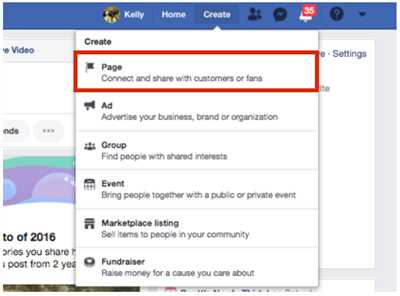
If you’re wondering how to get started with Facebook Business, you’re in the right place. Opening a Facebook business account gives you access to a wide range of features and tools that can help your brand thrive in the online space. From increasing visibility to engaging with your target audience, Facebook Business offers a meta-platform for businesses to learn, connect and grow.
To create a Facebook business account, you’ll first need to have a personal Facebook account. If you already have one, the process is as easy as 1-2-3. Just head over to the Facebook Business website and click on the “Create Account” button. If you don’t have a personal Facebook account yet, don’t worry! You can easily create one by downloading the Facebook app and following the prompts to sign up.
Once you have both your personal and business accounts set up, it’s time to customize your business profile. This is where you’ll define your business name, choose a username, and upload an image that best represents your brand. It’s important to spend some time on this step to ensure that your profile reflects your brand’s tone and identity. You want to create a strong visual presence that will attract and engage the right people.
Here are some key options to customize your Facebook Business account:
- Images: Be sure to include high-quality images that showcase your business and the products/services you offer. Share photos of your team, your workspace, or your products in action.
- Call to Action (CTA) Button: This button is a powerful tool that helps direct your audience to take a specific action. Choose the CTA that aligns most closely with your business goals, whether it’s to shop now, learn more, or contact you.
- About Section: Use this space to provide a brief overview of what your business is all about. Give people a clear understanding of what you do and why they should choose you.
- Email and Website: Indicate your email address and website so that people can easily get in touch with you or learn more about your business.
- Business Categories: Select relevant categories that best describe your business. This helps Facebook better understand your target market and serve your ads to the right people.
- Business Story: This is an opportunity to add some meat to your business profile by telling the story behind your brand. Use this section to share your values, mission, and what sets you apart from competitors.
- Add other Pages: If you own multiple Facebook pages, you can link them to your business account to maintain a cohesive online presence.
Once your Facebook Business account is set up and customized, it’s time to launch! Create and share engaging content that resonates with your target audience. Facebook Business provides a range of tools to help you schedule, analyze, and optimize your posts, ensuring maximum visibility and engagement. Don’t forget to include visual imagery, such as photos and videos, to make your content more appealing and shareable.
Furthermore, Facebook Business offers advertising options to help you reach even more people and grow your brand. You can create ads that appear in people’s News Feeds, on Instagram, or even on other websites using Facebook’s Audience Network. The options are vast, so take the time to explore and find the best advertising solutions for your business goals.
In conclusion, opening a Facebook Business account is essential for any brand looking to establish or expand its online presence. With its powerful features and wide reach, Facebook Business provides a valuable platform to connect with your target market, drive sales, and grow your business. So don’t wait any longer. Head over to Facebook Business, follow the steps outlined above, and start reaping the benefits of this social media giant!
- How to create and maintain a Facebook business page to grow your brand
- What is a Facebook business page
- → Click Here to Launch Your Online Business with Shopify
- How to Create a Facebook Business Account
- 1 Launch the Process
- 2 Name Your Page
- 3 Define Your Page
- 4 Add Imagery
- 5. Spread the Word
- 6 Add Some Meat to the Bones
- 7 Add a CTA
- Step 3: Create Your Username
- How to share a business page on Facebook
- Videos:
- Create Facebook Business Page (2023 Tutorial)
How to create and maintain a Facebook business page to grow your brand
Creating and maintaining a Facebook business page is essential for growing your brand and reaching a wider audience online. With over 2 billion users, Facebook provides a valuable platform for businesses to connect with potential customers and showcase their products or services. Follow these steps to create and optimize your Facebook business page:
- Create a page: To get started, go to Facebook.com/pages and click on the “Create Page” button.
- Choose a category and name: Select the category that best represents your business and choose a name that reflects your brand. It’s important to be clear and concise.
- Add a profile photo and cover image: Your profile photo should be your brand logo or a professional headshot, while the cover image can be a visually appealing photo that represents your business.
- Customize your page: Fill out the “About” section and include relevant information about your business, such as your website, address, and contact details. You can also add a call-to-action button to encourage people to take a specific action, like “Shop Now” or “Sign Up”.
- Define your target audience: Use Facebook’s targeting options to define your audience based on demographics, interests, and behaviors. This will ensure your content reaches the right people.
- Create compelling content: Post engaging and informative content that aligns with your brand and resonates with your target audience. Use a conversational tone and include images or videos to make your posts more visually appealing.
- Optimize for visibility: Use relevant keywords in your page’s description and posts to improve your visibility in Facebook’s search results. Also, make sure to include a link to your Facebook business page on your website and other online platforms.
- Engage with your audience: Respond to comments and messages promptly to build relationships with your audience. Encourage people to like, comment, and share your posts to spread the word about your brand.
In addition to these steps, maintaining your Facebook business page is equally important. Here are some tips to keep your page updated and engaging:
- Post regularly: Consistently post new content to keep your audience engaged and interested in your brand.
- Monitor and analyze: Use Facebook’s Insights tool to track the performance of your posts and gain insights into your audience’s preferences. Adjust your content strategy accordingly.
- Stay active: Engage with other brands and pages in your industry by following them, liking their content, and commenting on their posts. This will help you build relationships and stay on top of industry trends.
- Integrate with other platforms: Cross-promote your Facebook business page on other platforms like LinkedIn, Twitter, or your website to increase visibility and reach a wider audience.
- Use Facebook ads: Consider using Facebook’s advertising options to reach a larger audience and target specific demographics or interests.
By following these steps and consistently maintaining your Facebook business page, you can grow your brand, increase your online visibility, and connect with potential customers.
What is a Facebook business page
A Facebook business page is a dedicated page on Facebook that is designed for businesses to establish and maintain an online presence. It serves as a platform for brands to share content, engage with their target audience, and grow their online visibility.
Creating a Facebook business page is a simple process that can be done in just a few steps. First, you need to have a personal Facebook account to open a business page. Once you have an account, you can open a business page by clicking on the “Create” button located in the top-right corner.
During the page creation process, you will be prompted to define the name, category, and username for your business page. The page name should reflect the name of your business, while the username is a short and unique identifier that will appear in your page’s URL (e.g., facebook.com/username). Choosing the right category for your business is also important, as it helps Facebook classify and recommend your page to relevant users.
Once your page is created, you can customize it to align with your brand’s image. This includes uploading a profile photo and cover image that represent your business’s identity. You can also customize the page’s layout, using various templates and options provided by Facebook. Moreover, you can add a call-to-action (CTA) button to your page, which enables visitors to take a specific action, such as visiting your website or sending you an email.
To ensure the success of your Facebook business page, it is important to have a plan in place for content creation and posting. Having a consistent posting schedule and engaging with your audience regularly are key to maintaining a strong online presence. Additionally, you should have a clear understanding of your target market and use Facebook’s targeting options to reach the right audience with your posts.
Facebook business pages give you several options to grow your brand. You can run ads to increase visibility and reach, or you can post engaging and shareable content that will spread organically. You can also use the page to share news, updates, and promotions about your products or services. Another option is to install third-party integrations, such as Shopify or LinkedIn, to enhance your page’s functionality and meet your specific business needs.
In conclusion, a Facebook business page is an essential tool for any business aiming to market and grow their brand online. By creating and maintaining a well-designed page, brands can reach their target audience, engage with them, and drive action. If you have not opened a Facebook business page yet, now is the time to learn more about the process and take the necessary steps to get started.
→ Click Here to Launch Your Online Business with Shopify
Are you ready to take the next step and open your own Facebook business? With Shopify, you can easily create and maintain your own online store, giving you the tools you need to grow your brand and reach more people.
1. Plan and Define Your Business: Before you get started, take the time to define your business goals and objectives. Consider what you want to sell, who your target audience is, and how you want to position your brand. This will help guide your decision-making process throughout the setup and customization of your Facebook business page.
2. Create Your Facebook Business Account: To open a Facebook business account, head over to the Facebook Business Manager website and click the “Create Account” button. You’ll be prompted to provide some information, such as your business name, contact details, and a username.
3. Customize Your Facebook Business Page: Once you’ve created your account, it’s time to customize your Facebook Business page. Upload a profile picture that represents your brand well and choose a cover image that gives a glimpse into what your business is all about. Ensure your imagery is on-brand and appeals to your target audience.
4. Add Content and Call-to-Action (CTA) Buttons: Your Facebook Business page should have compelling content that encourages people to engage with your brand. Add posts that resonate with your target audience and include a clear call-to-action, such as “Shop Now” or “Learn More.” You can also add CTA buttons to your page to drive specific actions, such as downloading a free guide or sending a message.
5. Spread the Word: Once your Facebook Business page is up and running, it’s time to spread the word about your online business. Share your page with your closest network and encourage them to like and follow your page. You can also take advantage of Facebook’s advertising options to reach a wider market and grow your online presence.
6. Maintain a Consistent Tone and Brand Image: As your Facebook Business page grows, it’s important to maintain a consistent tone and brand image. Make sure your posts and imagery align with your brand’s values and messaging. This will help build trust and loyalty among your audience.
7. Learn from Other Successful Brands: While setting up your Facebook Business page, take some time to learn from other successful brands. See what they are doing well and how they engage with their audience. This can provide valuable insights and inspiration for your own social media strategy.
By following these steps, you’ll be well on your way to opening your Facebook business and positioning yourself for success in the online market. Click the button below to learn more and start the process with Shopify!
How to Create a Facebook Business Account
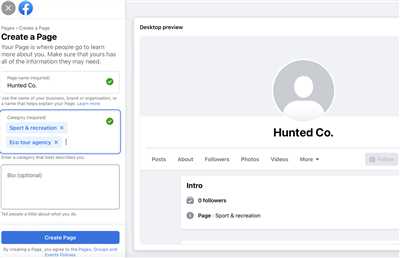
Creating a Facebook Business Account is an important step in the process of launching your brand online. With over 2 billion monthly active users, having a Facebook Business Account allows you to connect with a wide audience and grow your brand visibility. Here’s a step-by-step guide on how to create your Facebook Business Account:
Step 1: Define your goals
Before you start the process of creating your Facebook Business Account, it’s important to define your goals. What do you want to achieve with your account? Are you looking to increase website traffic, generate leads, or boost sales? Clearly defining your goals will help you set up your account effectively.
Step 2: Sign up and create your account
Go to the Facebook Business homepage and click on the “Create an Account” button. You will be prompted to enter your name, email address, and password. Make sure to use a professional email address associated with your business. You can also add a profile picture and cover photo to give your account a personal touch.
Step 3: Add your business details
Once you’ve created your account, you’ll be prompted to add your business details. This includes your business name, website, and contact information. Make sure to provide accurate and up-to-date information to ensure that people can reach you.
Step 4: Customize your page
Now it’s time to customize your Facebook Business Page. Choose a category that best represents your business and add a brief description. You can also add a call-to-action (CTA) button to prompt visitors to take specific actions, such as “Shop Now” or “Contact Us.” Additionally, you can add additional sections to your page such as a menu or services.
Step 5: Share engaging content
To maintain visibility and grow your audience on Facebook, it’s important to regularly share engaging content. This includes a mix of text posts, imagery, and videos that align with your brand. Use a conversational tone and include a variety of content that is valuable to your audience. Remember, quality over quantity is key.
Step 6: Learn from insights
Facebook provides powerful insights and analytics about your audience and the performance of your posts. Pay attention to this data to learn what types of content are resonating with your audience and adjust your strategy accordingly. This will help you optimize your Facebook Business Account and drive better results.
By following these steps, you will be able to create a Facebook Business Account that effectively represents your brand, engages your audience, and helps you achieve your business goals.
1 Launch the Process
Lorem ipsum dolor sit amet, consectetur adipiscing elit. Vestibulum turpis tellus, consequat sed purus ut, fermentum viverra quam. Fusce sed pellentesque leo. Integer iaculis neque sit amet ante facilisis, vel ultricies est interdum. Curabitur dapibus neque sed elit mattis, vitae fringilla nunc pellentesque.
When you’re ready to open your Facebook Business account, you should start by creating an online presence for your brand. This step is crucial to enhance your visibility and reach a larger audience. Here’s how to launch the process:
- Create a Facebook Business account: Visit the Facebook Business website and click on the “Create Account” button. Fill in the required information, including your business name, username, and email. You can also add a profile picture that represents your brand. This will serve as the closest image associated with your business.
- Define your brand: It’s important to have a clear understanding of your brand identity, as it will shape the content you share on Facebook. Define your brand tone, values, and purpose. This will help you create engaging and conversational posts that resonate with your audience.
- Customize your Facebook Business page: Make sure to add a captivating cover photo and a compelling call-to-action (CTA) button. Customize your page’s meta description and include relevant keywords that indicate what your business is all about. This will help improve your page’s visibility on Facebook and other search engines.
- Create compelling content: Share posts that are aligned with your brand and provide value to your audience. Use imagery and visuals to make your posts more appealing. You can also include videos and download options for more interactive and engaging content.
- Learn about Facebook Business options: Take the time to explore all the features and options available on Facebook Business. This will help you make the most of your account and grow your business effectively.
- Grow your audience: Use Facebook’s advertising options to reach more people and increase your brand’s visibility. You can also integrate your Facebook Business account with other social media platforms like LinkedIn to broaden your reach.
- Maintain your presence: Regularly post updates, respond to comments and messages, and engage with your audience. This will help you build a strong online presence and maintain a positive brand image.
By following these steps, you can successfully open your Facebook Business account and start leveraging the power of social media to grow your brand.
2 Name Your Page
Once you’ve created your Facebook Business account, the next step is to name your page. Choosing the right name for your page is important as it will serve as your online identity. The name should be descriptive and should clearly indicate what your business is all about.
When naming your page, make sure to use the name of your business or brand. Including keywords related to your business in the name is also a good idea as it helps with search visibility. Keep in mind that the name cannot be changed once you’ve set it, so ensure you’re happy with the choice you make.
In addition to naming your page, you also have the option to add a username. This is a unique URL that will serve as the web address for your page. It’s a good idea to use your business name or a variation of it as your username to maintain consistency across all your online platforms.
Before you finalize the naming process, you should also define the purpose of your page. Are you using it to sell products or services? Are you trying to build brand awareness or grow your audience? Defining these goals will help you plan and customize your page accordingly.
Customizing your page involves adding a profile picture and cover image. These images should be representative of your brand and should grab the attention of people visiting your page. The profile picture is the smaller image that appears next to your posts and comments, whereas the cover image is the larger image that appears at the top of your page.
You can choose images that showcase your products, designs, or anything else that relates to your business. Make sure the images are of high quality and eye-catching to make a good first impression on visitors.
Here’s a step-by-step process to name and customize your Facebook Business page:
- Go to your Facebook Business account.
- Click on the menu at the top right of the page and select “Page Settings”.
- Click on “Page Info” in the left-hand menu.
- Under “Name”, click on the “Edit” button next to your current page name.
- Type in your desired page name and click “Save Changes”.
- Optional: Add a username under the “Username” section.
- Customize your page by adding a profile picture and cover image.
Remember, your Facebook Business page is a powerful tool to connect with your audience, so make sure to take the time to create and maintain it properly. Using the options provided by Facebook, you can ensure that your page gives the right impression and helps to grow your business.
3 Define Your Page
When it comes to creating a Facebook Business Page, defining your page is an important step in the process. Here’s what you need to do:
- Choose a name and username: The name of your page should represent your brand or business. It should be something that people can easily identify and remember. Additionally, you can choose a username that will appear in your page’s URL, making it easier for people to find you.
- Add a profile picture and cover photo: Your profile picture should be representative of your brand. It can be your logo or a photo that represents what your business does. The cover photo gives you more space to showcase your brand and can be used to share important messages or promotions.
- Define your page’s tone and imagery: Decide on the tone and imagery that best represents your brand. This will help you create content that aligns with your brand’s identity and appeal to your target audience.
- Create a call-to-action (CTA): Adding a call-to-action button to your page can encourage visitors to take a specific action, whether it’s signing up for a newsletter, contacting you, or making a purchase. Choose an option that aligns with your business goals.
- Ensure your page is visible: By default, your page is set to be visible to the public. However, you can customize the visibility settings to suit your needs.
- Spread the word: Once you’ve created your page, it’s important to spread the word and let people know that you’re now open for business on Facebook. Share your page on other social media platforms, include it in your email signature, and even send an announcement to your email list or contacts on LinkedIn.
- Learn from the experts: While you may already have a plan in place for how you want to use your Facebook Business Page, it’s always helpful to learn from others who are doing it well. There are plenty of online resources, consultants, and experts who can provide insights and tips to help you grow your page and market your business effectively.
By following these steps, you can define your Facebook Business Page and set it up for success. It’s important to create a page that reflects your brand, engages your audience, and serves as a valuable online space for your customers.
4 Add Imagery
When it comes to opening a Facebook Business account, adding images is an important step in the process. Images can help define your brand, give your page more visibility, and make it more appealing to potential customers.
Here’s what you need to do to add imagery to your page:
- Choose the images you want to use: Take some time to plan out what images you want to use on your Facebook Business page. You can use images from your website, download stock images from online sources, or even take your own photos.
- Add a profile picture: The profile picture is the image that will appear next to your name and other places on Facebook. It’s best to use your logo or another image that represents your brand well. Make sure the image is clear and visually appealing.
- Add a cover photo: The cover photo is the large image that appears at the top of your Facebook Business page. Choose an image that reflects your brand and entices people to learn more about your business. Make sure the image is the right size and well-cropped to fit the cover photo space.
- Add images to your posts: When posting on your Facebook Business page, you have the option to add images to accompany your text. Images can help grab people’s attention and make your posts more engaging. Use high-quality images that are relevant to your posts to make them more visually appealing.
Adding imagery to your Facebook Business page is a crucial step in the process of opening and growing your business on Facebook. Images can help convey your brand’s tone and message, attract more people to your page, and spread the word about your business.
While doing all of this, it’s important to ensure that the images you are using are appropriate and follow Facebook’s guidelines. The images should not violate any copyrights, trademarks, or any other legal issues.
So, if you’re ready to open a Facebook Business account, follow the steps above to add imagery and get started on promoting your business on the world’s largest social media platform!
5. Spread the Word
Once you have created and customized your Facebook Business page, it’s time to spread the word and let people know about your brand and business. Here are some important steps to take:
- Share on Social Media: Utilize your personal and professional social media accounts like LinkedIn to share a post about your new Facebook Business page. Include a picture or image to make the post more conversational and eye-catching. This will help attract more attention to your page and increase visibility.
- Email Your Contacts: Send an email to your closest contacts, such as friends, family, and colleagues, letting them know about your new Facebook Business page. Include a call-to-action (CTA) button or a link to your page, making it easy for them to visit and like it.
- Spread the Word on Your Website: If you have a website, create a section or a dedicated page where you introduce your Facebook Business page and provide a link or a button to redirect visitors to your page. This will give your website visitors an option to connect with you on Facebook and learn more about your business.
- Add Facebook Business Page to Your Email Signature: Include a link to your Facebook Business page in your email signature. This way, every time you send an email, people will have an option to click and visit your page.
- Collaborate with Other Brands: Reach out to other brands or businesses that are complementary to yours and offer collaborations or cross-promotions. This can be done through guest posts, sharing each other’s content, or even doing joint events or campaigns. By partnering with other brands, you can expose your Facebook Business page to a wider audience and attract more followers.
These steps will help you spread the word about your Facebook Business page and attract more people to like and engage with your content. Remember to maintain a consistent brand presence across all your online platforms, including your website and social media accounts. It’s important to define your brand’s voice, imagery, and content to ensure that you are delivering a cohesive message to your audience.
6 Add Some Meat to the Bones
Once you have created your Facebook Business account and have decided on a username, it’s time to add some meat to the bones. This means filling out your account details and customizing your page to make it more attractive and engaging to your target audience.
Here are some important steps to follow:
- Create a Page: Click on the “Create” button on Facebook’s business page and choose the option that best fits your business needs. This will give you the necessary structure to begin building your brand and spreading your message.
- Define Your Brand: Use the page’s bio and description sections to clearly define what your business is all about. Use a conversational tone and share your brand story with your audience.
- Include Images: Add a profile picture and a cover photo that represent your brand well. These images should be visually appealing and eye-catching to grab the attention of visitors to your page.
- Customize Your Page: Use Facebook’s customization options to optimize your page’s appearance. Add a call-to-action button, select the most appropriate category for your business, and ensure that your page’s meta tags and imagery are in line with your brand’s image.
- Create Engaging Content: To maintain an active and engaged page, you need to post regular updates. Share informative and interesting content such as blog posts, how-to guides, and industry news. Use different media formats such as photos, videos, and text to make your content more engaging.
- Grow Your Audience: Use Facebook’s advertising options to reach more people and grow your audience. You can also use other online platforms such as LinkedIn or your own website to promote your Facebook Business page.
By following these steps and adding some meat to the bones of your Facebook Business page, you can ensure that you’re launching your business on Facebook in the most effective way possible. Don’t forget to learn from your audience and analyze the results of your efforts to continuously improve your page and grow your business.
7 Add a CTA
Once you’ve created your business page on Facebook, it’s important to include a call-to-action (CTA) button. This button gives people an option to take action, such as visiting your website, sending an email, or calling your business.
When adding a CTA button to your Facebook business page, you should choose an option that aligns with your business goals and objectives. Some popular CTAs include “Learn More,” “Shop Now,” “Sign Up,” and “Contact Us.” The CTA button will appear on your page, indicating to visitors what action they can take next.
To add a CTA button, follow these steps:
- Click on the “Add a Button” option on your Facebook business page.
- Select the CTA that best suits your business needs and objectives.
- Define the URL or other necessary information associated with your chosen CTA.
- Customize the CTA button with the most suitable text, tone, and imagery for your brand.
- Save the changes and make sure the CTA button appears prominently on your Facebook page.
By adding a CTA button to your Facebook business page, you’re giving people a clear and easy way to engage with your brand. This helps to maintain a conversational and interactive relationship with your audience, as well as spread the word about your products or services.
Furthermore, having a CTA button can also improve your online visibility and increase the number of leads you generate. By directing people to take action, you’re guiding them through the process and indicating that their engagement is important to you.
In addition to the CTA button on your Facebook page, you can also include CTAs in your posts and use other channels, such as your website or email, to spread the word about the action you want people to take. The key is to use different CTAs strategically and consistently to ensure your brand message is clear and impactful.
So, when you open your Facebook business account, don’t forget to add a CTA button. It’s a crucial step in defining the action you want people to take and guiding them towards your desired outcome.
Step 3: Create Your Username
When you’ve created your Facebook Business account and added all the necessary information, it’s time to customize your page even further by choosing a username. Your username is the unique name that appears in the URL of your Facebook Business page.
Having a username makes it easier for people to find you on Facebook and is an important step in building your brand presence. It should reflect your business name or something closely related to it.
To add a username to your Facebook Business page, follow these steps:
1. Click on the “Settings” button: On your Facebook Business page, you’ll see a button at the top right corner with three dots. Click on it and a drop-down menu will appear.
2. Select “Edit Page Info”: In the drop-down menu, click on “Edit Page Info.” This will take you to a page where you can edit the details of your Facebook Business page.
3. Find the “Username” section: On the left-hand side menu, scroll down until you find the “Username” option. Click on it.
4. Choose your username: In the username section, you’ll see an empty space where you can enter your desired username. Type in the username you want to use, making sure it represents your brand well.
5. Check availability: Once you’ve entered your desired username, click on the “Check Availability” button to see if it’s available. If it’s not available, try using a variation or a different name.
6. Confirm your username: If your chosen username is available, a green checkmark will appear next to it. This indicates that you can proceed with using that username. click on the “Create Username” button to confirm your choice.
7. Share your username: Once you’ve created your username, you can share it with your audience on other social media platforms, your website, or through email. This will make it easier for people to find and connect with your Facebook Business page.
Creating a username for your Facebook Business page gives your online presence a cohesive and professional feel. It allows you to establish your brand and makes it easier for people to remember and access your page.
Remember to choose a username that is conversational, while still maintaining the tone and purpose of your business. Make sure it is easy to spell and doesn’t include any unnecessary or confusing characters.
By adding a username, you’re taking another step towards launching and growing your business on Facebook. It’s an essential part of the process that ensures your Facebook Business page aligns with your brand and attracts the right audience.
How to share a business page on Facebook
Sharing your business page on Facebook is an important step in the process of opening and promoting your business. It allows you to spread the word about your brand, engage with potential customers, and grow your market.
Here are some steps to help you get started:
- Open your Facebook account or create a new one if you haven’t already.
- Click on the “Create” button and select “Page”.
- Choose the type of page you want to create and give it a name.
- Customize your page by adding a profile image, cover image, and a call-to-action (CTA) button.
- Add some content to your page by clicking on the “Add a button” or “Add a post” options.
- Ensure that your page reflects your brand’s tone and imagery.
- Use the “Edit Page Info” section to add more details about your business, such as your website, address, and contact information.
- Optimize your page’s meta description and username to make it easier for people to find you.
- Learn how to use Facebook Ads to promote your business and reach a wider audience.
- Once your page is ready, it’s time to share it with others.
Here’s how you can share your business page:
- Go to your business page and click on the “Share” button located below the cover image.
- Select the option that best suits your purposes, such as sharing the page on your timeline, in a group, or via a private message.
- Write a compelling message to accompany the shared page. It could indicate why people should check out your business or what they can expect to find on your page.
- Click on the “Post” or “Send” button to share the page with others.
By following these steps, you can effectively share your business page on Facebook and ensure that your brand reaches a wider audience. Don’t forget to maintain a conversational tone and customize your page to reflect your business’s unique personality!

