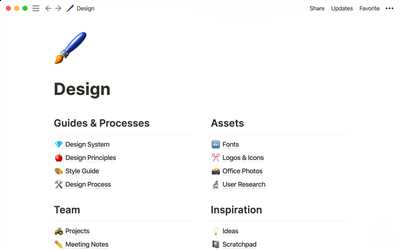
When it comes to creating a wiki, one of the most important aspects to consider is the design of the pages. The way the text is organized and presented can greatly impact the user experience and engagement with the wiki.
To start, you’ll want to select a wiki platform that suits your needs. There are many options available, each with its own set of features and capabilities. Consider factors such as ease of use, customization options, and availability of translation tools if you want to enable a multilingual community.
Once you have chosen the right platform, you can begin creating the pages for your wiki. One popular method is to create a parent-child relationship between pages. This enables you to organize information into sections and sub-pages, making it easier for users to navigate and find what they are looking for.
When designing the pages, pay attention to the titles and filenames you assign to them. Use descriptive and clear titles that will provide a good idea of what each page is about. Additionally, consider using a converter tool that will automatically generate filenames for you based on the page titles.
In addition to the text content, it’s also important to think about the design of the wiki’s menu and navigation. Make sure the menu is easily accessible and provides clear links to different sections of the wiki. This will make it easier for users to navigate through the wiki and find the information they need.
Overall, designing a wiki involves careful consideration of how to structure the pages, display the text content, and enable easy navigation. By following these guidelines, you can create a wiki that is user-friendly and promotes knowledge sharing within your community.
How to Create a Company Wiki
Creating a company wiki is a great way to organize and share knowledge within your organization. It allows for easy collaboration and engagement among employees, fosters a sense of community, and enables efficient information sharing. Here is a step-by-step method to help you develop a company wiki that will meet your organization’s needs:
Step 1: Select a Wiki Platform
First, you’ll need to choose a wiki platform that suits your requirements. There are a variety of options available, such as MediaWiki, Confluence, and SharePoint. Consider factors such as ease of use, available features, and integration capabilities before making a decision.
Step 2: Set Up Parent-Child Relationships
Once you have selected a wiki platform, you’ll need to set up the structure of your wiki. This involves creating parent and child pages to organize information. Parent pages act as main sections, while child pages contain specific sub-sections. This hierarchical structure allows for easy navigation and organization of content.
Step 3: Create Sections and Pages
Within each parent and child page, you can create sections to further organize information. These sections can be about different topics or categories within your company. For example, you can have sections about departments, projects, or company policies. Within each section, you can create pages to provide detailed information about specific topics.
Step 4: Enable Collaboration
A key feature of a wiki is the ability for multiple people to contribute and edit content. Enable collaborative editing by granting access to employees and encouraging them to actively participate in creating and updating wiki pages. This will ensure that knowledge is constantly updated and improved.
Step 5: Add a Translation Converter
In a global company, it may be necessary to provide translations of wiki pages. Add a translation converter to your wiki platform, which will allow users to easily switch between different language versions of the same content.
Step 6: Customize the Wiki
If your wiki platform allows customization, take advantage of it. Customize the look and feel of your wiki to align with your company’s branding and make it visually appealing. This will enhance user experience and engagement.
Step 7: Create an Engaging Home Page
The home page of your wiki is the first thing users will see when they access it. Make sure it is engaging and provides easy access to important information. Include a menu with links to important sections and pages, and use animations or images to grab attention.
Step 8: Define File Naming Conventions
In order to maintain consistency and make it easier to find files, define file naming conventions for attachments and uploads. This will ensure that files are properly named and organized, making them easily searchable and accessible.
Step 9: Train Users on Wiki Editing
Not everyone may be familiar with wiki editing. Provide training sessions to employees to teach them how to create and edit wiki pages. This will increase adoption and ensure that employees feel confident using the wiki to share their knowledge.
Step 10: Regularly Update and Maintain
A wiki is only useful if it is regularly updated and maintained. Assign an editor or a team of editors to review and update content periodically. Encourage employees to report outdated or incorrect information, and make sure the wiki remains a reliable and up-to-date source of information.
By following these steps, you will be able to create a company wiki that is organized, engaging, and fosters knowledge sharing within your organization.
Creating sub-pages parentchild relationships¶
When you want to create a wiki, there are different types of relationships between pages that you can design. One important type is the parent-child relationship, where a parent page contains sub-pages that are related to a specific topic.
To create parent-child relationships in your wiki, you will need to develop a method for organizing the pages. One approach is to use filenames for each page and include the parent page’s filename in the sub-page’s title. This will enable you to easily select the parent page from a menu or from within the text of each sub-page. A company knowledge wiki, for example, might have a parent page called “About Our Company” and sub-pages like “History”, “Mission and Vision”, and “Company Culture”.
Creating sub-pages and parent-child relationships¶ will help organize information in your wiki and make it easier for users to navigate and find the content they are looking for. In addition, it will enhance user engagement and enable users to develop a deeper understanding of the topics covered in your wiki.
One way to create sub-pages and parent-child relationships is to use a wiki converter tool. This tool will take a text file with the desired structure of your wiki and convert it into HTML code. Within the text file, you can specify the parent-child relationships using indentation or other markers. The wiki converter will then generate the corresponding HTML code with proper parent-child relationships.
Another method to create sub-pages and parent-child relationships is to manually create the HTML code for each page. You can create sections for the parent page and nest the sub-pages within those sections. This can be done using HTML tags such as
Make sure that when you create sub-pages and parent-child relationships, you won’t have any circular relationships where a page is both a parent and a child of another page. This can lead to confusion and difficulties in navigating the wiki.
Overall, creating sub-pages and parent-child relationships in your wiki is a valuable method to organize information and provide a clear structure for your community. It ensures that users can easily find the information they are looking for and enhances the overall user experience of your wiki.
Create a section
When developing a wiki, it is important to have a clear structure that allows for easy navigation and organization of information. One way to achieve this is by creating sections within your wiki. Sections help to categorize and group related content together, making it easier for users to find the information they are looking for.
To create a section in your wiki, you will first need to select a parent/child relationship. This will determine where the section will be placed within the overall structure of your wiki. For example, if you want to create a section about your company’s engagement methods, you could select the “Company” section as the parent and the “Engagement” section as the child.
Once you have selected the parent/child relationship, you can then create a title for your section. This title should accurately reflect the content that will be included within the section. For example, if you want to create a section about different types of file converters, you could title it “File Converters”.
Next, you will need to decide how you want to develop the section. You can choose to create individual pages for each sub-section within the main section, or you can enable a method where all information is displayed on a single page. For example, if you have multiple types of file converters, you might want to create separate pages for each type, with filenames such as “Text to PDF Converter” or “Image to GIF Converter”.
If you choose to have multiple sub-pages within your section, it is important to establish clear relationships between them. This can be done by creating links or navigation menus that allow users to easily navigate between the different sub-pages. For example, you could create a menu at the top of each page within the “File Converters” section, with options like “Text to PDF Converter”, “Image to GIF Converter”, etc.
Additionally, you can also enable a translation feature where users can translate the content of your section into different languages. This can be particularly useful if you have a global community of users who may have different language preferences.
Overall, creating sections within your wiki can greatly enhance the organization and usability of your knowledge base. Whether you choose to create individual pages or display all the information on a single page, the key is to ensure that each section is well-defined and easy to navigate. By using an editor that supports parent/child relationships, you can create a wiki that is both informative and engaging for your community.
Method 1
If you have a lot of knowledge that you want to share with your community or company, creating a wiki is a great way to enable engagement and collaboration. One way to design a wiki is to use Method 1, which involves the following steps:
Step 1: Select a wiki editor and enable the parent-child relationships feature.
Step 2: Develop a menu structure for the wiki that will help users navigate to the sections they need. Each menu item should be a separate page.
Step 3: Create a text box on each page to input the desired information. This text box should allow for easy input and editing of text.
Step 4: Develop a converter that will translate the text from the input box into wiki format. This converter will convert the text into the appropriate syntax and create the necessary filenames.
Step 5: Use Method 1 to create sub-pages for each section of the wiki. These sub-pages will help organize the information and make it easy for users to find what they are looking for.
Step 6: Animate the wiki to make it more engaging and interactive for users. Add animations and visuals to help users better understand the information.
Note: Method 1 is a simple and straightforward approach to designing a wiki. However, it may not be suitable for all types of wikis. Make sure to consider the specific needs and goals of your wiki before deciding on the design method to use.
Method 2
Another method to design a wiki is to use a page type converter. This tool will enable you to create different types of pages, such as a knowledge base or an editor’s section, within the wiki. Each page type will have its own set of functionalities and features to develop engagement with the community.
For example, if you want to create a translation section on your wiki, where users can contribute translations of the content, you can use a page type converter to create sub-pages for each language. These sub-pages will have parent-child relationships with the main translation page, allowing users to navigate and find the information they need.
Additionally, the page type converter can be used to create sections within each page. This will enable you to organize the information in a structured manner, making it easier for users to find what they’re looking for. For instance, you can create sections about different topics or categories, and within each section, you can have multiple sub-pages or sub-sections.
To use the page type converter, you simply select the page type you want to create from a dropdown menu. From there, you can fill in the required information, such as the title, file names, and text content. You can also select any additional options or settings, such as whether you want to animate the page or enable collaboration features.
By using this method, you can create a wiki with a variety of page types and sections, providing a comprehensive and interactive platform for sharing knowledge and information. The page type converter allows you to customize your wiki to fit the needs of your company or community, making it a versatile tool for collaboration and knowledge sharing.
Animate the community and develop engagement
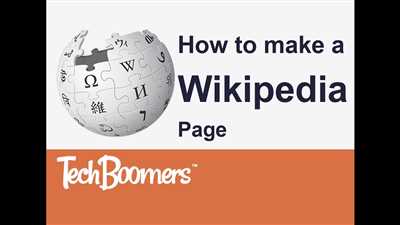
Creating a wiki is not just about enabling a company or community to share knowledge. It’s also about developing engagement and fostering relationships between individuals. Here are two methods to animate your community and increase engagement:
- Create parent-child relationships between pages: In a wiki, you can have parent-child relationships between pages, where each page can have sub-pages or sections. This type of structure allows users to navigate through the wiki and find the information they want easily. By selecting a parent page, users can see a menu of its child pages and navigate to them with just a click.
- Animate text with the wiki editor: The wiki editor will help you animate your text and make it more engaging. You can use formatting options like bold, italics, underlining, and so on. You can also include images, videos, and other media files to make the content more interactive. Additionally, you can use a translation or converter method to create a file with filenames that will be translated into a section of the wiki. This will make it easier for users to navigate and find the information they need.
By using these methods, you will be able to create a wiki that not only provides valuable information, but also engages the community and develops stronger relationships between its members.
About wiki filenames
When creating a wiki, one important aspect to consider is how to name your wiki files. The filenames play a crucial role in organizing and structuring the information within your wiki.
There are a few methods you can use to name your wiki files:
- Using page titles: One common method is to use the title of the page as the filename. This is a straightforward approach where the filename directly corresponds to the page title. For example, if you have a page about “How to create animated GIFs”, the filename could be “how-to-create-animated-gifs.html”.
- Using parent-child relationships: Another method is to create a hierarchy of files by using the relationship between parent and child pages. In this method, the filename would include the parent page’s title followed by the child page’s title. For example, if you have a parent page titled “Software Development” and a child page titled “Agile Methodology”, the filename could be “software-development-agile-methodology.html”.
- Using a company or project-specific convention: Depending on the needs of your organization or project, you may want to develop a naming convention specific to your wiki. This could involve including additional information in the filename, such as the author’s name, a version number, or a timestamp. For example, if you want to include the author’s name, the filename could be “how-to-create-animated-gifs-authorname.html”.
By using this method, it ensures that the filenames are descriptive and useful for both the wiki editor and the community of users. It can also make it easier to select files from a menu or search through the wiki’s files.
This method can provide a structured way of organizing information within the wiki. It helps users understand the relationships between different sections and sub-pages of the wiki.
This method allows for customization and can help differentiate files within your wiki. It can also be useful for tracking revisions or updates to the information.
Regardless of the method you choose, it is important to have a clear and consistent approach to naming your wiki files. This will make it easier to create, organize, and translate the information within your wiki. It will also improve engagement and usability for the wiki community.

