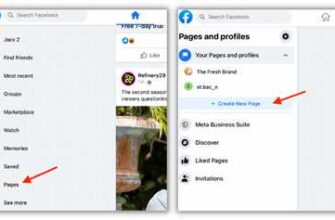Are you looking to create a visually appealing and professional information brochure? Look no further! In this step-by-step guide, we will show you how to make an eye-catching brochure that will impress your audience and effectively convey your message.
First, let’s start with the cover. The cover is the first thing people will see, so it’s important to make it engaging and attention-grabbing. You can draw inspiration from existing designs or create your own. Use bold colors, captivating images, and a clear title to entice readers to take a closer look.
Next, it’s time to dive into the content. Before you jump into using a computer, take a step back and think about what information is needed to be included in the brochure. Consider the purpose of the brochure and the target audience. This will help you determine the right elements to include and the best way to present them.
Once you have a clear idea of what you want to communicate, it’s time to fire up your computer and start designing. There are plenty of software options available for creating brochures, but one popular choice is Microsoft Word. It’s easy to use and offers a range of customizable options.
With Microsoft Word, you can choose from a variety of templates to get started or create your own layout from scratch. You have the option to edit fonts, colors, and other settings to match your desired design. To keep things organized, divide the content into sections and use headings to clearly guide the reader through the brochure.
One important tip to remember when designing your brochure is to keep it visually appealing. Use high-quality images that are relevant to your content, and make sure they are properly aligned and proportioned. Don’t overload the brochure with text – use bullet points and short paragraphs to convey the information in a concise and easy-to-read manner.
Finally, when your design is complete, it’s time to print the brochure. Use a good quality paper that will enhance the overall presentation. Make sure to fold it properly so that the front and back cover are on the outside. Once you’re done, take a step back and say goodbye to a generic-looking brochure. You’ve created a professional and visually appealing piece that will impress organizations and individuals alike!
In conclusion, creating an information brochure is easier than you may think. With the right tools, step-by-step guidance, and some design tips, you’ll be able to make a brochure that effectively communicates your message and leaves a lasting impression. So go ahead and start building your own brochure today – the possibilities are endless!
- How to Make a Brochure
- How to Create a Brochure in Word
- Here are some additional tips for creating a brochure in Word
- Say Goodbye to Generic-Looking Brochure Designs
- Ray G IT Analyst
- Typical Purposes for Brochures
- Tips on designing the brochure yourself
- Video:
- How to make a Leaflet in Word | Microsoft Word Tutorials
How to Make a Brochure
Creating a brochure is a great way to provide information about your organization or to promote a specific event or product. When you’re designing a brochure, you don’t need to be a professional graphic designer or have fancy computer skills. With the right tools and some helpful tips, you can easily create a brochure yourself that looks professional and stands out.
First, you’ll need to decide on the purpose of your brochure. Are you using it to advertise a particular product or service? Or maybe you want to provide information about your organization and what it does. Once you have a clear idea of what you want to say, you can start designing your brochure.
There are a number of options for software that can help you create a brochure. Microsoft Word is a popular choice, as it offers a range of templates and settings that make designing a brochure easy. You can also use online tools like Piktochart or Canva, which provide additional options for designing and editing your brochure.
When it comes to the design of your brochure, it’s important to keep it visually appealing and easy to read. Choose fonts that are clear and legible, and avoid using too many different fonts. Stick to a generic-looking font like Arial or Times New Roman, and use bold or italics for emphasis. Keep the font size large enough to be easily readable, especially for older adults.
Next, consider the layout and organization of your brochure. The front cover is the first thing people will see, so it’s important to make it eye-catching. Use a compelling image or an attention-grabbing headline to draw people in. On the inside, divide your content into sections and use headings and subheadings to guide readers through the information. Don’t overcrowd the pages with text – use bullet points, images, and white space to make it more visually appealing.
When it comes to the fold, the most typical brochure has two folds, creating three panels on each side. This gives you six areas to work with and allows you to organize your content effectively. Make sure to place the most important information on the front and back covers, as these are the sections that will be visible even when the brochure is folded.
Once you have finished designing your brochure, it’s time to print it. If you have access to a printer, you can do this yourself. Make sure to use high-quality paper, as this will make your brochure look more professional. If you don’t have a printer, you can also take your design to a local print shop and have them print it for you.
Remember, creating a brochure is a step-by-step process. Start with a clear idea of what you want to achieve, and then build your brochure from there. Learn from the tips and techniques shared here, and soon you’ll be able to create your own professional-looking brochures that effectively communicate your message to your target audience.
So, say goodbye to boring, generic brochures and hello to eye-catching designs that leave a lasting impression.
How to Create a Brochure in Word
Creating a professional and visually appealing brochure is easier than you think. With the help of Microsoft Word, you can easily design and print brochures for various purposes. Whether you are a small business owner, a student, or part of a larger organization, knowing how to make a brochure can be a valuable skill.
To start designing your brochure, open Microsoft Word on your computer. Click on “New” to open a new document. On the screen, you’ll see a number of options for creating different types of documents. Click on “Brochures” to see a variety of pre-designed brochure templates.
If you don’t want to use a generic-looking template, you can create your own brochure from scratch by choosing a blank document. In Word, click on “File” and then “New Blank Document” to start designing your own brochure.
Once you have your blank document or selected a template, it’s time to start designing. Here are some step-by-step instructions to help you build a good-looking brochure:
- 1. Start with a catchy cover page: The cover is the first thing people will see, so make sure it grabs their attention. Use a bold font and a vibrant color to make your cover stand out.
- 2. Draw attention on the inside: The inside of your brochure is where you’ll showcase your information. Use different fonts, colors, and designs to make it visually appealing and easy to read.
- 3. Don’t forget the back cover: While the back cover may not be as important as the front, it still plays a role in making a lasting impression. Include your contact information or a call to action to encourage readers to take the next step.
- 4. Fold it up: When designing your brochure, keep in mind that it will be folded. Make sure all the elements are properly aligned and the text is easy to read once the brochure is folded.
Microsoft Word offers many tools to help you create a professional-looking brochure. You can easily edit the text, fonts, and colors to customize the design to your liking. If you need additional design elements, you can download free clip art or use your own images.
However, if you’re looking for more advanced design options, you may want to consider using a dedicated brochure maker like Piktochart. These tools offer more flexibility and options for creating unique and eye-catching brochures.
Once you’re finished designing your brochure, don’t forget to save it and print it out. Before printing, make sure to check the print settings to ensure the colors and paper size are correct.
Now that you know how to create a brochure in Word, say goodbye to typical, generic-looking brochures. With a little bit of creativity and the right tools, you can create a professional and visually appealing brochure that will leave a lasting impression on your audience.
Remember to keep the purpose of your brochure in mind. Whether you’re promoting a new product, presenting research findings, or advertising an event, make sure the design and content align with your goals. Good luck!
Here are some additional tips for creating a brochure in Word
When it comes to creating a brochure in Microsoft Word, there are a few more tips that can help you make a professional-looking design. These tips can come in handy whether you’re creating a brochure for your organization or for personal purposes.
First of all, it’s important to start with a good template. Microsoft Word offers a number of generic-looking brochure templates that you can use as a starting point. From there, you can edit and customize the design to fit your needs. You can even download templates from websites like Piktochart or Canva if you don’t find what you’re looking for in Word’s built-in templates.
Next, pay attention to the layout of your brochure. Make sure that you have a clear front cover that grabs the reader’s attention. Use colors and fonts that are visually appealing but also in line with the overall design and purpose of your brochure. The right font and color choices can make a big difference in how your brochure looks and feels.
When designing the inside of your brochure, keep in mind that less is more. Don’t overcrowd the pages with too much text or too many images. Instead, focus on the key information that you want to relay to your audience. Use bullet points, headers, and subheadings to make the content easy to read and comprehend.
Another important aspect to consider is the fold of your brochure. Think about how the brochure will be folded and how the content will be displayed when it’s opened. It’s a good idea to preview your brochure as you work on it to make sure that everything is in the right place and looks good in the final printed version.
Lastly, make sure to proofread and edit your brochure before you print it. Typos and grammatical errors can make your brochure seem unprofessional. Take the time to read through the content carefully, and consider asking someone else to look it over as well. A fresh set of eyes can often catch mistakes that you might have missed.
With these additional tips, you’ll be well-equipped to create a visually appealing and professional brochure in Microsoft Word. Remember to take your time, experiment with different designs and layouts, and don’t be afraid to ask for help if needed. Building a brochure step-by-step will ensure that you end up with a brochure that you can be proud of.
Say Goodbye to Generic-Looking Brochure Designs
Creating a visually appealing and professional brochure is an important step for organizations looking to present information in an engaging way. However, many brochures end up looking generic and lackluster, failing to catch the reader’s attention. If you want to say goodbye to generic-looking brochure designs and create something more impactful, here are some tips to help you get started:
- Start with the right tools: Microsoft Word or a brochure maker like Piktochart can be great options for designing brochures. These tools offer a range of options and settings to customize your design.
- Choose the right font: Avoid using generic fonts like Arial or Times New Roman. Instead, opt for more unique and visually appealing fonts that convey the tone and message of your brochure.
- Keep it visually appealing: Use colors and visual elements that complement your content. A well-designed brochure should be visually appealing and draw the reader’s attention to the important elements.
- Think about the fold: The fold is an important aspect of brochure design. Take into account the size of the paper and how it will fold when creating your design. Make sure your content is properly aligned and visible on both sides of the fold.
- Edit and revise: Before finalizing your design, take the time to edit and revise your content. Ensure that the information is clear, concise, and error-free.
- Print test copies: Don’t rely solely on what you see on your computer screen. Print a few test copies to see how the brochure looks on paper. Make any necessary adjustments to ensure it looks as intended.
- Download templates: If you’re not confident in your design skills, there are many pre-made brochure templates available for download. These templates provide a starting point and can make the design process easier.
By following these step-by-step tips, you’ll be able to create a brochure that stands out from the typical generic designs. Whether you’re a marketing analyst or a small business owner, a visually appealing brochure can help you convey your message effectively and leave a lasting impression on your audience. So, say goodbye to generic-looking brochure designs and start building your own professional and eye-catching brochures today!
Ray G IT Analyst

Ray G is an IT Analyst who helps organizations in designing and creating information brochures. If you’re computer-savvy and have a good eye for visual elements, Ray G can be your go-to brochure maker.
Creating a brochure is easier than you might think. With Ray G’s step-by-step guide, you’ll learn how to build a professional-looking brochure right from your computer screen. No need to hire a designer or spend money on expensive software. Ray G will show you how to make a brochure with Microsoft Word, a program that’s commonly used and easily accessible to most users.
One of the first steps in creating a brochure is choosing the right fonts and colors. Ray G will give you some tips on font settings and color options that will make your brochure stand out. He’ll also show you how to make the front cover attractive and draw the reader’s attention.
Inside the brochure, you’ll learn about the important role an IT Analyst plays in organizations. Ray G will explain the key tasks and skills needed for the job and provide some insights into the industry. He’ll also share some additional tips and tricks for creating effective brochures.
Ray G believes that a good brochure doesn’t just provide information; it also engages the reader. That’s why he emphasizes the use of visual elements, such as images and graphics, to make the brochure more appealing. He’ll show you how to insert and edit images in Word, even if you’re not an expert in graphic design.
Once you’re done creating the brochure, Ray G will guide you through the process of making it ready for print. He’ll explain the different print options and settings you need to keep in mind to ensure that your brochure looks good on paper. You’ll also learn how to save the brochure as a PDF file, so you can easily share it with others or upload it online.
To learn more about creating brochures and get some inspiration, click here to download some generic-looking brochure designs. Ray G recommends using Piktochart, a user-friendly online tool that provides pre-designed templates and allows you to edit them according to your needs. You’ll be able to create professional-looking brochures in no time!
So, if you’re ready to say goodbye to boring, plain-text brochures and create visually stunning and engaging ones, let Ray G, the IT Analyst, be your guide. Download the brochure maker and start designing the perfect brochure for your organization today!
Typical Purposes for Brochures
Brochures are an important tool for organizations and businesses to communicate information to their audience. Here are some typical purposes for creating brochures:
- Marketing and Promotion: Brochures are commonly used to promote products, services, events, or special offers. They help attract attention and generate interest in what you have to offer.
- Information Sharing: Brochures are an effective way to disseminate information about your organization, its mission, values, and goals. They can provide details about your products or services.
- Educational Material: Brochures can be used to educate your audience about a particular topic or issue. You can present information in a visually appealing and easy-to-understand format.
- Instructional Guides: Brochures can serve as step-by-step guides to help users learn how to use a product or perform specific tasks. They can include diagrams, illustrations, and clear instructions.
- Event Promotion: Brochures are useful for promoting events such as conferences, workshops, or seminars. They can provide event details, schedules, and registration information.
- Brand Awareness: Brochures can help build brand awareness and reinforce your organization’s identity. By using consistent branding elements such as logo, color scheme, and fonts, you can create a professional and cohesive look.
- Recruitment Tool: Brochures can be used to attract potential employees or volunteers by showcasing the benefits of working for your organization and the opportunities available.
- Donation Appeals: Non-profit organizations often use brochures to raise funds for their causes. The brochures can highlight the impact of donations and provide options for giving.
When designing a brochure, it’s important to keep in mind the target audience and the specific purpose of the brochure. A well-designed brochure can make a lasting impression and effectively convey your message. There are many tools available to help you create brochures, such as Microsoft Word, Adobe InDesign, or online platforms like Piktochart. Don’t be afraid to experiment with different designs and layouts to find what works best for your content.
Remember, the front cover is the first thing your audience will see, so make sure it grabs their attention. Use color, images, and fonts that reflect your brand and convey the desired message. The inside of the brochure should be organized and easy to read, with clear sections and headings. Incorporate visuals, such as photos, illustrations, or charts, to enhance understanding and engagement.
Once your brochure is ready, you can choose to print it or distribute it digitally. If printing, consider the paper quality and fold options that best suit your design. If distributing digitally, make sure to save it in a format that can be easily viewed on-screen and downloaded, such as PDF or JPEG. It’s always a good practice to proofread and edit your brochure before finalizing it to ensure there are no errors or typos.
In conclusion, brochures are versatile tools that can be used for various purposes. Whether you’re creating a brochure for marketing, informational, educational, or promotional purposes, following these tips will help you create a professional and effective brochure that captures attention and delivers your message.
Tips on designing the brochure yourself
Designing a brochure yourself can be an exciting and creative process. With the help of online tools like Piktochart and Microsoft Word, you can create a visually appealing brochure in an easy and cost-effective way. Here are some tips to guide you through the process:
1. Start with a good concept: Before you even draw or design anything, think about your target audience and the main message you want to convey. This will help you determine the overall look and feel of your brochure.
2. Keep it simple: Don’t overcrowd your brochure with too much information or too many design elements. A clean and organized layout will make it easier for readers to digest the content.
3. Use appropriate colors and fonts: Choose colors and fonts that align with your organization’s brand and the message you want to portray. Avoid using generic-looking fonts and stick to a color scheme that complements your content.
4. Pay attention to the cover: The front cover of your brochure is the first thing people will see, so make sure it grabs their attention. Use compelling visuals and a captivating headline to entice readers to open it.
5. Design for print: If you’re planning to print your brochure, make sure to set up the document with the proper settings for print. This includes using the appropriate color mode, resolution, and bleed, if needed.
6. Create a step-by-step flow: Organize the content in a logical order to guide readers through the brochure. Use headings, subheadings, and bullet points to make it easy to skim through and understand.
7. Don’t forget the back: Many people overlook the back cover of a brochure, but it’s a valuable space for additional information or a call to action. Use this space wisely to reinforce your message or prompt readers to take the next step.
8. Use visuals and graphics: Including relevant images, charts, and graphs can make your brochure more engaging and help convey complex information. Just make sure they are high quality and properly aligned with your content.
9. Proofread and edit: Once you’ve completed your design, take the time to proofread and edit the content. Check for any typos, grammatical errors, or inconsistencies.
10. Get feedback: Before finalizing your brochure, ask for feedback from colleagues, friends, or industry experts. Their fresh perspective can help you identify areas for improvement and ensure your brochure is effective.
By following these tips, you’ll be well on your way to creating a professional-looking brochure that effectively communicates your message. So don’t be afraid to dive in, learn some new design skills, and say goodbye to generic-looking brochures!