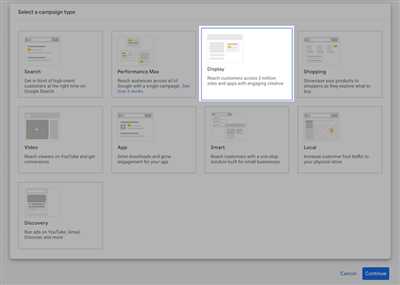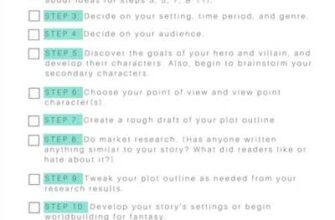If you want to reach a wider audience and promote your products or services effectively, creating a display campaign on Google Ads is a smart choice. With these campaigns, you can show your ads to eligible audiences across various websites and apps on the Google Display Network.
When building a display campaign, it’s important to consider which ad formats will work best for your goals. You can choose from a variety of formats, including static and dynamic banner ads, which are based on different assets like images, videos, or HTML5.
To start creating your display campaign on Google Ads, you’ll need to have clear goals in mind. Determine what you want to achieve with your ads and the specific message you want to convey to your target audience. This will help you in the process of building your campaigns.
Once you have a clear objective, it’s time to create your campaign. You’ll need to set up ad groups, choose targeting options, and create compelling ads that will catch the attention of your audience. Keep in mind that Google follows strict approval processes, so make sure your ads comply with their guidelines and best practices to avoid disapproval.
After creating your ads, you’ll need to consider testing them to see how they perform. Google Ads offers a variety of ad testing features that allow you to experiment with different elements, such as headlines, images, or calls to action. By testing your ads, you can continually optimize and improve their performance.
When it comes to targeting your ads, Google provides you with various options. You can target based on keywords, demographics, interests, or even specific websites within the Google Display Network. It’s important to choose the right targeting options that will help you reach your desired audience effectively.
In conclusion, creating a display campaign on Google Ads requires careful planning, clear goals, and adherence to Google’s guidelines. By following the process outlined above and testing your ads, you’ll be on your way to reaching your target audience and achieving your advertising objectives.
Smart Display Campaigns: What Are They and How Do You Create Them
Smart Display Campaigns are a type of advertising campaign offered by Google. They utilize the power of machine learning and automation to optimize your ads for the best possible results. In a smart display campaign, you can create ads that will be shown across various websites and apps within Google’s display network.
When creating a smart display campaign, you’ll need to provide clear and concise assets for your ads. These assets include headlines, descriptions, images or videos, and your business logo. Google will use these assets to automatically generate ads that are visually appealing and effective in driving conversions.
- Smart display campaigns are based on the idea of creating responsive ads. These ads will dynamically adjust their format to fit different placements and devices, such as banner ads, native ads, or responsive text ads.
- You’ll also need to consider the audiences you want to target with your ads. Google’s machine learning algorithms will analyze the data to determine which audiences are most likely to engage with your ads and convert. This will help you maximize your ad’s performance.
- Once you’ve created your assets and determined your target audiences, Google’s system will automatically test different ad formats and placements to find the best-performing combinations. This helps ensure that your ads reach the right people at the right time.
- It’s important to note that not all ads are eligible to run on the Google Display Network. Google has specific guidelines and policies that must be followed to avoid ad disapproval. Make sure you review Google’s best practices and policies before creating your ad to ensure compliance.
When you create a smart display campaign, Google’s system will analyze your assets and ad preferences to determine the best way to show your ads to your target audience. You’ll receive automatic approval for your ads, which will then start showing on relevant websites and apps within the display network.
Building a smart display campaign involves careful consideration of the assets you provide and the audiences you target. By following Google’s guidelines and best practices, you’ll be able to create effective ads that reach your audience and drive results.
In conclusion, smart display campaigns are a powerful tool for businesses looking to advertise on Google. By leveraging machine learning and automation, you can create dynamic and visually appealing ads that are optimized for performance. Keep in mind the guidelines and policies set by Google, and you’ll be on your way to building successful display campaigns.
What are Google Display Ads
Google Display Ads are a type of online advertising that can help you reach a wider audience across a network of websites and apps. They show up in the form of banner ads, text ads, and even video ads, making them highly versatile and effective for capturing the attention of potential customers.
When creating a display campaign, you’ll need to have assets such as images, videos, and text that will be used to create your ads. These assets will be shown to users based on their interests, demographics, and other targeting criteria you set up. Google’s smart technology will then determine which ads to show to each user, based on these factors.
To create display ads, you can use Google Ads, which is Google’s advertising platform. In Google Ads, you’ll find a variety of ad formats to choose from, including responsive display ads, uploaded image ads, and dynamic remarketing ads. Each format has its own set of best practices and guidelines that you should follow to ensure your ads are eligible for display.
When building your display campaign, it’s important to consider the approval process. Google will review your ads to ensure they comply with their policies, and if they don’t meet the criteria, they may disapprove them. To avoid disapproval, make sure that your ads are clear, relevant, and meet Google’s ad content policies.
Once your display campaign is created and your ads are approved, they will start showing on websites and apps that are part of Google’s Display Network. This network consists of millions of websites and apps that serve as sources for displaying ads. Your ads will be shown to audiences who are likely to be interested in your product or service, based on the targeting criteria you’ve set up.
The process of creating and testing display ads can be iterative. You may need to experiment with different ad formats, targeting options, and ad assets to find what works best for your campaign objectives. Regularly reviewing your campaign performance and making adjustments based on the data you receive will help you optimize your display campaigns and achieve better results.
In conclusion, Google Display Ads are a powerful tool for advertising your business to a wider audience. By creating compelling ads and targeting them to the right audience, you can effectively promote your products or services and drive more traffic and conversions to your website.
Ad Approval Process
When creating display campaigns on Google Ads, it’s important to understand the ad approval process. Before your ads can be shown to your target audiences, they need to go through a review process to ensure they meet Google’s guidelines and policies. If your ads are disapproved, you’ll receive a clear explanation of why they did not meet the criteria.
When building your display ads, there are a few things to consider in order to increase your chances of approval:
- Ad Formats: Google offers various ad formats, such as banner ads and static ads. Ensure that you choose the appropriate format for your ad campaign.
- Relevant Assets: Make sure that the assets you use in your ads, such as images and text, are relevant to your product or service.
- Ad Testing: Before creating your display campaign, it’s important to test your ads to ensure they are visually appealing and effective.
- Smart Ad Audiences: Utilize smart ad audiences to target specific groups of people who are more likely to engage with your ads.
- Eligible Campaigns: Check if your ad campaign is eligible for display ads based on Google’s guidelines and policies.
By following these best practices, you can create display campaigns that are more likely to receive approval from Google. Remember that Google’s ad approval process is based on ensuring that ads are clear, relevant, and in compliance with their policies. So, be sure to carefully review and consider all of these factors when building your ads.
Banner Ad best practices

When building a display campaign, it’s important to follow Google’s best practices for creating banner ads. These best practices will ensure that your ads are eligible to show on Google’s display network and receive approval from Google.
– Clearly communicate the message: Your banner ad should have a clear and concise message that effectively communicates what you are offering to your audience. Keep the text simple and easy to read.
– Use eye-catching visuals: The visuals you use in your banner ad should be engaging and visually appealing. Choose images or graphics that are relevant to your message and will grab the attention of your audience.
– Consider different ad formats: Google offers a variety of ad formats, including static and dynamic ads. Consider which format will work best for your campaign and audience.
– Test different assets: Try testing different headlines, images, and calls to action to see what resonates best with your audience. This will help you optimize your ads and improve performance.
– Target the right audience: Use Google’s targeting options to reach the right audience for your campaign. Consider factors like demographics, interests, and behavior to ensure that your ads are shown to the most relevant users.
– Follow Google’s policies: Make sure you comply with Google’s ad policies to avoid disapproval. Familiarize yourself with the policies and guidelines to ensure that your ads meet all the necessary requirements.
– Provide a clear call to action: Your banner ad should include a clear call to action that tells your audience what they should do next. Use action-oriented language and make it easy for users to take the desired action.
– Be smart with ad sizes: Consider using responsive ad units that automatically adjust to fit different device sizes. This will ensure that your ads look good on all devices and reach a larger audience.
– Keep your ads relevant: Make sure your ads are relevant to the content on the page where they will be shown. This will help improve the user experience and increase the likelihood of users engaging with your ads.
– Track and analyze performance: Use Google’s tracking tools to monitor the performance of your ads. Pay attention to metrics like click-through rate (CTR) and conversion rate to evaluate the success of your campaign and make any necessary adjustments.
By following these best practices, you’ll be able to create effective and successful banner ads for your display campaigns on Google’s network.
Sources

When creating a display campaign with Google Ads, it is important to consider the sources from which you will receive approval for your ads. Google has clear guidelines and best practices to ensure that your ads are eligible for display on various platforms and in different formats.
Google provides a variety of sources to build and create your display ads. One of the best sources is the Google Ads platform itself, which offers a user-friendly process to create and test your ads. With the smart building process, you can easily upload your assets, such as images or videos, and Google will automatically generate different ad formats based on your input.
Another source to consider is static banner ads. These ads are based on a fixed image or design and do not have any interactive elements. Static banner ads are a popular choice for display campaigns and are compatible with various platforms and ad networks.
Google also offers ad formats such as responsive ads and native ads. Responsive ads automatically adjust their size, appearance, and format to fit different ad spaces and placements. Native ads are designed to match the look and feel of the content they are shown with, resulting in a more seamless and integrated user experience.
When creating display campaigns, it’s important to test your ads with different sources and formats to see which ones perform best with your target audiences. This will help you optimize your campaigns and achieve better results.
Remember, not all sources and formats are eligible for display campaigns. Google has certain guidelines and policies in place to ensure the quality and relevance of ads shown to users. If your ads do not comply with these guidelines, you may receive disapproval for your ads. So, be sure to carefully review and follow Google’s policies when creating your display campaigns.