
If you’re a business owner looking to expand your online presence, having a Facebook business page is a must. With over 2 billion monthly active users, Facebook offers businesses an effective platform to connect with people and manage their brand’s online presence. Creating a Facebook business page is easy and doesn’t require much technical knowledge. In this article, we’ll guide you through the steps to open a Facebook business page and provide some tips on how to make the most out of it.
The first step to opening a Facebook business page is to have a personal Facebook account. If you don’t have one, you’ll need to create it first. Once you have your personal account, simply log in and search for “Facebook Pages Manager” on the Facebook search bar. This is the official app that Facebook provides to manage your business pages.
After installing the Pages Manager app, you can proceed to create your business page. When creating the page, you’ll be asked to choose a category that best fits your business. This is important, as it helps Facebook categorize your page and makes it easier for people to find you when searching for similar businesses.
Next, you’ll be prompted to enter a name for your business page and a profile picture. It’s always best to use your brand’s logo as the profile picture, as it helps people easily recognize and associate your page with your brand. You can also add a cover photo, which is a wide picture that adds personality to your page. It’s necessary to provide some basic information about your business, such as a short description, contact information, and website link. This helps people get an idea of what your business is about and how they can get in touch with you.
Once you’ve created your page, you’ll have access to a variety of features and options. You can post photo and video updates, create events, host live video sessions, check messages from people, and much more. It’s important to note that your Facebook business page is separate from your personal account. This means that people who like your business page won’t be able to see your personal information and vice versa.
In order to promote your business and reach a wider audience, you can use Facebook’s marketing tools. This includes creating targeted ads based on demographic and interests, running contests, and using Facebook’s analytics to understand your audience better. Facebook also lets you link your page with other social media platforms like Instagram, making it easier to manage your presence across different platforms.
In conclusion, having a Facebook business page is an essential part of making your brand visible in the online world. It doesn’t require much time or technical expertise to create one, and the benefits it presents are well worth the effort. So, follow the steps we’ve given you and start expanding your business’s online presence today!
- How to Create a Facebook Business Page
- Create Facebook Business Account to Promote Your Business
- Subin B
- 2 Enter Your Business Information
- What Exactly Is a Facebook Business Page
- FAQs
- Is a Facebook Business Page Free
- Does a Facebook Business Page have to be Linked to a Personal Account
- How can I Create a Facebook Account for my Business
- Step 1: Sign Up
- Step 2: Create a Facebook Page
- Step 3: Customize Your Page
- Step 4: Add Some Content
- Step 5: Connect and Communicate
- What is the Difference Between a Facebook Business Account and a Facebook Page
- Do my Friends see my Business Page
- Video:
- Create Facebook Business Page (2023 Tutorial)
How to Create a Facebook Business Page
Creating a Facebook Business Page is a great way for businesses to connect with their target audience and promote their brand. With over a billion users on Facebook, having a business page allows you to reach a wide audience and tap into the potential of social media marketing. Follow these simple steps to create your own Facebook Business Page.
Step 1: Sign in to Facebook
If you don’t already have a personal Facebook account, you’ll need to create one first. Once you’re signed in or if you already have an account, proceed to the next step.
Step 2: Create a Page
Click on the arrow in the top-right corner of your Facebook homepage and select “Create Page” from the dropdown menu.
Step 3: Choose a Category
Facebook offers several categories for business pages such as “Local Business or Place,” “Company, Organization, or Institution,” and “Brand or Product.” Choose the category that best fits your business.
Step 4: Enter Your Business Information
Enter your business name and choose a sub-category that describes your business more specifically. Then, add a picture for your page. Facebook recommends using a 180×180 pixels square logo. This picture will be the icon that represents your business on Facebook, so choose one that is memorable and represents your brand well.
Step 5: Add a Cover Photo
Facebook also allows you to add a cover photo to your page. This is a wide, banner-like picture that appears at the top of your page. It’s a great opportunity to showcase your brand or products. The recommended size for cover photos is 820×312 pixels.
Step 6: Add a Description
Write a brief description of your business, what it does, and what sets it apart. Be concise and engaging to capture the attention of people visiting your page.
Step 7: Promote Your Page
Once you’ve completed all the necessary steps, it’s time to promote your page and start gaining followers. Invite your friends and other contacts to like your page, cross-promote your business on other social media platforms like Instagram, and consider running Facebook ads to reach a wider audience.
Step 8: Customize Your Page
After creating your page, you’ll be able to customize it further by adding tabs, organizing your page’s layout, and adding additional information like your business hours, website link, and contact information.
Step 9: Gain Access to Page Functions
To gain access to all the functions and features available for your business page, you’ll need to verify your page and confirm that you are the rightful owner. Facebook provides several ways to do this, including adding a meta tag to your website or verifying your business phone number.
Step 10: Provide Relevant Content
Now that your page is created and verified, it’s time to start posting content. Create engaging posts, share informative articles, upload photos and videos, and interact with your audience by replying to their comments and messages. Inbound marketing is a great way to attract and retain customers.
Step 11: Check and Respond to Messages
Don’t forget to regularly check and respond to messages that you receive through your Facebook page. This is an important aspect of customer service and shows that you value your customers.
Step 12: FAQs
If you have any other questions or need assistance with your Facebook Business Page, Facebook provides a frequently asked questions (FAQs) section where you can find answers and solutions to common issues.
Creating a Facebook Business Page is free and relatively easy. With the right strategy and consistent effort, you can leverage the power of Facebook to expand your business and reach millions of potential customers around the world.
Create Facebook Business Account to Promote Your Business
Facebook is one of the most popular social media platforms in the world, with over 2 billion monthly active users. It is not only a platform for people to connect with friends and family, but also a host for businesses to promote their products and services. By creating a Facebook Business Account, you can enter the wide world of Facebook marketing and reach millions of potential customers.
In order to create a Facebook Business Account, you will need to provide some necessary information. Firstly, you must have a personal Facebook account. If you don’t already have one, you can create one for free by following the steps on the Facebook website. Once you have a personal account, you can then create a Facebook Business Account with just a few clicks.
To create a Facebook Business Account, go to the Facebook homepage and click on the “Create” button at the top right corner of the screen. From the drop-down menu, select “Page” and then choose the category that best fits your business. You can choose from various categories such as Clothing, Marketing, and Restaurants, among others. Enter the name of your business and click on “Get Started”.
Next, you will be asked to provide some information about your business, such as its address, phone number, and website. You can also add a profile picture and cover photo to make your page more visually appealing. Once you have entered all the necessary information, click on “Continue”.
After creating your Facebook Business Account, you will be taken to your new business page. From here, you can manage your page and promote your business. You can post photos, share updates, and interact with your followers. You can also check your messages and respond to inquiries from potential customers.
One of the best things about having a Facebook Business Account is that it allows you to create and run ads to promote your business. Facebook provides a wide range of targeting options, allowing you to reach the exact demographic you want. You can also use Facebook Pixels to track the performance of your ads and gather valuable insights about your audience.
In addition to Facebook, you can also link your Instagram account to your Facebook Business Account. This allows you to manage both accounts from the same dashboard and easily share your content between the two platforms.
In conclusion, creating a Facebook Business Account is a necessary step for businesses to establish their online presence and promote their products or services. With over 2 billion users, Facebook offers a wide audience and numerous marketing functions. By using a Facebook Business Account, you can connect with your target audience, increase your brand awareness, and drive more inbound traffic to your website. So, if you haven’t already created a Facebook Business Account, do it now and start promoting your business to the world!
Subin B
Subin B is a Facebook business page that adds a new way for you to open your business page. In order to open a business page on Facebook, there are necessary steps that you’ll need to follow. Facebook provides a wide range of categories for you to choose from, so you can create a page that best fits your business. Once you’ve chosen a category and created your page, you can enter in all the necessary information like your business’s name, logo, and a photo that represents your business.
One of the most effective ways to promote your business on Facebook is by using social media marketing. By linking your Facebook page to other social media platforms like Instagram, you can reach a wider demographic and provide them with more information about your business. You can also provide inbound marketing by posting regular updates, photos, and videos on your page to keep people engaged.
When you open a business page on Facebook, you’ll also have access to additional features that you don’t have with a personal account. You can see analytics about your page, create ads to target specific demographics, and even run promotions and contests. All of these features can help you reach more people and grow your business.
One important thing to note is that your business page is separate from your personal Facebook account. This means that your personal friends and messages won’t be visible on your business page. However, people who like your business page can still see and interact with your personal posts.
Opening a business page on Facebook is a great way to expand your online presence and reach more potential customers. It’s free to create a page, and Facebook provides step-by-step instructions on how to do it. So, if you’re ready to open a Facebook business page, let’s get started!
2 Enter Your Business Information
Once you have created your Facebook Business Page, the next step is to enter your business information. This includes your brand logo, some basic information about your business, and a profile picture to represent your brand.
First, you’ll need to choose a category that best represents your business. This will help Facebook categorize your page and make it easier for people to find you in their search results. You can choose from a wide range of categories, including clothing, marketing, social media, and more.
Next, you’ll want to upload a high-quality profile picture and cover photo to make your page more visually appealing. These photos will be the first thing that people see when they visit your page, so it’s important to make a good impression. You can also use a video instead of a photo, which can be an effective way to showcase your brand.
Then, you’ll need to provide some basic information about your business. This includes your business name, address, phone number, and website (if applicable). This information will help people learn more about your business and also provide them with ways to contact you.
In addition to entering your business information, you can also provide answers to frequently asked questions (FAQs) about your business. This can help people find the information they’re looking for without having to message you directly.
By entering your business information, you are creating a presence for your business on Facebook. This allows you to promote your products or services, interact with your audience, and reach a wider demographic. Having a Facebook Business Page is also a great way to connect with your customers and build a community around your brand.
Once you’ve entered all the necessary information, your Facebook Business Page will be created and you’ll have access to manage your page. This includes posting updates, sharing photos and videos, running ads, and interacting with your audience. You can also link your personal Facebook account to your business page to easily switch between both accounts.
While creating a Facebook Business Page is free, there are also ways to enhance your page’s visibility and reach through paid advertising and marketing strategies. This can help you get your business in front of more people and drive traffic to your website.
By following these steps, you can open a Facebook Business Page and start making the most of Facebook’s wide array of marketing and social media tools. Having a Facebook Business Page is essential for businesses in today’s digital age, so don’t miss out on the opportunity to create a strong online presence for your brand.
Check out Facebook’s FAQ page for more information on how to create and manage your business page.
What Exactly Is a Facebook Business Page
In the world of social media, Facebook is a platform that always makes a difference. With over 2 billion active users, it has become a wide arena for businesses to promote their products and services effectively. But what exactly is a Facebook Business Page?
A Facebook Business Page is a free account that businesses can open on Facebook to create a presence in the online world. It serves as a hub where businesses can provide information about their products, interact with customers, and promote their brand. Unlike personal pages, Facebook Business Pages are meant for businesses to connect with their audience and build a professional image.
When you create a Facebook Business Page, you’ll be given access to various functions and features that can help you manage and market your business effectively. You can choose from different categories, such as clothing, video games, or marketing, to best fit your business type. You can also enter a description of your business, choose a profile picture, and provide other information that will be displayed on your page.
One of the key differences between personal pages and Facebook Business Pages is that the latter allows businesses to use advanced marketing tools like Facebook Pixels. These pixels enable businesses to track user behavior and optimize their marketing strategies.
Having a Facebook Business Page also lets you interact with your target demographic in ways that you cannot with a personal page. You can create posts, host live video streams, and send messages to your followers. You can even run advertisements on Facebook to reach a wider audience and promote your products or services.
So, if you’re a business owner looking to establish an online presence and connect with your customers, opening a Facebook Business Page is a vital step. It not only helps you reach out to millions of people around the world, but also provides you with powerful tools to manage and grow your business.
| Benefits of a Facebook Business Page |
|
FAQs
Q: How do I open a Facebook business page?
A: To open a Facebook business page, follow these steps:
- Log in to your Facebook account.
- Click on the “Pages” tab on the left-hand sidebar.
- Click on the “Create Page” button.
- Choose the type of business page you want to create (e.g. clothing brand).
- Enter your business information, including the page name, category, and description.
- Upload a profile photo and cover photo for your page.
- Click on the “Create Page” button.
- Start adding content to your page, such as posts, photos, videos, and messages.
- Invite your friends to like your page and promote it to your target audience.
Q: What is the difference between a personal and business Facebook page?
A: The main difference between a personal and business Facebook page is their purpose. Personal pages are for individuals to connect with friends and share personal updates, while business pages are created by businesses, brands, or organizations to establish a professional online presence and promote their products or services to a wider audience.
Q: Can I use the same account to manage both personal and business pages?
A: Yes, you can use the same Facebook account to manage both personal and business pages. Simply switch between the pages using the menu at the top-right corner of Facebook.
Q: How can I promote my business using Facebook?
A: Facebook provides several marketing functions to help businesses promote their products or services. You can create engaging posts, run targeted ads, interact with your audience through comments and messages, and analyze the performance of your page using Facebook Insights. Additionally, you can integrate your Facebook page with other social media platforms like Instagram, which is also owned by Facebook.
Q: Does having a Facebook business page cost money?
A: No, creating and maintaining a Facebook business page is free. However, if you choose to run ads or promote your page, there may be costs involved.
Q: How does Facebook determine who sees my business page?
A: Facebook uses an algorithm that takes into account factors such as engagement, relevance, and the user’s demographic information to determine who sees your business page. It doesn’t show your page to everyone and instead focuses on showing it to the people who are most likely to engage with your content.
Q: Can I see who viewed my business page?
A: No, Facebook doesn’t provide a feature that allows you to see who exactly has viewed your business page.
Q: How many businesses have a presence on Facebook?
A: As of 2021, there are over 200 million businesses with a presence on Facebook.
Q: Can I link my personal Facebook account to my business page?
A: Yes, you can link your personal Facebook account to your business page. This allows you to have a seamless experience when managing your page and accessing its features.
Is a Facebook Business Page Free
Many people wonder if creating a Facebook Business Page is free. The answer is yes. It doesn’t cost anything to create and set up a business page on Facebook. However, there may be costs involved if you decide to run ads or boost your posts to reach a wider audience.
Creating a Facebook Business Page is a simple process. First, you need to have a personal Facebook account. Once you have that, you can go to the Facebook homepage and click on the “Create” button at the top right corner of the page. From there, you can choose the “Page” option.
When creating a business page, you will need to enter some basic information such as your business name, category, and a description. You will also need to add a profile picture that represents your brand or business. It’s important to choose a photo that is high-quality and visually appealing, as it will be displayed as the main picture on your page.
Once your page is created, you can start adding more information to make it more complete. You can provide contact information, business hours, and a link to your website. You can also add a cover photo to make your page more visually appealing.
Having a Facebook Business Page allows you to have a presence on the world’s largest social media platform. With over 2 billion monthly active users, Facebook provides a wide demographic base for businesses to reach potential customers.
One of the most effective functions of a Facebook Business Page is the ability to communicate with your audience. You can post updates, articles, photos, and videos to engage with your followers. You can also use the messaging feature to send and receive private messages from customers.
In addition to interacting with your followers, you can also use the Facebook Business Page to promote your products or services. Facebook provides tools for businesses to create and manage ads, allowing you to target specific groups of people based on their interests, location, and demographic information.
While it’s always free to have a Facebook Business Page, there are some additional functions that may require payment. For example, you can choose to boost your posts or run ads to reach a wider audience. Facebook offers different advertising options with varying costs, depending on your budget and marketing goals.
Overall, having a Facebook Business Page can be a valuable asset for any business. It allows you to reach a large number of people without spending a lot of money. It also gives you access to valuable demographic information about your audience, which can help you tailor your marketing efforts.
So, if you’re thinking about opening a business page on Facebook, go ahead and give it a try. It’s free, easy to set up, and can provide numerous benefits for your brand or business.
Does a Facebook Business Page have to be Linked to a Personal Account
By keeping your personal and business accounts separate, you can maintain greater control over the information and content that you share. This means that you can choose exactly what you want to share with your audience and what you want to keep private.
Creating a Facebook business page is quite easy. You can do it from your desktop computer or from the Facebook mobile app. Just follow these steps:
- Log in to your Facebook account.
- Click on the “+” button at the top right of the screen and select “Page”.
- Choose the type of page you want to create (e.g. “Business or Brand”, “Community or Public Figure”, etc.).
- Add the required information for your page, such as the name, category, and business address.
- Upload a profile picture and cover photo for your page. These visuals will help to represent your brand effectively.
- Click on “Create Page” to finalize the process.
Once your Facebook business page is created, you can start adding information and content to it. This includes adding a description, contact information, opening hours, and any other details that you want to share with your audience.
Having a Facebook business page also allows you to connect with your audience more effectively. You can respond to messages and comments directly from your page, making it easier to stay in touch with your customers. Additionally, you can promote your page through Facebook Ads, reaching a wider demographic and increasing your brand’s visibility.
While some people may argue that having a personal account linked to your business page adds a sense of authenticity, it is not necessary. Your Facebook business page can exist on its own, separate from your personal profile.
Furthermore, linking your business page to a personal account may not always be the best option. For example, if you have a large number of Facebook friends who may not be included in your target audience, you may not want them to see your business page. By keeping these two accounts separate, you can provide a more focused and tailored experience for your customers.
In summary, creating a Facebook business page does not require linking it to a personal account. By keeping your personal and business accounts separate, you can maintain greater control over your online presence and provide a more targeted experience for your audience.
How can I Create a Facebook Account for my Business
If you’re looking to create a Facebook account for your business, you’ve come to the right place. With over a billion active users, creating a presence on Facebook can be one of the most effective ways to promote your brand and reach a wide demographic. But what’s the difference between a personal and a business account? And how exactly do you create a Facebook account for your business? Let’s dive into the step-by-step process.
Step 1: Sign Up
First and foremost, you’ll need to have a personal Facebook account in order to create a business account. If you don’t have a personal account yet, don’t worry! Creating one is free and simple. Just go to Facebook’s homepage, fill in the necessary information, and you’re good to go.
Step 2: Create a Facebook Page
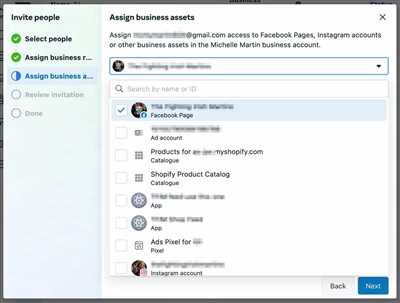
Once you have a personal account, log in and head over to the Facebook Pages section. Click on “Create Page” and choose the type of page that best suits your business. You can select options such as Local Business or Place, Company, Organization or Institution, Brand or Product, and more. Then, enter your business information, such as the name, category, and description.
Step 3: Customize Your Page
With your page created, it’s time to make it unique to your business. You can upload your company logo as the profile picture and choose a suitable cover photo that represents your brand. You can also provide some basic information about your business, such as your contact details, location, and opening hours. Remember to check all the necessary boxes to make sure people can easily find and connect with your business.
Step 4: Add Some Content
Now that your page is set up, it’s time to start adding some content. Create engaging posts, share updates, and interact with your audience. You can also use Facebook Ads to reach a wider audience and promote your business. This is where having a business account comes in handy, as you’ll have access to marketing tools and analytics to help you manage and measure the success of your campaigns.
Step 5: Connect and Communicate
Facebook is not only about making posts and ads. It’s also a platform to connect and communicate with your customers. You can respond to messages and comments, address customer inquiries, and provide excellent customer service. Building relationships with your audience and creating a positive online presence is key to the success of your business on Facebook.
By following these steps, you can create a Facebook account for your business and take advantage of all the great features and functionalities it offers. So, what are you waiting for? Open your business account on Facebook and start making your brand known to millions of people.
What is the Difference Between a Facebook Business Account and a Facebook Page
When it comes to promoting your business on Facebook, there are two main options that you can choose from: a Facebook Business Account and a Facebook Page. While they may seem similar at first, there are some key differences that you’ll want to be aware of when considering which one is best for your business.
A Facebook Business Account is designed for individuals who want to manage and promote a business presence on Facebook without having a personal profile tied to their account. This is especially useful if you don’t want to mix your personal and business life on social media, or if you’re making a business account for a clothing brand or other type of business that doesn’t have a person associated with it. With a business account, you will have access to a wide range of marketing functions, such as creating and running ads, integrating with Instagram, and using Facebook Pixels to track your website’s performance.
On the other hand, a Facebook Page is a public profile that allows businesses, organizations, and public figures to share information and engage with people on the platform. Unlike a business account, a page must be linked to a personal account, meaning that you’ll have to have a personal Facebook profile in order to create and manage a page. However, having a page allows you to connect with your audience in more personal ways, such as posting videos and live streams, engaging with comments and messages, and creating events.
So, in summary:
– A Facebook Business Account lets you manage and promote a business presence on Facebook without a personal profile.
– A Facebook Page requires a personal account but allows you to engage with your audience in more personal ways.
When it comes to choosing between a business account and a page, it’s important to consider your goals and what you want to achieve on Facebook. If you’re primarily focused on making ads, tracking performance, and running marketing campaigns, a business account may be the best option for you. However, if you want to build a community, engage with your audience, and have a more personal connection, then a Facebook Page is the way to go.
Now that you know the difference between a Facebook Business Account and a Facebook Page, you can make an informed decision and take the necessary steps to create the best social media presence for your business.
Do my Friends see my Business Page
When you create a Facebook business page, your friends will not automatically see it unless they search for your page or come across it while browsing on Facebook. Your friends may see that you have created a page if they visit your personal profile and navigate to the “Pages” section. However, they will not be notified about your business page unless you choose to invite them.
It’s important to note that creating a Facebook business page is different from creating a personal profile. While your friends can see your personal profile and interact with your posts and updates, this is not the case for your business page. Your business page is a separate entity and does not have the same level of visibility to your personal network.
There are several ways to promote your business page and increase its visibility to a wider audience. One of the most effective ways is to use Facebook’s advertising platform. By creating ads that are linked to your business page, you can reach millions of people worldwide and target your ads to a specific demographic. This can help you attract new followers and potential customers.
In addition to advertising, you can also promote your business page by making sure it is well-managed and provides valuable information to your audience. This includes regularly posting engaging content, responding to messages and comments, and updating your page with new information or offers. By doing this, you can increase the chances of people finding your page through searches or through recommendations from their friends.
When creating your business page, you’ll want to choose the best category that accurately represents your business. This will help people find your page when they search for similar businesses or services. You’ll also want to enter all the necessary information, such as your business address, phone number, website, and any other contact details that you want to provide to your audience.
It’s worth mentioning that you can create a business page for free on Facebook. While there are options to run paid ads or promote your page, the basic functions and features of a business page are available without any cost. This makes it accessible to businesses of all sizes, allowing them to showcase their products and services to a wide audience.
If you want to manage your business page from a desktop, you can do so by using Facebook’s Page Manager. This allows you to post updates, interact with your audience, and access all the features and settings of your page. If you also have an Instagram account for your business, Facebook lets you link your page to your Instagram account, making it easier to manage both platforms.
In summary, while your friends may not automatically see your business page on Facebook, there are steps you can take to promote its visibility. By using advertising, regular updates, and providing valuable information, you can increase the chances of people finding your page and engaging with your business.

