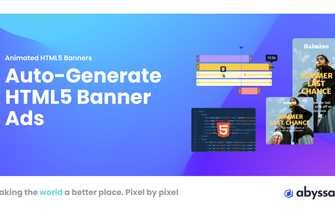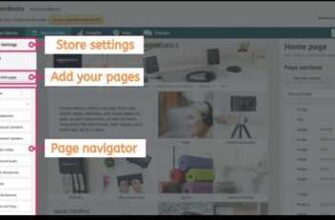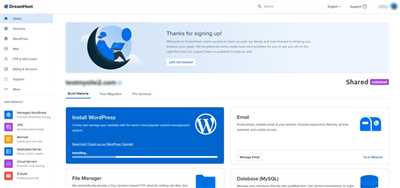
Creating your own website can be an exciting and fulfilling experience. Whether you want to start a personal blog, showcase your business, or share your knowledge with the world, having your own website gives you complete control over your content and design.
If you’re ready to take the first steps to create your own website, this article will guide you through the process. No matter what your desired end result is, this guide will help you build a professional and functional website.
The first thing you need to do is set up an account and register a domain name. A domain name is the address of your website, such as www.yourwebsitename.com. Once you’ve registered your domain, you can then start building your website. There are different options for building a website, but one of the most popular and user-friendly options is WordPress.
WordPress is a free and open-source content management system that allows you to create and customize your website. It provides a wide range of themes and plugins that you can use to easily customize the look and functionality of your site. To start, you can select a theme that suits your needs and then customize it to your liking.
If you want to build your website from scratch, you can plan out how you want your site to look and what content you want to include. This will give you a clear direction and make the process smoother. Once you have a plan in place, you can follow the steps outlined by WordPress to create your website.
If you need further help, there are many online resources and freelance web creators that can assist you in building your website. These websites often provide tutorials, tips, and support to help you along the way. With a little patience and effort, you can have a great website up and running in no time.
When it comes to hosting your website, you have several options. You can choose to host your website on a local server or use a hosting provider. Hosting providers are generally more cost-effective and offer a variety of options to suit your needs. They will provide you with the server space and bandwidth needed to keep your site live and running smoothly.
Once you have your hosting set up, you can install WordPress and start customizing your site. With WordPress, you can easily upload and organize your content, create pages, customize your site’s layout, and more. You can also add plugins to enhance the functionality of your website.
Now that you have a general idea of what it takes to create your own website, it’s time to take action. Follow the steps outlined above, and you will be well on your way to having a professional and functional website. Remember to select a theme that suits your style, customize it to make it unique, and provide valuable content to your visitors. With a little time and effort, your website will stand out and give you a platform to share your ideas and connect with others.
- HOW TO MAKE YOUR OWN WEBSITE FROM SCRATCH
- Video Tutorial
- How to Create Website in WordPress for Free 5 Steps Tutorial for You
- 01 Choose a Domain Name and Hosting Plan
- 02 Download and Install WordPress for Free
- 03 Customize General Settings
- 04 Download and Customize the Most-Suited Theme for Your Site
- 05 Create Essential Pages for Your WordPress Site
- Step 3: Organize Your Content
- Stand out as a creator with your own video website
- Related Articles
- Video:
- 06 December Live Trading | Nifty Banknifty Live Options Trading | Nifty 50 Live #nifty50 #live
HOW TO MAKE YOUR OWN WEBSITE FROM SCRATCH
Creating a website from scratch can seem like a daunting task, but with the right guidance and tools, it is definitely achievable. Whether you’re a business owner looking for a suitable platform to showcase your products, or an elearning professional wanting to provide catchy and interactive content to your learners, building your own website can be a powerful and direct way to support your goals.
First, you need to register a domain name for your website. This is the web address that people will use to find your site, so make sure it aligns with your desired brand or tagline. When selecting a domain name, it’s best to choose something that is easy to remember and stands out from the crowd.
Next, you will need a hosting provider to make your website accessible and available on the internet. There are many options out there, so be sure to do your research and find a provider that suits your needs in terms of cost-effectiveness, reliability, and support. Some popular hosting platforms include WordPress, Wix, and Squarespace.
Once you’ve completed the registration and hosting, it’s time to install the content management system (CMS) of your choice. WordPress is a popular and user-friendly CMS that provides a wide range of features and customization options. It’s a great option for beginners, as it allows you to create a professional-looking website without any coding knowledge.
After you’ve installed WordPress, you can open your website’s dashboard and start customizing it to suit your needs. You can choose from a variety of free and paid themes to give your site the desired look and feel. You can also install plugins to add additional functionality, such as e-commerce capabilities or social media integration.
When it comes to the content for your website, be sure to create clear and engaging pages. A well-structured homepage will help visitors navigate and understand your site. Consider including an “About” page to provide information about your business or yourself, and a “Blog” page where you can share articles or updates. You can also create password-protected pages if you want to keep certain content private or exclusive.
Remember to regularly update your website with fresh and relevant content. This will help you stand out from the competition and keep visitors coming back for more. You can upload new blog posts, update your homepage with new promotions, or share informative articles that your audience will find valuable.
Once you’re done customizing and adding content to your website, give it a final review to ensure everything is working properly. Test all the links and forms, and make any necessary adjustments. Then, your website will be ready to go live.
Creating your own website may seem like a challenging task, but with the right steps and tools, you can achieve great results. Whether it’s for personal or business use, having your own website will provide you with a platform to showcase your ideas, products, or services and reach a wider audience. So go ahead and start building your own website today!
Video Tutorial
If you want to create your own website, this video tutorial will guide you through the necessary steps. Whether you have a specific theme in mind or are just starting out, this tutorial will help you build a powerful and professional-looking website.
Before you begin, make sure you have WordPress installed on your local or hosting platform. If you don’t have it yet, you can download it for free from WordPress.org. Once you have it installed, register a username and account to get started.
In the video tutorial, you will learn how to activate the theme of your choice and customize it to your desired look. It will show you how to select and customize your header, general settings, and homepage. You will also learn how to organize your content and create engaging posts.
The tutorial will walk you through the process of selecting a domain name and hosting provider, as well as how to upload your own content and install plugins. It will also cover the essential steps to optimize your website for search engines and make it more discoverable.
Once you complete the tutorial, you will have a fully functional website that you can publish and share with others. The video tutorial will give you a great overview of how to create and manage your own website using WordPress.
So, if you’re ready to get started, just follow the steps outlined in the video tutorial. It’s a comprehensive guide that will take you from start to finish, giving you all the information you need to create a successful website. Happy building!
How to Create Website in WordPress for Free 5 Steps Tutorial for You
Creating your own website in WordPress is a great way to get your ideas, content, or business out there. WordPress is a powerful platform that lets you create and manage websites with ease. In this tutorial, we will guide you through the 5 essential steps to create your website for free.
Step 1: Choose a Hosting Provider
Before you can install WordPress, you need a hosting provider that will host your website. There are many hosting providers to choose from, so it’s important to select one that fits your needs and budget. Some popular options include Bluehost, SiteGround, and HostGator.
Step 2: Install WordPress
Once you have selected a hosting provider, you can proceed with the WordPress installation. Most hosting providers offer a one-click WordPress installation, which makes it easy and fast. Simply follow the installation instructions and enter your desired domain name, username, and password.
Step 3: Choose a Theme
After the installation is complete, you will be taken to the WordPress dashboard. From there, you can select a theme for your website. WordPress offers a wide range of free and paid themes that you can choose from. Select a theme that suits your website’s style and functionality.
Step 4: Customize Your Website
With the theme selected, you can now customize your website to make it stand out. You can upload your own logo, create a catchy tagline, and organize your content. Take some time to explore the different customization options and make your website unique.
Step 5: Publish Your Website
Once you are happy with the design and content of your website, it’s time to publish it for the world to see. Click on the “Publish” button and your website will be live. You can now view your website by typing your domain name in a web browser.
That’s it! By following these 5 steps, you have successfully created your own website in WordPress for free. Now you can start adding more pages, articles, and optimize your website for a better user experience. Enjoy the power and flexibility of WordPress!
01 Choose a Domain Name and Hosting Plan
When it comes to creating your own website, one of the first steps is to choose a domain name and a hosting plan. These elements are crucial as they determine the web address and the server where your website will be stored.
When selecting a domain name, it’s important to pick something that is memorable, catchy, and relevant to your website’s content. You can choose a domain extension such as .com, .net, or .org, depending on your website’s purpose.
Next, you’ll need to choose a hosting plan. There are various hosting providers available, each offering different features and options. Before selecting a hosting provider, carefully read reviews and compare plans to find the one that is most suited to your needs. Some popular hosting providers include WordPress.com, Bluehost, and GoDaddy.
Once you’ve chosen a domain name and a hosting plan, you can move on to the next step. If you’re using a managed WordPress hosting service like Bluehost, you’ll have an easy installation process. Simply log in to your hosting provider’s dashboard, navigate to the installation section, and follow the steps provided. This will give you a live website with a default theme and some placeholder content.
If you’re using WordPress.org, you’ll need to download the WordPress software and install it on your hosting server manually. This requires a bit more technical knowledge, but it gives you more control over your website’s design and functionality.
Before creating any content, it’s a good idea to give your website a title and a tagline. The title will be displayed on the homepage of your website, while the tagline provides a brief description of what your website is about. These can be changed later on, but it’s important to have something in place to make your website stand out.
Now that you have your domain name, hosting plan, and basic setup done, you can start creating your website. Open your WordPress dashboard and navigate to the “Posts” section to create your first post. You can also create pages for different sections of your website, such as an “About” page or a “Contact” page.
While creating your website, you may also want to consider adding social media integration. This can be done by installing plugins that allow visitors to easily share your content on platforms like Facebook, Twitter, and Instagram.
Remember to regularly update your website with new content and engage with your audience. Building and maintaining a website is an ongoing process, but with the right tools and dedication, it can be a rewarding experience.
| Note: |
| Whenever choosing a domain name or purchasing a hosting plan, it’s important to read the terms and conditions carefully. Some hosting providers may have restrictions or additional charges for certain types of content or activities. |
02 Download and Install WordPress for Free
If you are looking to build your own website, WordPress is a powerful and cost-effective tool that can help you create a site that stands out. In this tutorial, we will guide you through the process of downloading and installing WordPress for free.
Before we begin, there are a few things you should keep in mind. WordPress is a content management system (CMS) that allows you to create and publish articles, blog posts, pages, and more. It is essential for creating a fully customized website that suits your needs.
To start, you will need to select a suitable hosting provider and register a domain name. There are many hosting providers available, so carefully plan your website requirements and budget before selecting one.
Once you have your hosting and domain sorted, you can proceed to download WordPress. To do this, go to the official WordPress website and click on the “Download” button. You can directly download the zip file to your computer.
After you have downloaded WordPress, you need to upload it to your hosting provider. Most hosting providers have a control panel that allows you to easily upload files. You can also use an FTP client to upload the WordPress files to your hosting account.
Next, go to your hosting provider’s control panel and navigate to the directory where you want to install WordPress. This is typically the “public_html” or “www” folder.
Now, extract the zip file you downloaded earlier and upload the extracted files to the directory you selected. Once the files are uploaded, you can access your website through the URL provided by your hosting provider.
When you first open your website, you will see the WordPress installation wizard. Follow the on-screen instructions to complete the installation. You will need to provide your database information, such as the database name, username, password, and host. If you are unsure about any of this information, contact your hosting provider for assistance.
After the installation is complete, you can log in to your WordPress admin dashboard. From here, you can customize your website’s appearance by selecting a theme. WordPress offers many free and paid themes that you can choose from. You can also install and activate plugins to add extra functionality to your site.
Note that whenever you install a theme or a plugin, make sure to carefully read the documentation and follow the instructions provided by the creator. This will help you avoid any compatibility issues or conflicts later on.
Once you have everything set up, you are ready to start creating content for your website. WordPress provides a user-friendly interface for creating and publishing posts, pages, and other types of content. You can also customize the appearance of your site by modifying the theme’s settings or creating a child theme.
In conclusion, downloading and installing WordPress is a crucial step in building your own website. By following the steps outlined in this tutorial, you can easily set up WordPress and start creating your desired website. Keep in mind that there are many resources available, such as video tutorials and articles, to help you make the most of WordPress and unleash its power to create a catchy and unique website.
03 Customize General Settings
Once you have successfully installed WordPress on your own website, you can begin customizing the general settings to make your site fully personalized. Here’s a step-by-step guide on how to do it:
- Log in to your WordPress account using the credentials you provided during the installation process.
- Select the “Settings” option from the WordPress dashboard.
- Click on the “General” tab to view and manage the general settings of your site.
- Choose a catchy name for your website in the “Site Title” field.
- Select a suitable tagline for your site that provides a brief description of what it is about.
- Enter your desired email address in the “Email Address” field.
- Decide whether you want your website to display the time in a 12-hour or 24-hour format.
- Choose your preferred language for the site interface.
- Set the date format that best suits your needs.
- Decide whether you want your site to show the most recent posts or a static page as the homepage.
- If you select a static page as the homepage, use the drop-down menus to choose the pages you want to be displayed as the front page and the posts page.
- Mark the box next to “Search Engine Visibility” if you want to discourage search engines from indexing your site.
- Scroll to the bottom of the page and click on the “Save Changes” button.
Note that you can always come back and modify these settings later, so don’t worry if you’re not sure about some options yet.
Customizing the general settings of your WordPress site is a great way to make it stand out and give it a personalized touch. Follow these steps and create a unique online presence for yourself or your business!
04 Download and Customize the Most-Suited Theme for Your Site
Once you have set up your own website using WordPress, the next step is to select and activate a suitable theme that suits the content and purpose of your site. Choosing the right theme is essential as it will determine the overall appearance and functionality of your site.
There are various themes available on the WordPress platform, each offering different layouts, designs, and features. To find the most-suited theme for your site, you can read reviews and explore online demos to get a better idea of how it will look and function.
If you are creating an e-learning site, for example, you may want to choose a theme that has built-in support for video lessons, quizzes, and student progress tracking. On the other hand, if you are planning to showcase your photography portfolio, you may want to select a theme that focuses on displaying images in a visually appealing manner.
Once you have found the theme that meets your requirements, follow these steps to download and customize it:
| Step 1: | Navigate to the Appearance section in your WordPress dashboard and click on Themes. |
| Step 2: | Click on the Add New button at the top of the page to open the theme repository. |
| Step 3: | Use the search bar or browse the featured, popular, or latest themes to find the one you have selected. |
| Step 4: | Click on the theme’s thumbnail to view more details, such as its creator, rating, and a preview of the demo site. |
| Step 5: | Read the theme’s description and review the screenshots to get a better understanding of its features and customization options. |
| Step 6: | Click on the Install button to download the theme to your WordPress site. |
| Step 7: | After the theme has been installed, click on the Activate button to make it the active theme on your site. |
| Step 8: | Customize the theme further by going to the Appearance > Customize section. Here, you can modify settings such as the site title, logo, header image, colors, fonts, and more. |
| Step 9: | Whenever you make changes, click on the Save & Publish button to apply them to your site. |
It’s worth noting that some themes may require additional configuration and setup. For example, if you are using a theme that supports a specific page builder plugin, you may need to install and activate that plugin to fully utilize the theme’s features.
By carefully selecting and customizing the most-suited theme for your site, you can create a professional and visually appealing website that stands out from the crowd. Take your time to explore different themes and find the one that best fits your needs and goals.
05 Create Essential Pages for Your WordPress Site

When it comes to creating your own website on WordPress, one of the most important steps is to create essential pages. These pages are what visitors will see and interact with, so it’s crucial to make sure they are well-designed and informative.
The first page you should create is the homepage. This is the page that visitors will see when they first land on your website, so it’s important to make a great first impression. You can choose to have a static homepage or a dynamic one that displays your latest posts.
Next, you should create an About page. This is where you can introduce yourself or your company, provide some background information, and give visitors a sense of who you are and what you do. It’s a great opportunity to tell your story and connect with your audience.
Another essential page is the Blog page. If you plan to have a blog on your website, you should create a designated page to display your blog posts. This will make it easier for visitors to find and read your articles.
In addition to these pages, there are a few other important ones to consider. The Contact page is essential if you want visitors to be able to get in touch with you. You can include a contact form or provide your email address and other contact information.
You should also create a Privacy Policy page. This page is important for legal compliance and will explain to visitors how you collect, use, and protect their personal information.
Furthermore, if you have an online store, you should create a Shop page. This is where visitors can browse and purchase your products. It’s essential to make the shopping experience as easy and enjoyable as possible.
When creating these pages, you can use a page builder like Elementor or Gutenberg to customize the layout and design. This will give you more control over the appearance of your website.
In conclusion, creating essential pages for your WordPress site is a crucial part of building a successful and user-friendly website. Take the time to plan and create these pages to provide a complete and well-rounded experience for your visitors.
Step 3: Organize Your Content
Now that you’ve chosen a catchy theme and installed WordPress, it’s time to organize your content. This step is crucial in ensuring that your website stands out from the rest and delivers a great user experience.
First, decide what pages you want to include on your website. This could be a homepage, blog, about page, services page, contact page, and more. Remember to choose pages that are relevant and meaningful to your website’s purpose.
Next, create the necessary pages using the WordPress dashboard. To do this, navigate to the “Pages” option and click on “Add New.” Give each page a title and fill in the content to make them informative and engaging.
When creating your pages, keep in mind the general structure of a website. You should have a header that includes your logo or website name, a main content area where you can showcase your videos, articles, or products, and a footer with additional information and links.
Once you’ve created your pages, take a moment to carefully consider the order in which they should appear on your website. You can easily customize this by going to the “Appearance” tab and selecting “Menus.”
Here, you can create a custom menu and add your desired pages to it. You can also rearrange the order of the pages by simply dragging and dropping them. Don’t forget to save your changes!
Now, if you’d like to add more functionality to your website, you can explore the various options available in the WordPress plugin directory. There are thousands of plugins that can help you with SEO, social media integration, customizable form builders, and much more.
Finally, when you’re satisfied with your website’s content, it’s time to make it go live! To do this, navigate to the “Settings” tab in WordPress and click on “General.” Here, you can set your website title, tagline, and other important details.
If you want your website to be accessible only to a select group of people, you can also set a password for it. You can do this by going to the “Settings” tab and selecting “Privacy.” Just click the checkbox that says “I would like my site to be private, visible only to users I choose.”
Once you’ve set everything up, hit the “Publish” button and your website will be live for the world to see! Congratulations, you’ve successfully organized your content and your website is ready to shine.
Stand out as a creator with your own video website
If you’re a creator looking to showcase your videos in a unique and professional way, having your own video website is the way to go. By creating your own website, you can organize and manage your videos in a way that best suits your needs.
One of the best options for creating your own video website is WordPress.com. It not only lets you create your own website for free, but it also provides features such as choosing your own domain name and selecting a theme that’s most suited to your content.
Before you start, you’ll need to register for a free account on WordPress.com. Just choose a username and provide some basic details to get started. Once you’ve done that, you can start creating your website.
The first step is to select a theme for your website. WordPress.com offers a wide range of powerful themes that you can choose from. Whether you want a clean and minimalist look or a bold and vibrant design, there’s a theme that’s just right for you.
After selecting your theme, you can start creating your posts. This is where you’ll upload and publish your videos. With WordPress.com, you can easily upload and activate videos on your website. You can also add a featured video to your website’s home page to make it more engaging for your viewers.
In addition to videos, you can also create articles related to your content. This is a great way to provide more value to your audience and to showcase your expertise in your field. You can even mark certain posts as featured to give them more prominence on your website.
Once you’ve created your posts, you can further customize your website by adding a header image and choosing the layout of your posts. WordPress.com offers a variety of options to make your website unique and personalized.
When it comes to hosting your website, WordPress.com takes care of that for you. You don’t need to worry about finding a hosting provider or dealing with complicated technical setups. WordPress.com is a cost-effective solution that lets you create and host your website in one place.
Finally, when everything is done, your website will be live and ready for viewers to visit. You can share your website on social media platforms and promote it to attract more viewers and build your audience.
In conclusion, having your own video website is a powerful way to stand out as a creator. It allows you to showcase your videos and articles in a professional and organized manner. With WordPress.com, you can easily create, manage, and publish your content without the need for technical know-how. So if you’re a creator looking to make a mark in the online world, creating your own video website is a must.
Related Articles
If you’re looking to create your own website, there are a number of related articles that can help you with the process. Whether you’re a beginner or have some experience, these resources are here to assist you along the way.
- How to Choose the Best Website Builder: This tutorial will walk you through the process of selecting a website builder that is most-suited for your needs. It will provide tips on what to look for and consider when making your decision.
- Creating a Homepage: Step by Step: Learn how to create an engaging and user-friendly homepage for your website. This step-by-step guide will show you how to organize your content, choose the right layout and design, and make your website stand out.
- WordPress.com vs. WordPress.org: Which One to Choose?: If you’re considering using WordPress as your website platform, this article will help you understand the differences between WordPress.com and WordPress.org. It will provide insights on the features, customization options, and support that each platform offers.
- How to Install WordPress from Scratch: If you’re interested in installing WordPress on your own local or remote server, this tutorial will guide you through the process. It will cover the installation options, provide step-by-step instructions, and help you get your WordPress site up and running.
- How to Create and Publish a Blog Post: Writing and publishing blog posts is an essential part of many websites. This article will show you how to create and customize your blog posts using WordPress. It will cover everything from choosing a title to adding tags and categories, and publishing your content.
- How to Customize Your Website’s Design: If you want to make your website appear unique and reflect your brand’s identity, this tutorial will teach you how to customize your website’s design using WordPress. It will walk you through choosing and downloading themes, customizing the layout, colors, and fonts, and making your website look exactly the way you want.
By following these related articles, you will have a complete understanding of how to create and manage your own website. Whether you’re starting from scratch or looking to improve an existing website, these resources will provide the guidance you need to succeed.