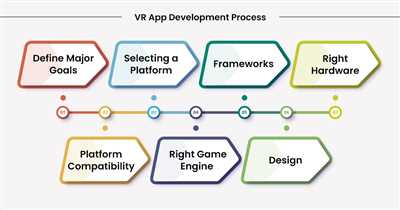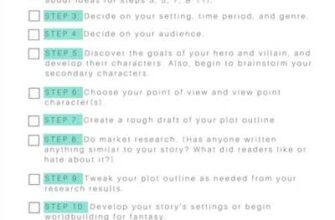Virtual Reality (VR) technology has revolutionized the way we experience digital content. With the advent of affordable VR gear, users can now immerse themselves in lifelike and interactive environments, allowing for a truly unique and captivating experience. In this article, we will explore the process of developing VR apps, from the initial design and development stages to the final implementation. Whether you are a seasoned developer or just starting out, this guide will provide you with the necessary steps to build your own VR app.
Before we dive into the development process, it’s important to understand the basic components of a VR app. In order to create a realistic and immersive virtual experience, you will need a VR headset, such as the Oculus Rift or Samsung Gear VR, to serve as the user’s window into the digital world. These headsets provide a combination of visual and audio stimuli, allowing users to perceive the virtual environment as if it were real.
In addition to a VR headset, most VR apps also utilize motion controllers, which enable users to interact with virtual objects and navigate through the virtual space. These controllers can track hand movements and gestures, providing users with a sense of presence and control in the virtual world. By incorporating these components into your app, you can create a truly interactive and engaging user experience.
The development process for VR apps is similar to that of other software applications, but with a few additional considerations. One of the main challenges in VR app development is creating realistic and immersive environments. Unlike traditional game or mobile app development, VR apps often require developers to build 3D models of real-world objects, locations, and even avatars. This process can be time-consuming and resource-intensive, but it is essential for creating a convincing VR experience.
Building Virtual Reality Applications
In today’s world, virtual reality (VR) has become a proven technology that is being adopted by more and more users. As developers, we have the opportunity to build VR applications that will immerse the user in a virtual world.
Building VR applications can be a challenge, but the steps to create these applications are not that different from building any other type of app. However, there are some unique aspects to consider when it comes to VR development.
One of the first steps in building a VR app is to design a virtual space that users can explore. This space can be a realistic representation of an existing location, or it can be a completely imaginary world. The design of this space will depend on the specific goals of your app.
In order to build the virtual space, you will need to use a game engine, such as Unity, which provides tools for creating 3D objects and environments. Unity also has a library of scripts that can be used to create interactions with these objects.
Once you have designed the virtual space, the next step is to convert it into a format that can be used with VR devices. There are different VR devices available, such as the Oculus Rift, HTC Vive, and Samsung Gear VR, each with their own requirements.
When it comes to building VR apps for mobile devices, such as Android, the process is a bit different. You will need to consider factors such as performance and battery life, as well as the limitations of the device’s hardware.
In addition to the design and development process, creating VR applications also involves creating content that the user can interact with. This can include objects that the user can manipulate, such as picking up and moving objects, as well as spatial audio that can immerse the user in the virtual world.
Another challenge in VR development is creating realistic avatars that represent the user. This can involve capturing the user’s real-time movements and converting them into animations that can be used in the virtual space.
VR applications can be used for a variety of tasks, from gaming to travel experiences. For example, airports can use VR apps to provide virtual tours to travelers, allowing them to explore different locations before they even step foot on a plane.
The great thing about building VR applications is that there are already many resources available for developers. Websites like WeAreDevelopers and Unity community forums provide tutorials, sample code, and other useful information to help developers get started.
In conclusion, building VR applications is an exciting opportunity for developers. By adopting the right tools and following the steps outlined in this article, developers can create immersive VR experiences that will transport users to a whole new world.
What will we build
In this article, we will dive into the exciting world of VR app development. We will explore the opportunities and challenges that come with building virtual reality experiences for mobile devices like Android or the Samsung Gear VR.
So, what exactly will we build? Well, imagine a game where users can travel through different locations and interact with objects in a virtual space. That’s right, we will build a VR game that utilizes spatial design and realistic graphics to create an immersive experience for the user.
But that’s not all. We will also create an avatar for the user, allowing them to step into the virtual world and feel like they are really there. This opens up a whole new level of interaction and immersion in the VR experience.
To build this game, we will use Unity, a proven game development engine that provides a wide range of tools and assets for building VR applications. Unity allows developers to create and code in a real-time, collaborative environment, making the development process much more efficient.
But where do we start? Well, the first step is to set up the development environment and gather all the necessary tools and scripts. We will need a VR headset, such as the Google Daydream or the Samsung Gear VR, along with a compatible mobile device. Additionally, we will need a VR controller to interact with the virtual world.
Once our development environment is set up, we can start building the game. We will create a virtual space with various objects and locations for the user to explore. We will also design and animate the avatar to give it a lifelike appearance and movement.
Next, we will add interactive elements and tasks for the user to complete. This could involve puzzle-solving, collecting objects, or completing challenges within the virtual world. We will also integrate existing libraries and assets to enhance the gameplay and realism of the VR experience.
When it comes to VR app development, user experience is key. We want to ensure that every user can easily navigate through the virtual world and interact with objects without any hiccups. Therefore, we will focus on creating intuitive and user-friendly controls and interfaces.
And let’s not forget about the content. We will need to create engaging and captivating content that keeps the users interested and coming back for more. This could involve creating a compelling storyline, designing stunning visuals, and incorporating immersive sound effects.
In conclusion, building a VR app is not just about creating a game. It’s about creating a whole new reality for the users to explore and enjoy. By adopting the latest VR technologies and following the steps outlined in this article, developers have the opportunity to create truly amazing and groundbreaking experiences that push the boundaries of what is possible in the virtual world.
A Proven Process for VR App Development
Virtual reality (VR) is changing the way we interact with technology. With VR, users can immerse themselves in a virtual world and experience things that were once only possible in their imagination. Building VR apps is an exciting challenge for developers, but it requires a proven process to ensure success.
When developing a VR app, one of the first steps is to choose the right development platform. Unity is a popular choice among developers as it provides a powerful set of tools and resources for creating VR experiences. With Unity, developers can easily convert their existing code and assets into VR applications.
In addition to Unity, there are other sources and libraries available that can be used to enhance the VR experience. For example, the Google VR SDK for Android provides developers with the tools to create VR apps for mobile devices, such as Samsung Gear VR and Google Daydream. These SDKs offer APIs for integrating features like head tracking, controller input, and spatial audio.
Once the development platform and tools are chosen, the next step is to design the virtual world and its objects. This involves creating 3D models, textures, animations, and scripts. It’s important to consider the user’s perspective and ensure that the virtual world feels real and immersive.
After designing the virtual world, the next step is to build the VR app. This involves writing code and implementing the desired functionality. It’s important to test the app in realtime to ensure that everything works as expected and that the user experience is smooth and seamless.
Once the app is built, it’s time to test it with real users. This is a crucial step as it helps identify any potential issues or areas for improvement. User feedback is invaluable in ensuring that the app meets the needs and expectations of its target audience.
Finally, after the app has been tested and refined, it can be released to the public. This is where marketing and promotion come into play. It’s important to create engaging content and reach out to potential users to generate interest in the app. This can be done through social media, online communities, and traditional marketing channels.
In conclusion, developing a VR app requires a proven process that involves choosing the right development platform, designing the virtual world, building the app, testing it with real users, and marketing it to the public. By following these steps, developers can create great VR experiences that will be adopted by more and more users in the future.
Next steps
Now that you have a basic understanding of VR app development, it’s time to take the next steps to build upon what you’ve learned. Here are some suggestions:
1. Design your VR experience: Take the time to plan out the user interface, layout, and overall look and feel of your VR app. Consider how the user will interact with objects and navigate through the virtual world.
2. Use a VR library: There are many existing VR libraries and frameworks available that can make the development process easier. Some popular options include Unity, Unreal Engine, and Google VR SDK.
3. Build for mobile VR devices: Mobile VR devices like the Samsung Gear VR and Google Daydream are becoming more popular. Consider developing your app for these platforms to reach a wider audience.
4. Convert existing apps to VR: If you already have a mobile or desktop app, consider adding VR capabilities to enhance the user experience. This could involve creating a VR mode or adding VR-specific features.
5. Explore spatial audio: Sound is an important aspect of VR experiences. Experiment with creating immersive audio environments that match the visual content of your app.
6. Create VR controllers: Many VR systems come with controllers that allow users to interact with virtual objects. Consider implementing controller support in your app to provide a more interactive experience.
7. Test and iterate: As with any software development process, testing and iteration are crucial. Continually gather user feedback and make improvements to your app based on their needs and preferences.
8. Consider real-time multiplayer: Adding real-time multiplayer functionality to your VR app can create a more dynamic and social experience for users. Explore how you can incorporate multiplayer features into your app.
9. Expand your content: Don’t limit yourself to one type of VR experience. Explore different genres and themes, such as games, virtual tours, educational apps, and more.
10. Stay up-to-date with VR development: The VR industry is constantly evolving, with new technologies and advancements being made. Stay informed about the latest trends and updates so you can continue to provide a great VR experience for your users.
By following these steps, you can continue to build upon your VR app development skills and create more immersive and engaging experiences for your users.
Sources

Here are some sources that can help you in developing VR apps:
- Samsung Gear VR – The Gear VR is a mobile VR device built by Samsung. It allows users to convert their Samsung mobile devices into a virtual reality headset.
- Unity – Unity is a great tool for building VR applications. It provides a wide range of tools, scripts, and library that can be used for creating VR experiences.
- Google Daydream – Google Daydream is an open VR platform for Android devices. It provides an opportunity for developers to build VR applications using the Daydream SDK.
- Microsoft HoloLens – The HoloLens is a mixed reality device built by Microsoft. It allows users to see and interact with digital content in their real-world environment.
- WeAreDevelopers – This article provides a step-by-step guide on how to build your own VR app. It covers everything from designing the user interface to coding the application.
These sources will give you a picture of what VR is, how it works, and the challenges you may encounter during the development process. They also provide proven techniques and tools that can be used to create compelling VR content.
Remember, VR app development is a complex task that will require time, effort, and dedication. But with the right gear, tools, and knowledge, you can create amazing VR experiences for users to enjoy.