
Creating a video portfolio is an essential step in showcasing your skills and expertise in the field of video editing and media production. In 2021’s marketing landscape, videos have become a powerful tool to demonstrate your work and gain an edge over your competitors. Whether you are a freelancer, a content creator, or even a marketing professional, having a personalized video portfolio is sure to make you stand out.
So, how can you create a video portfolio that stands out from the rest? In this step-by-step guide, we will take you through the process of creating a video portfolio that showcases your unique skills and talents.
Step 1: Select the most relevant videos from your body of work. If you have a large collection of videos, make sure to choose the ones that highlight your best work and align with the type of projects you want to pursue. You can upload these videos to platforms like Vimeo or YouTube.
Step 2: Choose a video editing software. There are many video editing software options available, from desktop programs like Adobe Premiere to online editors like Canva. Select the software that best suits your needs and skills. Make sure to learn the ins and outs of the software to create professional-looking videos.
Step 3: Create thumbnails and graphics for each video. Thumbnails are crucial in attracting viewers and making your portfolio visually appealing. You can use the graphics editor within your chosen video editing software or even use online tools like Canva to create eye-catching thumbnails.
Step 4: Insert your videos and graphics into your portfolio. Whether you have a personal website or use platforms like WordPress, make sure to showcase your videos in an organized and easily accessible manner. Use columns or grids to arrange your video items and provide an overview of your work.
Step 5: Add effects and transitions to make your videos more engaging. Video editors offer a variety of effects and transitions that can enhance your videos and make them more visually appealing. Experiment with different effects to make your portfolio standout.
Step 6: Ensure that your portfolio is mobile-friendly. With more people accessing content on their mobile devices, it is essential to optimize your portfolio for mobile viewing. Test your portfolio on different mobile devices to ensure a seamless experience for your viewers.
Step 7: Link your portfolio to your social media accounts. Share your portfolio on platforms like LinkedIn, Instagram, and Facebook to gain more visibility and reach. Also, consider adding a link to your portfolio in your email signature and online profiles.
By following these steps, you can create a unique and personalized video portfolio that showcases your skills and helps you stand out in the competitive field of video editing and media production.
FAQs:
Q: What if I don’t have a lot of video editing skills?
A: Don’t worry! There are plenty of online tutorials and courses available to help you learn video editing. Start with basic programs and gradually learn more advanced techniques to improve your skills.
Q: What hosting option should I choose for my portfolio?
A: You can host your video portfolio on platforms like Vimeo, YouTube, or even your own website. Each option has its own advantages and you should choose one based on your specific needs and goals.
Q: Can I use video addons or plugins for my portfolio?
A: Yes, you can enhance your portfolio by using video addons or plugins that offer additional features and functionalities. These addons can help you create a more immersive and interactive experience for your viewers.
Remember, a well-crafted video portfolio can open doors and become a powerful tool in your career. Take the time to create a unique and personalized portfolio that showcases your best work and highlights your skills and expertise in the field of video editing and media production.
- 2021’s Guide To Creating A Unique Personalized Online Video Portfolio
- Step 1: Plan Your Portfolio
- Step 2: Select Video Editing Software
- Step 3: Edit Your Videos
- Step 4: Create Thumbnails
- Step 5: Host Your Videos Online
- Step 6: Personalize Your Portfolio
- Step 7: Link to Your Portfolio
- Step 8: Make Use of Add-Ons and Extras
- FAQs
- How can I host my video on my portfolio
- What should be in a video editor portfolio
- How can I make sure my portfolio stands out
- Video:
- Video Editing Portfolio Fiverr | Rilz Visuals
2021’s Guide To Creating A Unique Personalized Online Video Portfolio
Creatives in the field of media and marketing know the importance of showcasing their work. With the rise in online content, having a personalized online video portfolio has become essential to demonstrate your skills and stand out from the competition. In this guide, we will walk you through the steps to create a unique video portfolio that will help you showcase your creative work and further your career in 2021.
Step 1: Plan Your Portfolio
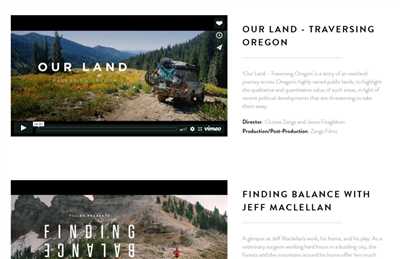
The first step to creating a personalized online video portfolio is to plan your content and decide what you want to showcase. Think about the types of videos and projects that are most relevant to your field and your target audience. Make a list of the videos you have worked on or want to create, and prioritize them according to their importance and relevance.
Step 2: Select Video Editing Software

Next, you’ll need to select video editing software that suits your needs. There are many programs and editors available, both free and paid. Some popular options include Adobe Premiere Pro, Final Cut Pro, and iMovie. Choose a software that offers the features and capabilities you require to edit your videos effectively.
Step 3: Edit Your Videos
Once you have selected the video editing software, it’s time to edit your videos. Open the software and import your video footage. Cut and trim the clips, add graphics and effects, and make any necessary adjustments to improve the overall quality of your videos. Be sure to pay attention to the pacing, transitions, and color grading to create visually appealing content.
Step 4: Create Thumbnails
Thumbnails are essential as they attract viewers and entice them to click on your videos. Use your video editing software to create eye-catching and personalized thumbnails for each of your videos. The thumbnails should be relevant to the content of the video and capture the viewer’s attention.
Step 5: Host Your Videos Online
Now that you have edited your videos and created thumbnails, it’s time to host them online. There are several options available for hosting videos, including YouTube, Vimeo, and even your own self-hosted WordPress site. Choose a platform that aligns with your goals and upload your videos for public viewing.
Step 6: Personalize Your Portfolio
To create a truly unique online video portfolio, you’ll need to personalize it with your own branding and style. Use the customization options available on your chosen platform to add your logo, select a color scheme, and create a layout that reflects your creative vision. This will help you make a lasting impression on potential clients and employers.
Step 7: Link to Your Portfolio
Be sure to include a link to your online video portfolio in your resume, email signature, and social media profiles. This will make it easy for potential clients and employers to find and view your work. You can also include a link to your portfolio in your bio or caption when you share videos on social media platforms to drive more traffic to your portfolio.
Step 8: Make Use of Add-Ons and Extras
Most hosting platforms offer various add-ons and extras to enhance your online video portfolio. Explore the available options and consider adding features such as playlists, related videos, or even interactive elements to make your portfolio more engaging and interactive for viewers.
By following this step-by-step guide, you’ll be able to create a unique personalized online video portfolio that showcases your creative work and helps you stand out in the competitive media and marketing industry. Don’t forget to regularly update your portfolio with your latest projects and continue to refine your skills in video editing and content creation to stay ahead of the game.
FAQs
Here are some frequently asked questions about creating a video portfolio:
1. What programs should I use to create my video portfolio?
You can use video editing software such as Adobe Premiere Pro or Final Cut Pro to edit your videos and add creative effects. There are also online video editors like Vimeo Create and Canva that offer templates and graphics to help you make unique and professional-looking videos.
2. How do I host my video portfolio online?
There are several options for hosting your video portfolio online. Popular platforms include YouTube and Vimeo, where you can upload your videos and create personalized thumbnails and descriptions. You can also host your video portfolio on your own website using platforms like WordPress.
3. How do I select the most relevant videos for my portfolio?
When choosing videos for your portfolio, it’s important to consider your target audience and the specific field you are in or want to work in. Select videos that demonstrate your skills and show your work in the best possible light.
4. Can I insert links to my work in my video portfolio?
Absolutely! You can include links to your online content or any relevant projects in your video portfolio. This allows potential employers or clients to easily explore more of your work.
5. How can I make my video portfolio stand out?
To make your video portfolio stand out, you can use unique editing techniques, creative effects, and compelling storytelling. Additionally, consider adding an overview or introduction video that showcases your personality and explains your creative process.
6. Should I use desktop software or online editors for creating my video portfolio?
Both options have their advantages. Desktop software like Adobe Premiere Pro offers more advanced editing capabilities, while online editors like Vimeo Create are more user-friendly and don’t require installation. Consider which option aligns better with your skills and preferences.
7. How do I gain more exposure for my video portfolio?
To gain more exposure for your video portfolio, you can share it on social media, professional networking platforms, and relevant online communities. You can also reach out to industry experts or collaborate with other creatives to promote your work.
8. What are some recommended video portfolio addons or plugins?
There are various addons and plugins available to enhance your video portfolio. Some popular options include social media integrations, interactive graphics, and advanced analytics. Research and choose the addons that align with your goals and desired functionalities.
9. Are there any 2021’s video portfolio trends that I should be aware of?
Some video portfolio trends in 2021 include the use of vertical videos for mobile viewing, incorporating animated text and captions, and utilizing immersive 360-degree videos. Stay updated with the latest trends to keep your portfolio relevant and engaging.
10. How do I make sure my video portfolio is organized and easy to navigate?
To ensure your video portfolio is organized and easy to navigate, divide your videos into categories or sections based on themes or project types. Use clear titles and descriptions for each video, and consider creating a separate page or column for featured or top-performing videos.
11. Can I use the same video for both my portfolio and marketing purposes?
Absolutely! You can repurpose your video portfolio content for marketing purposes. Just make sure to optimize it for the platform you’re using and consider any additional graphics or text overlays that may be required for marketing-specific goals.
12. How do I create eye-catching thumbnails for my video portfolio?
To create eye-catching thumbnails for your video portfolio, choose a frame from the video that represents its content well, add relevant graphics or text overlays, and use colors and contrast that grab attention. Thumbnail generators or graphic design software can also help you create professional-looking thumbnails.
How can I host my video on my portfolio
When creating a video portfolio, it is crucial to have a reliable hosting option for your videos. This allows you to showcase your work effectively and create a personalized experience for your visitors. If you’re wondering how you can host your videos on your portfolio, here are some steps to help you get started:
- Choose a video hosting platform: There are several options available for hosting your videos online. Two popular choices are Vimeo and YouTube. Both platforms have their own unique features and can handle a wide range of video formats.
- Create an account: To host your videos on these platforms, you’ll need to create an account. This usually involves providing some basic information and agreeing to the terms of service.
- Upload your videos: Once you have an account, you can start uploading your videos. Depending on the platform you choose, there may be additional settings and options to configure, such as privacy settings or video thumbnail selection.
- Insert videos into your portfolio: After uploading your videos, you can insert them into your portfolio. This can be done using the embed code provided by the hosting platform. Most portfolio platforms, such as WordPress or even a custom HTML website, have options to easily integrate videos into your pages.
- Make sure your videos are relevant: When selecting which videos to showcase, make sure they are relevant to your portfolio and represent your skills and creativity well. Choose videos that demonstrate your expertise in your field and highlight your best work.
- Add thumbnails and descriptions: To make your portfolio visually appealing, consider adding thumbnails and descriptions for each video. This gives your visitors an overview of the content and allows them to select the videos they’re most interested in.
- Optimize for mobile devices: With more people accessing websites through their mobile devices, it’s essential to ensure your videos are optimized for mobile viewing. Test your portfolio on different devices to make sure your videos display properly and are easily accessible.
- Learn from the feedback: Once your videos are live on your portfolio, pay attention to the feedback you receive from visitors. Use it to improve your video content, editing skills, and overall portfolio presentation.
By following these steps, you can effectively host your videos on your portfolio and create a captivating visual experience for your audience. Don’t forget to regularly update your portfolio with new videos to showcase your latest projects and keep your content fresh.
What should be in a video editor portfolio
When creating a video editor portfolio, there are several key elements that you should include to showcase your skills and experience in the field of video editing. These elements will help potential clients or employers understand your capabilities and the quality of your work.
1. Projects: Your portfolio should include examples of your previous video editing projects. These can be personal or professional, but they should showcase your ability to create engaging and impactful content. Consider including a variety of video types, such as marketing videos, vlogs, tutorials, or short films, to demonstrate your versatility.
2. Content: Your portfolio should feature a wide range of content that you have edited. This can include videos with different subject matters, styles, and tones. By showcasing your ability to create visually appealing and well-edited videos across various genres, you’ll demonstrate your adaptability as a video editor.
3. Skills: Be sure to highlight the specific skills that you have in video editing. Whether it’s your proficiency in using editing software like Adobe Premiere or your expertise in visual effects, make it clear what sets you apart from other video editors. You can also mention any additional skills you have like graphics design or motion graphics.
4. Thumbnails and Descriptions: For each project in your portfolio, include thumbnails and descriptions that provide an overview of the video and its purpose. This will help viewers understand the context and goals of each project.
5. Links to Work: Provide links to the videos you have edited so that potential clients or employers can view your work. You can host your videos on platforms like YouTube or Vimeo, or you can create your own website to host and showcase your videos. If you choose to create your own website, consider using a platform like WordPress, which offers customizable templates and an easy-to-use interface.
6. FAQs: Consider including a frequently asked questions (FAQs) section on your portfolio to address common queries about your services, rates, or the process of working with you. This will help potential clients gather the information they need to make a decision.
By including these elements in your video editor portfolio, you’ll create a comprehensive showcase of your skills and experience. Potential clients or employers will be able to gain a thorough understanding of your abilities and assess whether you’re the right fit for their projects.
How can I make sure my portfolio stands out
Creating a video portfolio is an excellent way to showcase your skills and work in the field of video editing. However, with so many video editors out there looking to establish their presence, it’s important to make sure your portfolio stands out from the rest. Here are some steps you can take to ensure that your portfolio catches the attention of potential clients or employers:
| Showcase your best work: | When selecting videos to include in your portfolio, make sure to choose your strongest and most relevant work. Highlighting your best projects will help demonstrate your skills and potential to clients. |
| Create a unique and personalized portfolio: | A personalized portfolio not only shows off your creativity and skills but also helps in creating a unique brand for yourself. You can use graphics and effects to make your portfolio visually appealing. |
| Host your portfolio online: | Having your portfolio available online is crucial in today’s digital world. Consider creating a website to host your videos or use platforms like YouTube or Vimeo to showcase your work. This way, potential clients can easily access and view your portfolio. |
| Make your portfolio user-friendly: | Ensure that your portfolio is easy to navigate and presents your work in an organized manner. You can use categories or tags to group your videos and provide an overview of the projects you’ve worked on. |
| Include other relevant content: | Alongside your videos, you can also include other relevant content such as blog posts, case studies, or social media campaigns that you’ve worked on. This will give clients a more comprehensive view of your skills and experience. |
| Gain additional skills: | To stay competitive in the field of video editing, it’s important to continuously learn and gain new skills. By staying up-to-date with the latest video editing programs and tools, you’ll be able to offer clients a wider range of options and effects. |
| Link your portfolio: | When promoting your portfolio, make sure to share the link across different platforms and social media channels. This will help increase your visibility and reach a larger audience. |
By following these steps and creating a standout video portfolio, you’ll increase your chances of standing out in the competitive field of video editing and landing your desired career opportunities.

