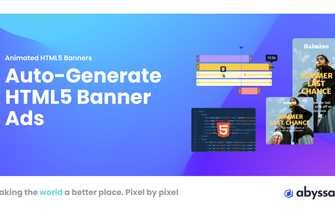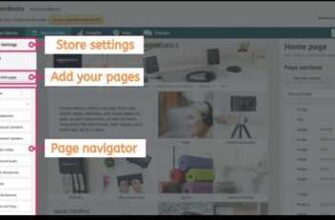Creating a stunning website is now easier than ever with Wix templates. With step-by-step guidance, you can have your site up and running in no time. First, you need to sign up for a Wix account. A quick Google search will lead you to the Wix website, where you can create your account in just a few clicks.
Once you’ve created your account, you can start the process of domain creation. Wix provides you with a custom domain, but if you already have one, you can easily connect it to your Wix website. Now that the technical needs are taken care of, it’s time to start working on the design of your site.
Wix templates come with pre-designed elements that you can mix and match like building blocks. If you want to change the look of a particular element, you can easily do so by editing its properties. For example, if you want to change the color of a button, just select the element and use the provided color picker to choose a new color.
There are two main ways to add new custom elements to your site. The first one is by selecting an element from the Wix App Market. Here, you can browse through different apps and widgets that can enhance the functionality of your website. The second way is to use the HTML element. This allows you to add your own code from external sources, giving you even more flexibility in customizing your site.
Now, let’s talk about how to edit the content of your pages. To do this, simply click on the page you want to edit in the Wix editor. This will open up the page settings, where you can make any necessary changes. If you want to add text, you can do so by clicking on the Text tab and then on the Add Text button. This will open up a text editor, where you can paste and format your text.
If you want to add additional elements to your page, like images or videos, that’s also easy to do. Just click on the Add button in the editor, and select the element you want to add. For example, if you want to add an image, click on the Image option. This will open up the image editor, where you can upload your own image or choose from a selection of stock photos.
That’s it! Now you know how to use Wix templates to create a stunning website. Just follow these simple steps, and you’ll have your site up and running in no time!
How Do I Add a Template to Wix
Adding a template to your Wix website is easy and straightforward. Wix provides various templates that you can choose from, or you can create a custom template from scratch. Here are the step-by-step instructions on how to add a template to your Wix site:
- First, open the Wix Editor by clicking on “Edit Site.”
- On the left side of the editor, click on the “Add” button to open the element’s panel.
- Scroll through the various elements and find the “Template” element.
- Drag and drop the “Template” element onto the page where you want it to appear.
- Once the element is added, a pop-up window will appear with different template options to choose from.
- Click on the template you like to select it.
- If you want to customize the template, you can do so by clicking on “Edit Template” or make changes after it’s added to your site.
- After you’ve selected the template, click “Done” to apply it to your page. The template will be added to your Wix site.
- If you need to change the template later on, you can follow the same steps and select a different template.
That’s it! Now you know how to add a template to your Wix website. With Wix’s easy-to-use editor and provided templates, creating a new website is fast and simple. You can mix and match different templates and elements to create a site that suits your needs. Start building your website today!
Create a new Wix site with a different template
When it comes to creating websites, Wix provides an easy and user-friendly platform. With Wix, you can quickly create a new site using pre-designed templates. In this step-by-step guide, I will show you how to create a new Wix site with a different template.
1. Open the Wix Editor: Firstly, go to the Wix website and click on the “Editor” button to open the Wix Editor.
2. Select a template: In the Wix Editor, you will see a variety of templates to choose from. Browse through the different templates and select the one that suits your needs the most. Click on the template to apply it to your site.
3. Edit the elements: Once you have selected a template, you can start customizing it by adding, editing, or removing elements. To do this, simply click on the element you want to edit and use the editor that comes up to make the desired changes.
4. Add additional pages: If your site requires more than one page, you can easily add new pages to your site. In the Wix Editor, click on the “Pages” tab, select “Add Page,” and choose the page template you want to add.
5. Customize your site: Wix provides various customization options to make your site unique. You can change the colors, fonts, and layout to match your brand or personal style. Simply click on the elements you want to customize and use the editor to make the changes.
6. Arrange the elements: To arrange the elements on your page, you can simply drag and drop them into the desired position. This way, you can create a visually appealing layout for your site.
7. Wrapping it up: Once you have made all the necessary changes and additions to your site, click on the “Publish” button to make your site live. You can also preview your site before publishing it to ensure everything looks just right.
That’s it! Following these steps, you can create a new Wix site with a different template of your choice. Remember, Wix provides easy-to-use tools and a wide range of templates to suit any type of website.
Sources:
– https://www.wix.com/
– https://support.wix.com/
How to Mix Two Templates on Your Wix Website
Mixing two templates on your Wix website can be done easily with the step-by-step method provided by the Wix editor. By combining elements from different templates, you can create a unique and custom look for your website.
Here are the steps to mix two templates on your Wix website:
- First, select the template that you want to use as the base for your website. This template will be the starting point for the mixing process.
- Open the selected template in the Wix editor by clicking on the “Edit” button. This will bring up the editor interface where you can make changes to the template.
- After opening the template, go to the Pages menu and click on “Add Page”. This will allow you to add new pages to your website using the selected template as a base.
- Make any necessary changes to the template, such as editing text, adding additional elements, or changing the layout. Use the various editing tools and options provided by Wix to customize the template according to your needs.
- If you want to add elements from the second template, open that template in another tab or window. Then, copy the desired element from the second template by clicking on it, and paste it into the first template’s editor.
- Apply any additional changes or adjustments as needed. For example, you can modify the size, position, or other properties of the pasted element to make it fit seamlessly with the first template.
- Once you are satisfied with the mixing and customization of the templates, you can preview the changes by clicking on the “Preview” button. This will show you how the website will look to visitors.
- Finally, when you are ready to publish your website, click on the “Publish” button. Wix will guide you through the steps to configure your domain and publish the website to the internet.
That’s it! By following these steps, you can easily mix two templates on your Wix website and create a unique design that reflects your style and vision.
Wrapping Up

In conclusion, Wix templates offer a variety of options for creating a unique and customized website. Whether you’re a beginner or an experienced web designer, Wix has tools that can accommodate your needs.
By selecting a template that matches your vision and goals, you can speed up the website creation process. Wix templates are easy to edit and personalize, allowing you to add your own text, images, and other elements to the pages.
Once you open the Wix editor, you can apply changes to your selected template by simply clicking on the various elements you want to modify. For example, you can change the text by clicking on a text element and pasting in your own content. You can also add new elements like images or videos to give your site a custom look.
One of the great features of Wix templates is the ability to easily mix and match different pages from various templates. This allows you to create a website that best suits your specific needs.
If you have a domain name, you can easily connect it to your Wix website so that it appears more professional. If you don’t have a domain name yet, Wix provides options to purchase one through their platform.
In summary, Wix templates are a fantastic starting point for creating a website. With the step-by-step editor, you can make your site truly unique by adding your own customizations and additional elements. The flexibility and ease of use provided by Wix make it an excellent choice for individuals and businesses alike.
So, if you’re looking for a method to create a stunning website, don’t hesitate to try out Wix templates. They come with various options and are designed to help you bring your vision to life.
Sources
When it comes to using Wix templates, there are various sources with different pages provided here. You can click on any template to view its custom step-by-step editor. There, you can start the creation of your new website by wrapping your text and adding some elements.
For example, you can mix and match elements from different templates to create a website that best suits your needs. First, select a template that you like and click on it. Then, click on the “Edit” button to start working with it.
There are two ways to apply changes to your template. Either you can edit it directly by clicking on an element and then changing it, or you can copy and paste elements from one template to another. To do this, select the element you want to copy, click on the “Copy” button, go back to your template, and click on the “Paste” button to add it.
Additionally, there are some additional tools provided by Wix to help you customize your template even further. For example, you can change the layout of your template by selecting a different page style. You can also add new pages to your website, edit your domain, and apply SEO settings to improve your website’s visibility on Google.
By following these steps and utilizing the various sources and tools provided, you can easily create a professional and unique website using Wix templates.