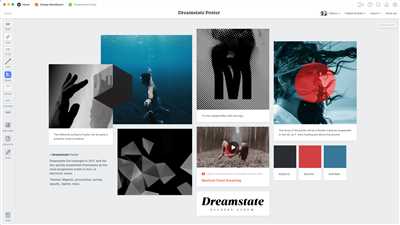
Creating a moodboard is an essential step in the design process, whether you’re working on an interior project, branding campaign, or UX design. A moodboard allows you to visualize and explore different ideas, textures, colors, and typography, providing you with a cohesive look and feel for your project.
But what exactly is a moodboard? A moodboard is a set of visual elements, such as photographs, images, and text, that represent the overall mood, theme, and direction of your project. It’s a creative tool that designers use to gather inspiration, organize their ideas, and communicate them to the rest of the team.
When creating a moodboard, it’s important to include a variety of sources and content that best represent your brand or the project you’re working on. Don’t just focus on finding beautiful images, but also include elements that explain the ideas and concept behind them.
Here are three key steps to consider when creating a moodboard:
Step 1: Planning and Research
Before diving into the moodboard creation process, take some time to research and gather inspiration. Look around the industry and find examples of moodboards that you find appealing and effective. Explore different color schemes, typography choices, and themes that align with your project goals.
Step 2: Gather Elements
Don’t be afraid to think outside the box and gather elements that go beyond just images. Consider using textures, typography, and even words that express the mood you want to convey in your project. Look for free resources online that offer a wide range of content for your moodboard.
Step 3: Create and Present
Once you have all the elements you need, it’s time to create your moodboard. Use a platform or software that allows you to easily arrange and organize the elements in a visually pleasing way. Be sure to keep the overall look and feel cohesive, with a good balance between images, text, and other visual elements.
Remember, a moodboard is not just a pretty collage of pictures. It should provide a clear direction and help you communicate your ideas to others effectively. By following this guide and incorporating expert advice from the industry, you’ll be able to create a moodboard that will kill the planning stage and inspire your entire team.
- Use Your Inspiration – A Guide to Mood Boards
- What are Mood Boards?
- Why are Mood Boards Important?
- How to Create a Mood Board
- Tips for Creating Effective Mood Boards
- Set the direction of your project
- Examples of when to use a mood board
- UX design
- Branding
- Website design
- Moodboard 1: Modern Theme
- Moodboard 2: Rustic Theme
- Interior design
- What should I include in my mood board
- 1 Photographs
- 2 Typography
- 3 Words
- 4 Textures
- Use your moodboard to explore and kill bad ideas
- Sources
- Video:
- How To Design A Room From Start To Finish | All The FREE Tools I Use
Use Your Inspiration – A Guide to Mood Boards
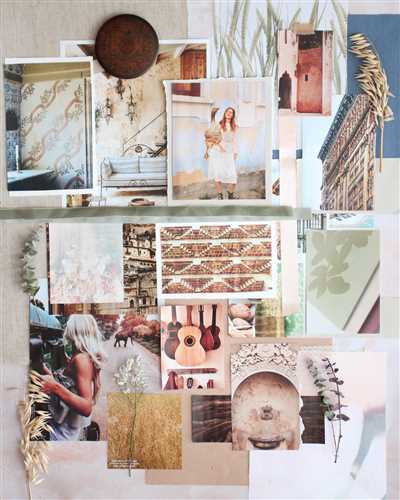
A mood board is a visual tool that designers use to gather inspiration and present their ideas. It’s a collage of images, colors, textures, and text that helps designers visualize the overall look and feel of a project. In this guide, we’ll explain what mood boards are, why they’re important, and how you can create your own.
What are Mood Boards?
A mood board is a collection of visual elements that represent the desired mood or theme for a project. It can include photographs, color schemes, typography examples, and other design elements. Mood boards are commonly used in fields such as interior design and branding, but they can be useful for any creative project.
Why are Mood Boards Important?
Mood boards are important because they help designers brainstorm ideas, find inspiration, and establish a cohesive visual direction. They’re especially useful when working on collaborative projects, as they allow teams to come together and align their visions. Mood boards also serve as a reference point throughout the design process, ensuring that the final outcome remains true to the initial idea.
How to Create a Mood Board
When creating a mood board, start by collecting sources of inspiration from various channels such as websites, magazines, or social media platforms. Look for images, color palettes, textures, and words that resonate with your project. You can also include examples from previous successful campaigns or projects to demonstrate the desired aesthetic.
Next, set the mood board’s content into different sections based on themes or ideas. This will help you organize your thoughts and create a cohesive visual story. When selecting images, make sure they’re high-quality and represent the tone you want to convey. You can also use color schemes and typography to further enhance the overall mood.
It’s important to note that mood boards are not just for designers. Anyone can create a mood board to gather and present ideas for their own projects, whether it’s planning an event, redecorating a room, or even designing a personal website. They’re a great way to explore different directions and find inspiration.
Tips for Creating Effective Mood Boards
Here are some tips to make your mood boards more effective:
- Focus on a specific idea or concept to keep your mood board visually cohesive.
- Use a combination of images, colors, and textures to create a rich and engaging visual experience.
- Include key words or phrases that capture the essence of your project.
- Consider the target audience and brand identity when selecting visual elements.
- Don’t be afraid to think outside the box and include unconventional or unexpected elements.
Remember, mood boards are meant to be a tool for inspiration and exploration. They’re not set in stone, and you should feel free to iterate and refine your ideas as you go. Use your creativity and have fun with the process!
Set the direction of your project

When starting a new creative project, it’s important to have a clear direction in mind. Moodboards are a great tool to help you set the tone and style for your project. They provide a visual representation of your ideas, helping you to communicate your vision to the rest of your team.
Don’t be afraid to explore different themes and ideas when creating your moodboards. They should include images, colors, textures, typography, and any other elements that will help you convey the mood and branding of your project. Explain in text or words what your project is about, what the users will find on your website, what your brand stands for, and what content you will provide.
When creating your moodboard, consider the industry or field you are working in. Look for examples and inspiration from experts in that field. For example, if you’re working on an interior design project, include images of different interior design styles and color schemes. If you’re in the UX design industry, include images of UX campaigns and creative design elements.
It’s best to have at least 3-4 moodboards for your project. Each moodboard should have a cohesive theme and look. They’re more than just a collection of random images; they come together to provide a visual guide for your project.
Remember that moodboards are not set in stone; they’re a starting point for your project. They can evolve and change as your ideas develop. Don’t feel restricted by the images and elements on your moodboards. Use them as a guide, but also be open to new ideas and inspirations that may come along the way.
One important thing to note is that you should not just copy and paste images from external sources. Make sure you have the rights to use the images or find free resources that allow commercial use.
By setting the direction of your project with moodboards, you can ensure that everyone on your team has a clear understanding of the style and mood you want to achieve. It’s a collaborative process that helps to align everyone’s vision and create a cohesive design that reflects your brand.
Examples of when to use a mood board
The use of mood boards is a crucial step in the design process, as they help set the tone and direction for a project. Here are some examples of when you should create a mood board:
1. Starting a new project: Before diving into the design process, it’s important to gather inspiration and explore different ideas. A mood board can help you visualize your thoughts and determine the overall look and feel you want to achieve.
2. Branding and identity: When creating a brand or developing a new identity for a company, a mood board can be used to explore various color schemes, typography, and visual elements that will define the brand’s personality and image.
3. Website design: Mood boards are particularly useful when designing a website. They can help designers and UX teams to brainstorm and plan the layout, navigation, and overall user experience. Mood boards can also assist in communicating these ideas to clients and stakeholders.
4. Campaigns and advertisements: Mood boards are a great tool for planning and executing marketing campaigns. They help designers and creative teams to gather images, textures, and themes that align with the campaign’s message and target audience. Mood boards ensure a cohesive look and feel across all promotional materials.
5. Content creation: Whether you’re creating a blog, social media posts, or any other form of content, a mood board can guide you in selecting the right images, colors, and typography to convey the desired mood and style.
Overall, mood boards are essential in many industries and fields of design. They help professionals to explore ideas, provide direction, and communicate with clients and teams. So don’t be afraid to embrace the power of mood boards in your creative process!
UX design
When it comes to UX design, moodboards can be an important tool to have in your arsenal. They provide a visual guide for designers and help set the direction for the entire project.
A moodboard is a collection of images, textures, colors, and typography that helps to visualize the idea and concept of a design. It is a starting point for the design process and can be used to explore different themes and ideas.
UX designers often use moodboards to explain their ideas to clients or team members. They can include elements such as images, text, and color schemes to demonstrate the look and feel they’re aiming for. Moodboards can also be used to present to users and get their feedback on the design.
When creating a moodboard, it’s important to find images and content that represent the industry or field you’re working in. For example, if you’re designing an interior website, you may include images of different interior designs to provide inspiration to the team.
Experts in the field of UX design have demonstrated that moodboards can help to create a cohesive and visually appealing design. They’re a helpful tool in the planning process and can guide designers in their projects.
If you’re starting a new project and don’t know where to begin, creating a moodboard is a great way to explore different ideas and find the best direction for your design. Don’t be afraid to use words, color schemes, and images that speak to you – this is your chance to be creative!
Some designers like to use free online tools to create their moodboards, while others prefer to create them by hand. There is no right or wrong way to make a moodboard, as long as it helps you to visualize and communicate your ideas effectively.
In conclusion, UX design and moodboards go hand in hand. They’re an important part of the design process and can help designers to create user-friendly and visually appealing campaigns. So, don’t be afraid to grab some inspiration, explore different themes, and create your own moodboard!
| 1 | UX designers often use moodboards to explain their ideas to clients or team members. |
| 2 | If you’re starting a new project and don’t know where to begin, creating a moodboard is a great way to explore different ideas and find the best direction for your design. |
| 3 | Experts in the field of UX design have demonstrated that moodboards can help to create a cohesive and visually appealing design. |
| 4 | When creating a moodboard, it’s important to find images and content that represent the industry or field you’re working in. |
Branding
Branding is just as important in design as it is in any other field. When starting a new project, creating a moodboard is a great way to set the direction and gather ideas. A moodboard is a collection of images, colors, textures, and typography that reflect the look and feel of your brand. It should include elements that will guide the design process and provide inspiration to your team.
When creating a moodboard, it’s best to explore different sources of inspiration. Look into industry experts, designers, and creative campaigns to find examples of branding that resonate with your vision. Don’t be afraid to kill some ideas along the way – not every image or color scheme will fit into your brand.
One of the best ways to find inspiration for your moodboard is to go beyond the typical images and photographs. Look into interior design, UX/UI elements, and even content. Use words and textures to present the direction you want your brand to go in. A cohesive and well-designed moodboard will help you communicate with your team and ensure that everyone is on the same page.
Designers should not rely entirely on their own creativity when it comes to branding. User research and testing will help you understand what your users want and expect from your brand. Incorporate the insights you gain from these tests into your moodboard to ensure that you create a brand that resonates with your target audience.
When it comes to color schemes, typography, and text, make sure they’re demonstrated in your moodboard. These elements are crucial for creating a strong brand identity, and your moodboard should reflect that.
It’s important to note that not all moodboards are created equal. Some may be too vague or lack direction, while others may be too focused and limit creativity. Don’t be afraid to experiment with different styles and themes, but always keep your brand’s personality and message in mind.
So, how do you create a moodboard that will inspire your team and lead to a successful branding campaign? Here are a few steps to help you get started:
1. Define your brand: Before you start creating your moodboard, it’s important to have a clear understanding of your brand’s values, target audience, and desired message.
2. Collect inspiration: Gather images, colors, textures, and typography that resonate with your brand. Look for examples that reflect your brand’s personality and message.
3. Organize your ideas: Sort and group your collected inspiration into themes or categories. This will help you see common elements and identify the direction you want to take.
4. Present your moodboard: Once you have your moodboard ready, present it to your team. Explain the reasoning behind your choices and make sure everyone understands the direction and goals of the brand.
Remember, moodboards are a tool to help you explore and refine your brand’s identity. Don’t be afraid to iterate and make changes along the way. With a well-designed and thoughtful moodboard, you’ll be on your way to creating a memorable and successful brand.
Website design
In website design, color, typography, and moodboard creation play a crucial role. When creating a website, it is important to set the right color schemes, typography, and mood to create a visual direction that users will find appealing and engaging.
Teams often gather around moodboards to collect and share visual inspiration for their branding and design projects. Moodboards can include photographs, textures, color schemes, typography examples, and more. They serve as a guide to help designers and UX experts visualize the overall theme and mood they want to present on the website.
One of the most important things to remember when creating a website is to not be afraid to explore different ideas and themes. Your moodboards can include a variety of different elements and content to help you find the best direction for your brand.
When planning your website design, it is helpful to create multiple moodboards for different campaigns or themes. For example, if you are creating a website for an interior design project, you might have one moodboard for a modern theme and another for a rustic theme.
Moodboard 1: Modern Theme
| Moodboard 2: Rustic Theme
|
By creating moodboards, you can gather visual references and explain the creative direction to your team. These moodboards will help your team to understand the overall idea and ensure that everyone is on the same page.
Another important aspect of website design is the use of typography and color to guide the user’s attention. A well-designed website should have clear hierarchy and organization of text and visual elements. The typography and color choices should complement the overall mood and message of the website.
Don’t forget to include examples and sources of inspiration in your moodboard. Provide words or phrases that describe the mood or feel you want to convey. This will help your team find the right visuals that align with your brand’s identity.
In summary, website design involves the use of color, typography, and moodboards to create a visual direction that will engage users. By planning and visualizing different moodboards, designers can explore different ideas and themes. Remember that the overall design should guide the user’s attention and align with the brand’s identity.
Interior design
When starting an interior design project, it’s important to create a moodboard to visualize your ideas and set the direction for your design. A moodboard is a collage of images, colors, textures, and other design elements that represent the look and feel you want to achieve in your space.
Interior designers and creative teams often use moodboards as a starting point in the design process. They’re a great way to explore different ideas and find inspiration for your project. By gathering images, photographs, typography, and other visual elements that align with your vision, you can create a cohesive and visually appealing design.
There are several ways to create a moodboard. Some designers prefer to use physical boards, where they can cut out pictures and arrange them manually. Others may choose to use online tools or software that allow them to create digital moodboards. Whichever method you choose, the important thing is to gather and curate a collection of images and visuals that represent your design concept.
When creating a moodboard, it’s important to consider the industry and brand you’re designing for. If you’re working on a branding or marketing campaign, for example, you should include elements that reflect the brand’s identity and values. Similarly, if you’re designing an interior space, think about the theme or style you want to convey and select images that align with that theme.
There are no strict rules for what should be included in a moodboard. It’s a creative process, and you’re free to choose the elements that resonate with you and your project. However, it’s generally a good idea to include a mix of images, colors, textures, and text to provide a well-rounded representation of your design concept.
One of the best things about moodboards is that they’re not set in stone. If you find that a particular element doesn’t work well or doesn’t fit with the overall design, you can easily swap it out for something else. Moodboards are meant to be flexible and adaptable, allowing you to refine your ideas and experiment with different visual combinations.
When creating a moodboard, don’t be afraid to explore different themes and directions. Look for examples and inspiration from other designers and industry experts. There are plenty of sources online where you can find moodboard examples and templates to help get you started.
In conclusion, a moodboard is a valuable tool for interior designers and creative teams. It allows you to visualize your design ideas, explore different concepts, and communicate your vision to others. Whether you’re a professional designer or just working on a personal project, taking the time to create a moodboard can greatly enhance the design process and help you create a space that is both visually appealing and functional.
What should I include in my mood board
A mood board is a visual representation of the overall mood and theme you want to present in your design or creative project. When creating a mood board, it is important to include various elements that will help you and your team to visualize and guide the entire creative process. Here are some key things you should include in your mood board:
- Colors: Use different color palettes that best represent the mood and theme of your project. Explore various color combinations to find the ones that will best convey your desired message.
- Typography: Include different typography examples to demonstrate how the text should look like in your project. Use various fonts and styles to provide a starting point for designers and UX experts.
- Images: Choose photographs, images, or illustrations that align with your project’s theme. These images will help you and your team to find the right visual direction.
- Textures: Incorporate different textures to add depth and visual interest to your mood board. Textures can help evoke certain emotions and enhance the overall look and feel of your design.
- Words and phrases: Use words or phrases that capture the essence of your project. These can be slogans, taglines, or keywords that represent the core message you want to convey.
- Examples from the industry: Look for examples of successful campaigns or projects in your field. Use those examples as inspiration and learn from the best in the industry.
- Elements from your own projects: If you have previous projects or campaigns, include elements from those as well. It will help you create a cohesive visual identity and maintain consistency across all your projects.
By including these elements in your mood board, you will be able to provide a clear direction and inspiration for your team. It will help them understand the tone, style, and overall look you aim to achieve.
Remember, mood boards are not only for designers. They can be used by anyone in the creative process to visualize ideas, present them to others, and ensure that everyone is on the same page.
1 Photographs
One of the most important elements to include in a moodboard is photographs. Photographs can serve as inspiration for the overall mood, look, and feel of a project. They help teams visualize the direction and branding of a project, and create a cohesive moodboard that reflects the desired themes and ideas.
When creating a moodboard, it’s best to start with a collection of photographs that align with the project’s goals. These photographs can come from various sources, such as free stock image websites or images taken by the team themselves. They can include examples from different industries or fields to find the best idea for your project.
Photographs can also be used to convey specific textures, colors, or moods that you want to incorporate into your design. For example, if you’re designing an interior campaign, you might include photographs of various textures and color schemes to demonstrate the desired look and feel.
Designers and creative experts often turn to photographs for inspiration and ideas. They use photographs to gather images that represent the mood they want to achieve or the message they want to convey through their design. Photographs can help designers brainstorm and come up with new concepts or explore different directions for their projects.
Don’t be afraid to kill bad photographs. The aim of a moodboard is to present a visual representation of the overall mood and direction of a project. If an image doesn’t fit or dilutes the vision, it’s essential to remove it. The process of selecting and curating photographs for a moodboard is demonstrated in this guide.
Remember, a moodboard should be a visual representation, so try to rely less on text and more on images. Text can be helpful to explain certain elements or provide context, but the focus should be on the visual elements. The words or phrases you do include should enhance the overall mood and evoke the desired emotions.
Photographs play a vital role in the moodboard creation process. They help teams and designers to visualize and communicate their ideas effectively. By including the right photographs, a moodboard can serve as an invaluable tool for planning and content creation.
| Key Points: |
|
2 Typography
When creating a moodboard, typography is an important element to consider. The text on your board should illustrate the tone, look, and feel of your project. Typography can help convey the brand message and provide direction to the entire team.
Don’t be afraid to be creative with your typography. It’s the words on the board that will explain your idea to the team and users. The right typography can bring different design elements together and create a cohesive look.
Start by finding some inspiration in the field or industry you’re working in. Look for typography that is used in campaigns or websites that you find appealing. These examples can serve as a guide for your own typography choices.
When choosing typography for your moodboard, think about the emotions and feelings you want to evoke. Different fonts can give off different vibes, so consider what message you want to convey. You can use bold and strong fonts to demonstrate power, or light and delicate fonts to express a more gentle tone.
Text is not the only thing you can include in your moodboard. Use fonts and text to create a visual hierarchy and emphasize important information. Experiment with different sizes, weights, and colors to find the best combination.
Additionally, consider incorporating textures and photographs relevant to your project. These visual elements can enhance your moodboard and help bring your ideas to life.
Remember, the goal of your moodboard is to visually communicate your brand or project. Typography plays a crucial role in achieving this goal. By carefully selecting fonts and creating a cohesive design, you can create a moodboard that will inspire your team and demonstrate your ideas.
Some designers like to use free online sources to find fonts and color schemes. There are plenty of websites that provide free fonts and color palettes that you can use to make your moodboard even better.
3 Words
The process is simple, just create a moodboard and provide three words that best explain the content, look, and feel of your project. These words will guide you in selecting images, colors, typography, and other design elements that will set the mood for your brand or campaign.
Experts in the industry have demonstrated that moodboards are an essential part of the creative process. They’re not just for designers, but also for UX teams and anyone planning a project. Moodboards help to unify your team, provide a visual direction, and ensure that everyone is on the same page.
When you’re creating your moodboard, don’t be afraid to include a mix of images, photographs, text, color schemes, and typography. They can all come together to create a cohesive and inspiring mood for your project.
Here are some examples of how you can use “3 Words” in your moodboards:
- Start by selecting three words that best represent the content, look, and feel of your project.
- Explore different images, color schemes, and typography that align with the words you’ve chosen.
- Find images that evoke the mood you’re trying to capture and include them in your moodboard.
- Use text to explain the ideas or concepts behind your project, and how they’re represented in the images you’ve chosen.
By using “3 Words” to guide your moodboard creation process, you’ll be able to visualize the direction of your project and present it to your team or clients with clarity and confidence.
4 Textures
Creating a moodboard is an essential part of any creative project, and textures play a crucial role in setting the mood and visualizing ideas. Incorporating various textures into your moodboard can help communicate the overall look and feel you want to achieve.
Including textures in your moodboard can provide inspiration for your design team and give them a starting point to explore different directions. Textures can be used to demonstrate the mood, vibe, or theme of a project, whether it’s for branding, interior design, website design, or even UX campaigns.
Here are 4 textures that you can consider including in your moodboards:
1. Collected Textures: As the name suggests, collected textures are textures that you find from various sources, such as photographs, free online resources, or even textures you capture yourself. These textures can include anything from fabric samples to natural materials like wood or stone. By incorporating these textures into your moodboard, you can visually demonstrate the different elements you want to include in your project.
2. Typography Textures: Typography textures involve incorporating text or words into your moodboard design. This can be done through creative typography arrangements or using different fonts and styles to create texture within the text itself. Typography textures can add depth and interest to your moodboard and help convey the message or theme of your project.
3. Industry-Specific Textures: Depending on the industry in which you’re working, there may be specific textures that are more relevant. For example, if you’re designing for a technology company, you might consider incorporating sleek and modern textures, while for a natural skincare brand, you might use textures that evoke a sense of softness or organic elements. By using industry-specific textures, you can create a cohesive moodboard that represents your brand or project accurately.
4. Expertly Crafted Textures: Sometimes, you may need to rely on the expertise of designers or artists to create custom textures for your moodboard. These textures can be hand-drawn or digitally crafted and are tailored specifically to your project. Expertly crafted textures can help elevate your moodboard and make it stand out, providing a unique and visually appealing representation of your ideas.
When creating a moodboard, it’s important to remember that they’re not just a collection of pretty pictures. They serve as a guide for your team and help them understand the overall direction and vision of your project. Moodboards can be an invaluable tool in the planning process, and they allow you to visualize and communicate your ideas effectively.
To conclude, textures are an essential part of creating a cohesive and inspiring moodboard. By incorporating various textures, you can provide the necessary visual inspiration for your team and effectively communicate your ideas. When selecting textures, consider the context of your project, the industry you’re working in, and how they align with your brand or campaign. So don’t be afraid to kill some time exploring different textures – they might just be the thing that takes your moodboards from good to great.
Use your moodboard to explore and kill bad ideas
A moodboard is a visual tool that designers use to create a cohesive and organized collection of images, colors, typography, and other elements that represent the desired look and feel of a project, whether it’s a website, a creative campaign, or an interior design concept.
When starting a new project, designers often find themselves faced with countless ideas and directions to explore. It can be overwhelming to try and bring all these ideas together into a cohesive vision. That’s where a moodboard comes in.
A moodboard provides a guide for the entire design process, helping designers to visualize their ideas and make sense of the different elements they have at hand. By creating a moodboard, designers can see how the different themes, color schemes, and photographs work together to create a cohesive and visually appealing aesthetic.
One of the most important aspects of creating a moodboard is to not be afraid to include both the good and bad ideas. By including a variety of elements, designers can demonstrate their creative process and explain why certain ideas didn’t make the cut. This is especially important when working in the field of UX design, where understanding the decision-making process is crucial.
By having a moodboard that includes examples of both good and bad ideas, designers can effectively communicate their thought process and justify the choices they made. This can be particularly useful when presenting the moodboard to clients or stakeholders, as it provides a clear and visual representation of the design direction.
Moodboards can also help designers to steer their projects in the right direction. By visually exploring different ideas and concepts, designers can quickly identify which ideas will work and which ones they should discard. This process can save a lot of time and effort that would otherwise be wasted on pursuing ideas that don’t align with the project’s goals or target audience.
Furthermore, moodboards allow designers to involve other team members or stakeholders in the creative process. By sharing the moodboard, designers can gather feedback and input from others, which can lead to further refinement and improvement of the project.
In conclusion, creating a moodboard is an important step in the design process. It helps designers to explore different ideas, visualize concepts, and determine the best direction for their projects. By including a range of elements and not being afraid to include bad ideas, designers can effectively communicate their thought process and justify their choices. So, next time you start a new project, don’t skip the moodboard – it will be your best guide in creating a cohesive and successful design.
Sources
When starting a moodboard, it’s important to have some sources to find the best inspiration for your project. Here are some sources that you can explore:
| 1. Images: | You can use photographs, illustrations, or any other visual elements that represent the mood, color schemes, and direction you want to achieve in your project. |
| 2. Text: | Words play an important role in creating a cohesive mood. Include different fonts and typography examples that best represent your brand. |
| 3. Colors: | Color schemes are crucial for branding. Use color palettes and schemes to provide a visualized representation of the mood and theme. |
| 4. Textures: | Textures can add depth and visual interest to your moodboard. Use textures that are relevant to your project and will enhance the overall look and feel. |
| 5. Examples: | Look for examples of moodboards from experts in the field. They can demonstrate how to effectively use different elements to create a cohesive and engaging moodboard. |
| 6. Industry-specific sources: | If you’re working in a specific industry, like fashion or interior design, look for sources that are tailored to that field. These sources will have examples and themes that are more relevant to your project. |
| 7. Design communities and forums: | Join online communities and forums where designers share their moodboards. You can get inspiration from other designers’ work and also receive feedback and suggestions. |
| 8. Free resources: | There are many free resources available where you can find high-quality images, textures, and color palettes to use in your moodboard. |
| 9. Team brainstorming: | Don’t be afraid to involve your team in the moodboard process. They may have some great ideas and can contribute to creating a more diverse and creative moodboard. |
By using these sources, you will have a starting point to create a moodboard that will present your ideas, brand, and content in the best possible way. Remember, moodboards are not just boards with pretty pictures – they are a powerful tool to explain and visualize your project’s mood and direction.

