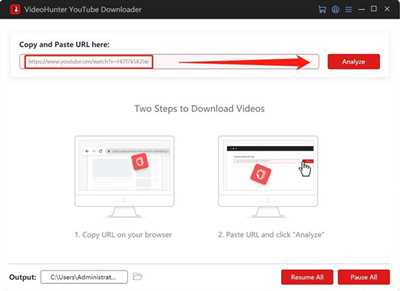
Have you ever come across a video that you desperately wanted to download, but couldn’t because it was blocked? You’re not alone! Many websites, like YouTube, have restrictions in place that prevent users from downloading videos directly. However, there are several ways to get around these limitations and save your favorite videos to watch offline. In this article, we will explore three simple methods to download blocked videos effortlessly.
Method 1: Using a Video Downloader
If the video you want to download isn’t available for download on the website or there is no option to save it on your mobile device, you can use a video downloader tool. There are many free video downloader software available for Windows, Mac, and Android devices. Some popular options include TubeMate for Android, SaveFrom.net for Windows, and Video DownloadHelper for Firefox. Simply install the downloader of your choice, open the video you want to download, and paste the video’s URL into the downloader. Follow the steps provided by the software, and you’ll have the video saved to your device in no time.
Method 2: Using a Proxy or VPN
Another way to download blocked videos is by using a proxy or virtual private network (VPN). A proxy acts as an intermediary server that masks your IP address and allows you to access blocked websites. On the other hand, a VPN encrypts your internet traffic and routes it through a server located in another country, bypassing any restrictions. Simply find a reliable proxy or VPN service, select a server from a different country, and once connected, enter the URL of the video you want to download. The website will see the request coming from a different location and won’t block the video, allowing you to download it.
Method 3: Searching for the Video Source Code
If the above methods don’t work or you don’t want to install any additional software or use proxies, there is another hack you can try. You can search for the video’s source code and download it directly from there. Open the video you want to download in your browser, right-click on the page, and select “View Page Source” or “Inspect Element”. Look for a string of code that includes the word “video” or “source”. Copy the URL within the code, paste it into a new browser tab, and hit Enter. The video will open in full and you can right-click on it to save it to your computer.
Remember, downloading videos from certain websites may violate their terms of service or copyright laws, so always ensure that you have the necessary permissions or rights to download and use the videos.
- How to Download Blocked YouTube Videos with Proxy or VPN
- Download Embedded Videos Directly from Websites
- Do I need to install any software to use the YouTube Video Downloader
- Frequently Asked Questions – FAQ
- Hack Your Browser To Download a Video
- Video:
- Download | Any Video | From Any Website | For Free | With Python
How to Download Blocked YouTube Videos with Proxy or VPN
If you frequently come across blocked YouTube videos and want to find a way to download them, using a proxy or VPN is a great solution. These methods allow you to access and download blocked videos by disguising your IP address and bypassing any restrictions. Here are the steps to download blocked YouTube videos using a proxy or VPN:
- Select a reliable proxy or VPN: There are many proxy and VPN services available, both free and paid. Choose one that suits your needs and install it on your device.
- Open the proxy or VPN software: Once installed, open the software and select the country or server you want to connect through. This will change your IP address and make it appear as if you are browsing from a different location.
- Copy the URL of the blocked YouTube video: Go to the YouTube website and find the video you want to download. Copy the URL of the video from your browser’s address bar.
- Open a proxy or VPN supported browser: Some browsers have built-in proxy or VPN support, such as Firefox. Alternatively, you can use a separate browser that supports proxy or VPN connections.
- Enter the blocked video URL: Open the browser and enter the URL of the blocked YouTube video. The proxy or VPN will redirect your request through a different server, allowing you to access the video.
- Download the video using a downloader extension: Once the video loads, you can use a video downloader extension to save the video to your computer or mobile device. There are many downloader extensions available for different browsers and operating systems.
Remember to follow all legal requirements and respect copyright when downloading YouTube videos. Be aware that some countries have stricter regulations regarding video downloading, so make sure to check the laws in your country.
FAQ:
- Q: Why are some YouTube videos blocked?
- A: YouTube videos can be blocked due to various reasons, such as copyright infringement, geographic restrictions, or licensing agreements.
- Q: Can I use a proxy or VPN on my mobile device?
- A: Yes, there are proxy and VPN apps available for both Android and iOS devices.
- Q: Is using a proxy or VPN to download YouTube videos free?
- A: While some proxy and VPN services offer free options, more reliable and feature-rich services usually come with a subscription charge.
- Q: Why can’t I download some YouTube videos with a proxy or VPN?
- A: Some YouTube videos have their embedded code disabled or the source is not accessible through the proxy or VPN server.
By using the steps outlined above, you can bypass video restrictions and download blocked YouTube videos with ease.
Download Embedded Videos Directly from Websites
When you come across an interesting video embedded on a website, you may want to download it to watch later or share with others. However, many websites block the ability to download videos directly from their pages. In this guide, we will help you find ways to bypass these limitations and download embedded videos from websites, including YouTube.
- Use a Video Downloader Software: One of the easiest ways to download embedded videos is by using a video downloader software. There are various free and paid software available for Windows, Mac, and Android.
- Install a Video Downloader Browser Extension: Another convenient way to download embedded videos is by installing a browser extension like “Video Downloader Professional” for Firefox or “Video Downloader Plus” for Chrome. These extensions add a download button directly below the video on the website.
- Copy the Video URL: If the website doesn’t provide a direct download option or you don’t want to install any additional software or extensions, you can still download the video. Right-click on the video and select “Copy video URL” or a similar option.
- Open a Video Downloader Website: Go to a video downloader website like keepvid.com or Y2mate.com in your browser. These websites allow you to paste the video URL and will generate download links for you.
- Paste the Video URL and Download: Once you’re on the video downloader website, paste the video URL into the provided textbox. Then, click on the download button, and the website will generate different download options for you. Select the one you prefer and save the video to your desired folder.
- Use a VPN or Proxy: Some videos are not available for downloading due to regional restrictions. In such cases, you can use a Virtual Private Network (VPN) or a proxy to change your IP address and bypass the restrictions.
- Convert the Video to another Format: If you’re having trouble downloading or playing the video on your device, you can convert the video to a different format using free online video converters. Simply search for “online video converter” and find a reliable website to convert the video.
Following these steps, you’ll be able to download embedded videos directly from websites, even if they are blocked or have restrictions in place. Always make sure to respect the copyright and terms of use of the videos you download, and only use them for personal and non-commercial purposes.
If you have any questions or need further help, check out the FAQ section on the video downloader software or website you’re using. They will often have answers to common questions and provide customer support if needed.
Do I need to install any software to use the YouTube Video Downloader
No, you don’t need to install any software to use the YouTube Video Downloader. It is a completely online-based tool that allows you to download videos from YouTube without the need for any additional software. This makes it convenient and easy to use, as you can access it from any device with an internet connection.
When you want to download a blocked video from YouTube, simply go to the YouTube Video Downloader website and search for the video you want to download. Copy the URL of the video and paste it into the provided input field on the downloader page. Then, select the format in which you want to save the video (like MP4 or AVI) and click the download button.
The YouTube Video Downloader will then process the video and provide you with a direct download link. You can click on this link to start the downloading process. If the video isn’t blocked in your country, it will start downloading immediately. However, if the video is blocked, you can use a VPN or proxy to bypass the restrictions and access the video.
Once the video is downloaded, you can find it in the default download folder on your device. From there, you can watch it or do whatever you like with it. The YouTube Video Downloader also provides a conversion feature that allows you to convert the downloaded videos to different formats if needed.
It’s important to note that the YouTube Video Downloader is a free tool and there are no charges for using it. It provides a simple and convenient way to download videos from YouTube without any limitations on the number of videos you can download.
In summary, you don’t need to install any software to use the YouTube Video Downloader. Just go to the website, copy and paste the URL of the video you want to download, select the format, and click the download button. It’s a quick and easy process that allows you to download and save YouTube videos without any hassle.
Frequently Asked Questions – FAQ
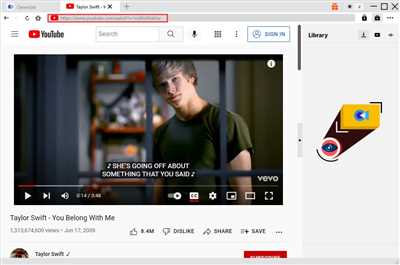
Q: How can I download blocked videos on Windows?
A: To download blocked videos on Windows, you can use a video downloader software or browser extension. There are several options available such as TubeMate, 4K Video Downloader, or the Video Downloader Professional extension for Firefox.
Q: Is it legal to download blocked videos?
A: Downloading blocked videos from websites like YouTube may violate their terms of service. However, there are certain videos that are allowed to be downloaded from YouTube or other sources, but this is only limited to non-copyrighted or public domain videos.
Q: How do I install a video downloader?
A: To install a video downloader, you can usually find the installation file on the official website of the software or extension. Once downloaded, you can run the installer and follow the on-screen instructions to complete the installation process.
Q: What steps do I need to follow to download a blocked video?
A: To download a blocked video, you can follow these steps:
- Select a video downloader software or browser extension.
- Install the selected software or extension.
- Open the video you want to download in your browser.
- Copy the URL of the video.
- Paste the URL into the video downloader.
- Select the desired options such as video format and quality.
- Click the “Download” button.
- Wait for the video to be downloaded to your device.
- Once downloaded, you can find the video in the specified folder.
Q: Can I download blocked videos on Android?
A: Yes, you can download blocked videos on Android using video downloader apps such as TubeMate, VidMate, or Snaptube. These apps allow you to download videos from various websites directly to your Android device.
Q: How can I download a blocked video on iPhone?
A: Downloading blocked videos on iPhone can be a bit more challenging as Apple’s iOS has more restrictions. However, you can use apps like Documents by Readdle or Aloha Browser that have built-in video download functionality.
Q: What if a video downloading method isn’t working for me?
A: If a specific video downloading method is not working for you, you can try another video downloader software or extension. There are multiple options available, and some methods may work better than others depending on the website or video source.
Q: Can I convert a blocked video into another format?
A: Yes, some video downloader software or online converters allow you to convert downloaded videos into different formats. This can be useful if the video you want to watch is only available in a format that is not compatible with your device or preferred media player.
Q: How can a VPN help me download blocked videos?
A: A VPN (Virtual Private Network) can help you bypass regional or country restrictions imposed on certain videos. By masking your IP address and connecting to a server in a different country, you can access blocked videos as if you were physically located in that country.
Q: Are there any free methods to download blocked videos?
A: Yes, there are free methods to download blocked videos. You can use browser extensions like Video Downloader Professional or video downloader apps like TubeMate or VidMate. However, keep in mind that some free methods may have limitations or may not work with certain websites.
If you have any other questions that are not answered here, please feel free to ask.
Hack Your Browser To Download a Video
If you’ve ever wanted to download a video from YouTube or any other website but found that it’s blocked or the service charges a fee, don’t worry! There’s a way to hack your browser and save videos for free.
Here’s how:
Step 1: Install a video downloader plugin or extension for your browser. There are many options available, such as “Video Downloader Professional” for Firefox or “Video Downloader Plus” for Chrome.
Step 2: Once the plugin is installed, open the webpage with the video you want to download. The plugin will detect if there’s a video on the page and display a download button or icon.
Step 3: Click on the download button or icon. You may be asked to select the quality or format of the video. Choose the one you prefer.
Step 4: The video will start downloading. Depending on the size and your internet connection speed, it may take a few seconds or minutes to complete.
Note: Some websites have implemented measures to block video downloads. In such cases, you can try the following hacks:
Hack 1: Use a VPN or Proxy: Change your IP address and pretend that you’re browsing from a different country. This can bypass the website’s restrictions.
Hack 2: Use a video converter: If you can’t download the video directly, you can use a video converter to convert the video to a downloadable format. There are free online converters available that can help you with this.
If you have any questions about how to download blocked videos or need help with any of the steps mentioned above, check the plugin’s FAQ section or search for tutorials online. You can also ask for help from the plugin’s support team or community.
Remember: Downloading videos without the author’s permission may violate their copyright. Always respect the rights of content creators and use downloaded videos for personal purposes only.
Happy video downloading!

