
If you’re a YouTube creator, you know how important it is to have a visually appealing cover for your channel. With so many channels out there, it’s crucial to make yours stand out. Fortunately, there are many ways to create a great YouTube cover that will catch the attention of viewers.
One of the first things you should do is choose a background photo or image for your cover. The kind of image you use will depend on the theme or topic of your channel. For example, if your channel is about photography, you might want to use a photo that represents your work. If you have a gaming channel, you could use a screenshot of your favorite game. The possibilities are endless, so be creative!
Once you have a background image, you can add some texture or a picture overlay to make it more interesting. This will help make your cover unique and give it a professional look. You can use photo editing software or online tools to achieve this effect. Just make sure that the texture or picture doesn’t overpower the background image.
Another important part of creating a good YouTube cover is choosing the right colors. You want your cover to be visually appealing and eye-catching, so it’s important to use colors that work well together. One popular option is to use a white or light-colored background and then fill in other parts of the cover with bold colors. This will create an even balance and make your cover pop.
YouTube Channel Art: How to Create an Attention-Getting Banner
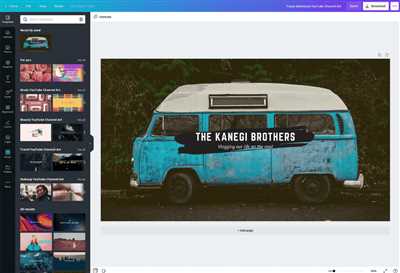
YouTube channel art is an important part of creating a successful YouTube channel. Your channel art, also known as a banner, is the large image that appears at the top of your channel page. It’s the first thing viewers see when they visit your channel, so it should be eye-catching and reflect the kind of content you create.
Here are some tips on how to make an attention-getting YouTube channel banner:
- Start with the right dimensions: The recommended size for YouTube channel art is 2560 pixels wide by 1440 pixels tall. If your banner is not the right size, it may be resized and cropped by YouTube, which can result in a poor-quality image.
- Use images that represent your channel: Your channel banner should give viewers an idea of what your channel is all about. You can use images that relate to the topics you cover or the kind of content you create. For example, if you have a cooking channel, you can use pictures of food or kitchen utensils in your banner.
- Create a visually appealing background: The background of your channel banner should be visually interesting and not too distracting. You can use a solid color, a gradient, or even a textured background to add depth and visual interest. Just make sure the background doesn’t overshadow the main focal point of your banner.
- Use text wisely: Your banner can include text, such as your channel name or a tagline, but make sure it doesn’t overwhelm the design. Use a font that is easy to read and choose a color that stands out against the background. If you use a picture as the background, make sure the text is still easily readable.
- Fill the space: YouTube channel art takes up a large portion of the screen, so make the most of it. Don’t leave too much empty space, as it can make your banner look unfinished or unprofessional. Fill the space with images, text, or both, and make sure everything is well-balanced.
- Optimize for different devices: Keep in mind that your channel banner may be viewed on different devices with varying screen sizes. Check how your banner looks on desktop, mobile, and TV screens to ensure it looks good on all platforms.
- Use legacy elements: YouTube offers legacy elements that you can add to your channel banner, such as subscribe buttons or social media icons. These elements can help drive engagement and grow your channel audience.
- Get inspiration: If you’re not sure where to start, take a look at other successful YouTube channels in your niche for inspiration. See what kind of channel art they use and how it reflects their brand.
- Have fun: Creating your YouTube channel art should be a fun and creative process. Experiment with different designs, colors, and layouts to find what works best for your channel. Don’t be afraid to think outside the box and create something unique that grabs viewers’ attention.
By following these tips, you can create an attention-getting YouTube channel banner that will impress your viewers and make them want to explore your channel even more. Remember, your channel art is like a visual introduction to your content, so make sure it accurately represents who you are and what your channel is all about.
Part 1 What Kind of Background Should I Use
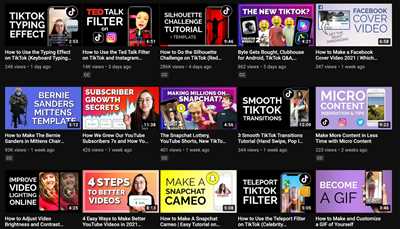
When it comes to creating a YouTube cover for your channel, one of the most important elements to consider is your background. The background you choose can greatly impact the overall look and feel of your channel, as well as the attention-getting power of your videos.
To make your channel stand out and grab the attention of viewers, you should use an attention-getting background. There are many different options to choose from, so it’s important to think about what kind of background would work well with the theme and content of your channel.
Some popular background choices for YouTube covers include solid colors, gradient backgrounds, textured patterns, and photos or artwork. Each of these options has its own benefits and can help you create the perfect background for your channel.
If you decide to go with a solid color background, consider using a bright and eye-catching color like yellow or white. These colors can instantly grab viewers’ attention and make your channel look more vibrant and energetic.
Gradient backgrounds can create a sense of depth and dimension, and they can also add a modern and sleek look to your channel. You can choose two or more colors that complement each other well and create a dynamic and visually appealing background.
Another option is to use a texture or pattern as your background. Textures can add visual interest and make your channel look more artistic or professional. You can choose from a variety of textures, such as wood, metal, or fabric, or even create your own custom texture.
Finally, using photos or artwork as your background can be a great way to add a personal touch to your channel and showcase your creativity. You can use images that are related to the content of your channel or create a collage of different pictures that represent different aspects of your channel.
Ultimately, the background you choose should help to make your channel more visually appealing and grab the attention of viewers. It should also reflect the theme and content of your channel, so viewers can quickly understand what your channel is about.
In the next part of this series, we will discuss how to create a YouTube cover using different tools and techniques. Stay tuned for Part 2!
Over to you
Now that you have learned how to create an attention-getting YouTube cover, it’s time to put your skills to work and create your own! Use the tips and techniques mentioned above to create a background that will make your channel stand out.
You can begin by deciding what kind of picture you want to use as the background of your YouTube channel. It should be a high-quality image that represents the theme or content of your channel well. Think about the legacy you want to create with your channel and choose a picture that reflects that.
One good way to make your channel banner even more attention-getting is to add texture to the background. You can use different textures to fill the background, such as a yellow or white texture, to make it more visually appealing.
If you’re not sure where to find good images for your channel, there are many websites that offer free or paid stock photos that you can use. You can also use your own photos if you have any that fit the theme of your channel.
Once you have chosen the perfect background image, you can then use graphic design software or online tools to add text and other elements to your banner. Be creative with the fonts, colors, and placement of your text to make it unique to your channel.
Remember, your YouTube cover is an important part of your channel’s identity, so take the time to create something that represents who you are and what your channel is about. If you’re not confident in your design skills, don’t hesitate to reach out to a graphic designer or contact YouTube for further assistance.
Now it’s over to you. Use the tips and tricks you’ve learned in this article to begin creating your very own attention-getting YouTube cover. Don’t be afraid to experiment and try different ideas until you find the perfect look for your channel. Good luck!

