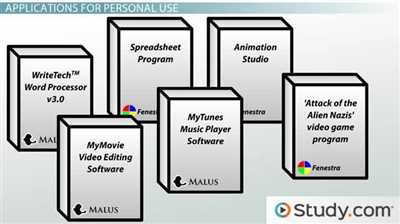
Are you interested in creating your own application software? It’s an exciting and rewarding process that requires the skills of talented engineers and the input of various stakeholders. From initial design to launching and maintaining the final product, there are several important steps and considerations to keep in mind.
Firstly, programming is a crucial aspect of developing application software. Solutions such as BuilderAI or cloud-based platforms like Watson offer tools and resources to help you design and code your own applications from scratch. Depending on the type of software you’re looking to create, you may need proficiency in different programming languages such as C++, Python, or Java. It’s recommended to evaluate your needs and goals before deciding on the most suitable programming language to use.
Once you have a clear understanding of what you hope to achieve with your application software, the next step is to create a prototype. This involves designing a model or a representation of the final product, which can be used to gather feedback from potential users or stakeholders. Prototyping is a crucial part of the development process as it allows you to refine your designs and improve the performance of your application before investing heavily in its development.
After the prototype has been validated and feedback has been taken into account, you can proceed with the actual coding and development of your application software. This involves writing the necessary lines of code to make your software functional and user-friendly. It’s important to keep in mind the principles of good coding practices, such as modularization, readability, and error handling. Additionally, depending on the complexity of your application, you may need to utilize databases, processing environments, or even blockchain technology.
Once the coding and development phase is complete, you’re ready to launch your application software. This requires careful planning and allocation of resources to ensure a smooth rollout. Considerations such as server capacity, user support, and FAQs are key to offering a positive user experience without any major glitches or issues. It’s also important to maintain a performance monitoring system to track and improve the efficiency of your application software.
In conclusion, making application software is an intricate process that involves design, coding, and launch phases. By following the recommended steps and utilizing the right tools and techniques, you can create your own custom applications to meet the needs of your users or stakeholders. Whether you’re a seasoned coder or just starting out, the world of application software development offers endless opportunities for creativity and innovation.
- How to Make a Software in 5 Steps
- Deciding on an editor
- Computer Hope recommendations
- How can I make a software of my own
- FAQs
- Who do you need to create an app
- Can you create an app for free
- How do you design an app
- How can you create an app from scratch
- How can you create an app without coding
- Video:
- Android Developer ஆவது எப்படி ? How to make android apps like Whatsapp ,Tiktok ? All Steps & Jobs
How to Make a Software in 5 Steps
Building software involves a systematic process that requires careful planning, designing, and development. Whether you are a professional developer or someone with a basic understanding of coding, you can create software using the following five steps:
| Step 1: Define the Requirements Before starting any software development project, it is essential to clearly define the requirements. This involves understanding what the software needs to do and the functionality it should provide. Consider any specific needs or constraints from the customer or end users. |
| Step 2: Design the Software Once you have a clear understanding of the requirements, you can start designing the software. This step involves creating a design that outlines the structure, user interface, and overall flow of the software. You can use design tools like BuilderAI or Wondershare Mockitt to create wireframes and prototypes to visualize your ideas. |
| Step 3: Develop the Software After completing the design phase, you can begin the actual development of the software. Start by writing the code based on the design specifications. Depending on the complexity of the software, you may need to use different programming languages and tools. There are several resources available, like code builders and libraries, that can help you with this process. |
| Step 4: Test and Validate Once the software is developed, it needs to be thoroughly tested for functionality, usability, and performance. This involves running various tests, including unit testing, integration testing, and user acceptance testing. By doing comprehensive testing, you can ensure that the software meets the requirements and functions as intended. |
| Step 5: Publish and Maintain After passing all the necessary tests and validation, the software is ready for deployment. You can publish it to your customers or make it available to the public, depending on your goals. Once the software is live, you need to provide ongoing support and maintenance to fix any bugs, address user feedback, and ensure its smooth functioning. |
Developing software can be a complex process, but by following these five steps, you can effectively create software that meets the needs of your customers or users. It is important to choose the right tools and resources, automate processes where possible, and continually improve the software based on user feedback and validation.
Deciding on an editor
When it comes to developing application software, one of the key decisions you need to make is choosing an editor for your coding needs. An editor is a tool that programmers use to write, edit, and manage their code. It is an essential software component that can greatly impact your performance and the functionality of your applications.
There are various types of editors available, each with its own set of features and capabilities. Some editors are designed specifically for certain programming languages, while others offer a more general-purpose environment. Additionally, there are cloud-based editors that allow you to access your code from anywhere and collaborate with others.
If you are involved in developing applications from scratch, you may need an editor that offers prototyping and modeling capabilities. These features help you visualize your ideas and create application models before writing any code. Some editors even offer code analysis tools that can help you identify and improve potential issues in your code.
For businesses that require managing their own software architecture, an editor with advanced features like automation and cloud-based integration may be beneficial. These features allow you to automate certain processes and link your applications with other cloud-based services. This can greatly improve the performance and functionality of your applications.
When deciding on an editor, it is important to consider your specific needs and the needs of your stakeholders. Think about who will be using the software and what type of functionality they require. Additionally, consider the programming languages you will be using and whether the editor supports those languages.
There are many editors available, both free and paid, each with its own set of advantages and disadvantages. Some popular editors like Visual Studio Code, Sublime Text, and Atom offer a wide range of features and are highly recommended by developers. Additionally, there are specialized editors like BuilderAI and Watson that use artificial intelligence to assist with coding and offer recommendations.
In conclusion, selecting the right editor for your application software is an important decision that can greatly impact the development process. It is crucial to assess your needs, analyze your options, and choose an editor that aligns with your goals and requirements. By making the right choice, you can easily launch and publish your applications, satisfy your customer needs, and improve your overall performance in the increasingly competitive software industry.
Computer Hope recommendations
When developing application softwfre, you have many options in terms of languages, architectures, and technologies. Computer Hope offers the following recommendations to help you create high-quality software that meets the needs of your users:
1. Decide on the type of software you need:
Before you start building your application, it’s important to clearly define its purpose and functionality. Consider what the main goal of the software is and what type of processing it will need to perform.
2. Choose the right programming language:
Depending on the complexity and requirements of your software, choose a programming language that suits your needs. There are a variety of popular languages like Java, Python, and C++ that can be used for application development.
3. Design your application’s architecture:
Create a well-designed architecture that ensures the efficiency and scalability of your software. This includes deciding on the appropriate data structures, algorithms, and design patterns to use.
4. Use prototyping to validate your ideas:
Before implementing your software, create a prototype to test and validate its functionality. This will help you identify any potential issues or improvements that need to be made.
5. Utilize free resources:
There are many free resources available online that can help you in the development process. Websites like Computer Hope offer tutorials, forums, and code samples to assist you in building your application.
6. Take advantage of embedded solutions:
If there are existing solutions or libraries that meet your needs, consider using them to save time and effort. Reusing well-established solutions can also help ensure the reliability of your software.
7. Implement security measures:
Security should always be a top priority when developing application software. Consider implementing measures like encryption, secure authentication, and regular security audits to protect your users’ data.
8. Test your software thoroughly:
Before releasing your application to customers, thoroughly test it to ensure that it functions properly and meets all requirements. This includes both manual and automated testing to identify and fix any bugs or issues.
9. Maintain and improve your software:
Software development doesn’t end after the initial release. Continuously maintain and improve your software based on user feedback and changing needs. Regularly update and add new features to keep your customers satisfied.
By following these recommendations, you’ll be on your way to creating successful application software that users will love.
How can I make a software of my own
If you’re wondering how to make a software application of your own, there are several steps you can follow to turn your idea into reality. Whether you’re a business owner looking to automate tasks or a developer wanting to build solutions for stakeholders, building your own software can help you achieve your goals. Here are some steps to get you started:
- Identify your needs: Start by clearly defining what you want your software to do. Consider the problems you want to solve and the goals you want to achieve.
- Research and gather resources: Look for existing solutions and resources that can help you in the process. Platforms like Watson and BuilderAI provide tools and cloud-based services that can assist you in developing your own software.
- Create a prototype: Use prototyping tools like Mockitt to visualize and test your ideas. This will help you refine your designs and get feedback from potential users.
- Choose the right technology stack: Depending on your needs, choose the programming languages and technologies that best suit your project. If you don’t have programming proficiency, consider using a no-code or low-code platform to simplify the process.
- Start the development process: Whether you choose to develop the software yourself or hire engineers, begin implementing the features and functionalities according to your design specifications.
- Test and debug: Continuously test your software to identify and fix any bugs or issues. This will ensure the performance and stability of your software.
- Deploy and launch: Once you’re satisfied with the performance and functionality of your software, it’s time to deploy and launch it. Decide whether you want to publish it on an app store or distribute it through other channels.
- Support and improve: After the launch, keep track of user feedback and make necessary updates and improvements to enhance the user experience.
Making your own software may seem daunting at first, but with the right tools and resources, you can create a successful application. Don’t hesitate to seek support from communities, online forums, and FAQs to help you along the way. Remember that software development is an iterative process, and continuous learning and improvement are key to success.
FAQs

- What is application software?
- What programming languages are commonly used to make application software?
- What steps are involved in making application software?
- What is a rapid application development (RAD) environment?
- Are there any recommendations for choosing an IDE?
- What is software modeling?
- What is a commercial off-the-shelf (COTS) program?
- What is Wondershare Mockitt?
- How does application software help in managing performance?
- What are the benefits of using application software?
- What are the key factors to consider when deciding to make or buy application software?
- What are the different types of application software?
- What is an open-source software?
- What is computer-aided software engineering (CASE) tool?
Application software is a program or a set of programs designed to perform specific tasks or functions on a computer or a mobile device. It helps users to do things like create documents, manage their resources, automate processes, improve performance, and more.
There are many programming languages that can be used to make application software, but some of the most common ones include Java, C++, Python, and JavaScript.
The process of making application software involves several steps, including requirements gathering, design and prototyping, coding, testing, debugging, and implementation.
A rapid application development (RAD) environment is a tool or a set of tools that allows programmers to create software rapidly. It typically includes an integrated development environment (IDE), which provides all the necessary resources for coding and managing the software development process.
There are many IDE options available, and the choice depends on your specific needs and preferences. Some popular IDEs among programmers include Microsoft Visual Studio, Eclipse, Xcode, and IntelliJ IDEA.
Software modeling is the process of creating a representation or a prototype of a software application. It helps stakeholders to visualize and understand the design, functionality, and user interactions of the application before the actual implementation.
A commercial off-the-shelf (COTS) program is a software program that is ready-made and available for purchase or licensing. It offers pre-built features and functionalities and can be used as-is or customized according to the user’s needs.
Wondershare Mockitt is a prototyping tool that helps designers and developers to create interactive prototypes for web and mobile applications. It offers a wide range of pre-built components and allows users to easily create and link screens to demonstrate the flow and functionality of their app.
Application software helps in managing performance by providing tools and solutions to analyze and improve the efficiency of software processes. It can track the performance of different processes, identify bottlenecks, and suggest optimizations to enhance the overall performance of the application.
Using application software offers several benefits, such as automating repetitive tasks, gaining insights through data analysis, easily creating and managing documents, improving efficiency, and satisfying customer needs.
When deciding whether to make or buy application software, key factors to consider include the required features and functionality, available resources and expertise, time constraints, cost-effectiveness, and the long-term maintenance and support of the software.
There are various types of application software, including word processors, spreadsheets, presentation software, database management systems, graphics editors, web browsers, and many more. Each type serves a specific purpose and offers different features and capabilities.
An open-source software refers to a program that is freely available and can be modified and distributed by anyone. It offers the advantage of being customizable and allows developers to contribute to its improvement and development.
A computer-aided software engineering (CASE) tool is a software program that assists engineers and developers in the software development process. It helps in tasks such as requirements gathering, design, modeling, testing, and documentation.
Who do you need to create an app

Creating an app requires a combination of different skills and roles. Here are some of the key players you’ll need to involve in the app development process:
- Designer: Designers play a crucial role in creating the visual appeal and user experience of the app. They are responsible for creating the designs and working with tools like an editor or a cloud-based design tool. The designer should have proficiency in working with design processes and be able to offer recommendations on how to design according to the needs of the app and its target audience.
- Developer: Developers are the coders who bring the designs to life. They write the code and implement the functionalities of the app. Developers can work with different programming languages and frameworks, depending on the type of app and its requirements. They need to have proficiency in coding and be familiar with the tools and architecture that the app uses.
- Product Manager: The product manager oversees the entire app development process and ensures that it meets the company’s goals and the needs of the customers. They help in making decisions about the features and functionality of the app and work closely with the designer and developer to create a successful app.
- Tester: Testers are responsible for testing the app’s performance and functionality to ensure that it works without any issues. They perform various tests and identify bugs or glitches that need to be fixed. Testers play a crucial role in ensuring the quality and usability of the app before it is launched.
- Project Manager: The project manager is responsible for coordinating all the steps involved in creating an app. They help in setting the deadlines, managing the resources, and ensuring that the app development process is on track. Project managers also handle any issues or challenges that arise during the development process.
Additionally, if you’re building a complex app that requires specialized knowledge, you may need to involve experts in areas like blockchain, database management, or cloud-based solutions. Some companies also recommend using app builders or maker platforms that offer pre-designed templates and functionalities, helping you create your own app without starting from scratch.
Remember, creating an app is a team effort that requires collaboration between designers, developers, testers, and project managers. Each role plays a crucial part in the app development process, and together they can make an app that meets the needs of the users and the goals of the company.
Can you create an app for free
Creating applications has become an essential part of many businesses’ strategies to gain an edge over their competitors. Whether you are a business owner, a software developer, or someone who wants to automate tasks, you might wonder if you can create an app for free. The answer is yes! There are resources available that can help you easily build applications without the need for coding proficiency or heavy processing power.
One option you can consider is using cloud-based app builders like Builder.ai or Wondershare. These platforms provide user-friendly interfaces and templates that allow you to create custom applications according to your needs. They include features such as prototyping, user analysis, and support for different devices. With these tools, you can quickly and easily create functional applications without having to start from scratch.
Another approach you can take is to use embedded software. This type of software uses pre-existing programs or libraries that you can link to your project. By doing so, you can leverage existing functionalities and improve efficiency without the need for extensive coding. Many businesses, like Car2Go, have successfully applied this approach to automate tasks and improve business processes.
While these free options provide functionality and support, there are certain limitations to consider. Free app builders usually have a set of predefined features and may have some limitations on customization. Additionally, the support provided may be limited, and advanced functionality may come at a cost. However, for small-scale projects or individuals who do not require advanced features, these tools can be a great starting point.
It’s important to note that creating an app for free does not mean it’s entirely cost-free. There may be costs associated with maintaining the app or hosting it on a cloud-based server. Additionally, if you require more advanced features or want to remove limitations, you might need to upgrade to a paid version or hire developers to further customize the app.
In conclusion, if you’re looking to create an app without much coding proficiency or resources, free app builders and embedded software can help you get started. They provide a range of functionalities to meet your needs and help you automate tasks. However, it’s important to consider the limitations and potential costs associated with these free options to ensure they align with your goals and business requirements.
How do you design an app
Designing an app is a complex process that involves several steps and requires careful planning. Here are some recommendations to help you design an app that meets the needs of your customers and supports your company’s goals.
1. Define your app’s purpose: Before starting the design process, it’s important to clearly define the main purpose of your app. Determine what tasks the app will perform and what problems it will solve for its users. This will help you prioritize features and functionalities during the later stages of development.
2. Conduct market research: Research is crucial for understanding your target audience and their needs. Identify your potential users and find out what they expect from an app like yours. This will help you tailor your app’s design and features to their preferences and needs.
3. Create mockups and prototypes: Before diving into full-fledged development, it’s a good idea to create mockups and prototypes of your app. Tools like Wondershare Mockitt or IBM Watson can help you quickly generate design concepts and gather feedback from your team or potential users. This way, you can identify potential issues and make improvements early in the process.
4. Choose the right development tools: Depending on your app’s requirements, you’ll need to choose the right development tools and programming languages. There are many options available, from heavy-duty coding solutions like Eclipse or Visual Studio to visual app builders like Builder.ai or Wondershare Mockitt. Consider your team’s skills and preferences when deciding on the best tools for your project.
5. Consider cloud-based solutions: Cloud-based solutions offer flexibility, scalability, and easy collaboration for app development. Platforms like AWS or Google Cloud can handle heavy processing and provide resources to maintain app performance. They also offer the benefit of built-in security and backup features, making them a great choice for commercial apps.
6. Follow a modular architecture: When designing your app, it’s important to follow a modular architecture. This means breaking down your app into smaller, reusable components. Doing so will help you quickly iterate and update specific functionalities without affecting the entire app. It also makes the development process more manageable and allows for easier maintenance in the long run.
7. Automate where possible: Automating repetitive tasks can help you save time and improve efficiency during the development process. Tools like Jenkins or GitLab can automate building, testing, and deploying your app, making it easier to iterate and launch new versions without manual intervention.
8. Gather feedback from users: Throughout the design and development process, it’s important to gather feedback from your target users. This can be done through user testing sessions or by providing FAQs and support channels. Use this feedback to refine your app and ensure that it meets the needs and expectations of your users.
9. Publish and maintain: Once your app is ready, it’s time to launch it to the world. Publish it on relevant app stores and promote it through your company’s website and social media channels. Remember, launching the app is just the beginning. You must regularly update and maintain it to keep up with evolving technologies and user needs.
Designing an app can be a challenging but rewarding process. By following these steps and leveraging the right tools and resources, you’ll be well-equipped to create an app that not only meets the needs of your users but also helps your company achieve its goals.
How can you create an app from scratch
Creating an app from scratch can be a daunting task, but with the right tools and steps, it can be accomplished efficiently. Here are the steps you can follow:
- Deciding on the app’s purpose: Before starting the development process, you must clearly define the purpose of your app. Determine what problem it solves or what value it provides to users.
- Research: Conduct thorough market research to identify your target audience, competitors, and existing solutions. This will help you understand the market demand and find ways to make your app stand out.
- Design: Create a prototype or mockup of your app’s user interface and functionality. You can use tools like Wondershare Mockitt or BuilderAI to design the layout and flow of your app.
- Implementation: Once you have the design ready, start building your app using programming languages and software tools suitable for your app’s requirements. This step involves writing code, integrating databases, and implementing desired features.
- Testing and debugging: After the initial development, thoroughly test your app for bugs, glitches, and usability issues. This helps ensure the app works as intended and provides a smooth user experience.
- Publishing: Once your app passes all tests, it’s time to publish it. You can publish it on popular app stores like Google Play Store or Apple App Store. Make sure to optimize your app listing with proper descriptions, screenshots, and keywords for better visibility.
- Maintenance and updates: Building an app is not a one-time task. You must regularly maintain and update your app to improve its functionality, fix bugs, and adapt it to newer devices and operating systems.
While creating an app from scratch, it’s important to consider the target devices, user needs, and business requirements. Cloud-based solutions can help in managing databases and providing scalability. Additionally, the use of tags, blockchain, and other advanced technologies can further improve the app’s efficiency.
Remember, creating an app from scratch requires a team of skilled engineers and programmers working together. If you’re not familiar with programming, you can always hire a professional app development company to bring your idea to life.
How can you create an app without coding
Creating a software application traditionally involves a lot of coding and technical expertise. However, there are now options available that allow you to create an app without writing a single line of code. This opens up opportunities for individuals and businesses alike to bring their ideas to life and create customized applications to meet their specific needs.
One option for creating an app without coding is to use a no-code or low-code platform. These platforms provide a visual environment where you can drag and drop different elements to create the desired functionality of your app. They often include pre-built templates and resources that you can easily customize to fit your needs. With the help of these platforms, even those who are not experienced software engineers can create their own applications.
Another option to create an app without coding is by using a prototyping tool. These tools allow you to design and simulate the user interface and functionality of your app without any coding required. You can easily link different screens and create interactive prototypes to test and gain feedback on your app’s design and usability. This allows you to iterate and improve your app before committing to the full development process.
One of the main advantages of creating an app without coding is the efficiency it brings to the development process. Instead of waiting for software engineers to write the code, you can start building and testing your app right away. This can significantly reduce the time and cost involved in developing a custom application.
In addition, creating an app without coding allows for more flexibility and customization. You can easily modify and update your app’s design and functionality according to your specific needs, without being locked into the limitations of pre-existing commercial software solutions. This gives you the freedom to create a unique app that perfectly aligns with your business or personal objectives.
It’s important to note that while creating an app without coding may be more accessible to non-technical individuals, there are still important considerations to keep in mind. Understanding the basic concepts of software architecture and design can help you make informed decisions and ensure the functionality and efficiency of your app. Also, depending on the complexity of your app, you may eventually need to involve software engineers for certain aspects like integrating with databases or processing complex algorithms.
In conclusion, creating an app without coding is now a viable option for those who want to bring their ideas to life and automate processes without the need for technical expertise. With the availability of no-code and low-code platforms, as well as prototyping tools, you can easily create a customized app tailored to your needs. Whether you are a business owner or an individual, this approach offers flexibility, efficiency, and the ability to build your own unique software applications.

