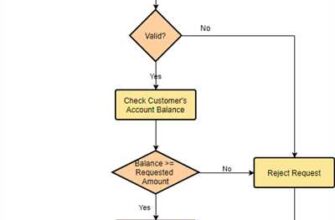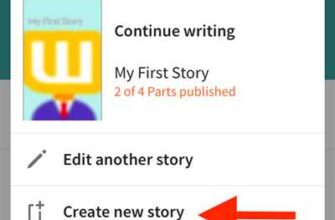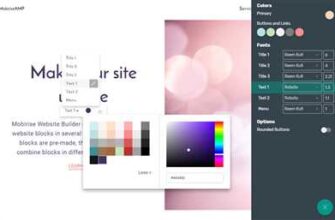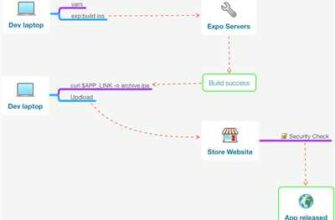Creating iPhone games is a unique experience that takes you on a tour of the mobile gaming world. Whether you’re planning to build a racing game that challenges your friends or an adventure game that immerses players in a deep, captivating storyline, the process of making games for the iPhone is an exciting journey.
Before you get started, it’s essential to have a clear vision of what you want to achieve with your game. Are you looking to create a casual game that entertains players for a few minutes, or do you have a grander plan in mind? By defining your goals and designing your game accordingly, you’ll set yourself up for success.
When it comes to actually building your game, there are several tools and resources available that can support you throughout the process. One such tool is GDevelop, an open-source game development software that allows you to create games without coding. With GDevelop, you can bring your game to life using visual programming, making it accessible to developers of all experience levels.
Next, you’ll need to consider the design and content of your game. From the visuals to the audio, every aspect of your game should be thoughtfully crafted to engage and immerse the player. Pay attention to the user experience, ensuring that your game is easy to navigate and understand. Additionally, consider optimizing your game for different devices, as the iPhone comes in various screen sizes.
Once you’ve created your game, it’s time to test it on an actual device. By using Xcode, Apple’s development environment, you can simulate and run your game on an iPhone. This step is crucial as it allows you to identify any bugs or issues that may arise before publishing your game to the App Store.
Publishing your game to the App Store is a significant milestone in your journey. Follow Apple’s guidelines to ensure that your game meets their standards and requirements. From generating a developer account to submitting your game for review, this process requires careful attention to detail and patience. But once your game is approved and available for download, the satisfaction of seeing your creation in the hands of players from around the world is truly rewarding.
In-game success goes beyond just creating and publishing your game. Regular updates, new content, and user support are essential to keep your players engaged and satisfied. Listen to player feedback and implement changes accordingly, as this will help you build a loyal player base and increase your game’s popularity.
With the mobile gaming industry continuing to grow, there has never been a better time to make iPhone games. Whether you’re a seasoned developer or just starting out, the process of creating games for the iPhone can be a fulfilling and enriching experience. So, if you have a vision for a game that you’re passionate about, don’t hesitate – start making your dream game today!
- Planning your game
- Define your vision
- Research and gather data
- Create a game design document
- Choose the right tools
- Get started with coding
- Test and iterate
- Publish your game
- Create your next iOS mobile game
- Build a Unity Xcode project from the command line
- Step 1: Install Unity
- Step 2: Create a new Unity project
- Step 3: Design your game
- Step 4: Build the game
- Step 5: Open the Xcode project
- Step 6: Build and run the project
- Step 7: Test and debug
- Step 8: Publish your game
- Design a User Experience
- Video:
- This Will Make Your iPhone FASTER – GUARANTEED!
Planning your game
Before you start coding your iPhone game, it’s important to spend time planning and designing your game. This step is crucial for the success of your project as it lays the foundation for everything that follows.
Define your vision
The first step in planning your game is to clearly define your vision. What type of game do you want to create? Will it be a racing game like “Orpheus Racing” or a trivia game like “Jeopardy”? Define the genre, the gameplay mechanics, and the overall experience you want to provide to the user.
Research and gather data
Next, research and gather data to support your game design decisions. Study existing games in your genre and analyze their mechanics, graphics, and user experience. Take a deep dive into the world of mobile games and learn from their successes and failures.
Gather data on the target audience for your game. Who are your potential players? What devices do they use? What are their preferences and expectations? This information will help you tailor your game to the needs and desires of your users.
Create a game design document
Once you have a clear vision and supporting data, it’s time to create a game design document (GDD). This document will serve as a blueprint for your game and outline all the important details, including the game mechanics, level design, graphics style, audio, and any additional features or content.
Include a detailed plan for the in-game progression, the player’s objectives, and the overall game flow. Consider how the player will interact with the game, how they’ll progress through levels, and what challenges they’ll face along the way. This planning will help you to create a engaging and enjoyable experience for your players.
Choose the right tools
Before you start coding, choose the right tools for your game development process. There are several game development engines and frameworks available, such as Unity and GDevelop, which provide powerful features and support for creating games for iOS devices.
Consider the specific requirements of your game and select the tools that best align with your vision and goals. Take into account the ease of use, the available resources and documentation, and the community support when making your decision.
Get started with coding
Once you have planned your game and selected the necessary tools, it’s time to dive into coding. Set up your development environment, which will typically involve using Xcode, the command line, and a terminal application.
Start coding your game step by step, following best practices and guidelines for iOS development. Make use of available libraries and frameworks to simplify the coding process and enhance your game’s functionality.
Test and iterate

As you progress through the coding process, regularly test your game on iOS devices to ensure everything is working as expected. Test for bugs, glitches, and performance issues, and make necessary improvements.
Iterate on your game design based on user feedback and playtesting. This will help you refine the gameplay, user experience, and graphics to create a more polished final product.
Publish your game
Once your game is complete and thoroughly tested, it’s time to publish it to the App Store. Before submitting, make sure to follow Apple’s guidelines and requirements for iOS app submission.
Prepare your game for publishing by creating engaging screenshots, writing a compelling description, and optimizing your game’s store presence. Make sure your game supports multiple devices and takes advantage of the capabilities of the iPhone.
Once you’ve followed all the necessary steps, submit your game to the App Store and wait for it to go live. Celebrate your hard work and enjoy the satisfaction of seeing your game available to users worldwide!
Create your next iOS mobile game
If you have a vision for an exciting mobile game, you’ll need to plan carefully before diving into the development process. Success in the world of iPhone games is not a jeopardy you want to face.
The first step in creating your next iOS mobile game is to decide on the type of game you want to build. This can range from simple card games to complex racing games. Once you have a clear idea of what you want to create, you can start designing the graphics and content. Keep in mind that a mobile-first approach is crucial, as most players will experience the game on their iPhone or other mobile devices.
Before you start coding, it’s important to consider the tools you’ll be using. Xcode is the go-to development environment for iOS applications, and Unity is a popular game development engine. Both have extensive documentation and community support to help you through the process.
Once you have your tools in place, you can open Xcode and start a new project. Use the command line or terminal to navigate to the project folder and run the necessary commands to set up the project. Make sure to follow the iOS guidelines for app development to ensure your game meets the necessary standards.
With the project set up, it’s time to build the game itself. GDevelop is a great tool for creating games without coding knowledge, while Unity provides a deep level of control for experienced developers. Use the tools that align with your skillset and vision for the game.
As you progress through the development process, don’t forget to test your game on different devices to ensure compatibility and optimal user experience. Getting feedback from friends and fellow developers can also be invaluable in refining your game before you publish it.
Once your game is complete, you can publish it to the App Store and share it with the world. Keep in mind that the approval process may take longer, so be prepared for that.
In-game audio is an important aspect of the overall user experience. Remember to add sound effects and background music to enhance the gameplay.
Throughout the development process, it’s important to stay organized and track your progress. Use project management tools to stay on top of tasks, manage the data, and make sure everything is on schedule.
By following these steps and utilizing the necessary tools, you can create your next iOS mobile game and provide an engaging experience for players.
Build a Unity Xcode project from the command line
If you’re a game developer and you want to create an iPhone game using Unity, you’ll need to build a Unity Xcode project from the command line. This process will guide you through everything you need to do before you can publish your game on the App Store.
Step 1: Install Unity
Before you can start building your Unity Xcode project, you’ll need to download and install Unity on your computer. Unity is a powerful game development platform that supports iOS and other mobile devices.
Step 2: Create a new Unity project
Once you have Unity installed, open it and create a new project. You can choose the project name and location based on your preferences. Make sure to select iOS as the target platform for your game.
Step 3: Design your game
The next step is to design your game. Plan out the gameplay, create the graphics, and add audio to enhance the user experience. Make sure to follow the guidelines for mobile-first design to ensure success on iPhone and other mobile devices.
Step 4: Build the game
Now that your game is designed, it’s time to build the game for iOS. In Unity, go to the File menu and select Build Settings. Choose iOS as the platform and click on Build. This will build the game and create an Xcode project.
Step 5: Open the Xcode project
Once the building process is complete, navigate to the output directory and locate the Xcode project. Open it in Xcode to continue with the next steps.
Step 6: Build and run the project
In Xcode, connect your iPhone device and choose it as the target device. Then, simply click on the Run button to build and run the project on your iPhone. You can also use the simulator to test your game on different iOS devices.
Step 7: Test and debug
While running the game on your device or simulator, make sure to thoroughly test it and debug any issues that arise. This step is essential to ensure that your game runs smoothly and provides the best user experience.
Step 8: Publish your game
Once you’re satisfied with the game and all the testing is complete, it’s time to publish your game on the App Store. Follow the guidelines provided by Apple to package and submit your game for review.
That’s everything you need to know to build a Unity Xcode project from the command line. By following these steps, you’ll be on your way to creating your first iPhone game and sharing it with the world.
Design a User Experience
Creating a successful mobile game starts with a well-designed user experience. Whether you’re planning to build your own game or publish it through a platform like iOS, it’s important to consider the needs and preferences of your target audience. This step-by-step guide will walk you through the process of designing a user experience for your iPhone game.
1. Start with a Vision
Before you dive into the design process, it’s important to have a clear vision of what you want your game to be. Think about the genre, gameplay mechanics, and overall theme. This will serve as your guiding light throughout the entire development process.
2. Define the User Flow
Next, you’ll need to map out the user flow for your game. This includes everything from the main menu to in-game actions and interactions. Consider how the player will navigate through your game and ensure a seamless and intuitive experience.
3. Follow Design Guidelines
When designing the user interface for your iPhone game, it’s important to follow Apple’s design guidelines. This ensures that your game looks and feels like a native iOS application. Use tools like Xcode and Unity to create stunning graphics and animations that align with the guidelines.
4. Create Engaging Content
Content is key when it comes to creating a captivating user experience. Whether it’s audio, visuals, or storytelling, make sure to deliver top-notch content that keeps players engaged. Consider adding a deep storyline or immersive world for players to explore.
5. Optimize for Mobile
Remember that you’re designing for mobile devices, so optimize your game for smaller screens. Ensure that the user interface is easy to read and interact with on an iPhone screen. Test your game on different devices to make sure it performs well across the board.
6. Support Different Devices
While you’re optimizing for mobile, keep in mind that there are many different iPhone models out there. Make sure your game supports various screen sizes and resolutions to provide a consistent user experience across different devices.
7. Test, Test, Test
Before you publish your game, be sure to thoroughly test it. Check for any bugs, glitches, or performance issues that may jeopardize the user experience. Playtest with friends and gather feedback to make improvements before releasing your game to the world.
8. Iterate and Improve
Your game is never truly finished. Listen to user feedback and continue to iterate and improve the user experience. Regular updates and bug fixes will ensure that your game stays relevant and enjoyable for your players.
Creating a successful iPhone game is not just about coding. It’s about designing a user experience that captivates and delights players. By following these guidelines and using the right tools like GDevelop or Unity, you can build an engaging game that stands out in the crowded mobile game market.