
When it comes to creating videos, one of the most important parts is the intro. It is the first impression that viewers get of your channel and sets the tone for what they can expect. A short and engaging intro allows you to grab the attention of your audience and keep them hooked throughout the rest of the video.
So, how can you create a captivating intro for your videos? There are several options available to you, whether you prefer to create your own from scratch or use an online intro maker. The purpose of this tutorial is to show you how to make an intro that will leave a lasting impression on your viewers.
If you decide to create your intro from scratch, the first step is to brainstorm ideas. What kind of intro would best represent your channel? Think about the name of your channel, the theme of your videos, and the audience you are targeting. A brief and catchy intro will help you stand out from the crowd and make your videos more memorable.
Once you have a clear vision of what you want your intro to look like, it’s time to start creating it. If you have video editing software like Adobe Premiere Pro or Final Cut Pro, you can use that to make your intro. If you’re not familiar with these programs, there are plenty of online video makers available, such as Powtoon or Filmora, that can help you create an intro with just a few clicks.
When creating your intro, keep in mind that simplicity is key. You want to make sure that your intro is not too long or too complicated. Most viewers have a short attention span, so it’s important to get straight to the point. A good intro should be around 3 to 5 seconds long and should include your channel name, a brief glimpse of what your videos are about, and a visually appealing filter or animation.
Another important aspect of creating an intro is adding tags. Tags are keywords that help visitors find your videos when they search for specific topics on platforms like YouTube. Including relevant tags in your intro can help increase your video’s visibility and reach a wider audience.
Lastly, don’t forget about the outro. An outro is the part of the video that comes after the main content and serves as a way to wrap up the video and keep viewers engaged. It’s a great opportunity to include a call to action or promote your other videos or social media channels.
So, whether you choose to create your own intro from scratch or use an online intro maker, remember to keep it short, creative, and engaging. Take the time to think about what will best represent your channel and capture the attention of your viewers. With a captivating intro, you will be able to leave a lasting impression on your audience and keep them coming back for more.
Now that you know the importance of a well-made intro, it’s time to get creative and start making your own! Don’t be afraid to experiment and try different techniques to find what works best for your channel. And remember, if you’re ever unsure or have questions along the way, there are plenty of resources and tutorials available online to help you out. So, what are you waiting for? Start creating your captivating intro today!
- Create Your Own YouTube Intro Outro Videos with Powtoon
- What makes Powtoon the best intro outro maker out there?
- What is a video intro
- Why create a video intro?
- How to create a video intro
- What Are YouTube Tags and How Important Are They
- Part 3 Creative Intro Makers Made with Filmora Video Tutorial Included
- Learn How to Create Intros with Filmora
- Video:
- How to Make Professional intro For YouTube in VN App | VN App Editing | Intro Kaise Banaye
Create Your Own YouTube Intro Outro Videos with Powtoon
Are you a YouTube content creator looking to give your channel a professional and polished look? Or are you simply tired of boring intros and outros that don’t reflect the creative content you’re making? Look no further than Powtoon, the best online video maker that allows you to create your own customized YouTube intros and outros with just a few clicks.
With Powtoon, you can learn how to create intros and outros that will engage your viewers and leave a lasting impression. Whether you’re a beginner or an experienced content creator, Powtoon’s easy-to-use interface and timeline feature make it simple to give your videos that professional touch.
When creating your YouTube intro, it’s important to keep it short and to the point. A brief introduction that includes your channel’s name and a tagline can help to create brand recognition and establish your channel’s purpose. Powtoon offers a variety of templates and filters that you can choose from, so you can easily customize your intro to match your channel’s branding.
But creating an intro is not the only thing Powtoon allows you to do! You can also create outros to give a final touch to your videos. Outros are a great way to summarize your video, call your viewers to action, or simply give thanks for watching. With Powtoon, you have the freedom to create outros that leave a lasting impact on your audience.
What makes Powtoon the best intro outro maker out there?
Powtoon is the best choice for intro and outro makers because it offers a wide range of features and tools to help you create professional-quality videos. The intuitive interface and drag-and-drop functionality make it easy to create intros and outros from scratch, even if you don’t have any design experience.
But what sets Powtoon apart is its cost-effectiveness. Unlike hiring a professional video editor or purchasing expensive software, Powtoon offers an affordable solution for content creators of all levels. With a subscription to Powtoon, you gain access to a vast library of video templates, music tracks, and animated characters to make your intros and outros stand out.
To create your own YouTube intro or outro with Powtoon, simply sign up for an account and start exploring the various templates and customization options. Powtoon also provides a tutorial to help you get started, so even if you’re new to video editing, you can create professional-looking intros and outros in no time.
Now you’re ready to add that extra wow factor to your YouTube videos! With Powtoon, you can create intros and outros that not only grab your viewers’ attention but also engage and keep them coming back for more. Don’t let your intros and outros bore your audience. Use Powtoon to create captivating videos that leave a lasting impression.
If you have any questions, Powtoon has a dedicated support team ready to assist you. Simply click on the FAQ section of their website to find answers to frequently asked questions, or reach out to their support team directly through email.
So why wait? Start creating your own YouTube intros and outros with Powtoon and take your channel to the next level!
What is a video intro
A video intro is a short clip that allows content creators to grab and keep the attention of their audience right from the start. It is typically a brief and creative video that is placed at the beginning of a video or film. Video intros serve the purpose of providing a brief glimpse into what the viewers can expect to see in the main content.
Intros are commonly used by YouTube creators, filmmakers, and even online marketing professionals to give their videos a professional and polished look. They are often made using video editing software or intro makers like Powtoon or Filmora.
When creating an intro, you want to make sure it aligns with your brand or channel. It should reflect the name or purpose of your channel and help your audience identify your videos. A well-designed intro can even become a trademark and make your videos stand out from the crowd.
Video intros can be as simple as a short animation, a few seconds of text, or a combination of both. They can also include catchy music or sound effects to make them more engaging. Some intros may even incorporate popular trends or filter effects to keep up with the latest styles.
By clicking on a video, viewers are often asking themselves, “what is this video about?” A well-made intro can answer that question even before they start watching the main content.
Why create a video intro?
There are several reasons why content creators choose to include a video intro in their videos:
- Capture attention: A well-crafted intro can captivate viewers and make them curious about the content that follows.
- Brand recognition: Intros help viewers identify your videos and associate them with your brand or channel.
- Professionalism: A high-quality intro can give your videos a more professional and polished look.
- Engagement: Intros can make your videos more engaging and encourage viewers to continue watching.
- Promotion: Intros can be used to promote other videos, products, or services.
How to create a video intro
Creating a video intro can be done in several ways, depending on your skills, resources, and creative vision.
- Do it yourself (DIY): If you have video editing skills and software like Adobe Premiere Pro or Final Cut Pro, you can create your own intro from scratch. This gives you full control and allows you to be as creative as you want.
- Use an intro maker: Intro makers like Powtoon or Filmora offer pre-designed templates and user-friendly interfaces, making it easy for anyone to create a professional-looking intro without any prior experience. These tools often come with a tutorial to help you learn the basics.
- Hire a professional: If you have a budget and want a truly unique and customized intro, you can hire a professional video editor or animator to create one for you. This can save you time and ensure a high-quality result.
Whichever method you choose, remember to keep your intro short and to the point. Avoid making it too long or it may bore your viewers. Also, consider the preferences and expectations of your target audience. Experiment with different intro styles and elements to find what works best for your videos.
Frequently asked questions about video intros:
- Are video intros necessary? Video intros are not necessary, but they can significantly enhance the viewer’s experience and make your videos more professional and engaging.
- How much does it cost to create a video intro? The cost of creating a video intro can vary greatly depending on the method you choose and the complexity of your intro. DIY methods are generally more cost-effective, while hiring a professional can be more expensive.
- What is the best length for a video intro? The best length for a video intro is typically between 3 to 10 seconds. This is short enough to avoid losing the viewer’s interest, but long enough to convey the necessary information.
So, whether you’re a YouTube creator, filmmaker, or online marketer, incorporating a video intro into your content can help you stand out, engage your audience, and make a lasting impression.
What Are YouTube Tags and How Important Are They
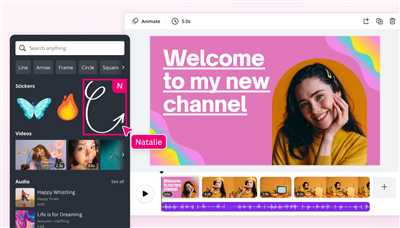
When it comes to creating intros for your YouTube videos, one important aspect you shouldn’t overlook are YouTube tags. But what exactly are YouTube tags and how important are they?
In simple terms, YouTube tags are words or phrases that you associate with your video content. These tags serve as a way to categorize and label your videos, making it easier for viewers to find them when they search for specific topics.
YouTube tags allow you to provide brief descriptions of the content of your video, which helps your audience understand what your video is about. They are also used by the YouTube algorithm to filter and understand the context of your videos, making it more likely for them to be recommended to viewers who may be interested in similar content.
Tags can include keywords that are directly related to the main topic of your video, as well as broader terms that are still relevant. For example, if you’re creating a tutorial on how to make an intro with the online video maker “Filmora,” some of your tags could include “intro tutorial,” “Filmora intro,” “video maker,” and “creating intros.”
Tags are one of the best ways to optimize your video for search engines and help increase its visibility. When viewers search for specific keywords on YouTube, the videos with relevant tags are more likely to appear in the search results.
Not only do tags help improve your video’s ranking in search results, but they also play an important role in attracting the right audience. By using specific and relevant tags, you can target your content to reach viewers who are genuinely interested in the topics you cover, increasing the likelihood of engagement with your videos.
Adding tags to your video is easy. When uploading a video on YouTube, you can simply add tags in the “Tags” section by typing relevant keywords separated by commas. You can include up to 500 characters in your tags, so make sure to use this space wisely to maximize the visibility of your videos.
It’s important to note that YouTube tags should be relevant to the content of your video. Misleading tags can lead to a negative user experience, and may even result in penalties from YouTube. So, make sure to choose tags that accurately represent what your video is about.
In conclusion, YouTube tags are an essential part of optimizing your videos for search and attracting the right audience. By using relevant and descriptive tags, you can help YouTube understand the purpose and content of your videos, making it easier for viewers to find and enjoy your content.
So, if you want to create engaging and successful intros for your YouTube channel, remember to take the time to choose the best tags that would help your videos stand out.
Part 3 Creative Intro Makers Made with Filmora Video Tutorial Included
Creating a captivating intro for your videos is important. It sets the tone, grabs the attention of your viewers, and helps them to keep watching. In Part 3 of our series on how to make an intro, we will explore some of the best intro makers available online. One such tool is Filmora, a creative intro maker that allows you to easily create intros and outros for your YouTube channel.
Filmora is known for its user-friendly interface and powerful features. Whether you’re a beginner or an experienced video editor, this tool makes it easy to create stunning intros. With Filmora, you can simply drag and drop elements onto the timeline to create your intro from scratch. It also provides a variety of templates and filters to give your intro the desired look and feel.
When creating an intro, it’s important to consider what you want to convey to your audience. Are you showcasing your brand or are you introducing a specific video? The purpose of your intro should be clear and concise. A brief and creative intro can make a big impact on your viewers and keep them engaged throughout the video.
Frequently asked questions when it comes to intro makers include how long the intro should be and what tags to use. The length of your intro should be short, typically no more than 5-10 seconds, to avoid boring your audience. As for tags, make sure to include keywords related to your video content to help optimize your SEO and reach a wider audience.
One of the great advantages of using intro makers like Filmora is that they save you time and cost. Instead of asking yourself, “How do I create an intro from scratch?” you can simply click on a template and customize it to fit your own needs. These intro makers also give you the flexibility to update or change your intro easily, keeping your content fresh.
Learn How to Create Intros with Filmora
If you’re new to using intro makers, Filmora provides a detailed video tutorial on their website. This tutorial walks you through the process of creating an intro step by step, helping you to understand all the features and functions available. By following the tutorial, you’ll be able to learn the basics of using Filmora as well as some advanced techniques to make your intros even more creative.
In conclusion, using intro makers like Filmora can greatly enhance the quality of your videos and help you stand out in the crowded YouTube space. These tools allow you to create captivating intros that grab the attention of your audience, keeping them engaged and eager to watch more. So don’t bore your viewers with a dull intro – make use of creative intro makers like Filmora and start creating intros that leave a lasting impression!









