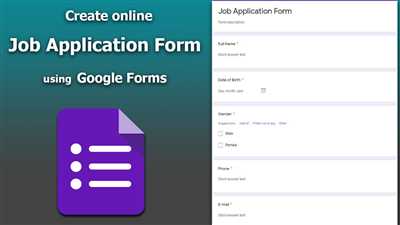
Google is not just a search engine, it offers a wide range of services and tools to help individuals and businesses get started with their online presence. One of these tools is the ability to create applications using Google Forms. This news has caught the attention of many, as it provides a fast and effective way to build and automate online forms and applications.
Creating a Google application is a great way to make your business more efficient and reach a wider audience. With Google Forms, you can easily create forms for various purposes, such as obtaining feedback, conducting surveys, or collecting customer information. The best part is that you don’t need any coding or technical skills to get started.
Google Forms is an easy-to-use tool that allows you to quickly create custom forms and collect data from users. It offers a wide range of features, including multiple question types, customizable themes, and the ability to add images and videos. Whether you’re a small business owner or a large corporation, Google Forms can help streamline your workflow and improve your data collection process.
How to Make an Online Application Form in Google Forms
One of the fastest and easiest ways to create an online application form is by using Google Forms. Google Forms is a free tool provided by Google that allows you to easily build and customize online forms. Whether you’re a business looking to automate your application process or an organization seeking to streamline the way you collect information from your audience, Google Forms is the perfect solution.
To get started, you’ll need a Google account. If you don’t have one, simply sign up for free. Once you’re signed in, go to the Google Forms homepage and click on the “Blank” form template to create a new form.
The form builder will open, and you can start customizing your online application form. You can add various types of questions such as multiple-choice, short answer, and file upload questions to gather all the necessary information from applicants. You can also use conditional logic to make the form dynamic and show or hide questions based on previous responses.
Google Forms also offers a wide range of customization options. You can change the theme and color scheme of your form to match your branding, add images or videos to make your form visually engaging, and even create sections or page breaks to organize your form into different sections.
Once your form is ready, you can share it with your target audience by sending them the link directly or embedding the form on your website. Google Forms also provides an option to collect responses anonymously if needed.
Google Forms comes with built-in features for data analysis and reporting. You can view the responses in real-time and even generate visualizations such as charts and graphs to better analyze the data. You can also set up notifications to receive email alerts whenever a new response is submitted.
It’s worth mentioning that if you’re looking for more advanced features or want to build a custom online application form with more complex functionality, you can consider using Google Apps Script or a platform like AppSheet, which integrates with Google Forms and allows you to create powerful applications without coding.
With Google Forms, you can easily make an online application form that will help you streamline your application process, save time, and attract the right candidates or audience. Stay updated with the latest news and features of Google’s applications regularly to make the most out of their offerings and enhance your business or organization’s productivity.
Attracting User Interest
One of the key aspects of building a successful Google application is the ability to attract user interest. With so many apps available, it is important to find a way to stand out and get users excited about your app.
First, it is essential to regularly update your application with new features and improvements. This shows that you are dedicated to providing the best experience for your users and keeps them engaged. Additionally, keeping up with the latest news and trends in the industry can help you identify new opportunities to incorporate into your app.
Another way to attract user interest is by creating user-friendly forms. By using tools like Google Forms or AppSheet, you can easily build online forms that are intuitive and easy to fill out. This not only improves user experience, but also encourages users to engage more with your application.
Furthermore, understanding your target audience is crucial for attracting their interest. By conducting market research and gathering feedback from your users, you can better tailor your app to their needs and preferences. This will help you create a user experience that is both appealing and relevant to your audience.
Lastly, showcasing the value and benefits of your app is essential in attracting user interest. Highlighting how your app can make their work or everyday life easier, more efficient, or more enjoyable will incentivize users to try out your app and see the value for themselves.
In conclusion, attracting user interest is a critical aspect of creating a successful Google application. By regularly updating your app, building user-friendly forms, understanding your audience, and showcasing the value of your app, you can increase user engagement and create a positive user experience.
The fastest way to build apps and automate work
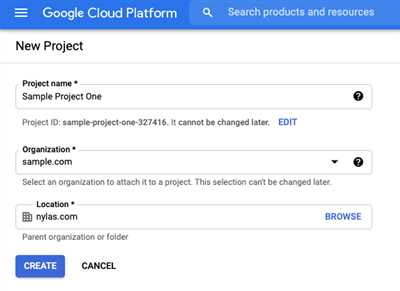
One of the key challenges that businesses face today is finding effective ways to streamline their workflow and automate repetitive tasks. Google provides a solution to this problem with its AppSheet platform, offering the fastest way to build apps and automate work.
With AppSheet, you can easily create customized applications to meet your specific business needs. Whether you need to create a form to collect data, a tracking system for inventory management, or a mobile app for your workforce, AppSheet makes it simple.
Creating apps with AppSheet is extremely user-friendly and can be done online, making it accessible to anyone with basic computer skills. However, despite being easy to use, the platform does not compromise on functionality. Users can take advantage of a wide range of features to customize their apps and ensure they meet their unique requirements.
AppSheet empowers businesses to automate work processes by eliminating the need for manual data entry and paper-based forms. By digitizing these processes, employees can focus on more value-added tasks, while the app takes care of data management and processing.
Furthermore, with AppSheet’s seamless integration with Google services such as Sheets, Forms, and Drive, businesses can make the most of their existing tools and improve productivity. For example, data entered through an AppSheet app can be automatically stored in a Google Sheet, making it easy to analyze and track trends.
In addition, AppSheet offers a range of pre-built app templates that can be customized to suit your business needs. This not only saves time but also helps to ensure that your app is built to industry standards and best practices.
To ensure that you stay up to date with the latest news and features, AppSheet provides regular updates and improvements. This ensures that you are always maximizing the potential of the platform and staying ahead of the competition.
Getting started with AppSheet is straightforward. Simply sign up for an account, choose a template or start from scratch, and begin building your app. Whether you are a small business owner looking to streamline processes or an enterprise-level organization aiming to empower your workforce, AppSheet has the tools and capabilities to meet your needs.
In conclusion, AppSheet is the fastest way to build apps and automate work. Its user-friendly interface, customization options, and integration with Google services make it an ideal choice for businesses of all sizes. By leveraging AppSheet, businesses can improve efficiency, productivity, and customer satisfaction by creating tailor-made applications that meet their unique requirements.
Latest news
Google forms are widely used by businesses and individuals to create online forms and automate work processes. However, the latest news from Google is the release of an application called AppSheet that takes form building to a whole new level.
AppSheet allows users to easily create powerful applications without any coding or technical expertise. It provides a way to build apps that can get started quickly and make work easier for businesses and their workforce.
One of the key features of AppSheet is its ability to automate and streamline business processes. It allows users to create custom applications that can automate tasks, collect data, and generate reports, among many other things. This helps businesses save time and improve efficiency.
Another benefit of AppSheet is the ability to build applications that can attract and engage users. The app provides a user-friendly interface that is intuitive and easy to use. This helps in increasing user interest and regularly attracting a larger audience.
With the latest news about AppSheet, Google aims to make application development and deployment more accessible to everyone. The app provides a simple yet powerful solution for creating custom applications that can meet the specific needs of businesses and individuals.
So, if you are looking to build a powerful and user-friendly application, AppSheet is definitely worth exploring. With its advanced features and easy-to-use interface, it is a game-changer in the world of application development.
| Introduction |
| Key features of AppSheet |
| Benefits of AppSheet |
| Conclusion |
Get started
Building applications has never been easier with Google AppSheet. Get started by using this powerful tool to create your own custom applications from simple forms to complex business apps.
With Google AppSheet, you can automate workflows and make your work more productive. It enables you to build apps that cater to the specific needs of your audience, whether it’s for internal use by your workforce or for the regular users of your business.
AppSheet provides a fast and efficient way to create applications. With its user-friendly interface, you can easily design and customize your apps without any programming knowledge.
It’s the fastest way to bring your ideas to life and get your application up and running. Whether you need to make an online form, automate a business process, or create the latest news app, Google AppSheet is here to help you.
Get started today and harness the power of AppSheet to attract and engage your audience, and work more efficiently.

