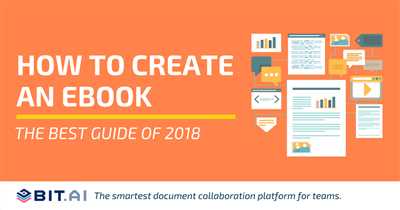
Are you thinking about writing and publishing your own ebook? There’s never been a better time to take the plunge into the world of self-publishing. With the right tools and knowledge, you can create a dynamic ebook that engages your audience and helps you find success as a writer.
But where do you start? How do you go from a blank page to a fully designed ebook? In this guide, we’ll take you through the steps you should follow to make an ebook that people will love reading.
The first step in creating an ebook is to decide what it’s going to be about. Before you start writing, take some time to think about the topics that interest you and the audience you want to reach. Whether you want to write a book about debt management or a creative novel, it’s important to choose a subject that you’re passionate about and that will resonate with your readers.
Once you have your topic and audience in mind, it’s time to start writing. You can use a word processor like Microsoft Word or a dedicated ebook creator like Reedsy to write and format your ebook. These tools offer features like chapter organization, formatting options, and spell-check support to make your writing experience as smooth as possible.
When your text is ready, it’s time to move on to the next step: importing your file into an ebook creator. There are several ebook creators available, but one of the most popular ones is Calibre. Calibre lets you import your Word document or HTML file and then converts it into an ebook format like EPUB or MOBI. This is an essential step in the ebook-making process as it ensures that your ebook is compatible with different e-reading devices and platforms.
Now that your ebook is imported into the ebook creator, it’s time to think about the design and layout. A well-designed ebook not only looks professional but also helps the reader navigate through the content more easily. You can use tools like Canva or hire a professional ebook interior designer to create a visually appealing and reader-friendly ebook.
Once you have your interior designed, it’s time to think about the additional features you want to include in your ebook. These can range from a table of contents and a glossary to interactive elements like quizzes or videos. It’s important to keep in mind that not all e-readers support these features, so you should test your ebook on different devices before publishing.
Finally, when your ebook is ready, it’s time to take the next step in your journey as an author: editing and proofreading. Before you publish your ebook, it’s crucial to have it professionally edited to ensure that it’s free of errors and that the content is engaging. You can hire an expert editor or use an AI-powered editing tool like Grammarly to help you with this step.
In conclusion, making an ebook requires a creative mindset and a strong commitment to crafting a quality reading experience. By following the steps outlined in this guide, you can create an engaging ebook that will captivate your audience and leave them wanting more.
- How to Make an Ebook: Our Step-by-Step Guide
- Try for free
- Create or import your content
- Tips for importing your file
- Writing with the Reedsy Book Editor
- Perfect your book with a professional edit
- How to create an ebook in 9 quick steps
- Step 1: Decide on a topic
- Step 2: Outline your ebook
- Step 3: Write the Content
- Step 5: Design your ebook cover
- Ignite Knowledge Sharing with Our AI eBook Website Builder
- Key Features:
- In conclusion,
- Build an eBook Website That Enlightens and Engages
- Why Choose Our AI eBook Website Creator
- Additional Features to Enhance Your eBook Website
- Video:
- How to create an ebook using Wordgenie from Designrr
How to Make an Ebook: Our Step-by-Step Guide
Creating an ebook can be a great way to share your knowledge and experiences with others. Whether you have a blog, a website, or simply want to build your own platform, an ebook can enhance your credibility and engage your audience.
In this step-by-step guide, we will take you through the process of creating a professional-looking ebook that captures the attention of readers and ignites their interest in your content.
Step 1: Choose a Topic
The first step in making an ebook is to decide on a topic that you are knowledgeable and passionate about. Consider the subjects that you have experience in and would like to share with others. Brainstorm ideas and find a topic that will engage your target audience.
Step 2: Outline and Research
Once you have chosen a topic, create an outline for your ebook. Break it down into chapters or sections and decide what information you need to include. Conduct thorough research to ensure that your content is informative and accurate.
Step 3: Write, Edit, and Design
When writing your ebook, always keep your target audience in mind. Use clear and concise language that is easy to understand. Edit your work for any errors or inconsistencies and enhance the flow of your content. Consider using an editor or proofreading tool to ensure a polished final product.
Design is also an important aspect of your ebook. Use a dynamic layout that engages the reader and makes the content more visually appealing. Consider adding images, graphs, or charts to enhance the reading experience.
Step 4: Include a Professional-Looking Cover
A well-designed cover is essential in attracting readers to your ebook. Create a visually appealing and eye-catching cover that reflects the content and theme of your book. Use high-quality images and fonts to make it look professional.
Step 5: Format and Export
To create an ebook, you will need to export your document into an appropriate file format. PDF is a popular format that can be easily read on most devices. Consider the platform where you will be sharing your ebook and choose the appropriate format.
Once your ebook is formatted, you can enhance it even further. Add interactive elements such as links to relevant websites or resources. Make your ebook more engaging by including multimedia content like videos or audio files.
Step 6: Share and Promote
Now that your ebook is ready, it’s time to share it with the world. You can upload it directly to your website or blog or consider using platforms like Amazon Kindle or Pinterest to reach a wider audience.
Promoting your ebook is crucial for engagement and success. Utilize social media platforms, email marketing, and other strategies to spread the word and encourage people to read and share your ebook.
Conclusion
Making an ebook can be a rewarding journey that allows you to share your knowledge and experience with others. By following these nine steps, you can create a professional-looking ebook that not only educates but also engages your audience. Remember to always consider your target audience, choose a topic that you are passionate about, and take the time to edit and design your ebook to perfection.
Try for free
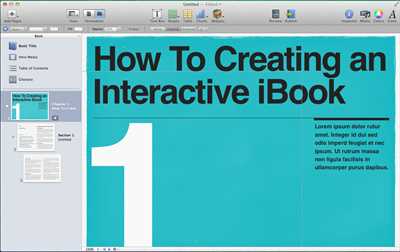
If you’re ready to dive into the world of ebook creation, you should definitely try some free options available to you. Reedsy is one such platform that offers a user-friendly ebook builder, Reedsy Book Editor, where you can start creating your ebook right away. With this tool, you can import your manuscript directly from a Word file and enhance it with additional editing features.
Not only does Reedsy’s Book Editor help you with formatting and visual elements, but it also provides tips and insights to help you create a professional-looking ebook. It offers various features such as a cover creator, a library of high-quality images, and the ability to add a table of contents. Reedsy Book Editor even has a chapter outline view, where you can organize and move chapters as needed.
In addition, Reedsy Book Editor also enables you to share your work in progress with others for feedback and collaboration. You can keep track of your ebook statistics, such as the number of reads and engagement levels, with Reedsy’s built-in analytics. This way, you can always stay informed about how your book is performing.
If you’re working on a non-fiction book, Reedsy’s Book Editor has an additional feature called Reedsy Ignite. It allows you to create interactive elements within your ebook, making it more dynamic and engaging for readers.
Reedsy’s free ebook creation platform is a great way to get started on your ebook journey. Whether you’re a professional writer, an expert in a specific field, or just someone with a passion for sharing knowledge, Reedsy Book Editor can help you create ebooks on any topic you’re interested in.
So why wait? Try Reedsy Book Editor for free today and discover how easy it is to create your own ebooks!
Create or import your content
Before you can create your own ebook, you need to decide what content you want to include. Do you want to write it from scratch, or do you already have existing content that you want to repurpose?
If you’re starting from scratch, take some time to brainstorm topics that will engage your audience. Think about what information or knowledge you can share that will really help them. Consider what type of ebook you want to create – it could be a quick guide, a comprehensive book, or a collection of blog posts on a particular theme.
If you already have content, such as blog posts or articles, that you think would make a great ebook, try importing them into a dynamic platform like Canva. Canva supports real-time editing, so you can easily move and edit your content before designing the interior of your ebook.
Having a professional-looking ebook is important for branding and engagement, so take some time to ensure your ebook is well-designed. Create a visually appealing cover page, use headings and subheadings to organize your chapters, and consider including images or diagrams to break up the text.
When writing your ebook, keep in mind the reader’s experience. Most people prefer to skim through digital content, so make sure your chapters are short and concise. Use bullet points, numbering, and bold text to highlight key information. And always include statistics or examples to support your points.
If you’re unsure about what content to include, consider conducting a little research. Look at other ebooks in your niche and see what topics they cover. This can help you decide what information is most valuable to your audience.
Remember, the goal of your ebook is to ignite engagement and provide valuable information to your readers. Whether you’re creating a free ebook to attract new leads or a paid ebook to generate revenue, make sure your content is high-quality and useful.
So go ahead, choose a platform like Canva and start creating that perfect ebook. Whether you’re writing it from scratch or importing content, creating an ebook is a step-by-step process that anyone can do. Just remember to consider your audience, choose a topic that you’re knowledgeable and passionate about, and create a professional-looking design. Your ebook can be a powerful tool for sharing your knowledge and engaging with your audience.
Tips for importing your file
When it comes to making an ebook, the file you import is a crucial part of the process. Whether you are a creative writer looking to publish your own literature or a blogger wanting to create an ebook to engage your audience, these tips will guide you through the steps on how to import your file successfully.
- Choose the right file format: Before importing your file, it is important to decide on the right format. Most ebook platforms accept EPUB or MOBI formats, so make sure to save your document accordingly.
- Consider formatting and content: The interior of your ebook should be well-formatted and include all the necessary information. Think about how you want the chapters to be structured and decide on the content that best engages your audience.
- Ensure a professional-looking cover: The cover is the first thing readers see, so it needs to be eye-catching and well-designed. If you are not an expert in graphic design, consider using free online tools or hiring a professional to create a dynamic and attractive cover.
- Import the file directly or use an editor: Depending on the platform you choose, you may have the option to import the file directly or use an editor to make necessary changes. If you are working with a platform that provides an editor, take advantage of its features to make your ebook perfect.
Importing your file is a crucial step in the ebook-making journey. It allows you to transform your words into a read-ready format that can ignite the interest of your audience. Follow these tips, and you will be well on your way to creating an ebook that not only showcases your expertise but also engages your readers.
Writing with the Reedsy Book Editor
When it comes to creating professional-looking ebooks, the Reedsy Book Editor is a powerful tool that can help you build a polished and well-designed interior. Whether you’re a writing expert or just starting out, this step-by-step journey will guide you through the process.
First, let’s introduce you to the Reedsy Book Editor. It’s a free online tool that allows you to create and edit your ebook files directly in your browser. With its user-friendly interface and various features, you’ll find it easy to navigate and work with.
One of the key features of the Reedsy Book Editor is the ability to create professional-looking chapters. You can choose from different heading styles and easily organize your chapters. The editor also lets you enhance your ebook by adding images, quotes, and other visual elements to make it more engaging and informative.
Before you start writing, it’s important to think about what topics you want to cover in your ebook. Take a little time to outline your chapters and think about the key points you want to include. This will help you stay focused and ensure that your ebook flows smoothly.
Once you have your topics ready, you can start writing! The Reedsy Book Editor provides a distraction-free writing environment so you can concentrate on your work. You can use the built-in editor to add and edit text, and even collaborate with others by inviting them to work on the same file.
As you go through the writing process, the Reedsy Book Editor offers features like automatic saves, version history, and a word count to help you stay organized. It also provides quick access to formatting options, making it easy to style your text and create a professional-looking interior.
When you’re done writing, it’s time to edit and revise your ebook. The Reedsy Book Editor includes an AI-powered grammar and style checker to help you polish your writing. It also provides statistics on readability and engagement, giving you valuable insights into how readers might perceive your work.
Finally, before you share your ebook with the world, it’s essential to ensure the branding is consistent. The Reedsy Book Editor lets you customize the cover and interior design, giving your ebook a professional and cohesive look. You can also export your ebook in various file formats, including EPUB and PDF, ready for publication.
In conclusion, the Reedsy Book Editor is a powerful tool for making professional-looking ebooks. It provides a user-friendly and intuitive interface, along with various features to enhance your writing and create a polished interior. Whether you’re an experienced writer or just starting out, give the Reedsy Book Editor a try and ignite your ebook-making journey!
Here are 3 quick tips to help you get started:
- Find a topic that you’re passionate about and have knowledge in.
- Research what readers like and what’s popular in your niche.
- Try to write in a conversational tone that enlightens and engages your readers.
Perfect your book with a professional edit
When it comes to creating ebooks, writing the content is only the first step. To truly engage your reader and make a lasting impact, you need to perfect your book with a professional edit. Whether you’re a literature buff or just starting out as a writer, these tips will help you create a polished and error-free ebook.
Before you decide to edit your book, it’s important to have a solid understanding of what an edit entails. A professional editor will not only correct grammar and spelling errors but also provide feedback on the overall structure, clarity, and flow of your writing. They will be able to spot inconsistencies in plot or character development and suggest improvements to make your book even better.
One quick and creative way to get a professional edit is by using an AI-powered ebook builder like Canva. Canva’s ebook creator has built-in editing features that can help you refine your book’s content. You can easily import your text into Canva and choose from various formatting options to give your ebook a professional look. Plus, Canva provides support and knowledge through their blog and step-by-step guide to help you throughout the editing process.
Another important step before editing is to have a clear and well-structured outline for your book. This will make it easier for you and your editor to move chapters or topics around and ensure that the information flows logically. A strong outline will also help you stay focused on your main topic and prevent you from going off on unrelated tangents.
When it’s time to edit, you should always start with the big picture before diving into smaller details. Look for any major issues in your content, such as plot holes or inconsistencies, and address them first. Once you’re satisfied with the overall structure of your book, you can move on to the nitty-gritty details like grammar, punctuation, and sentence structure.
Branding and design also play an important role in ebook engagement. A professionally edited and designed book not only looks more appealing but also builds trust and credibility with your readers. Take the time to choose a visually pleasing cover and interior design that aligns with your book’s content and genre.
After your book has gone through a professional edit, it’s always a good idea to have a few beta readers to read it and provide feedback. Beta readers can offer valuable insights and catch any remaining errors or inconsistencies that may have been missed during the editing process.
In conclusion, editing is a crucial step in the ebook-making process. It enlightens your content, ignites reader engagement, and perfects your book for maximum impact. Whether you choose to edit your ebook yourself or hire a professional editor, following these steps and utilizing tools like Canva’s ebook creator will help you create a high-quality ebook that is ready to be shared with the world.
How to create an ebook in 9 quick steps
Creating an ebook allows you to share your knowledge and expertise with people from around the world. Whether you’re a blogger looking to expand your brand or an aspiring author, ebooks are a powerful tool that can enhance your content and engage your audience. Follow these 9 quick steps to create your own ebook.
Step 1: Choose a topic
Think about what you’re passionate about and what topics you want to explore. Your ebook should ignite the interest of your readers and provide valuable information.
Step 2: Write the content
Once you’ve chosen a topic, it’s time to start writing. Break down your content into chapters or sections to make it easier for readers to navigate through the ebook.
Step 3: Format the text
Formatting is crucial to ensure that your ebook looks professional. Use a text editor or ebook creator that lets you easily format your content and keep it visually appealing.
Step 4: Design the cover
A visually appealing cover is essential to attract readers. Use a design tool or hire a professional designer to create a cover that reflects your brand and entices people to click on your ebook.
Step 5: Import the content
Import your written content into an ebook creator or use a platform that supports ebook creation. This will allow you to easily organize and structure your ebook.
Step 6: Enhance with visuals
Add visual elements such as images, charts, or graphs to support your content and make it more engaging for readers. Use a visual library or websites like Pinterest to find royalty-free images that fit your ebook’s theme.
Step 7: Ensure proper interior formatting
Formatting the interior of your ebook is important to provide a seamless reading experience. Pay attention to font styles, spacing, and page layout to make sure your ebook looks professional.
Step 8: Add branding elements
Include your brand’s logo, website, or social media handles throughout the ebook to promote your brand and make it easily recognizable to readers.
Step 9: Share and promote
Once your ebook is ready, create a file in a popular ebook format like PDF or epub and start sharing it with your target audience. Use your blog, social media, or other platforms to promote your ebook and attract more readers.
By following these 9 quick steps, you’ll be able to create a professional-looking ebook that not only shares your knowledge but also helps build your brand. Share your expertise, ignite curiosity, and enlighten your readers with your own ebook!
For additional tips and expert support in making your ebook, you can try platforms like Reedsy, which offer a range of tools and resources to guide you through the entire ebook creation process.
Step 1: Decide on a topic
When it comes to creating ebooks, the first step is always deciding on a topic. The topic you choose will determine the content of your ebook and ultimately its success. Here are some key considerations to keep in mind:
- Find a topic that you are passionate about and have expertise in. This will make the writing process more enjoyable and will also ensure that your ebook offers valuable insights.
- Consider what topics are currently popular or trending. You can use online tools to research popular keywords and see what people are searching for.
- Think about what type of content you want to include in your ebook. Will it be a guide, a collection of tips, or a comprehensive resource? Having a clear idea of the purpose and structure of your ebook will help you stay focused during the writing process.
- Research similar ebooks in your chosen topic. This will give you a sense of what’s already out there and help you identify areas where you can offer a unique perspective or fill a gap in the market.
Once you have decided on a topic, it’s time to start working on the content of your ebook. It’s important to create an outline that includes all the chapters and subtopics you want to cover. This will help you stay organized and ensure that your ebook flows smoothly.
Consider breaking down your content into manageable sections that are easy for readers to digest. Use headings, subheadings, and bullet points to make your ebook visually appealing and enhance the reading experience.
When deciding on the format for your ebook, consider the platform on which it will be read. Different platforms may have different file format requirements, so it’s important to choose a file format that is compatible with the intended reading device.
Finally, think about the design of your ebook’s interior. While the cover is important for grabbing attention, the interior design will determine how engaging and professional-looking your ebook is. You can use ebook builders like Canva or design it yourself using professional design software like Adobe InDesign.
In conclusion, deciding on a topic is the first and most important step in creating an ebook. Take the time to research and outline your content, consider different strategies to engage your readers, and ensure that your ebook is visually appealing and easy to navigate. When done right, your ebook can be a valuable resource for readers and a great tool to showcase your expertise.
Step 2: Outline your ebook
Creating an ebook is a journey that starts with a solid outline. Before you start writing, it’s important to decide on the structure and flow of your book. This will help you keep your thoughts organized and ensure a smooth reading experience for your audience.
Here are some tips to help you outline your ebook:
1. Find the focus of your ebook: Think about the main topic or theme that your ebook will cover. Set a clear goal for what you want to achieve with your book, and make sure all the chapters and sections relate to that goal.
2. Decide on the chapters and sections: Break down your ebook into logical sections and chapters. Each chapter should have a clear heading that introduces the reader to what they will learn or experience.
3. Gather your knowledge: Before you start writing, gather all the information and expertise you have on the topic. This will help you create a comprehensive and valuable ebook for your readers.
4. Keep the reader in mind: Consider your target audience and their needs when creating your outline. Think about what information they would find most helpful, and include it in your ebook.
5. Include visual elements: An ebook is not just about the words – it’s also an opportunity to create a visually appealing and engaging experience for the reader. Consider using images, charts, and graphs to support your content.
By creating a clear and detailed outline, you can guide your writing process and ensure that your ebook is well-structured and organized. This will make it easier for your readers to follow along and understand the information you’re sharing.
Step 3: Write the Content
Once you have outlined your ebook and have a clear idea of what you want to include, it’s time to start writing the content. This is where you can really let your creativity and expertise shine!
When writing your ebook, it’s important to consider the reader’s wants and needs. What information or strategies do they want to learn? What expertise can you share to help enlighten and guide them?
Keep in mind that writing an ebook is different from writing literature or a novel. You should aim for a more concise and to-the-point writing style. Try to make your content easy to digest and follow using step-by-step instructions or quick tips.
It’s also essential to ensure that your content is well-organized and structured. This will help the reader navigate through the ebook easily and find the information they need. Consider using headings, subheadings, and bullet points to break up the text and enhance the reader’s experience.
Before starting the actual writing process, you may choose to write a draft outline of your ebook. This can serve as a roadmap to keep you on track and help you stay focused while writing.
If you’re not confident in your writing skills, don’t worry! There are various resources and tools available that can help you. You could consider hiring an expert editor or using an ebook builder like Reedsy or the Kindle Create tool.
When writing your ebook, it’s important to keep the format in mind. Whether you’re creating an ebook for Kindle, PDF, or for a website, the design and formatting should be professional-looking. This will not only make your ebook visually appealing but will also enhance the overall reading experience for your audience.
Finally, before moving on to the next step, make sure to proofread and edit your content. Check for any grammatical or spelling errors, and ensure that the information you are sharing is accurate and reliable.
In conclusion, writing the content of your ebook is a crucial step in the creation process. By following these tips and strategies, you can create a high-quality, professional ebook that will satisfy your reader’s needs and keep them engaged from start to finish. Now let’s move on to Step 4: Design the Cover!
Стэп 4. Design your ebook interior
Once you have your ebook content ready, it’s time to focus on the design of the interior. The way your ebook looks plays a crucial role in engaging readers and enhancing their reading experience. In this step, we will introduce some strategies to help you create a professional-looking ebook that grabs attention and keeps people reading.
1. Decide on your ebook format
Before you start designing your ebook interior, you need to decide on the format. Whether you’re working with a free ebook builder like Canva or using a professional ebook editor like Reedsy, make sure you choose a format that supports your desired layout and design elements.
2. Create an outline
Just like with any writing project, creating an outline for your ebook is essential. This will help you stay organized and ensure that your content flows logically from chapter to chapter. Divide your content into headings and subheadings, and decide on the overall structure of your ebook.
3. Keep it visually appealing
Incorporate visual elements such as images, charts, and graphs to enhance your ebook’s visual appeal. Visual content not only makes your ebook more engaging, but it also helps to break up the text and make it easier to read.
4. Use formatting to enhance readability
Formatting plays a significant role in making your ebook easy to read. Use consistent font styles and sizes, and consider using bullet points, numbered lists, and paragraph breaks to make the text more digestible.
5. Introduce additional content
To add value to your ebook, consider introducing some additional content, such as case studies, expert tips, or statistics. This not only enlightens your readers but also adds credibility to your book.
6. Edit and proofread your text
Before finalizing your ebook, make sure to thoroughly edit and proofread the text. Check for grammar and spelling errors, and ensure that the content flows smoothly. You can also consider getting feedback from others to ensure the quality of your ebook.
7. Try real-time editing and collaboration tools
If you’re working with a team or want to get feedback from others, try using real-time editing and collaboration tools. These tools allow multiple people to work on your ebook simultaneously, making it easier to share ideas and make improvements.
In conclusion, designing the interior of your ebook is a vital step in creating a professional and engaging reading experience. By following the tips mentioned above, you can ensure that your ebook is visually appealing, easy to read, and packed with valuable content.
Step 5: Design your ebook cover
Now that you have written and edited your ebook, it’s time to design an eye-catching cover that will attract readers and engage them in your content. Your ebook cover is the first thing people will see, so it needs to make a great first impression.
You don’t have to be a design expert to create a professional-looking cover. There are various free tools and websites that can help you with this step. One popular option is Canva, a user-friendly design platform that offers ready-made templates and easy-to-use features.
When designing your cover, consider your target audience and the topic of your ebook. Think about what kind of cover would appeal to them and convey the content of your book. You should also incorporate your branding elements, such as your logo or color scheme, to ensure consistency with your brand.
Here are some tips to help you create the perfect ebook cover:
- Keep it simple: Avoid cluttering your cover with too many elements. A clean and simple design is more appealing to the eye.
- Use high-quality images: Choose images that are clear, sharp, and relevant to your ebook’s content.
- Include the title and author name: Make sure the title and author name are easily readable and prominent on your cover.
- Create a compelling visual: Use colors, fonts, and imagery that capture the essence of your ebook and engage the reader.
- Think about the overall aesthetics: Ensure that your cover looks cohesive and visually appealing. It should reflect the tone and genre of your ebook.
- Get feedback: Before finalizing your cover, ask for feedback from friends, family, or your target audience. Their input can be valuable in making improvements.
Remember, a well-designed cover not only attracts readers but also supports your brand and credibility as an author. So, take the time to create a cover that stands out and represents your ebook in the best possible way.
Once you have your cover ready, it’s time to move on to the next step: formatting your ebook for different platforms and devices.
Ignite Knowledge Sharing with Our AI eBook Website Builder
If you are looking for a way to share your knowledge with others, creating an ebook is a great guide to start with. But making a traditional ebook that only contains text can be a little dull. That’s where our AI eBook Website Builder comes in.
With our AI eBook Website Builder, you can create a more engaging and visually appealing ebook that will guide your readers through a well-structured journey. Using the power of AI, our builder lets you easily import your existing text content and transforms it into a professionally designed ebook format.
When it comes to formatting, our AI eBook Website Builder does all the heavy lifting for you. It automatically divides your content into chapters, headings, and subheadings, and even suggests additional features like images and videos to enhance the reading experience.
In just three simple steps, you can turn your content into a visually stunning ebook. First, you outline your book’s structure. Then, you import your text and let our AI eBook Website Builder work its magic. Finally, you choose a design from our library of professionally designed templates and your ebook is ready to go.
But our AI eBook Website Builder does more than just creating a beautiful ebook. It also provides real-time engagement metrics, so you can see how your readers are interacting with your content. This valuable information can help you decide what content to add or improve for the next edition.
With our AI eBook Website Builder, you can easily share your knowledge with people all around the world. Whether you are writing a creative novel, a step-by-step guide, or a blog, our builder is designed to suit your needs. It lets you create, format, and publish your ebook with ease.
So why not try our AI eBook Website Builder today and ignite knowledge sharing? It not only helps you find a wider audience for your content but also lets you enhance the reading experience for your readers. Don’t let your ideas gather dust, bring them to life with our AI eBook Website Builder.
Key Features:
- AI-powered formatting for a professional look
- Easy import of text content
- Real-time engagement metrics
- Library of professionally designed templates
- User-friendly interface
- Chapter and heading organization
- Option to add images and videos
- Ability to choose different styles and fonts
In conclusion,
our AI eBook Website Builder is a powerful tool that can help you easily create and share your knowledge with others. Its AI-powered features make the process of making an ebook much easier and more engaging. Whether you are a professional writer or just starting out, our builder is a great way to get your ideas out into the world. Start using our AI eBook Website Builder today and see the impact it can have on your knowledge sharing journey.
Build an eBook Website That Enlightens and Engages
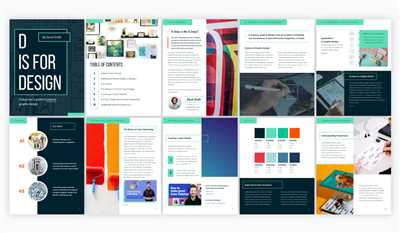
Creating an eBook is an excellent way to share your knowledge, stories, or experiences with others. Whether you’re a professional writer or someone who wants to share their ideas, building an eBook website can help you reach a wider audience and showcase your work in a visually engaging way.
When designing your eBook website, it’s important to consider the overall visual appeal and user experience. You want to create a professional-looking platform that is easy to navigate and keeps the reader engaged. With the right tools and steps, you can build an eBook website that enlightens and engages your audience.
Step 1: Outline your eBook – Before you start writing, it’s important to have a clear outline of the topics or chapters you want to include in your eBook. This will help you organize your content and ensure that your book flows smoothly from one topic to another. Consider using headings and subheadings to support your readers’ understanding of the text.
Step 2: Choose a website builder – To make the process of building your eBook website easy, consider using a website builder like Canva. Canva offers a user-friendly interface that allows you to import your text and create a visually appealing layout for your eBook. You can choose from a variety of professionally designed templates or start from scratch.
Step 3: Design your eBook website – Once you have imported your text, it’s time to design your eBook website. Canva’s editing features allow you to adjust the layout, font, and colors to fit your brand or style. You can also add images, videos, or other dynamic content to make your eBook website more interactive and engaging.
Step 4: Share your eBook – When your eBook website is ready, it’s time to share it with the world. Canva allows you to publish your eBook in real-time, making it easy for your readers to access and enjoy your content. You can also consider integrating social sharing buttons so that your readers can easily share your eBook with their friends and followers.
Building an eBook website that enlightens and engages your readers is a step-by-step process. With the right tools and a well-designed platform, you can create a professional-looking eBook website that showcases your literature and allows your readers to move seamlessly through the chapters. So why wait? Start building your eBook website today!
Why Choose Our AI eBook Website Creator
Creating an eBook can be a daunting task, requiring you to write, edit, format, and design each chapter to keep your reader engaged. With our AI eBook Website Creator, we make the process easy and efficient, providing you with the tools you need to create a dynamic and visually appealing eBook.
One of the main benefits of using our AI eBook Website Creator is that it is designed to guide you step-by-step through the process of making your eBook. Whether you’re a professional writer or someone who wants to share their knowledge on a particular topic, our platform will help you build a website that not only supports the reading and sharing of your eBook but also engages your readers with additional content and strategies.
With our AI eBook Website Creator, you can easily import your writing from various formats, such as Word or Reedsy, and move chapters around in a well-organized outline. The editing process is made simple with the help of our AI editor, which not only helps you find and edit grammatical and spelling errors but also enlightens you on ways to improve your writing.
In addition to the easy-to-use editor, our AI eBook Website Creator offers various templates and themes to choose from, allowing you to create a visually appealing website that reflects your personal style and the content of your eBook. You can also customize the layout and design to make your eBook stand out from the rest.
Once your eBook is ready, our AI eBook Website Creator provides support for sharing and engagement. With built-in social sharing buttons and tools to encourage reader feedback, you can create a community around your eBook and interact with your audience. This support is crucial for building a loyal following and increasing the visibility of your eBook.
Our AI eBook Website Creator is not only a platform for creating and sharing your eBook, but it also serves as a valuable resource for readers. With a well-organized library of eBooks on various topics, readers can easily find and access the information they need. The visually appealing website layout and user-friendly interface make for a pleasant reading experience.
In conclusion, if you’re looking to create an eBook that engages readers and provides a platform to share your knowledge, our AI eBook Website Creator is the perfect choice. It takes the most labor-intensive steps of eBook making – writing, editing, formatting – and makes them easy and efficient. With step-by-step guidance, professional support, and a visually appealing website, you can create a dynamic and successful eBook today!
Additional Features to Enhance Your eBook Website
When it comes to making an eBook, it’s not just about the content itself. You also need to think about how to enhance the overall user experience on your website. In this chapter, we will explore some additional features that can help you create a well-designed and dynamic eBook website that engages your audience.
1. Dynamic Content: People today want information that is easy to find and digest. By importing your eBook into a dynamic content builder or platform, you can easily edit and update the text, add images, and include interactive elements to make the reading experience more engaging.
2. Real-Time Statistics: To ensure that your eBook is reaching the right audience, it’s important to have access to real-time statistics. You can consider using an expert analytics tool that provides you with insights on how people are finding and interacting with your eBook website. This information can help you make necessary adjustments and optimize your content for better results.
3. Step-by-Step Guide: A well-designed eBook website should provide a step-by-step guide on how to create an eBook. This could include tips on formatting, design, and content creation. By providing a clear outline and breaking down the process into manageable steps, you can help your readers move through the eBook creation journey more smoothly.
4. Direct Importing: Making an eBook can be a time-consuming process, especially if you have to manually input all the text and content. To save time and effort, it’s helpful to have a feature that allows you to directly import content from various formats, such as Word documents or PDF files.
5. Content Sharing: Once your eBook is ready, you want to make it easy for people to share it with others. Adding social sharing buttons to your eBook website allows readers to post about your eBook directly from the platform, increasing its reach and potential audience.
6. Support for Various File Formats: Your eBook website should support multiple file formats, such as EPUB or MOBI, to ensure compatibility with different e-reader devices. This ensures that your eBook can be accessed and read by a wider audience.
7. AI Editor: Not everyone has advanced design or formatting knowledge. To make the eBook creation process easier for beginners, consider using an AI-based editor that provides suggestions and automates certain tasks, such as formatting and image placement.
8. Professional Branding: To make your eBook website stand out, it’s important to have a professional and consistent brand. Choose a platform or builder that allows you to customize the design elements, such as colors, fonts, and logos, to match your personal or company branding.
9. Free Templates: If you’re just starting out and don’t have design skills, using pre-made templates can save you time and effort. Look for a platform or builder, like Canva, that offers a wide range of free eBook templates that you can customize to fit your needs.
In conclusion, creating an eBook is more than just writing the content. It’s about providing a user-friendly and engaging reading experience. By incorporating these additional features into your eBook website, you can enhance the overall design, formatting, and accessibility of your eBook, making it more appealing to your audience.

