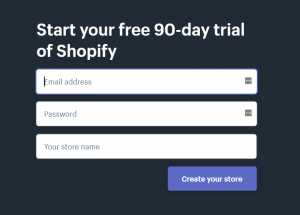
If you’re looking to set up an online store, Shopify is a popular and reliable platform to consider. With Shopify, you can create an account that allows you to start selling your products or services to customers all over the world. Whether you’re a new business or an existing one looking to expand your online presence, this step-by-step guide will show you how to create a Shopify account.
First, go to the Shopify website using your desktop browser. On the homepage, you’ll find a “Get started” button. Click on it to begin the process of opening your Shopify account. Note that creating an account is required to access all the features and tools that Shopify offers to store owners.
Next, you’ll be directed to a page where you’ll need to enter your email address, password, and the name for your Shopify store. Make sure to choose a unique and memorable password to protect your account. This email address will also be used for customer communication, so choose one that is professional and related to your store.
After filling in your information, click on the “Create your store” button to proceed. On the next page, you’ll be asked a few questions related to the type of products or services you’ll be selling on your store. Provide accurate answers to these questions as they will help Shopify display relevant apps and features for your specific needs.
Once you’ve answered the questions, you’ll be asked to select a version of Shopify, either “Basic Shopify,” “Shopify,” or “Advanced Shopify.” Choose the version that best suits your business requirements. Keep in mind that each version offers different pricing plans and features, so it’s important to select the one that aligns with your goals and budget.
Lastly, Shopify will ask for your contact and address details. This information is required to set up your account and verify your identity as a business owner. Be sure to provide accurate and up-to-date information to ensure smooth account creation process.
Once you’ve completed all the required steps, you’ll be directed to your Shopify dashboard where you can start customizing and setting up your store. Congratulations, you’ve successfully opened a Shopify account and can now begin selling your products or services to customers worldwide!
Create and Set up a Shopify Account
Opening a Shopify account is the first step to start selling on this popular ecommerce platform. By creating a Shopify account, you will have access to a range of options and tools to build and manage your online store.
To create a Shopify account, follow these steps:
- Go to the Shopify website by typing “shopify.com” in your web browser’s address bar.
- On the Shopify homepage, click on the “Get started” button.
- You will be taken to a new page where you will be asked to enter your email address, password, and store name. Make sure to choose a store name that reflects your brand and is easy to remember.
- After filling in the required information, click on the “Create your store” button.
- If you already have an existing Shopify account or if you’d like to create a new one, select the appropriate option on the next page.
- Note that creating a new account will allow you to start from scratch with a fresh store, while choosing an existing account will give you access to any previously created stores.
- If you have selected the new account option, you will be asked a few more questions about your business and your selling goals. Answer these questions honestly to help Shopify provide you with relevant resources and suggestions.
- Once you have completed these steps, your Shopify account will be created, and you will be taken to your store’s dashboard.
- From your store’s dashboard, you can begin customizing your store’s appearance, adding products, and setting up your shipping and payment options.
It’s important to note that if you’re on a desktop or laptop computer, creating a Shopify account allows you to have access to a full version of the platform, which includes more advanced features and functionalities. However, if you’re on a mobile device, such as a smartphone or tablet, you will only have access to the Shopify mobile app, which has limited capabilities.
If you have any questions or need assistance with setting up your Shopify account, you can contact Shopify’s customer support team. They can be reached through the “Help” section located on the Shopify website.
Now that you have created your Shopify account, you are ready to start building your online store and selling your products to customers all over the world.
6 Related Question Answers Found
- What is Shopify?
- How do I create a Shopify account?
- Can I sell on Shopify using an existing website?
- What are the options for selling on Shopify?
- Are there any fees associated with Shopify?
- What apps can I use with Shopify?
Shopify is a platform that allows you to create your own online store. It gives you access to a wide range of tools and options that will help you set up and run your store.
To create a Shopify account, go to the Shopify website and click on the “Get Started” button. From there, you will be prompted to enter your email address, create a password, and choose a store name. Once you’re done, click “Create your store” and follow the steps to complete the set-up process.
Yes, you can sell on Shopify using an existing website. Shopify allows you to integrate your existing website with their platform, so you can add a shopping cart, product listings, and other e-commerce features to your site.
When selling on Shopify, you have several options. You can choose to sell physical products, digital products, or services. You can also sell products through dropshipping, where you don’t keep inventory and the supplier ships products directly to the customer.
Yes, there are fees associated with using Shopify. Shopify offers different pricing plans, each with its own set of features and fees. These fees cover things like hosting, security, support, and payment processing. You can choose the plan that best suits your needs and budget.
Shopify has a wide range of apps available in their app store. These apps allow you to add additional functionality to your store, such as marketing tools, inventory management, shipping options, and more. Some apps are free, while others require a monthly fee.
Allow access to customer accounts on your store
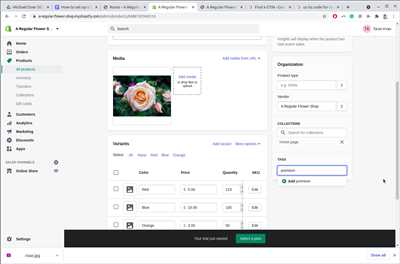
When setting up your Shopify store, it is important to allow access to customer accounts. This gives your customers the option to create an account with your store and allows them to access their account information and order history.
To allow access to customer accounts, follow these steps:
- From your Shopify admin dashboard, select “Settings” on the lower left-hand side of the page
- Within the Settings page, select “Checkout” from the options displayed
- Scroll down to the “Customer accounts” section. Here, you can choose whether customers are required to create an account or can check out as guests
- If you want customers to create an account, select the option “Accounts are required”
- If you want customers to have the choice to create an account or check out as guests, select the option “Accounts are optional”
- Once you’ve made your selection, click “Save” to update the changes
Note that this feature only applies to customers who are creating a new account or choosing to sign in using an existing account. Customers will still be able to make a purchase without creating an account.
If you have any questions or need further assistance, Shopify has a support page dedicated to this topic. You can find more information here. Additionally, you can contact Shopify directly for answers to any related questions you may have.
Set up new customer accounts
When selling products or services on Shopify, it is important to allow customers to create new accounts on your store. This gives them the ability to track their orders, save their shipping address, and make future purchases more easily.
To set up new customer accounts on Shopify, follow these steps:
- First, log in to your Shopify account using your desktop browser. Note that creating new customer accounts is only available on the desktop version of Shopify and not on the mobile app.
- Once logged in, go to the “Customers” section of your Shopify dashboard.
- On the Customers page, you have two options: create a new account or select an existing customer account.
- To create a new customer account, click on the “Create customer” button.
- A form will be displayed where you can enter the customer’s email address, first and last name, and their shipping address if required.
- After entering the required information, click on the “Save” button to create the new customer account.
- If you want to select an existing customer account, search for the customer using their email address or name in the search bar at the top of the page.
- Once you have found the customer, click on their name to access their account.
- From here, you can view and edit the customer’s information, such as their email address, shipping address, and order history.
- In addition to creating and managing customer accounts on your Shopify store, you can also allow customers to log in and create accounts using their social media accounts, such as Facebook or Google.
- You can enable these options by going to the “Settings” section of your Shopify dashboard and selecting “Checkout”. Here, you will find various options to customize the customer account creation process.
- Furthermore, you can use various apps from the Shopify App Store to enhance the customer account experience on your store, such as loyalty programs or email marketing tools.
By allowing customers to create accounts on your Shopify store, you provide them with a more personalized and convenient shopping experience. This can lead to increased customer satisfaction and repeat purchases, ultimately helping your business grow.
On this page

Creating a new Shopify account allows you to set up your own online store where you can sell products to customers. If you already have an existing Shopify account, you can also use it to create multiple stores.
On this page, you will find step-by-step instructions on how to create a new Shopify account and start selling on the platform. Here is what you’re going to learn:
- The first steps to take when creating your Shopify account
- What information is required to create a new account
- How to select a plan for your store
- Options for accessing your store (desktop and mobile browser)
- How to set up your store address
- How to choose a store name
- How to display your store in different languages
- How to add Shopify apps to enhance your store’s functionality
- Answers to frequently asked questions related to creating a Shopify account
- Contact options for getting support from Shopify
Note that creating a Shopify account is free, but selecting a plan will give you access to additional features such as unlimited storage, advanced reporting, and more. Shopify offers different pricing options, so you can choose the one that best fits your needs and budget.

