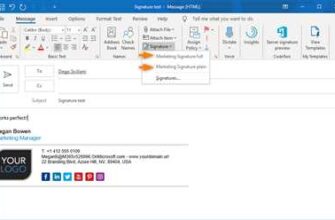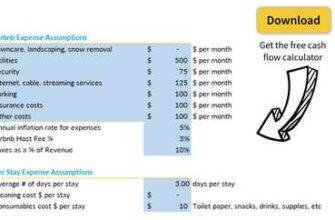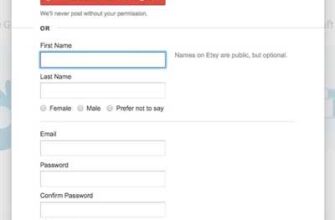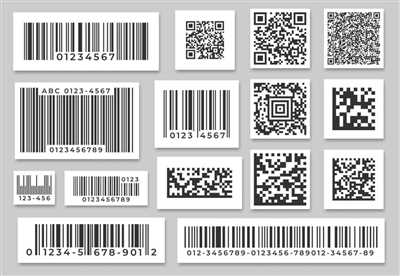
Barcodes have become a standardised way to track and store data, and they are widely used in various systems. With the right tools and knowledge, it is possible to create barcodes in a more efficient and accurate manner. In this article, we will explore how to generate high-quality barcodes using an online barcode generator.
Step 1: Choose the right barcode symbology. There are many different types of barcodes available, such as linear barcodes, 2D barcodes, and databar barcodes. Each type has its own unique benefits and uses, so it is important to choose the one that best suits your needs.
Step 2: Use a reliable online barcode generator. There are many free barcode generators available, but not all of them provide the necessary quality and functionality. Look for a generator that allows you to build barcodes using the ISO/IEC standards and has a user-friendly interface. One highly recommended option is the TBarCode generator.
Step 3: Follow the necessary steps to generate your barcode. After opening the online generator, input the necessary data that you want to track or store in the barcode. You can also use random data by using the “RANDbetween” function in Excel. Make sure to choose the right barcode symbology and set the desired grade of barcode quality.
Step 4: Utilise the generated barcode. Once the barcode is created, you can download it in various formats, such as PNG or JPEG. You can then use it in your desired application, whether it’s for tracking inventory, carrying out transactions, or other purposes.
In conclusion, generating high-quality barcodes is a simple process that can greatly benefit your business or personal use. By following the steps above and using a reliable online barcode generator, you can create barcodes that are accurate and meet the necessary standards. So, start utilising barcodes today and experience the ease and efficiency they bring to your tracking and data storage needs.
Generate Free Barcodes Online
Symbols, in the form of linear barcodes, are used in a variety of cases to track and carry information. Whether it’s to track inventory, organize a warehouse, or manage assets, barcodes provide a standardized and efficient method of tracking data. In the age of digital systems, it is more important than ever to have a reliable barcode generator that can easily create barcodes for your specific needs.
One way to generate barcodes is to utilize online barcode generators. These generators allow you to build barcodes right from your computer without the need for complex software or equipment. The benefit of using an online barcode generator is that it is free and easy to use. With just a few simple steps, you can generate a barcode for your specific data.
There are several online barcode generators available, but one popular option is the random barcode generator. This generator utilizes the RAND function in Excel to generate a random data value between a specified range. By following a few simple steps, you can generate a barcode symbol that can be used to track and manage your data.
First, open Excel and create a new worksheet. In a cell, enter the following formula: =BARCODE($A$1). Replace “$A$1” with the cell reference containing your data value. This formula will generate a barcode symbology that is compatible with most scanning systems.
Next, choose a barcode symbology that fits your needs. The most common barcode symbology used is the Code 128 symbology. This symbology is a standardised barcode that can carry both text and numerical data. It is frequently used in retail and warehousing applications for its versatility and high data capacity.
Once you have chosen your barcode symbology, simply enter the data into the designated cell and Excel will generate the barcode symbol.
Your Benefit
By using TBarCode, you can build high-quality barcodes for your online tracking system. Barcodes can be used to track the carrying cases of your products, which can be especially useful for companies that deal with a large volume of shipments. With TBarCode, you can generate barcodes that follow the ISO/IEC standard and utilise linear or 2D barcode symbologies, such as DataMatrix or QR Codes.
- TBarCode allows you to easily generate barcodes in a variety of formats, including text, random or sequential numbers, or data from an Excel spreadsheet. This flexibility allows you to choose the right barcode format for your tracking needs.
- Using barcodes can streamline your tracking process and save you time and effort. Instead of manually entering tracking information, you can simply scan the barcode and input the data into your tracking system.
- Barcode scanning is fast and accurate, reducing the risk of human error in data entry. This can help improve the accuracy and reliability of your tracking records.
- TBarCode’s high-quality barcode symbols ensure that your barcodes are easily scannable by any barcode reader. This ensures that your tracking system can efficiently process and interpret the barcode data.
- By implementing barcodes, you can track and manage your inventory more effectively. With accurate and up-to-date information about your products’ location and status, you can improve your inventory management and plan your production and shipping processes more efficiently.
In conclusion, using TBarCode’s online barcode generator can provide significant benefits for your tracking system. From improved data accuracy to streamlined inventory management, barcodes can enhance your operations and drive efficiency in your business.
How to Generate Random Barcodes in Excel

If you need to generate random barcodes in Excel, there are a few steps you can follow to accomplish this task. Barcodes are used in various systems, from tracking inventory to carrying out online transactions, and having a barcode generator in Excel can be beneficial for your business.
To generate random barcodes in Excel, you can utilise the RANDBETWEEN function to create a unique set of numbers. These numbers can then be converted into barcode symbols using a barcode font or an online barcode generator.
First, open Excel and set up a column where you want to generate the random numbers. In this example, let’s say you want to generate 10 barcodes:
- In cell A1, enter the formula
=RANDBETWEEN(10000000,99999999). This formula will generate a random 8-digit number. - Drag the fill handle down to copy the formula to cells A2 to A10. This will populate the column with random numbers.
- Now, you need to convert these numbers into barcode symbols. There are several ways to do this:
One option is to use a barcode font that has been installed on your system. Simply select the cells with the random numbers and apply the barcode font. Excel will automatically convert the numbers into barcode symbols based on the font’s mapping. Keep in mind that you may need to adjust the font size and formatting to achieve the desired barcode size.
Another option is to use an online barcode generator. There are many free online sources that allow you to input your random numbers and generate barcodes in various formats, such as code 128, QR code, or UPC. Simply copy the random numbers from Excel and paste them into the online generator. The generator will create the barcode symbols for you, which you can then use for tracking, inventory management, or other purposes.
It’s important to note that while generating barcodes in Excel can be a convenient solution, it may not meet certain standards or requirements. If you’re dealing with a specific barcode system that has standardised symbols or formatting, it’s necessary to use the appropriate barcode software or consult the relevant ISO/IEC standards.
In conclusion, generating random barcodes in Excel can be done using the RANDBETWEEN function and a barcode font or an online barcode generator. However, it’s important to plan accordingly and choose the right method for your specific needs.
More use cases for barcode systems
Barcode systems have become an essential tool in many industries and sectors due to their ability to efficiently track and manage data. In addition to the standardised linear barcodes, there are now various types of barcode symbols that can be used to build and utilise these systems.
One of the key benefits of using barcode systems is the ability to generate barcodes online for free. This means that businesses and individuals no longer need to rely on expensive equipment or manual processes to create barcode symbols. With the right barcode generator, anyone can quickly and easily create high-quality barcodes.
Barcode systems can be utilised in a wide range of use cases, from tracking inventory in warehouses to carrying out necessary tasks in the healthcare industry. In retail, barcode systems are used to track and manage stock, making it easier to identify products, ensure accurate stock levels, and streamline the ordering process.
In the transportation industry, barcode systems are used to track packages and shipments, allowing companies to monitor the movement of goods and provide real-time updates to customers. This helps to reduce errors, improve customer satisfaction, and increase efficiency in the supply chain.
Another use case for barcode systems is in manufacturing settings, where barcodes are often used to track products through the production process. This enables companies to identify and address any issues or bottlenecks, as well as improve productivity and quality control.
Barcode systems can also be used in the healthcare industry to track patient information, medications, and medical equipment. By using barcode systems, healthcare providers can reduce errors, improve patient safety, and ensure accurate record-keeping.
In the food industry, barcode systems are used to track and trace products from farm to table. This allows companies to ensure the safety and quality of their products, as well as meet regulatory requirements and provide transparency to consumers.
Overall, barcode systems offer a wide range of benefits and can be used in various industries and sectors. Whether it is to track inventory, carry out necessary tasks, or improve efficiency, barcode systems are a valuable tool that can greatly benefit businesses and individuals alike.
Build a barcode quality plan
In order to ensure the quality of your barcodes, it is important to create a barcode quality plan. This plan will outline the necessary steps and standards to follow in order to generate accurate and reliable barcodes.
First, it is essential to choose the right barcode symbology that suits your need. There are various barcode symbologies available, such as linear barcodes, DataBar, and more. Consult the ISO/IEC standard or other reliable sources to determine which symbology to use.
Next, utilize a barcode generator tool to create your barcodes. There are many free online barcode generators that you can use, or you can utilize software applications such as TBarCode. Whatever method you choose, make sure the generator meets the necessary standards and is capable of producing high-quality barcodes.
Once you have generated your barcodes, it is important to grade their quality. There are industry-standardised grading systems, such as the ISO/IEC 15416 or ISO/IEC 15415, that you can use to assess the quality of your barcodes. Utilize these standards to track the text and other necessary data in your barcodes. Excel can be a useful tool for tracking and grading your barcodes. You can use functions such as RANDbetween to generate random barcode symbols, and create test cases for grading.
Lastly, establish a barcode tracking system to ensure the ongoing quality of your barcodes. This can include open-source or commercial barcode tracking systems that are capable of reading and verifying barcodes. These systems can help you identify and address any issues with your barcodes, ensuring that they meet the necessary standards.
By following these steps and implementing a barcode quality plan, you can ensure the accuracy and reliability of your barcodes. This will not only benefit your organization, but also the recipients of your barcoded materials.
| Symbol | Excel Function |
|---|---|
| Linear Barcode | RANDbetween |
| DataBar | RANDbetween |
Sources
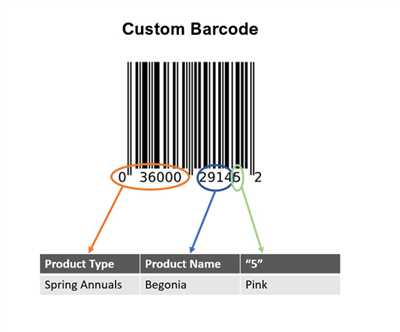
When it comes to generating barcodes, there are several sources that you can use to help you with the process. These sources provide you with the necessary steps, guidelines, and tools to create high-quality barcodes for your tracking systems and data management needs. Here are some of the most common sources:
| Barcode Generators | Online barcode generators are a popular choice for building barcodes. They provide a user-friendly interface and the ability to generate different types of barcodes, such as QR codes, DataMatrix codes, and Code 128 barcodes. |
| Open Source Barcode Generators | Open source barcode generators are free to use and offer more flexibility in terms of customizability and functionality. Examples of open source barcode generators include Barcode Writer in Pure Postscript (BWIPP) and Barcode Writer in JavaScript (bwip-js). |
| Excel Functions | If you are familiar with Excel, you can utilize its built-in functions to generate barcodes. The “CODE128” function in Excel, for example, allows you to generate Code 128 barcodes by providing the necessary data. You can also use the “RAND()” and “RANDBETWEEN()” functions to create random barcodes. |
| Third-Party Barcode Software | There are various third-party barcode software solutions available that provide advanced features and can be integrated into your existing systems. Examples of such software include TBarCode and SAP Crystal Reports, which are widely used in businesses for barcode generation and printing. |
| ISO/IEC Standards | The International Organization for Standardization (ISO) and the International Electrotechnical Commission (IEC) have established standards for barcode symbology, such as the barcode grade specifications. Following these standards ensures that your barcodes are standardized and of high quality, making them suitable for carrying accurate data and tracking purposes. |
By utilizing these sources and tools, you can efficiently generate barcodes that meet your specific requirements and are compatible with your tracking and data management systems.