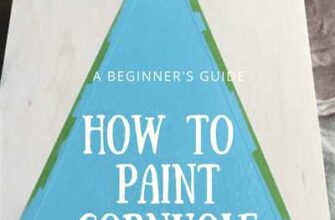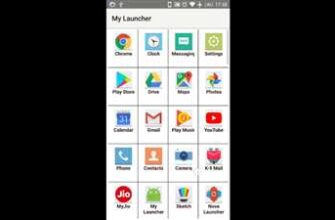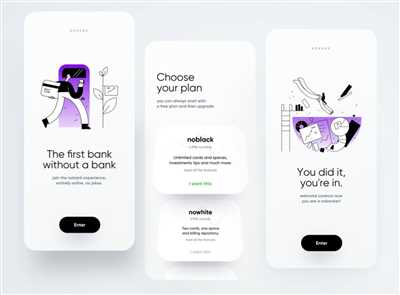
When it comes to developing mobile apps, user experience (UX) should be at the forefront of your mind. Designing a mobile UI that is intuitive, visually appealing, and user-centric can make all the difference in the success of your app. In this article, we will explore some key tips and considerations to help you create the perfect mobile UI.
First and foremost, keep in mind that mobile users have different needs and expectations compared to desktop users. Screen sizes are smaller, attention spans are shorter, and there is often limited screen real estate to work with. Therefore, it is important to embrace a mobile-first mindset and design your UI specifically for mobile devices.
A well-designed mobile UI should have a clear hierarchy and be visually consistent throughout the app. This means using consistent colors, fonts, and styles, as well as creating a logical and intuitive navigation system. This will help users easily navigate your app and find what they need without getting lost or frustrated.
Another essential aspect of mobile UI design is performance. Mobile users expect quick loading times and seamless interactions. Minimize the use of large images and optimize loading speeds to provide a smooth and efficient user experience. Additionally, consider the unique capabilities of mobile devices, such as touch gestures and location services, and incorporate them into your app to enhance the user experience.
Feedback is crucial when designing mobile UI. It is important to gather feedback from users and conduct user testing at various stages of the design process. This will help you identify any usability issues or areas that need improvement. Incorporating user feedback into your design can lead to a more user-friendly and successful app.
In summary, designing a mobile UI that is user-centric and visually appealing is essential for creating successful mobile applications. Take into account the unique needs and expectations of your mobile audience, embrace a mobile-first mindset, and ensure consistency, performance, and intuitive navigation. By following these guidelines and incorporating user feedback, you can improve the overall user experience and make your app stand out from the competition.
- Mobile App Design for The Perfect UI
- Designing User-Centric Interfaces
- Visual Hierarchy and Attention to Detail
- Responsive Design for Different Screen Sizes
- Efficient Navigation and Search
- Reducing Loading Time for a Smooth Experience
- Testing and Feedback to Improve UX/UI
- Summary
- Want to Develop Your Own Project
- How does app UX differ from mobile app UI
- How to design a Mobile App
- Summary
- Share this
- Anastasia Gritsenko
- Video:
- 6 UI Hacks I Wish I Knew As A Beginner
Mobile App Design for The Perfect UI
In the world of mobile app design, there is a constant need to stay up to date with the latest trends and techniques. With the 2023 update, it’s important to explore what works and what doesn’t when it comes to creating the perfect UI for your mobile applications. Feedback from users is essential in order to improve the user experience within your app.
Designing User-Centric Interfaces
When designing mobile apps, it’s crucial to embrace a user-centric approach. Your app should cater to the needs and wants of your target audience, creating an intuitive interface that guides users through the app seamlessly. The design should open up windows of exploration, allowing users to navigate through the app effortlessly.
Visual Hierarchy and Attention to Detail
Visual hierarchy plays a vital role in drawing users’ attention to the most important elements on the screen. By using different sizes, colors, and placements, you can effectively create a flow that guides users towards the desired actions. Paying attention to detail in design is also crucial to create visually appealing interfaces that keep users engaged and interested.
Responsive Design for Different Screen Sizes
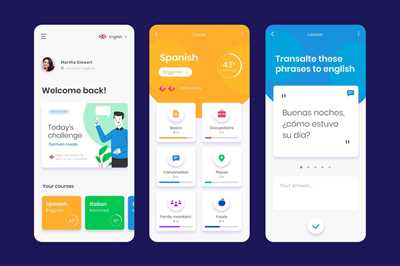
With the vast variety of mobile devices available today, it’s important to ensure that your app works well on various screen sizes. Designers should develop responsive interfaces that scale and adapt to different screen resolutions. This will provide a consistent user experience across different devices, whether it’s on a small smartphone screen or a larger tablet display.
Efficient Navigation and Search

Efficient navigation is key to creating a seamless user experience. Users should be able to easily find what they’re looking for within your app, whether it’s through a well-designed navigation menu or a search functionality. The navigation should be intuitive and easy to understand, allowing users to explore different sections of the app without any confusion.
Reducing Loading Time for a Smooth Experience
No one likes waiting for an app to load. Minimizing loading times is essential to keep users engaged and prevent them from abandoning the app. By optimizing the app’s performance and using techniques like lazy loading and caching, you can significantly reduce the loading time and provide a smooth experience for your users.
Testing and Feedback to Improve UX/UI
Testing the app’s UX/UI is a crucial step in the design process. By gathering feedback and testing the app with real users, you can identify any usability issues or areas for improvement. This feedback will help you refine your design and create a better user experience for your audience.
Summary
In summary, designing the perfect UI for mobile apps in 2023 requires a user-centric approach, attention to detail, and efficient navigation. The design should embrace responsive design principles to ensure compatibility across different screen sizes. By reducing loading times and gathering feedback through testing, you can continuously improve the UX/UI of your mobile app.
Want to Develop Your Own Project
If you want to develop your own project and create your own mobile UI, there are some essential things you need to consider. When it comes to mobile UI design, it opens up a whole new world of possibilities. Mobile applications have become a major part of our lives and as such, they need to grab the attention of users right from the moment they open the app.
Creating a visually appealing and intuitive user interface is crucial for mobile UI design. In the landscape of mobile apps, users have become more demanding and expect a seamless experience while using different applications. To embrace this, designers should focus on creating user-centric interfaces that are visually appealing as well as intuitive to navigate.
A mobile UI design should work well within the constraints of the mobile screen. This means considering factors such as loading time, the hierarchy of information, and the use of images. It is important to create a consistent design that works across different screen sizes and takes into account any limitations or trends in mobile UI design.
Testing and receiving feedback from users is an essential part of the mobile UI design process. By testing your app with real users, you can gather valuable insights into how well your design works and make necessary updates to improve the user experience.
When developing your own project, it’s important to have a clear goal in mind and a unique selling proposition. What does your app offer that other similar apps do not? This will help you stand out from the competition and attract your target audience.
Within your project, consider the user’s journey and the different touchpoints they will have with your app. This means creating a seamless and intuitive navigation system that allows users to easily explore and interact with your app’s features.
In summary, developing your own project and creating your own mobile UI requires careful planning and attention to detail. By following a user-centric approach and incorporating user feedback, you can create a mobile UI that is visually appealing, intuitive to use, and unique to your project.
How does app UX differ from mobile app UI
When it comes to designing mobile interfaces, it’s important for designers to understand the differences between app UX (User Experience) and mobile app UI (User Interface). While they may seem similar, they play different roles in creating a successful mobile app.
Firstly, mobile app UI focuses on the visual aspect of the app. Designers create visually appealing interfaces, using well-detailed images and intuitive navigation to make the app visually appealing to users. The UI is responsible for creating a unique and visually attractive experience for the users.
On the other hand, app UX goes beyond just the visual design. It focuses on the overall user experience and aims to create a user-centric and user-friendly app. UX designers need to consider the audience and how they interact with the app. They explore the user’s needs, conduct user testing, and gather feedback to improve the app’s usability and overall experience.
App UI is more about creating the perfect window through which users interact with the app, while app UX is concerned with developing a guide for the users to navigate through the app easily and efficiently. UX designers ensure consistency in the app’s features, layouts, and interactions, making it easier for users to understand and use the app.
Another significant difference is that mobile app UI is a part of visual design, whereas app UX is a broader concept that encompasses the entire user experience. UI is like the door that users open when the app opens, whereas UX is what users experience while using the app, from the loading screen to exploring different features.
While UI designers focus on the visual aesthetics and the layout of the app, UX designers, on the other hand, focus on improving the overall app experience by considering the user’s needs and ensuring that the app is intuitive to use.
Both app UX and mobile app UI serve different purposes but work hand in hand to create a successful app. UI designers create visually appealing designs that grab the user’s attention, while UX designers create user-centric designs that meet the needs of the users.
In summary, mobile app UI is all about creating visually attractive interfaces for the app, while app UX focuses on the overall user experience. A successful app requires both a visually appealing design and a user-centric experience. Designers need to embrace the differences between app UX and mobile app UI to create outstanding and successful mobile applications.
How to design a Mobile App
When it comes to designing a mobile app, attention to detail is essential. You should have a clear understanding of your own project and the audience you are designing for. A user-centric approach is important to create a mobile app that works well and meets the needs of your users.
Start by understanding what your users want and how they will interact with your app. Explore similar apps in the market and take note of their interface, navigation, and hierarchy. This will help you create a unique and visually appealing design that stands out from the competition.
Consistency is key in mobile app design. Use a consistent visual style and layout throughout your app to provide a seamless and intuitive experience for your users. This includes using consistent colors, fonts, and sizes across different screens and windows.
Take advantage of the landscape of mobile devices to create a visually interesting and engaging app. Use images, icons, and other visual elements to grab the attention of your users and guide them through the app. However, be mindful of the loading time and make sure your app remains fast and responsive.
Navigation is another important aspect of mobile app design. Make sure your app has a clear and intuitive navigation system that allows users to easily move between screens and access the different features of your app. Test your app thoroughly to ensure that the navigation is smooth and that users can find what they need without frustration.
Feedback is crucial in mobile app design. Provide users with a way to provide feedback and suggestions, and use this feedback to improve your app. Regularly update your app to fix bugs, add new features, and improve the overall user experience.
Creating a mobile app is a dynamic process that requires constant iteration and improvement. Embrace the evolving landscape of mobile technology and stay up to date with the latest trends and technologies. This will help you create a mobile app that is both visually appealing and technically sound.
Remember, designing a mobile app is about creating a seamless and enjoyable user experience. Keep your audience in mind throughout the design process and create an app that meets their needs and expectations. By following these guidelines, you can create a mobile app that stands out from the crowd and provides an exceptional user experience.
Written by Anastasia Gritsenko.
| Year | Number of Mobile Apps |
|---|---|
| 2018 | 2.6 million |
| 2019 | 2.9 million |
| 2020 | 3.5 million |
| 2021 | 3.9 million |
| 2022 | 4.3 million |
| 2023 | 4.7 million |
Summary
In the mobile design world, it’s essential to create user-centric and visually appealing interfaces. When designing mobile UI, designers should pay attention to the hierarchy, consistency, and intuitive experience of the app. It’s important to embrace user feedback and update the design accordingly to improve the overall UX.
While designing, designers should keep in mind that mobile screens come in different sizes and orientations, so the design should adapt to fit all window sizes. Navigation should be easy to use and explore, ensuring that users can quickly find what they need within the app.
Creating a mobile UI involves testing and iterating to find the perfect balance between functionality and aesthetics. Mobile apps should load quickly and provide a smooth user experience. Images and animations should be used carefully to enhance the user experience without slowing down the app.
In 2023, the mobile design landscape will continue to evolve, as new technologies and trends emerge. Designers should stay updated with the latest industry standards and techniques to stay ahead of the game.
In summary, when designing mobile UI, it’s important to create visually appealing interfaces that are user-centric. Pay attention to the hierarchy, consistency, and intuitive experience of the app. Embrace user feedback and update the design accordingly. Test and iterate to create a perfect balance between functionality and aesthetics. Stay updated with the latest trends and techniques to improve your mobile design projects.
Share this
Sharing is a crucial aspect of mobile application design. When creating a mobile UI, designers should have a user-centric approach, considering how users will interact with their apps and how they will share their experiences with others. Sharing can extend the reach of your project and help improve the overall user experience.
There are several ways to enable sharing within your mobile app. The most common method is to include a “Share” button or icon in your app’s interface, which opens a window allowing users to share content through various platforms. This can be done using the native sharing extensions provided by the operating system or by using third-party services.
When designing the share functionality, it is important to consider the specific needs and preferences of your target audience. Different apps may require different sharing options, so it is essential to research and understand the unique characteristics of your app’s users. For example, if you are designing a travel app, users may want to share their itineraries or favorite destinations on social media platforms or via email.
Visual elements, such as images and detailed summaries, can greatly enhance the sharing experience. When users share content from your app, make sure to include visually appealing images and concise summaries that capture the essence of what they are sharing. This helps to grab the attention of the audience and entice them to explore the shared content further.
Another important aspect of sharing is consistency. The share functionality should be visually consistent with the rest of your app’s interface to maintain a seamless user experience. Use the same colors, typography, and icons to ensure that the sharing window feels like a natural extension of your app.
User feedback is also essential in improving the sharing experience. Provide users with the option to provide feedback on the sharing process, such as difficulties they encountered or suggestions for improvement. This valuable feedback can help you fine-tune the sharing functionality of your app and create an even more intuitive and user-friendly experience.
Furthermore, sharing should not be limited to just traditional social media platforms. Consider incorporating other means of sharing, such as messaging apps or collaborative platforms, depending on the nature of your app. For example, if you are designing a project management app, users may want to share project updates or tasks with their colleagues through a collaborative platform.
In summary, designing a mobile UI that incorporates sharing functionality is essential in creating user-centric products. By embracing sharing, you can extend the reach of your app, improve the overall user experience, and tap into the power of user-generated content. So, don’t overlook the “Share this” feature – make it easy for users to share their experiences with others and watch your app thrive!
Anastasia Gritsenko
Anastasia Gritsenko is a mobile UI designer who works on creating visually appealing and user-centric interfaces for mobile applications. She believes that designing mobile UI is essential because it helps improve the overall user experience and consistency of the app. With her expertise in UI design, she guides other designers and UX professionals in creating their own unique and intuitive interfaces.
When designing mobile UI, Anastasia believes that it is important to consider the different screen sizes and orientations that users may have. Both portrait and landscape modes should be taken into account to ensure a seamless experience for all users. In addition, she recommends paying attention to the loading time and window opening speed of the app, as these factors can greatly impact user satisfaction.
Anastasia suggests using a user-centric approach when developing mobile UI. This involves conducting detailed research and testing to understand the audience and their needs. By embracing user feedback and iterating on designs, designers can create interfaces that are intuitive and tailored to the target audience.
One of the key elements in mobile UI design is navigation. Anastasia emphasizes the importance of creating a clear and hierarchical navigation system that allows users to easily search for and access the features they need. She also recommends using visual cues such as icons and labels to guide users within the app.
In order to create the perfect mobile UI, Anastasia advises designers to explore different design patterns and techniques. By using well-designed interfaces from other applications as inspiration, designers can learn from existing best practices and incorporate them into their own designs. Additionally, she suggests using images and visual elements to enhance the overall user experience and make the app more visually appealing.
In summary, Anastasia Gritsenko is a mobile UI designer who understands the importance of creating user-centric and visually appealing interfaces. Through her expertise and experience, she guides other designers in developing their own unique and intuitive designs. By embracing user feedback, testing, and implementing best practices, designers can create mobile UI that enhances the overall user experience and improves consistency across their products.