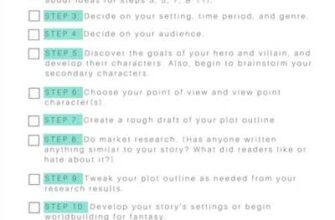If you are an aspiring developer looking to create your own apps for Garmin devices, you’ve come to the right place. In this article, we will walk you through the steps on how to develop Garmin apps using the Connect IQ platform. Whether you’re a seasoned developer or just starting out, this guide will provide you with the essential information you need to get started.
Connect IQ is a platform developed by Garmin, which allows developers to build and distribute apps for Garmin wearables such as smartwatches and fitness trackers. With Connect IQ, you have the ability to create various types of apps, including watch faces, data fields, widgets, and more. This platform provides a range of tools and resources to help developers bring their ideas to life.
Where do you begin? First, make sure you have the necessary tools installed. To develop Garmin apps, you will need to download and install the Connect IQ SDK (Software Development Kit). The SDK is available for Windows, Mac, and Linux platforms, so you can choose the one that works best for you. Once you have the SDK installed, you can start building your app using the Connect IQ appbuilder, which provides a user-friendly interface for creating and testing your apps.
If you’re familiar with other platforms such as Apple’s WatchKit or Samsung’s Tizen, you’ll find that Connect IQ has its own unique set of features and capabilities. For example, Garmin devices have colored screens, which opens up new possibilities for creating visually stunning apps. Whether you want to develop a sport-focused app, a data field app, or something completely different, Connect IQ provides the tools you need.
During the development process, you have access to a wide range of APIs and libraries that allow you to connect with various sensors and data sources on the Garmin device. This means you can create apps that take advantage of the built-in GPS, heart rate monitor, and other sensors. You can also connect with external devices such as your phone to retrieve additional data or provide enhanced functionality to your users.
Once your app is ready, you can submit it to the Garmin Connect IQ store, where it will be reviewed by the Garmin team before being made available to users worldwide. This is a great opportunity to showcase your app and gain visibility in the Garmin ecosystem. With millions of Garmin users around the world, the potential for your app to reach a wide audience is immense.
If you’re based in Russia or any other country outside of the United States, don’t worry – Garmin Connect IQ is available globally, and developers from all over the world can create and distribute apps through the platform. So whether you’re an experienced developer looking to expand your portfolio or a newcomer to app development, now is the perfect time to explore Garmin’s Connect IQ and start creating your own innovative apps for Garmin devices.
Connect IQ AppBuilder
Connect IQ AppBuilder is a powerful tool for Garmin wearable developers. This software release from Garmin allows developers to create and publish apps for Garmin watches.
For developers who are not familiar with the process of developing apps for Garmin smartwatches, the Connect IQ AppBuilder is a user-friendly tool that simplifies the development process. It provides a visual interface that allows developers to create and edit elements of their app using drag-and-drop functionality.
The Connect IQ AppBuilder can be installed on Android and some Tizen devices, providing a wide range of options for developers. Once installed, users can access the AppBuilder on their phone or wearable to create and edit their app.
With the Connect IQ AppBuilder, developers can create apps for a variety of use cases. Whether you want to create a sport app to track your activity and analyze your performance or a datafield app to display your favorite metrics during a workout, the AppBuilder has you covered.
One of the key features of the Connect IQ AppBuilder is the ability to customize the look and feel of your app. You can choose from a range of pre-designed templates or create your own unique design. From choosing the colors for your app to creating interactive arcs that show progress over time, the AppBuilder allows you to make your app truly yours.
Once your app is ready, you can publish it to the Connect IQ Store, where Garmin users from around the world can download and install your app on their devices. This provides a great opportunity to showcase your app to a wide audience and potentially reach millions of users.
If you’re a Garmin wearable developer, the Connect IQ AppBuilder is a valuable tool that can help you bring your app ideas to life. Whether you’re an experienced developer or new to app development, the AppBuilder provides a user-friendly interface and a range of features to assist you in creating high-quality, functional apps for Garmin devices.
Garmin Connect App on Your Phone
Garmin Connect is a mobile application that allows you to sync and analyze data from your Garmin wearable devices. The app is available for both Android and iOS users, and can be downloaded from the respective app stores. Once installed, you can connect your Garmin device to your phone via Bluetooth and access a range of features and functionalities.
The Garmin Connect app serves as a central hub for all your Garmin devices. You can view your daily activity stats, track your workouts, set goals, and even join challenges with other Garmin users. The app also provides access to Connect IQ, Garmin’s app store where you can download additional apps, widgets, and data fields for your device.
If you’re a developer and wish to create your own app for Garmin devices, the Garmin Connect AppBuilder platform is available for you to use. With this tool, you can create custom apps and watch faces that can be installed on compatible Garmin devices. The AppBuilder platform provides developers with access to various APIs and developer tools to make the app creation process easier.
One of the most popular apps on the Garmin Connect store is the Garmin Connect IQ app. This app allows you to customize the watch face and add additional features and functionalities to your device. With Connect IQ, you can choose from a range of watch faces, widgets, and data fields, all created by other developers. Some popular apps include data fields that display colored arcs to represent your progress towards goals, workout apps that provide guidance during exercise, and apps that display data from external sources like weather or stock prices.
Garmin Connect works seamlessly with Garmin’s line of sports watches and wearables, including the popular Forerunner and Fenix series. During a workout, the app can display real-time data such as heart rate, distance, pace, and more. It also allows you to review your workout data after you’re done, including detailed metrics and maps of your route.
Garmin Connect is not limited to just fitness and sport-related activities. The app also supports other features such as sleep tracking, stress monitoring, and even menstrual cycle tracking for female users. With Garmin Connect, you can have a comprehensive view of your health and fitness data in one place.
In addition to its functionality, the Garmin Connect app also has a user-friendly interface with intuitive navigation. It is constantly updated with new features and improvements, with new releases coming out regularly. If you have a Garmin device and you’re not using the Garmin Connect app, you’re missing out on a wealth of features and functionalities that can enhance your overall experience.
In summary, the Garmin Connect app is an essential companion for Garmin users. It provides a range of features and functionalities that allow you to sync and analyze data from your wearable device. Whether you’re a fitness enthusiast or just someone who wants to keep track of their health, the Garmin Connect app is a must-have for your phone.
My first “app” on the Garmin App Store
Creating an app for Garmin devices can be a rewarding experience for developers. With the Garmin Connect IQ platform, you have the freedom to build apps for a wide range of Garmin wearable devices such as smartwatches and fitness trackers. This opens up an opportunity to reach millions of users around the world who own Garmin devices.
As a developer, the first step to creating your own app on the Garmin App Store is to gather information from reliable sources. Garmin provides extensive documentation and resources on their developer website, including sample code, tutorials, and a developer forum where you can ask questions and get support from the community.
Once you have familiarized yourself with the Garmin Connect IQ platform and the Connect IQ SDK, it’s time to start building your app. The Garmin Connect IQ SDK supports development on various platforms such as Android, Tizen, and iOS, so you can choose the platform that you are most comfortable with.
During the development process, you will have access to the Garmin Connect AppBuilder, a powerful tool that helps you create and test your app. The AppBuilder provides a visual interface where you can drag and drop components, configure settings, and preview how your app will look on Garmin devices.
When you’re satisfied with your app, it’s time to release it on the Garmin App Store. To do this, you’ll need to create a developer account on the Garmin App Store and submit your app for review. Garmin has specific guidelines and requirements for app submissions, so make sure to review them before submitting your app.
Once your app is approved and published on the Garmin App Store, users from all around the world, including Russia where Garmin devices are popular, can install and enjoy your app on their devices. Whether it’s a data field showing colored arcs to track sport activities or a full-fledged app with advanced features, your app has the potential to enhance the Garmin user experience.
So, if you’re a developer looking to create your first “app” on the Garmin App Store, gather your resources, start building, and soon you’ll have your app installed on Garmin devices worldwide!
Garmin Russia

Garmin Russia is a part of the global Garmin network that focuses on developing and promoting Garmin apps in Russia. As a Garmin developer in Russia, you have access to a wide range of tools and resources to create unique and innovative apps for Garmin wearable devices.
One of the primary sources of information and support for Garmin developers in Russia is the Garmin Connect IQ platform. Connect IQ is a software development kit (SDK) that allows developers to create apps for Garmin devices such as watches, bike computers, and handheld GPS devices.
When developing apps for Garmin devices, you have the flexibility to create phone apps, datafields, and IQ apps. Phone apps allow users to interact with their Garmin devices using their Android or Tizen smartphones. Datafields provide real-time data during activities or workouts, while IQ apps extend the functionality of Garmin devices with additional features.
To develop Garmin apps, you can use the Garmin Connect IQ SDK and the Garmin Connect IQ AppBuilder. The Connect IQ SDK provides the necessary tools and resources to develop apps, while the Connect IQ AppBuilder is a visual development tool that simplifies the app creation process.
If you have myGarmin installed on your phone, you can easily connect your device to the app to test your creations in real-time. Additionally, you can also upload your apps to the Garmin Connect IQ store, where millions of Garmin users can discover and download your apps.
Garmin Russia is committed to supporting developers and promoting the development of innovative apps. Whether you’re a seasoned developer or new to app development, Garmin Russia offers a community where you can connect with other developers, share your ideas, and collaborate on projects.
In conclusion, Garmin Russia is a valuable resource for developers who are interested in creating apps for Garmin wearable devices. With a variety of tools and resources available, Garmin Russia provides the necessary support to bring your app ideas to life and reach millions of Garmin users across Russia.
Sources
When it comes to developing Garmin apps, there are several sources you can refer to for information and resources. These sources can help you understand the concept of ConnectIQ and provide guidance on how to create your own app for Garmin wearables.
| Garmin Connect IQ SDK | The Garmin Connect IQ SDK is the official software development kit provided by Garmin. It includes documentation, sample code, and tools to help you develop your own ConnectIQ apps. You can download the SDK from the Garmin Developer website. |
| Garmin Connect IQ Developer Documentation | The Garmin Connect IQ Developer Documentation is a comprehensive guide that provides detailed information about the ConnectIQ platform, including the architecture, APIs, and development guidelines. It is available on the Garmin Developer website and is a must-read for any Garmin app developer. |
| Garmin Connect IQ Forum | The Garmin Connect IQ Forum is a community-driven forum where developers can connect with each other, ask questions, and share their experiences. It is a great place to get help, find answers to your questions, and learn from other developers who have already developed Garmin apps. |
In addition to these official sources from Garmin, there are also other online resources and communities that can provide valuable information and support:
| Stack Overflow | Stack Overflow is a popular online community for developers where you can find answers to your coding questions and get help from other developers. You can search for existing questions related to Garmin app development or ask your own question if you can’t find the answer. |
| GitHub | GitHub is a platform for code hosting, version control, and collaboration. You can find open-source Garmin apps on GitHub, which can serve as examples and references for your own app development. You can also contribute to existing projects or share your own app with the community. |
By using these sources, you can gather the necessary knowledge and resources to develop your own Garmin apps and create innovative and useful experiences for Garmin wearable users.