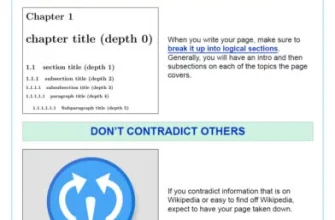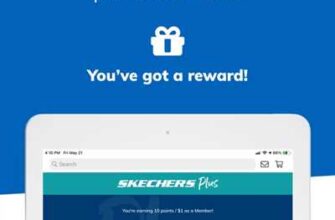IO games have gained tremendous popularity in recent years. These games are simple yet addictive, allowing players from all around the world to compete against each other in real-time. If you’ve ever wondered how to make your own IO game, this article will give you a step-by-step guide on what it takes to create one.
The first thing you need to do is decide on the concept and gameplay mechanics of your game. IO games can be about anything – from controlling a snake, to becoming the biggest cell, to shooting enemies in a multiplayer arena. It’s essential to come up with a unique and engaging idea that will make your game stand out from the rest.
Once you have a clear vision of your game, it’s time to choose a game engine or framework to develop it. There are plenty of options out there, such as Unity, Phaser, Godot, or even creating your own engine using languages like JavaScript, HTML, and CSS. The choice will depend on your programming skills and the complexity of the game you want to create.
If you’re new to game development, starting with a simple 2D game is a good idea. This will help you understand the basics of game design, such as handling player input, creating game logic, and rendering graphics. Once you’re comfortable with the fundamentals, you can gradually add more features and complexity to your game.
Another essential aspect of IO games is multiplayer functionality. To enable multiplayer in your game, you’ll need to set up a server that can handle multiple connections simultaneously. There are different approaches to this, such as using Node.js and Socket.io for web-based games, or using a multiplayer networking library like Mirror for Unity games.
As players join your game, it’s crucial to ensure a smooth gameplay experience. This means optimizing your game code and networking to minimize lag and ensure responsive controls. Additionally, you can add features like leaderboards, rewards, and in-game customization options to keep players engaged and encourage them to come back for more.
When it comes to distributing your game, there are several options to consider. You can publish your game on popular game distribution platforms like Steam or itch.io, or you can host it on your own website. If you choose the latter option, make sure to optimize your game for different platforms and browsers, such as WebGL for web-based games or Windows executable files for desktop platforms.
In conclusion, creating an IO game is an exciting and rewarding endeavor. By following the steps outlined in this article, you’ll be on your way to developing your own addictive and competitive game that will captivate players from around the world. So why wait? Start brainstorming, coding, and let your imagination run wild!
How to add itchio games to the Steamdeck
If you’re a fan of playing indie games from Itch.io, you might be wondering how you can add these games to your Steamdeck. Well, you’re in luck because we have a guide to help you with that.
First, you need to look for the Unityexes or WebGL versions of the game on Itch.io. These are the versions that will work on the Steamdeck. Once you find the game you want to play, follow these steps:
Step 1: Download the game from Itch.io. Make sure to choose the version that is compatible with the Steamdeck.
Step 2: Locate the game’s files on your computer. Itch.io usually downloads games as ZIP files, so you will need to extract the contents of the ZIP file.
Step 3: Look for the main game file. It is usually named something like “game_name.exe” or “game_name.html”. This is the file you will need to run to play the game.
Step 4: Open the Steamdeck’s File Manager and navigate to the folder where you extracted the game files. Find the main game file and double-click on it to launch the game.
Now you should be able to play the Itch.io game on your Steamdeck. However, there might be some issues with the game’s performance or controls. Here are a few tips to help you optimize your gameplay:
Tip 1: If the game is running slowly or if the graphics look weird, try reducing the game’s settings. Look for an options menu or settings menu within the game and adjust the graphics settings accordingly.
Tip 2: If the controls feel weird or if the game doesn’t respond to your inputs correctly, try using a gamepad or a controller instead of the Steamdeck’s built-in controls.
Tip 3: Some Itch.io games are multiplayer-enabled, so you can play with your friends. Make sure to check if the game supports local multiplayer or online multiplayer. If it does, follow the game’s instructions to join a multiplayer session.
That’s all there is to it! Adding Itch.io games to your Steamdeck is a great way to expand your gaming library and enjoy a wider variety of games. Whether you’re into indie games, retro games, or anything else, the Steamdeck will help you experience them on the go.
Q What is WebGL and how to enable it
In io games, WebGL is a crucial technology that allows for smooth and detailed graphics in the browser. It is a JavaScript API (Application Programming Interface) that renders 2D and 3D graphics within a compatible web browser, without the need for additional plugins.
WebGL is especially important in io games that involve navigating through walls or other obstacles. Without WebGL, players wouldn’t be able to see the walls and obstacles in the game, and the gameplay would be severely affected.
Enabling WebGL is relatively easy, and it can be done in a few simple steps. Here’s how:
| Step 1: | Open your web browser’s menu and look for the “Settings” or “Options” option. |
| Step 2: | After accessing the settings, search for the “Advanced” section or tab. Depending on your browser, it may have a different name. |
| Step 3: | In the “Advanced” section, look for an option that says “Enable WebGL” or something similar. It may be followed by a brief description of what WebGL is. |
| Step 4: | Enable the WebGL option by ticking the checkbox or toggling the switch. |
| Step 5: | After enabling WebGL, you may need to restart your browser for the changes to take effect. Some browsers may prompt you to do so, while others may apply the settings automatically. |
Once WebGL is enabled, you should be able to play io games without any issues. The graphics should look the same as they do on other platforms, like Windows or Steam Deck.
Keep in mind that enabling WebGL may require a capable computer or device. If you’re using an older computer or a potato-powered device, the performance may not be optimal. In such cases, you can try lowering the graphics settings in the game’s menu or look for alternative solutions.
To ensure that WebGL is enabled and working properly, you can visit websites that specialize in WebGL testing. They often provide interactive demos and information about the capabilities of your browser.
In summary, WebGL is essential for the graphics and gameplay in io games. Enabling it is typically a simple process that involves accessing the browser settings and activating the appropriate option. By following these steps, you can unlock the full potential of io games and join the countless players enjoying them.
Sources

When it comes to creating io games, there are several sources you can refer to for guidance and inspiration. Here are a few options:
- Wood Games: A website that provides resources and tutorials on how to create io games.
- Gameplay.io: A platform where you can find io games and learn from their mechanics and features.
- Look Games: An online resource for exploring various io games and getting ideas for your own game.
In addition to these sources, you can also follow online communities and forums related to game development to learn from experienced developers. Websites like itch.io and r/gamedev are great places to connect with other developers and get feedback on your game.
When developing io games, it is important to ensure that your game runs smoothly on various platforms. This can be achieved by using technologies like WebGL and Node.js, which enable cross-platform compatibility.
Additionally, consider implementing multiplayer functionality into your game to allow multiple players to join and play together. This can enhance the gameplay experience and make your game more engaging.
Lastly, keep in mind that io games are known for their simple and addictive gameplay. To achieve this, focus on creating a game with easy controls and a clear goal. Adding features like walls, power-ups, and minions can also make the game more interesting for the players.
Now that you know some sources to help you get started, it’s time to dive into game development and create your own io game!