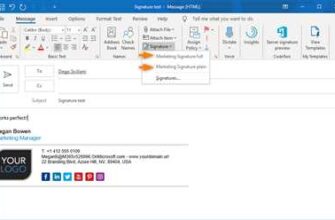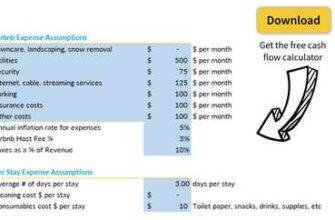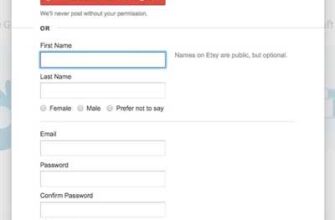Are you a designer or a developer passionate about creating beautiful and user-friendly mobile themes? In this article, we’re going to talk about how to create themes for your mobile app or website, and how theming can enhance the user interface and overall user experience.
Themes are not just about colors and branding, they also play a crucial role in the overall design and navigation of your product. By building and using themes in your UI, you have greater control over the look and feel of your app or website.
Whether you’re creating a mobile app for your company or a personal project, theming is an important aspect of the design process. In the following sections, we’ll dive into the benefits of theming, how to use them, and the tools you will need to create themes that leave a lasting impression on your users.
A little introduction about Flutter
Flutter is a user-friendly UI toolkit that allows designers and developers to create beautiful and fast mobile apps.
With Flutter, you have full control over every aspect of the user interface, from the colors and theming to the navigation and branding. It provides a rich set of pre-designed widgets that you can easily customize to fit your product and enhance your company’s branding.
Flutter uses a single codebase to build apps for both iOS and Android, which makes it incredibly efficient and cost-effective. By using Flutter, you can save time and resources, allowing you to focus on creating a delightful user experience.
One of the most significant advantages of Flutter is its ability to create stunning and high-performance UIs. Flutter uses a reactive framework that updates the UI whenever the underlying data changes, resulting in a smooth and responsive user experience.
Flutter also has a vast and supportive community, which means that you have access to a wealth of resources and knowledge. Whether you are a beginner or an experienced developer, you can find tutorials, documentation, and sample code to help you get started with Flutter.
In conclusion, Flutter is an excellent choice for mobile app development. It offers a powerful and flexible toolset to build beautiful and high-performing apps. If you haven’t already, I highly recommend giving Flutter a try and experiencing its benefits for yourself.
Use themes to enhance the user interface and create your product branding

When it comes to building mobile apps, the user interface (UI) is a crucial aspect of the design process. Creating an engaging and intuitive interface is essential to provide a positive user experience and keep them coming back for more. One way to improve the UI is by using mobile themes.
Mobile themes allow you to easily change the look and feel of your app by applying a set of predefined styles and colors. By using themes, you can enhance the visual appeal of your app and make it more appealing to users.
One of the popular frameworks that allow you to implement theming in your app is Flutter. Flutter provides a simple and efficient way to customize the user interface by using themes. You can define a theme for your app and apply it to different UI elements such as buttons, text, and navigation bars.
By leveraging themes, you can have better control over the visual appearance of your app. You can choose colors that reflect your company’s branding and create a cohesive look across all your app’s screens. This helps to establish a recognizable product identity and makes your app more memorable to users.
Another benefit of using themes is that they make your app more user-friendly. By choosing the right colors and styles, you can create a visually pleasing interface that is easy on the eyes and provides a pleasant experience for the users. This, in turn, can increase user engagement and satisfaction.
If you’re not convinced about the power of theming, think about the following scenario. As a designer, we’re often asked to build apps that reflect a company’s branding. Using themes, you can easily incorporate the company’s colors and style into the app, creating a consistent and professional look.
In conclusion, using themes is a great way to enhance the user interface of your mobile app and create a strong branding for your product. They provide an efficient and user-friendly solution for customizing the visual appearance of your app, making it more appealing and memorable to users. So don’t hesitate to make use of themes in your app development process.
UI Theme Designer
In order to enhance the overall look and feel of your product, it is important to make use of themes. By theming your interface, you have complete control over the colors, fonts, and overall design of your app or website.
A UI theme designer is responsible for creating and designing the themes that are used to enhance the user interface of a product. They work with a variety of tools and resources, such as design software and style guides, to create visually appealing and user-friendly themes that align with the branding of the company.
When it comes to theming in the Flutter framework, there are several sources that can be used. UI theme designers often work closely with the development team to ensure that the themes they create are easy to use and follow the company’s branding guidelines.
By creating and implementing themes, you can make your product more visually appealing and user-friendly. Themes can help to create a cohesive and professional look and feel across your app or website, and they also allow for easy customization and updates in the future.
When designing themes, it is important to consider the navigation and user flow of your app or website. A well-designed theme should not only look good, but also be intuitive and easy for users to navigate.
UI theme designers are often the ones to talk to if you’re not convinced about the use of themes in your product. They can provide you with insight and guidance on how to best use themes to enhance your user interface.
So, whether you are building a mobile app or a responsive website, don’t underestimate the power of good theming. Use a UI theme designer to create a visually appealing and user-friendly interface that will leave a lasting impression on your users.
Still not convinced? Talk to us, we’re friendly
When it comes to creating mobile themes, we understand that you may still have some doubts or questions. That’s why we encourage you to reach out to us for assistance. Our team is here to help you every step of the way.
Whether you’re a beginner or a seasoned designer, we can provide you with the guidance and support you need to build beautiful and functional themes for your mobile applications.
Our friendly experts are well-versed in theming and can offer advice on how to enhance your UI design, choose the right colors, and make the most out of Flutter’s theming capabilities. By working closely with us, you can create mobile themes that not only match your brand’s identity but also provide a seamless user experience.
Furthermore, we understand that theming is not just about creating a visually appealing interface. It’s also about creating a navigation and control system that is intuitive and easy to use. Our team can help you design a user-friendly theme that ensures your app’s functionality is easily accessible and enhances the overall user experience.
Don’t hesitate to talk to us about your questions or concerns regarding mobile theming. We’re happy to provide you with the necessary information and resources to make informed decisions about your product’s design and branding. We believe that by following the right theming practices, you can create mobile themes that not only look great but also contribute to the success of your app.
So, if you’re still not convinced about the power of mobile theming, don’t hesitate to reach out to us. We’re here to support you and ensure that your mobile themes are a true reflection of your company’s vision and goals. With our help, you can take control of your app’s design and create themes that leave a lasting impression on your users.
Источники
When it comes to making mobile themes, there are several sources you can turn to for help and inspiration. Whether you’re a designer looking to enhance your product’s branding or a developer wanting to build a user-friendly interface, the following sources can provide valuable information and resources:
| 1. Theming Documentation | – | Many companies provide detailed documentation on how to create and use themes in their products. This documentation often includes information about the theme’s structure, required files, and how to customize colors, fonts, and other visual elements. |
| 2. Flutter Theming | – | Flutter is a popular UI toolkit for building mobile apps. It has a robust theming system that allows you to easily create and apply themes to your app’s interface. The official Flutter documentation provides extensive information and guidelines on how to design and create themes in Flutter. |
| 3. Online Resources | – | There are numerous online resources, such as blogs, forums, and tutorials, that talk about mobile theming. These resources can provide helpful tips, tricks, and step-by-step guides for creating beautiful and cohesive themes. |
| 4. Design Communities | – | If you’re a designer looking to create mobile themes, joining design communities can be a great way to learn from other designers and get feedback on your work. Communities like Dribbble and Behance often showcase themes created by talented designers, giving you inspiration for your own projects. |
| 5. Official Documentation and Forums | – | For specific products or frameworks, it’s always beneficial to refer to their official documentation and forums. These resources provide detailed information about theming options, best practices, and any updates or changes that might have occurred. |
By exploring these sources and studying the different approaches to mobile theming, you’ll be able to create themes that not only look great but also reflect your brand and provide a user-friendly experience.