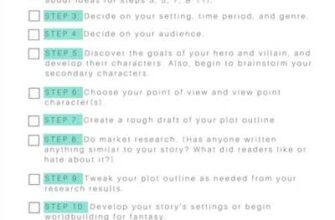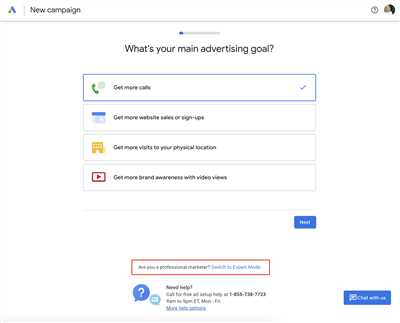
Are you looking to boost your online presence and drive more traffic to your website? Then you’re in luck! Google AdWords is designed to do just that. It’s a powerful advertising platform that allows you to create targeted ads and reach potential customers who are actively searching for products or services that you offer.
Creating Google AdWords campaigns may seem overwhelming at first, but fear not! In this 7-step guide, we’ll walk you through the process, from setting up your account to writing compelling ad copy. By the end, you’ll have a clear and actionable strategy to get started on promoting your business online without breaking the bank.
Step 1: Set Up Your Google AdWords Account
The first step in creating your Google AdWords campaign is to set up an account. This is where you’ll choose the name for your campaign and the budget you’re willing to spend. It’s important to have a clear understanding of your goals and target audience before proceeding to the next steps.
Step 2: Choose Your Campaign Type
Google AdWords offers different campaign types, each designed for a specific purpose. The two main types are Search Network campaigns, which show your ads in Google search results, and Display Network campaigns, which display your ads on websites that are part of Google’s advertising network. Depending on your objectives, you can choose one or both of these options.
Step 3: Select Your Campaign Settings and Targeting Options
The next step is to select your campaign settings and targeting options. Here, you can narrow down your target audience by choosing specific demographics, locations, languages, and even specific devices. Make sure to choose options that are relevant to your business and your potential customers.
Step 4: Create Your Ad Groups and Ads
Now it’s time to create your ad groups and ads. Ad groups are a way to organize your ads into specific categories, allowing you to easily manage and optimize your campaigns. Within each ad group, you’ll create ads that are tailored to a specific audience or product. Be creative and make sure your ads stand out from the competition.
Step 5: Write Compelling Ad Copy
Writing compelling ad copy is crucial for attracting clicks and driving conversions. Keep your ad copy concise, impactful, and relevant to your target audience. Highlight the unique selling points of your products or services, and make sure to include a clear call-to-action to encourage users to take the desired action.
Step 6: Set Your Budget and Bidding Strategy
Setting your budget and bidding strategy is an essential part of your Google AdWords campaign setup. Decide on the amount you’re willing to spend on your ads, keeping in mind that the higher the budget, the greater your potential reach. You can also choose between automatic bidding, where Google sets your bids for you, or manual bidding, where you have more control over how much you’re willing to pay for each click.
Step 7: Review and Launch Your Campaign
Before you launch your campaign, take a moment to review all the settings and options you’ve selected. Make sure everything is in order, and that you haven’t missed any important steps. Once you’re confident that everything is set up correctly, it’s time to launch your campaign and start reaching your target audiences.
Now that you know the 7-step process for creating a Google AdWords campaign, it’s time to get started! Remember to regularly check and optimize your campaigns to ensure they’re performing at their best. Good luck!
- Use This 7-Step Checklist to Set Up Your First Google Ads Campaign
- Conclusion
- Benefits of a Google Ads Account
- Writing headlines and descriptions for your ads
- How to Setup a YouTube Ad Campaign
- 1. Create a Google Ads Account
- 2. Learn about YouTube Ad Types
- 3. Define Your Campaign Goals
- 4. Select Your Target Audiences
- 5. Choose Keywords and Topics
- 6. Customize Your Ad
- 7. Set a Budget and Bidding Strategy
- 8. Track and Adjust
- 9. Consider Exclusions
- 10. Take Advantage of Ad Extensions
- 11. Test and Optimize
- 12. Analyze and Learn
- 13. Monitor and Adjust
- 14. Make Great Ad Content
- 15. Conclusion
- 1 Link Your YouTube Channel
- 2 Create a New Campaign
- 3 Specify Your Name Budget and Dates
- 4 Choose Your Networks
- 5 Choose Languages Locations and Bidding Strategy
- 6 Set Your Frequency Content Exclusions and Schedule
- 7 Create Ad Groups
- 8 Customize Your Target YouTube Audience
- 9 Customize Content
- Video:
- Google Ads in 2023: NEW Secrets, Tips & Strategies
Use This 7-Step Checklist to Set Up Your First Google Ads Campaign
Creating a Google Ads campaign can be a great way to reach potential customers and increase sales for your products or services. To ensure you set up your campaign in the best possible way, follow this 7-step checklist:
- Research keywords: Open the Google Ads Keyword Planner tool and find 3-5 keywords that are relevant to your product or service. These keywords will be the basis for your ad targeting.
- Specify your target audience: Use the Affinity and In-Market audience categories to reach audiences who are interested in similar products or services. This will help you entice potential customers and increase clicks.
- Choose your ad network: Decide where you want your ads to be shown. You can select the Google Search Network, Google Display Network, or both. Each network has its own advantages, so choose based on your campaign goals.
- Create ad groups: Group your keywords into specific ad groups based on themes or products. This will make it easier to create targeted ads and improve the relevance of your campaigns.
- Write compelling ad copy: Craft attention-grabbing headlines and descriptions for your ads. Make sure to highlight the unique selling points of your products or services and include a strong call-to-action to encourage clicks.
- Set your bidding strategy: Determine how much you are willing to pay for each click on your ads. You can choose to manually set bids or use automated bidding strategies to optimize your campaign performance.
- Schedule your ads: Specify the dates and times when you want your ads to be shown. This can help you reach your target audience at the most opportune moments and maximize your ad exposure.
By following this checklist, you’ll be well on your way to creating a successful Google Ads campaign that reaches the right audience and generates the desired returns. Remember to continuously monitor and optimize your campaign based on the insights you gather to ensure its ongoing success.
Conclusion
Setting up your first Google Ads campaign may seem daunting, but by using this checklist, you can create an effective campaign without any hassle. Make sure to research keywords, specify your target audience, choose the right ad networks, create ad groups, write compelling ad copy, set your bidding strategy, and schedule your ads. By following these steps, you’ll be able to reach your target audience and achieve your campaign goals.
Benefits of a Google Ads Account
Creating a Google Ads account offers several benefits for businesses looking to enhance their online marketing strategy. Here are some of the key advantages:
1. Increased online visibility: With Google Ads, your advertisements will show up at the top of search results for relevant keywords, ensuring that your business is seen by potential customers.
2. Targeted advertising: Google Ads allows you to choose specific locations, audiences, and demographics to target your ads towards. This ensures that your marketing efforts are focused on the most relevant and interested viewers.
3. Cost-effective: Unlike traditional advertising methods, Google Ads allows you to set a budget and only pay when someone clicks on your ad. This cost-per-click model ensures that you are only paying for the clicks that are bringing potential customers to your website.
4. Clear tracking and reporting: Google Ads provides detailed analytics and reporting, allowing you to understand the impact of your advertisements. You can track metrics such as impressions, clicks, conversions, and more, helping you make data-driven decisions and optimize your ad campaigns.
5. Ad extensions: Google Ads offers various ad extensions that allow you to add additional information and features to your ads. This includes sitelinks, call extensions, location extensions, and more, making your ads more informative and enticing to potential customers.
6. Remarketing: With Google Ads, you can target users who have already visited your website and shown interest in your products or services. This allows you to reach out to these potential customers with customized ads and increase your chances of conversion.
7. YouTube advertising: Google Ads provides the ability to display ads on YouTube videos, giving you access to a vast audience and increasing your brand visibility.
8. Ad testing and optimization: Google Ads allows you to create multiple ad variations and test them against each other to find the most effective ones. This iterative process helps you refine your ad copy, headlines, and descriptions to achieve the highest click-through rates and conversions.
Using a Google Ads account provides all these benefits and more, making it an essential tool for businesses looking to boost their online presence and attract more customers.
Writing headlines and descriptions for your ads
When it comes to creating effective Google AdWords campaigns, one of the most crucial elements is writing compelling headlines and descriptions for your ads. These are the first things that your audience will see, and they need to quickly and clearly convey what your ad is about and why they should click on it. Here are 8 important tips to help you create great headlines and descriptions for your ads:
- Understand your audience: Before you start writing your ad copy, it’s essential to know who you are targeting. Take the time to research and understand your target audience’s needs, desires, and pain points. This knowledge will help you create ads that resonate with them.
- Choose the right keywords: Keywords are an essential part of any ad campaign. Take the time to research and select the most relevant and effective keywords for your business. They should be directly related to the content or product you are promoting and should align with the intentions of your target audience.
- Keep it clear and concise: With limited characters available, make sure your headlines and descriptions are clear and concise. Use language that is simple and easy to understand. Avoid jargon or technical terms that may confuse your audience.
- Highlight the benefits: Make sure to highlight the benefits of your product or service in your ad copy. Explain why your audience should choose your business over others and what sets you apart. Clearly communicate the value they will receive by clicking on your ad.
- Use unique selling propositions: Your ad should have a unique selling proposition (USP) that makes it stand out from the competition. This could be a special offer, a unique feature, or a compelling reason why your audience should choose you.
- Create a sense of urgency: Including time-sensitive words or phrases in your ad copy can create a sense of urgency and motivate your audience to take action. Use phrases like “limited time,” “act now,” or “offer ends soon” to encourage clicks.
- Follow a 7-step checklist: To ensure your ad copy is effective, follow a 7-step checklist: make sure to include your target keywords, focus on the benefits, use clear and concise language, create a sense of urgency, include a call to action, highlight your USP, and check for grammar and spelling errors.
- Test and optimize: Writing great ad copy is not a one-time task. Test different headlines and descriptions to see which ones perform the best. Adjust your ad copy based on the results and continue to optimize it to improve your ad’s performance.
By following these tips and creating compelling headlines and descriptions, you can increase the chances of reaching your target audience effectively, generating more clicks, and ultimately, driving better returns on your advertising investment.
How to Setup a YouTube Ad Campaign
Creating a successful YouTube ad campaign requires careful planning and execution. In this section, we will walk you through the steps to set up your own YouTube ad campaign and make the most out of it.
1. Create a Google Ads Account
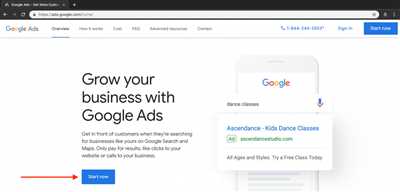
The first step is to create a Google Ads account if you don’t have one already. Go to the Google Ads website and sign up for an account. Make sure to provide all the necessary information to get started.
2. Learn about YouTube Ad Types
Before setting up your campaign, it’s essential to understand the different types of YouTube ads available. These include skippable in-stream ads, non-skippable in-stream ads, video discovery ads, and bumper ads. Each ad type has its own purpose and usage, so make sure to choose the one that best fits your goals.
3. Define Your Campaign Goals
When setting up your YouTube ad campaign, it’s crucial to have clear goals in mind. Are you promoting a product or service? Are you looking to increase brand awareness or drive website traffic? Defining your goals will help you align your campaign strategy accordingly.
4. Select Your Target Audiences
Knowing your target audience is key to creating effective YouTube ads. Take advantage of YouTube’s targeting options to narrow down your audience based on location, demographics, interests, and more. By reaching the right people, you can maximize the impact of your ads.
5. Choose Keywords and Topics
Selecting the right keywords and topics allows you to show your ads on relevant videos. Use Google’s keyword planner or YouTube’s keyword tool to find keywords that are relevant to your ad campaign. You can also specify topics that are most relevant to your target audience.
6. Customize Your Ad
To make your ads stand out, use eye-catching headlines and compelling visuals. Be sure to include relevant information about your offer and make it easy for viewers to understand what you’re promoting. Adapt your ad to fit different ad formats and devices to maximize your reach.
7. Set a Budget and Bidding Strategy
To control your ad spend, set a daily budget for your YouTube ad campaign. You can also choose between different bidding strategies, such as cost-per-click (CPC) or cost-per-impression (CPM). Experiment with different budgets and bidding strategies to find what works best for you.
8. Track and Adjust
Once your ad campaign is up and running, it’s important to track its performance. Use Google Analytics or YouTube analytics to monitor clicks, impressions, conversions, and other key metrics. Based on the data, make necessary adjustments to optimize your campaign and increase its effectiveness.
9. Consider Exclusions
Consider excluding certain websites, channels, or videos from showing your ads. This helps ensure that your ads are only being displayed on relevant and appropriate content. Use the exclusions feature to filter out any content that might not align with your brand or target audience.
10. Take Advantage of Ad Extensions
Ad extensions allow you to provide additional information about your business and increase engagement. Add extensions like call buttons, sitelink extensions, or location extensions to make your ads more interactive and drive more clicks to your website or store.
11. Test and Optimize
Testing different variations of your ads can help you identify what works best for your audience. Experiment with different headlines, visuals, and calls-to-action to find the winning combination. Continuously optimize your YouTube ad campaign based on the insights you gain from testing.
12. Analyze and Learn
As your YouTube ad campaign progresses, collect and analyze data to gain insights into audience behavior and ad performance. Use this information to learn what resonates with your audience and adjust your campaign strategies accordingly. The more you learn, the more successful your future campaigns will be.
13. Monitor and Adjust
Don’t set up your YouTube ad campaign and forget about it. Regularly monitor your ad performance and make adjustments as needed. Keep a close eye on your campaign’s KPIs and make data-driven decisions to ensure it continues to meet your goals.
14. Make Great Ad Content
A successful YouTube ad campaign ultimately comes down to having great ad content. Make sure your ad tells a compelling story, captures attention, and delivers your message effectively. Consider working with professional video creators or agencies to produce high-quality ads that resonate with your target audience.
15. Conclusion
Setting up a YouTube ad campaign may seem complex, but by following these steps, you can get started on the right foot. Remember to define your goals, target the right audiences, and continuously optimize your ads for the best results. With time and effort, your YouTube ad campaign can drive more traffic, increase brand visibility, and ultimately help you achieve your business objectives.
1 Link Your YouTube Channel
In order to effectively promote your products or services on Google AdWords, it’s important to link your YouTube channel to your AdWords account. This will allow you to create campaigns that showcase your videos and reach a wider audience.
Linking your YouTube channel to your AdWords account is a simple process that can be done in just a few steps. Here’s a 7-step checklist on how to do it:
- Open your AdWords account and go to the “Campaigns” section.
- Click on the “+Campaign” button and choose the “Video” campaign type.
- Choose a specific campaign goal that aligns with what you’re trying to achieve, whether it’s increasing brand awareness or driving website visits.
- Select the locations where you want your ads to be shown. Consider targeting specific locations where your target audience is located.
- Set your bidding strategy and budget. Consider using a cost-per-view (CPV) bidding strategy, where you only pay when someone watches your video ad for a certain duration.
- Choose the ad group in which you want to place your video ads. Consider creating different ad groups based on product categories or specific keywords.
- Set up your video ad by adding a creative and compelling video that showcases your product or service. Consider using a captivating thumbnail and a strong call-to-action.
When linking your YouTube channel to your AdWords account, keep in mind the following considerations:
- Make sure your YouTube channel is associated with the same Google account as your AdWords account.
- Check that your YouTube channel has no content exclusions that would prevent your ads from being shown.
- Consider adding affinity audiences, in-market audiences, and similar audiences to your ad groups to target viewers who have shown an interest in related topics.
- Consider adding specific keywords related to your product or service to reach viewers who are actively searching for something similar.
- Consider setting up frequency capping to limit the number of times your ad is shown to the same viewer.
- Consider using the AdWords Keyword Planner to find new keywords that are relevant to your business.
- Consider creating a separate campaign for remarketing, where you can target viewers who have already shown an interest in your products or services.
Linking your YouTube channel to your AdWords account is a great strategy to increase your reach and target a specific audience. By following the steps outlined above, you’ll be on your way to creating successful ad campaigns that effectively promote your business.
2 Create a New Campaign
Once you have set up your Google AdWords account, the next step is to create a new campaign. This is where you will define the details of your advertising offering and choose settings for your campaign.
First, you need to decide which type of network you want your campaign to run on. You can choose between the Search Network, where your ads will appear on Google Search and other search partner sites, or the Display Network, where your ads will be shown on websites, videos, and apps within Google’s display network.
Next, you’ll need to name your campaign and choose a daily budget. Your daily budget is the amount you’re willing to spend on your campaign each day, and it’s important to set a budget that aligns with your advertising goals and the amount you want to invest.
After setting your budget, you’ll need to define your target audience. This includes selecting the locations where you want your ads to show up, as well as the languages that your audience speaks. You can also choose to target specific audiences based on demographics or interests.
In the next steps, you’ll need to create ad groups, set your bidding strategy, and write ad descriptions. Ad groups allow you to organize your ads and target specific keywords or themes. Your bidding strategy determines how much you’re willing to pay for your ads to be shown, and the ad descriptions are the text that will be displayed to potential customers.
When writing your ad descriptions, make sure to use relevant keywords and compelling content that will convince viewers to click on your ads. You can also include videos or images to make your ads more eye-catching and engaging.
Once you’ve set up your campaign and ad groups, you can start working on creating your ads. Google AdWords offers a variety of ad formats, such as text ads, image ads, and video ads. Choose the format that best suits your marketing strategy and the type of content you want to use.
It’s important to regularly review and adjust your campaign settings to ensure you’re getting the highest returns on your advertising investment. You can use Google AdWords’ built-in analytics and performance tracking tools to monitor the performance of your ads and make changes as needed.
Remember, creating a successful Google AdWords campaign requires careful consideration of your target audience, solving their problems with your offer, and reaching them with the right message. Take advantage of the tools and resources provided by Google AdWords to make sure your campaign is set up for success.
3 Specify Your Name Budget and Dates
Once you have created your Google AdWords campaign, the next step is to specify your budget and dates. This is an important step because it will help you set a limit on how much you are willing to spend on your advertising. It will also help you determine how long you want your ads to run.
First, set a budget for your campaign. This will ensure that you do not spend more money than you are comfortable with. Google AdWords allows you to set a daily budget or a budget for the entire campaign. You can also choose to have your ads shown evenly throughout the day or to have them shown more frequently during specific hours.
Next, choose the start and end dates for your campaign. You can set a specific date range or choose to run your ads indefinitely. It is important to think about your marketing strategy and the goals you want to achieve with your campaign when setting these dates.
When creating your ad, make sure to use your budget and dates wisely. Choose the right keywords and categories to target the specific audience you want to reach. Customize your ad copy and landing page to entice potential customers and convince them to take action, such as making a purchase or signing up for your services.
Google AdWords offers different ad formats, including text ads, image ads, and video ads. Choose the format that best fits your business and the content you want to share. For example, if you have a small business and want to give potential customers more information about your products or services, video ads can be a perfect option. Use videos to showcase your products, demonstrate how to use them, or share customer testimonials.
Google AdWords also offers ad scheduling, which allows you to specify when your ads should be shown. This can be useful if you want to reach customers in specific locations or during specific hours. For example, if your business operates in multiple time zones or if you have a sale that only runs for a limited time, you can schedule your ads accordingly.
In addition, you can use ad extensions to enhance your ads and provide users with more information. Ad extensions allow you to add additional information, such as your business phone number, location, or links to specific pages on your website. This can help increase your ad’s visibility and make it more appealing to potential customers.
Finally, make sure to track the performance of your ads using Google AdWords’ tracking system. This will help you understand how well your ads are performing and make necessary adjustments to optimize their effectiveness. Keep an eye on metrics such as clicks, impressions, click-through rates, and conversions to gauge the success of your campaign.
Following these steps and tips will help you create a successful Google AdWords campaign that reaches the right audience, entices them to take action, and generates more sales or leads for your business.
Now that you have learned about the 7-step checklist to create your Google AdWords campaign, you are ready to get started and take advantage of the benefits of online advertising with Google. Good luck!
4 Choose Your Networks
When setting up your Google AdWords campaign, it’s important to choose the right networks to promote your business. This will determine where your ads will be shown and who your target audience will be.
There are two main networks to choose from: the Search Network and the Display Network. The Search Network allows your ads to appear on Google search results pages when people search for keywords related to your product or service. This is great for targeting potential customers who are actively looking for what you have to offer.
The Display Network, on the other hand, allows your ads to appear on websites and apps that are part of the Google Display Network. This network reaches a wide range of audiences and gives you the opportunity to reach potential customers who may not be actively searching for your product or service.
It’s important to note that you can choose to only run your ads on one network or on both. If you’re just starting out and have a small budget, it may be best to start with one network and adjust as you go along.
To decide which network is best for your business, consider the following:
- Goals: Think about what you want to achieve with your ad campaign. Are you looking to drive more traffic to your website? Are you trying to increase sales? Based on your goals, you can choose the network that will best help you achieve them.
- Budget: Consider how much you’re willing to spend on your ad campaign. Each network has its own pricing structure, so make sure you’re familiar with it before making a decision.
- Audiences: Think about the specific audience you want to target and where they are most likely to be found. The Search Network is great for targeting audiences who are actively searching for your product or service, while the Display Network can help you reach a broader audience.
- Ad formats: Different networks support different ad formats. Take a look at the available options for each network and choose the one that best suits your needs.
- Tracking and reporting: Make sure the network you choose offers tracking and reporting tools that will allow you to measure the success of your ad campaign.
Remember, it’s not about choosing the “right” network, but about choosing the network that will work best for your specific business and goals. Don’t be afraid to experiment and try different networks to see which one gives you the best returns.
5 Choose Languages Locations and Bidding Strategy
Once you have started your Google AdWords account and set up your campaign, it’s time to choose the languages, locations, and bidding strategy for your ads. This section will guide you through the process of selecting the right options to maximize the performance of your ads.
Languages: Decide which languages your target audience speaks. This will ensure that your ads reach the right people who understand the content you are offering. Select the languages that are relevant to your business and the products or services you are selling.
Locations: Specify the locations where you want your ads to be shown. You can choose specific cities, regions, countries, or even target a radius around a particular location. Understanding where your potential customers are located will help you tailor your ads to their specific needs.
Bidding Strategy: The bidding strategy determines how you want to pay for your ads and how Google will prioritize their display. There are various bidding strategies available, but the two most common ones are:
| Bidding Strategy | Description |
|---|---|
| Manual CPC (Cost-Per-Click) | You set the maximum amount you are willing to pay for a click on your ad. This gives you more control over your budget. |
| Target CPA (Cost-Per-Acquisition) | You specify the amount you are willing to pay for each conversion, and Google adjusts your bids to maximize conversions within your budget. |
Before deciding on the bidding strategy, it’s important to know your budget and understand how much you are willing to spend on advertising. Consider your business goals and choose the strategy that aligns best with your objectives.
Remember that different bidding strategies may work better for different ad campaigns. It’s always a good idea to test and adjust your bidding strategy to find the one that works best for your specific business and target audience.
In summary, the choices you make regarding languages, locations, and bidding strategy can greatly impact the effectiveness of your Google AdWords campaign. By understanding your target audience, setting the right parameters, and selecting the appropriate bidding strategy, you can entice the most relevant viewers to click on your ads and potentially convert into customers.
Next, we will move on to the sixth step of our 7-step checklist: Writing compelling ad headlines and descriptions.
6 Set Your Frequency Content Exclusions and Schedule
When creating Google AdWords campaigns, it’s important to consider the frequency at which your ads are shown to the audience. If your ads appear too frequently, it can lead to ad fatigue and a decrease in effectiveness. On the other hand, if your ads appear too infrequently, you may not be reaching your target audience enough to make an impact.
One way to address this issue is to set up frequency content exclusions. This allows you to control how often your ads are shown to individual viewers. For example, you can set a specific number of times per day or per week that a viewer will see your ad. This ensures that your ad is not shown too frequently, while still ensuring that it reaches the audience you want.
To set your content exclusions, go to your Google AdWords account and navigate to the “Campaigns” section. Under the “Ad Settings” tab, you’ll find the option to set your frequency rules. Here, you can specify the number of impressions per day or per week that each viewer will see.
In addition to setting frequency content exclusions, you can also schedule your ads to appear at specific times of the day or week. This can be particularly helpful if you know that your target audience is most active during certain times. By scheduling your ads to appear during these times, you can ensure that you are reaching your audience when they are most likely to be receptive to your marketing message.
To set your ad schedule, navigate to the “Ad Schedule” tab in your campaign settings. Here, you can set specific days and times when your ads will appear. You can also adjust bidding for each day and time slot to optimize your budget and reach the highest number of viewers.
When setting your frequency content exclusions and schedule, it’s important to consider both the standard ad categories and the affinity audiences. The standard ad categories allow you to exclude certain types of content from appearing alongside your ads. This can help ensure that your ads appear in relevant and appropriate contexts.
The affinity audiences, on the other hand, allow you to target viewers who have shown a strong interest in specific topics or categories. This can help you reach a more targeted audience and increase the relevance of your ads.
Once you have set your frequency content exclusions and schedule, you can start working on your ad creatives. Make sure to consider the headlines, copy, and visuals that will entice viewers to click on your ads. This is your chance to showcase your business and services, so make sure your ads are well designed and compelling.
In conclusion, setting your frequency content exclusions and schedule is a crucial step in creating effective Google AdWords campaigns. By doing so, you can ensure that your ads are reaching the right audience at the right time, maximizing their impact and return on investment. Consider the checklist of things to consider when setting your exclusions and schedule, and make sure to check them off as you go.
7 Create Ad Groups
After setting up your Google AdWords campaign, it’s time to create ad groups to effectively organize your ads. Ad groups allow you to group together related ads and target specific audiences. Here are 7 steps to create ad groups:
Step 1: Determine your campaign strategy
Before creating ad groups, it’s important to have a clear campaign strategy in mind. Decide on your budget, target audience, and the goals you want to achieve with your ads.
Step 2: Identify your target keywords
Use tools like Google Keyword Planner to find keywords that are highly relevant to your products or services. These keywords will be the foundation for your ad groups.
Step 3: Create specific ad groups
Divide your keywords into small, specific ad groups. For example, if you offer different types of shoes, create separate ad groups for sneakers, sandals, and boots.
Step 4: Write compelling ad copy
Be creative and write compelling ads that highlight the unique selling points of your products or services. Use language that speaks directly to your target audience and solves their problems.
Step 5: Adjust bidding and budget
Adjust your bidding strategy and budget for each ad group. Some keywords may have higher competition, so you may need to increase your bidding to ensure your ads show up at the top of search results.
Step 6: Promote using different ad styles
Try different ad styles to see which ones work best for your target audience. You can create video ads, image ads, or standard text ads to attract and engage potential customers.
Step 7: Schedule and target specific audiences
Take advantage of the advanced targeting features in Google AdWords. You can schedule your ads to show at specific times of the day or target audiences based on their demographics, interests, or location.
By following these 7 steps, you can create effective ad groups that will help you reach your advertising goals. Remember to regularly check and optimize your ad groups to improve performance and maximize returns on your ad spend.
8 Customize Your Target YouTube Audience
When setting up your Google AdWords campaign for YouTube, one of the most important steps is customizing your target audience. By narrowing down specific sections, products, or services that you want to promote, you can ensure that your ads are reaching the most relevant viewers.
First, consider what categories and languages your target audience falls under. This will help you choose the appropriate sections and languages for your ad campaigns. By tracking their online behavior and knowing what they share, like, and interact with, you can narrow down your target audience even further.
Once you have identified the specific sections or categories that are most relevant to your offerings, you can use this information to set up your YouTube ad targeting. Without a well-defined target audience, you run the risk of your ads getting lost among the sea of content on YouTube.
When writing the descriptions and titles for your YouTube ads, be creative and use language that will resonate with your target audience. Focus on the benefits and unique selling points of your product or service to convince viewers to click on your ad.
Next, consider the budget and schedule for your campaign. Set a realistic amount that you are willing to spend on YouTube ads, keeping in mind the competition and the amount of exposure you want to achieve. Additionally, choose a schedule that aligns with the goals of your campaign. For example, if you are running a limited-time sale, it may be best to schedule your ads accordingly.
One of the benefits of using Google AdWords for YouTube ads is the ability to customize your target audience based on their interests, demographics, and other factors. This makes it easier to reach the perfect audience for your campaign.
Lastly, don’t forget to check the effectiveness of your YouTube ads by tracking clicks, conversions, and other metrics. This will help you understand what is working and what needs improvement, allowing you to refine your campaigns for better results.
In conclusion, customizing your target audience is an essential step in creating successful Google AdWords campaigns for YouTube. By understanding who your ideal viewers are and tailoring your ads to their interests and needs, you can increase the chances of attracting the right audience and achieving your marketing goals.
9 Customize Content
When setting up your Google AdWords campaign, it’s important to customize your content to fit your business and target audience. Here are some tips and steps to help you create a great ad:
- Choose the right language: Select the language that your potential customers are most likely to understand. This will help you reach a larger audience.
- Specify your target audience: Identify the specific group or groups of people that you want to reach with your ad. This will make your ad more relevant and targeted.
- Customize your ad copy: Write unique ad descriptions and headlines that will grab the attention of viewers. Make sure to highlight the key features and benefits of your products or services.
- Use tracking and scheduling: Take advantage of the tracking and scheduling options available in the AdWords system. This will help you understand when your ads are most effective and make adjustments accordingly.
- Offer discounts and promotions: If you have any special offers or discounts, make sure to mention them in your ad. This can help attract more customers and increase sales.
- Check your ad frequency: Make sure to set a frequency cap to avoid showing your ad too often to the same viewers. This will help prevent ad fatigue and keep your campaign fresh.
- Make use of videos: If you have online videos about your products or services, consider using them in your ads. This can be a great way to engage viewers and provide more information.
- Understand your competitors: Take the time to research your competitors and understand their ad strategy. This will help you find opportunities to differentiate yourself and stand out.
- Targeted bidding: Adjust your bidding strategy based on the amount of competition for certain keywords or targeting options. This will help ensure that your ads are shown to the most relevant audience.
By customizing your content and following these tips, you can create a Google AdWords campaign that effectively promotes your business and attracts potential customers. Start setting up your campaign now and see the results for yourself!