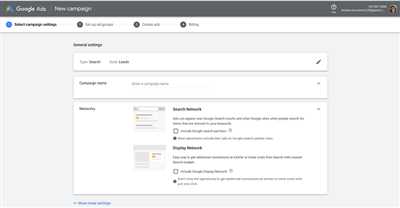
Are you a small business owner looking to maximize your reach and drive more customers to your website? Google Ads can help you achieve your goals and get your business noticed. In this article, we will guide you through the process of building Google Ads campaigns and provide you with tips and strategies to make them highly effective.
1. Set Up Your Google Ads Account
The first step in building Google Ads is creating an account which will serve as the foundation for all your campaigns. Make sure to specify your language and the time zone for your ads, as this will help you reach your target audience effectively. You can also set a daily budget to control your spending and manage your account more efficiently.
2. Define Your Goals and Target Audience
Before setting up your first campaign, it is essential to define your goals and identify your target audience. Ask yourself what you wish to achieve with your ads, whether it’s increasing brand awareness, driving website traffic, or generating leads. Knowing your target audience will help you create relevant and targeted ads that resonate with them.
3. Conduct Keyword Research
Keywords are the building blocks of your Google Ads campaigns. Conducting keyword research will help you identify the most relevant and effective keywords for your business. Use tools like Google’s Keyword Planner to find keywords that align with your business and have high search volumes.
4. Customize Your Ad Campaigns
Google Ads offers various campaign types to choose from, including search, display, video, and more. Depending on your business and goals, select the campaign type that suits you best. Customize your ads by adding compelling ad copy and eye-catching visuals that will grab the attention of your target audience.
5. Use Ad Exclusions
Ad exclusions allow you to specify certain criteria or conditions under which your ads should not be displayed. This helps you avoid wasting your budget on irrelevant impressions or clicks. Make sure to check the available exclusions and use them to refine your targeting and make your campaigns more effective.
6. Implement Bidding Strategies
The bidding strategy you choose will determine how your ads compete in the auction and how much you pay for each click or impression. Google Ads offers different bidding strategies, such as cost-per-click (CPC), cost-per-thousand-impressions (CPM), and target return on ad spend (ROAS). Choose the strategy that aligns with your goals and budget.
7. Target Different Networks
Google Ads allows you to target different networks, including the Google Search Network, Display Network, and YouTube. Depending on your business and campaign goals, select the networks that will help you reach your target audience effectively. For example, if you’re looking to promote your videos, YouTube can be a highly effective channel.
8. Manage Your Campaigns
Once your campaigns are up and running, it’s vital to monitor and manage them regularly. Keep an eye on your ad performance, make necessary adjustments to your bidding, keywords, and targeting, and optimize your ads for better results. Regularly reviewing and refining your campaigns will help you achieve maximum success.
9. Learn from the Best Practices
Google Ads provides a wealth of resources and best practices to help you get the most out of your campaigns. Educate yourself about the latest tools, tips, and strategies on Google Ads’ official website. Learn from successful case studies and implement proven techniques to enhance the performance of your ads.
10. Stay Updated
Google Ads is constantly evolving and introducing new features and tools. Stay updated with the latest changes and innovations to make the most of your ad campaigns. Keep an eye on new ad formats, language and location targeting options, and other updates that can help you stay ahead of the competition.
Building Google Ads can be a game-changer for your business, helping you reach millions of potential customers and achieve your marketing goals. By following these tips and strategies, you’ll be well on your way to creating highly effective and successful ad campaigns.
- 10 Tips for Creating Effective Google Ads on a Small Budget
- How to Setup a YouTube Ad Campaign
- 1 Link Your YouTube Channel
- 2 Create a New Campaign
- 3 Specify Your Name Budget and Dates
- 4 Choose Your Networks
- 5 Choose Languages, Locations, and Bidding Strategy
- 6 Set Your Frequency Content Exclusions and Schedule
- 7 Create Ad Groups
- 8 Customize Your Target YouTube Audience
- 9 Customize Content
- 10 Create Your Video Ad
- Why use Google Ads
- What our customers are saying about us
- Video:
- How Google Ads Works in 2024
10 Tips for Creating Effective Google Ads on a Small Budget

If you are a small business looking to promote your products or services on Google, but have a limited budget to work with, don’t worry. With the right strategy and tools, you can create effective Google ads without breaking the bank. Here are 10 tips to help you get started:
| 1. | Define your goals: | Before you start creating your Google ads, it’s important to clearly define your goals. Are you looking to drive more traffic to your website, increase brand awareness, or generate more leads? Knowing your goals will help you tailor your ads to achieve the desired results. |
| 2. | Do thorough keyword research: | Keywords are the key to getting your ads in front of the right audience. Use Google’s Keyword Planner tool to identify highly relevant keywords that are related to your business. This will help you narrow down your target audience and maximize your ad spend. |
| 3. | Create compelling ad copy: | The ad copy is what will grab the attention of your potential customers. Make sure your ad copy is concise, informative, and compelling. Include a strong call-to-action and highlight the unique selling points of your product or service. |
| 4. | Use ad extensions: | Ad extensions allow you to provide additional information to your audience, such as location, phone number, or links to specific pages on your website. Take advantage of ad extensions to make your ads more visible and relevant. |
| 5. | Target specific audiences: | Google Ads allows you to specify the audience you want to target based on demographics, interests, and behaviors. Take the time to customize your audience settings to ensure your ads are shown to the right people. |
| 6. | Optimize your bidding strategy: | Make the most of your budget by setting a bidding strategy that aligns with your goals. Whether it’s cost per click (CPC), cost per thousand impressions (CPM), or cost per acquisition (CPA), choose the bidding strategy that will help you achieve the best results. |
| 7. | Utilize different ad formats: | Google offers various ad formats, including text ads, display ads, and video ads. Depending on your business and target audience, experiment with different ad formats to see which ones perform best for you. |
| 8. | Choose the right campaign type: | Google Ads offers different campaign types, such as search campaigns, display campaigns, and video campaigns. Choose the campaign type that aligns with your goals and target audience to ensure your ads are shown in the right places. |
| 9. | Monitor and adjust your ads: | Creating effective Google ads is an ongoing process. Regularly monitor the performance of your ads and make adjustments as needed. Test different variations of your ads, tweak your targeting, and refine your keywords to continuously improve your results. |
| 10. | Take advantage of audience exclusions: | Ensure your ads are shown to the most relevant audience by specifying audience exclusions. If there are certain demographics or interests that are not relevant to your business, exclude them from your targeting to optimize your ad spend. |
By following these 10 tips, you can create effective Google ads on a small budget. Remember to always track your results and make data-driven decisions to continuously optimize your campaigns.
How to Setup a YouTube Ad Campaign
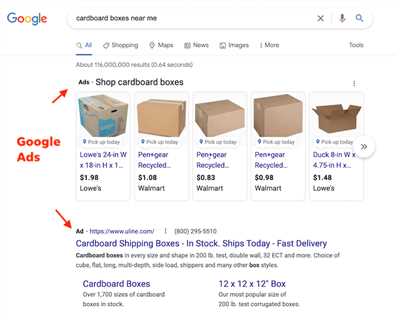
Creating a YouTube ad campaign can be a highly effective way to promote your business, reach new audiences, and achieve your advertising goals. Google Ads provides a user-friendly platform that allows you to build and manage your campaigns, ensuring that you get the best possible results.
Here are 10 steps to help you set up a successful YouTube ad campaign:
- Open a Google Ads account: If you haven’t already, create a Google Ads account to start building your campaigns.
- Link your YouTube channel: Make sure your YouTube channel is linked to your Google Ads account. This will enable you to promote your videos directly from your account.
- Name your campaign: Choose a name for your campaign that reflects your business or product.
- Select your campaign goal: Decide what you wish to achieve with your campaign, whether it’s promoting brand awareness, driving website traffic, or increasing sales.
- Set your campaign budget: Specify the amount you are willing to spend on your campaign on a daily basis. This will help you control your costs.
- Choose your target audience: Define your target audience based on demographics, locations, and interests. This will ensure that your ads are shown to the right people.
- Create ad groups: Divide your campaign into different ad groups to organize your content and target specific audiences.
- Select your ad format: Decide whether you want to use standard ads, skippable ads, or non-skippable ads. Consider your goals and the type of content you are promoting.
- Specify your bidding strategy: Choose how you want to bid for your ads, whether it’s cost per view or cost per click. This will determine how you pay for ad interactions.
- Set your ad schedule: Determine the dates and times when your ads will be shown. This helps you reach your audience at the most relevant times.
By following these steps, you can create targeted and effective YouTube ad campaigns that help you achieve your advertising goals. Make sure to regularly analyze and optimize your campaigns based on the results you are seeing. Good luck with promoting your business on YouTube!
1 Link Your YouTube Channel
Linking your YouTube channel to your Google Ads account is essential for creating effective video ad campaigns. By linking your channel, you can promote your videos directly through Google Ads and reach a wider audience.
Here’s how you can link your YouTube channel to your Google Ads account:
- Sign in to your Google Ads account and click on the “Tools & Settings” menu.
- Select “Linked accounts” under the “Setup” section.
- Click on the “+ Link YouTube Channel” button.
- A list of YouTube channels connected to your Google account will appear. Choose the channel you want to link.
- Click “Link” and follow the prompts to complete the linking process.
Once your YouTube channel is linked, you can start creating video ad campaigns to promote your business. Before you start, it’s important to set clear goals for your campaign and be aware of your budget. You should also specify the languages, locations, and networks you want to target.
When creating your video ad campaign, you have different options for ad formats, bidding strategies, and targeting. Here are some key points to consider:
- Create highly relevant and compelling video content to engage your viewers.
- Choose the right ad format based on your campaign goals. YouTube offers standard, skippable, non-skippable, bumper, and overlay ads.
- Use the AdWords Keyword Planner tool to find relevant keywords for your video ads.
- Specify the maximum cost per view (CPV) that you’re willing to spend.
- Narrow down your targeting by selecting relevant categories, interests, or affinity audiences.
- Take advantage of the frequency capping feature to control how often your ad is shown to the same viewer.
- Schedule your ads to appear at specific dates and times for maximum impact.
- Check the results of your ad campaigns regularly and make necessary adjustments to optimize your results.
By linking your YouTube channel to your Google Ads account and following these steps, you can build a highly effective advertising strategy to promote your business and reach your target audience on YouTube.
2 Create a New Campaign
Once you have set up your Google Ads account, you can start creating a new campaign. Here are 10 steps to help you build a successful Google Ads campaign:
- Choose a campaign name that reflects the goals and content of your ads.
- Select the campaign type that is most relevant to your business. You can choose from Search, Display, Video, Shopping, or App campaigns.
- Set your daily budget. This is the maximum amount you are willing to spend on advertising each day.
- Choose the bidding strategy that works best for your goals. Google Ads offers various bidding options, such as manual CPC, enhanced CPC, target CPA, and target ROAS.
- Select the locations where you want to display your ads. You can target specific countries, regions, or even cities.
- Specify the languages that your ads will be displayed in. This helps you reach viewers who speak the languages you support.
- Customize your ad schedule. You can set specific dates and times when your ads will be shown to maximize their impact.
- Define your target audience. You can narrow down your audience based on demographics, interests, and behaviors.
- Choose keywords that are highly relevant to your product or service. These keywords will help Google Ads determine when to display your ads.
- Create ad groups to organize your ads. This helps you manage and track the performance of different groups of ads.
Before promoting your ads, it’s important to check your ad settings, such as exclusions and content exclusions, to ensure that your ads will appear in the right places. This section will help you set up a new campaign and customize it to meet your specific goals.
If you’re new to Google Ads or thought it was too complex to build your own campaigns, don’t worry! Google Ads has clever features and tools that can make it easier for small business owners like us to create and manage successful campaigns. With a little bit of time and a budget, you can start promoting your products and reaching more customers than ever before!
3 Specify Your Name Budget and Dates
When setting up your Google Ads campaign, it is important to specify your budget and dates to ensure that your ads are running effectively and efficiently. Here are some tips to help you customize this section:
| Step | Action |
| 1 | Open your Google Ads account or create a new one if you haven’t already. |
| 2 | Click on the “Campaigns” tab and select the campaign where you wish to specify your budget and dates. |
| 3 | In the left-hand panel, click on “Settings” and then “Schedule” to set the start and end dates for your campaign. This helps you control when your ad will be displayed. |
| 4 | Under “Bidding,” you can set your daily budget, which is the maximum amount you’re willing to spend on your ads each day. Make sure to set a budget that aligns with your overall advertising goals. |
| 5 | Check the “Ad schedule” to see when your ads will be most relevant to your target audience. You can specify certain days or times when you think your ads will perform the best. |
| 6 | Specify the targeting settings for your campaign. You can target specific locations, languages, and even exclude certain locations or languages if needed. |
| 7 | If you’re promoting videos, you can use the “Content exclusions” tool to check the categories or types of videos where you don’t want your ads to be displayed. |
| 8 | Customize the settings for your ad networks. Google has different networks where your ads can be displayed, such as the search network, display network, or video network. Choose the ones that are most relevant for your campaign. |
| 9 | Use the “Ad group ideas” tool to help you find highly relevant keywords, ad groups, and ad copy that can improve the performance of your campaign. |
| 10 | Before saying “Start campaign” make sure to review all of your settings and make any necessary adjustments. It’s always a good idea to double-check everything before launching your ads. |
By following these steps, you can set a budget and dates for your Google Ads campaign that align with your advertising goals and allow you to reach your target audience effectively.
4 Choose Your Networks
When creating a Google Ads campaign, it’s important to choose the right networks to promote your business. You have several options to reach your viewers and maximize the effectiveness of your ads. Here are some tips to help you choose the best networks for your campaign:
- Google Search Network: If you’re looking to promote your business on Google search results pages, this is the network for you. It allows you to display text ads to potential customers who are actively searching for keywords related to your products or services. You can specify the locations, languages, and devices where your ads will be shown.
- Google Display Network: This network allows you to display ads on a variety of websites, mobile apps, and videos. You can customize your ads to match the look and feel of the websites you choose, and target specific audiences based on their interests, topics, or demographics. It’s a great way to increase brand awareness and reach a larger audience.
- YouTube: YouTube is the second largest search engine after Google, and it offers a highly engaged audience for your ads. You can create video ads that will be displayed before, during, or after other YouTube videos. You can also target specific audiences based on their interests, behaviors, or video content preferences. This network is perfect for creating awareness and reaching new customers.
- Search Partners: By opting in to search partners, your ads will also be shown on other search engines that partner with Google. This can help you reach even more potential customers and expand your campaign’s reach.
- Video Partners: This network allows you to show your video ads on websites and apps other than YouTube. By opting in to video partners, you can extend the reach of your video ads and target a wider audience.
When setting up your campaign, make sure to review these options and choose the networks that will best fit your goals and target audience. The choice of networks will have a significant impact on your campaign’s performance and cost. By specifying where and when your ads will be displayed, you can ensure that you’re reaching the right audience with the right message.
5 Choose Languages, Locations, and Bidding Strategy
When it comes to creating Google Ads campaigns, choosing the right languages, locations, and bidding strategy is crucial for success. Here are some tips to help you manage and optimize your ads effectively:
- Languages: Specify the languages that your target audience speaks. This setting ensures that your ads reach the right people who understand the language of your ads.
- Locations: Select the geographical locations where you want to promote your business. You can target specific countries, regions, cities, or even set a radius to reach customers within a certain distance from your location.
- Bidding Strategy: Set your bidding strategy based on your goals and budgets. Google Ads offers various bidding strategies, such as manual CPC, maximize clicks, target CPA, and more. Choose the strategy that aligns with your advertising goals.
- Ad Schedule: Decide the days and times when you want your ads to appear. This helps you to schedule your ads during the most effective times to reach your target audience.
- Audiences and Affinity: Utilize the audience targeting feature in Google Ads to target specific groups of people who are more likely to be interested in your product or service. You can create highly relevant ads based on their interests, behaviors, or affinity categories.
- Exclusions: Make sure to exclude any irrelevant categories, locations, or audiences that may not be relevant to your business. This helps you to narrow down your targeting and reach the most valuable audience.
- Video and YouTube: If you have a YouTube channel, consider promoting your videos through Google Ads. You can target specific keywords or audiences to increase the visibility of your videos and attract more views and subscribers.
- Budget and Daily Spend: Set a maximum daily budget that you are comfortable spending on your ads. This ensures that you have control over your advertising costs and helps you to stay within your budget.
- Keyword and Content Groups: Create ad groups based on keywords and relevant content themes. This allows you to organize your ads and make them more targeted and relevant to specific search queries or topics.
- Campaign Dates: Specify the start and end dates for your campaigns. This helps you to run your ads within a specific timeframe and aligns with any promotional events or seasonal offers.
By following these tips, you can make the most out of your Google Ads account and ensure that your ads are reaching the right audience at the right time, resulting in better campaign performance and improved business results.
6 Set Your Frequency Content Exclusions and Schedule
When creating your Google Ads campaign, it’s important to set the frequency and content exclusions to ensure that your ads are shown to the right audience at the right time. In this section, we will guide you on how to set these parameters to optimize your campaign’s performance.
To set your frequency, you will need to choose the “Frequency capping” option in the campaign settings. Open the campaign you wish to set the frequency for, and under the “Settings” tab, look for the “Advanced settings” section. Click on “Frequency capping” to open the options.
Here, you can specify how many times your ad is shown to a particular user within a certain time period. For example, if you want to limit your ad to be shown no more than 7 times to the same user per week, you can choose “7” from the dropdown menu. This helps to prevent ad fatigue and ensures that your message is seen by a diverse audience.
Next, you will need to set your content exclusions. This feature allows you to exclude certain categories, placements, or keywords that are not relevant to your campaign. To do this, go to the “Content exclusions” section under the “Settings” tab. Here, you can see a list of categories and placements that Google Ads provides for you to choose from.
If you have specific categories, placements, or keywords in mind that you want to exclude, you can click on “Add exclusions” and specify them here. For example, if you’re promoting a language learning product and you want to exclude placements related to gaming or entertainment, you can search for relevant keywords and add them to the exclusion list.
Furthermore, you can also set up an ad schedule to control when your ads will be shown. This can help you optimize your budget and ensure that your ads are displayed at the most effective times. To set up an ad schedule, go to the “Ad schedule” section under the “Settings” tab.
Here, you can choose the days and times when your ads will be shown. You can select certain hours of the day or set the entire day for your ads to run. By doing this, you can target specific audiences that are more likely to engage with your ads during those times, such as users who are browsing the internet during their lunch break or in the evening.
Setting the frequency content exclusions and schedule for your Google Ads campaign is crucial for achieving your ad goals. By narrowing down your targeted audience, excluding irrelevant categories and placements, and scheduling your ads strategically, you can help improve the overall performance and results of your campaigns.
7 Create Ad Groups
When setting up your Google Ads campaign, one important step is to create ad groups. Ad groups allow you to organize and target your ads based on specific themes or categories. This helps you to effectively promote your business to a targeted audience and achieve the best results.
Here are some tips to help you create effective ad groups:
- Choose a name: Start by choosing a name for your ad group. This should be something that clearly identifies the theme or category you are targeting.
- Specify your target audience: Decide who you want to target with your ads. Think about the demographics, interests, and behavior of your ideal customers.
- Select relevant keywords: Check which keywords are relevant to your ad group. These keywords will help Google determine when to display your ads.
- Customize your ad: Create ads that are tailored to your target audience. Use compelling language and highlight the features or benefits of your product or service.
- Break down your budget: Allocate your budget among your ad groups. This will help you to control your spending and ensure that your ads are running throughout the specified dates.
- Set your bidding strategy: Choose the bidding strategy that works best for your goals. You can opt for manual bidding or let Google’s automated bidding tool handle it for you.
- Optimize your ad schedule: Specify when your ads should appear. Consider the days and times that are most effective for your target audience.
By following these steps, you will be able to create ad groups that are focused and targeted, helping you to reach the right audience with the right message at the right time. This will ensure that your Google Ads campaign is more cost-effective and delivers better results for your business.
8 Customize Your Target YouTube Audience
When promoting your business or product on YouTube, it’s important to narrow down your target audience to ensure that your ads are reaching the most relevant viewers. Here are some tips to help you create a highly targeted audience for your YouTube ads:
1. Group your audience into relevant categories: Before you start creating YouTube ads, take some time to think about who your target audience is and what other interests or demographics they might have. By grouping your audience into categories, you can better tailor your ads to their specific interests.
2. Use affinity and custom intent audiences: When setting up your YouTube ad campaign, make sure to check the “Customize your audience” section. This allows you to create affinity and custom intent audiences based on specific keywords or topics that are relevant to your business or product.
3. Narrow down your audience by demographics: YouTube allows you to target your ads based on demographics such as age, gender, and location. By narrowing down your audience based on these factors, you can ensure that your ads are being seen by the most relevant viewers.
4. Exclude audiences that are not relevant: In addition to targeting specific audiences, you can also exclude certain demographics or interests to further refine your audience. This helps ensure that your ads are not being shown to viewers who are unlikely to be interested in your product or service.
5. Set a budget and bidding strategy: Before launching your YouTube ad campaign, it’s important to set a budget and determine how much you’re willing to spend on each ad. Additionally, you should also consider your bidding strategy, which will determine how much you’re willing to pay for each click or view on your ad.
6. Be aware of content and video exclusions: YouTube allows you to exclude certain types of content from your ad campaign. This ensures that your ads are not displayed on videos that may not be suitable for your target audience.
7. Schedule your ads at the best times: YouTube allows you to schedule your ads to appear at certain times of the day or days of the week. This can help you reach your target audience when they are most likely to be online and watching videos.
8. Manage your ad campaign and check on the results: Once your YouTube ads are live, it’s important to regularly check on the performance of your campaign. This will help you optimize your ads and make any necessary adjustments to ensure that they are reaching your desired goals.
By customizing your target YouTube audience, you can build highly effective ad campaigns that reach the right viewers at the right time. Take the time to thoughtfully create your audience and regularly review and adjust your ads to ensure the best results for your business.
9 Customize Content
When creating Google Ads, it’s important to customize the content to ensure that it effectively reaches your target audience and promotes your products or services. Here are some tips to help you customize your ads:
- Choose the right keywords: Use Google’s AdWords tool to find the most relevant keywords for your ads. These keywords should be related to your business and what your potential customers are searching for.
- Specify your target audience: Narrow down your targeted audience by specifying their language, locations, and interests. This helps you reach the most relevant customers.
- Create ad groups: Group your ads into different ad groups based on their themes or goals. This allows you to have more control over your campaigns and creates a more targeted approach.
- Set maximum daily ad spend: When setting up your ads, make sure to set a maximum daily budget that you are comfortable with. This helps you control your ad spend and prevents overspending.
- Choose the right ad format: Google Ads offers various ad formats, such as text ads, display ads, and video ads. Choose the format that best suits your goals and target audience.
- Check your exclusion settings: Make sure to set up exclusions for your ads to avoid displaying them in irrelevant or inappropriate contexts. This helps you maintain a positive brand image.
- Customize ad content: Tailor your ad content to match the needs and interests of your target audience. This helps your ads resonate with your potential customers and encourages them to take action.
- Use affinity and in-market audiences: Utilize Google’s affinity and in-market audiences to reach potential customers who have shown a strong interest in your products or services.
- Consider YouTube: If you have relevant videos, consider promoting them on YouTube. YouTube ads can be a powerful tool to reach a wider audience and drive more engagement.
By following these steps, you can ensure that your Google Ads campaigns are highly targeted, cost-effective, and deliver the best results for your business.
10 Create Your Video Ad
Creating an effective video ad is crucial for promoting your product or service on Google Ads. Here are some tips to help you create a compelling video ad:
- Start by defining your goals: Before creating your video ad, think about what you wish to achieve with it. This will help you customize your ad and create content that is relevant to your target audience.
- Use tools to narrow down your target audience: Google Ads provides various targeting options to help you reach the most relevant customers. You can specify the age, location, language, and other demographics of your audience.
- Take advantage of YouTube’s affinity audiences: YouTube allows you to target audiences based on their interests and preferences. This can help you reach people who are more likely to be interested in your product or service.
- Use relevant keywords: Similar to other Google Ads campaigns, using relevant keywords in your video ad helps you appear in search results when users are looking for content related to your product or service.
- Create different ad groups: Organize your video ads into different ad groups based on their content, target audience, or campaign goals. This helps you manage and track the performance of your ads more effectively.
- Make use of ad scheduling: If you have specific dates or times when you want your video ad to be shown, you can schedule it accordingly. This allows you to maximize your ad’s visibility and minimize the cost.
- Consider using high-bidding strategies: If you are looking for more exposure for your video ad, consider using high-bidding strategies. This can help you secure a higher position on the display network and increase your chances of reaching potential customers.
- Setup exclusions: If there are certain audiences or content where you don’t want your ad to be displayed, you can specify exclusions in your campaign settings. This helps to narrow down your target audience and ensure your ad appears only where it is most relevant.
- Customize your ad to different languages: If you have a global audience, consider creating versions of your video ad in different languages. This can help you reach a wider audience and improve your ad’s performance.
- Link your YouTube account to Google AdWords: By linking your YouTube account to Google AdWords, you can access additional features and insights that can help you optimize your video ad campaigns.
Follow these tips and create a captivating video ad that delivers great results for your business!
Why use Google Ads
Google Ads is a powerful advertising platform that can help you reach your business goals. Here are 10 reasons why you should consider using Google Ads for your campaigns:
1. Reach your target audience: With Google Ads, you can target specific demographics, locations, languages, and even keywords to ensure that your ads are shown to the right people.
2. Build brand awareness: Google Ads allows you to display your ads on a variety of relevant websites, YouTube videos, and mobile apps, helping you increase visibility and reach new customers.
3. Increase website traffic: By bidding on keywords that are relevant to your business, you can drive more traffic to your website and attract potential customers.
4. Drive more conversions: Google Ads helps you create compelling ads that are tailored to your target audience, increasing the likelihood of conversions and generating leads for your business.
5. Maximize your budget: With Google Ads, you have full control over how much you spend on your ads. You can set a maximum daily budget and only pay when someone clicks on your ad.
6. Customize your ads: Google Ads allows you to create ads that are visually appealing and relevant to your business. You can customize your ad text, use images or videos, and even specify the location of your ads.
7. Target specific audiences: Google Ads offers a range of targeting options, including affinity audiences, in-market audiences, and custom intent audiences, allowing you to reach people who are more likely to be interested in your products or services.
8. Schedule your ads: You can choose when and where your ads are shown with Google Ads. You can set specific dates and times for your ads to appear, ensuring that your ads are seen by the right audience at the right time.
9. Manage multiple campaigns: If you have multiple campaigns running, Google Ads makes it easy to manage them all in one place. You can monitor your campaigns, make adjustments, and track your results to ensure that you’re getting the best return on your investment.
10. Get expert support: Google Ads offers a range of resources and support to help you get the most out of your advertising campaigns. Whether you’re a small business looking to get started or an experienced advertiser, Google Ads has the tools and expertise to help you succeed.
In conclusion, Google Ads is a valuable tool for any business looking to reach their target audience, increase website traffic, and drive conversions. Whether you’re new to advertising or an experienced advertiser, Google Ads can help you achieve your business goals.
What our customers are saying about us
Our customers have found success in promoting their businesses through Google Ads. Here are a few thoughts from some of our satisfied clients:
“I had no idea how to create effective ads until I started using Google Ads. The language and content options allowed me to customize my campaigns for different audiences and locations.”
“The keyword tool is a game-changer. I can narrow down my target audience and specify the keywords that will be most relevant to them. This has helped me build campaigns that are more cost-effective.”
“I love the ability to schedule my ads and manage my campaign spend. It’s been really helpful in making sure my ads are reaching the right viewers at the right time.”
“The AdWords tool has been invaluable in creating awareness for my small business. I can easily set up ad groups and customize my ad content to match my goals.”
“I’ve been able to create different ad groups for my various products and services. This has allowed me to target specific audiences and maximize my ad spend.”
“The tool for managing exclusions has been a game-changer for me. I can now specify which categories I want to exclude from promoting my ads, ensuring that they are seen by the most relevant viewers.”
“The affinity audiences feature has helped me reach new customers who may not have been aware of my business otherwise. It’s a great way to expand my reach and attract new clients.”
“I thought creating Google Ads would be complicated, but the setup process was surprisingly simple. The step-by-step tool guided me through each section, making it easy for me to create my first ad campaign.”
“The campaign management tool is incredibly user-friendly. I can easily view and track the performance of my ads, allowing me to make adjustments and optimize them for better results.”
If you’re looking to build effective Google Ads and achieve your advertising goals, our customers agree that our tool is the best choice. Don’t waste any more time – sign up for an account and start promoting your business today!









