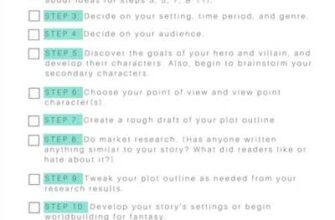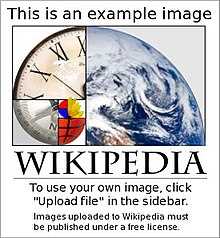
So, you think you have some knowledge or expertise that would be a great addition to Wikipedia? Well, congratulations! Joining this vibrant community of volunteers is indeed a noble task, and your contributions can make a significant impact. However, before you jump headfirst into creating a new article, there are a few things you should know.
Firstly, Wikipedia is not as simple as it may seem. It’s not just about writing up your content in any form and submitting it as you would for an alternative blog or publication. No, here, everything follows a specific format and set of guidelines. Your content needs to meet the Wikipedia manual of style, so it’s important to take some time to familiarize yourself with it.
One thing you should keep in mind is that Wikipedia is not a personal website or a blog. It’s a collaborative encyclopedia that aims to provide accurate and reliable information to users from all over the globe. Therefore, the content you submit needs to be backed by reliable sources and should not contain personal opinions or biases.
Furthermore, when you create a new Wikipedia article, it is subject to review and scrutiny by other members of the community. This review process ensures that the content meets the high standards set by Wikipedia. So, be prepared to receive feedback and suggestions for improvement from other experienced Wikipedians.
Another important aspect to consider is the notability criteria. Wikipedia is not a platform to promote minor or non-noteworthy subjects. Your topic should have sufficient coverage in reliable sources that are independent of the subject matter itself. Without these reliable sources, your article may not be eligible for inclusion in Wikipedia.
Now, let’s get into the nitty-gritty of creating a Wikipedia article. To start, you need to have a registered Wikipedia account. This is crucial as it helps establish your reputation as a trusted user and provides a way for others to contact you. Additionally, having a username allows you to keep track of your contributions and discussions.
When you are ready to create your article, keep in mind that Wikipedia uses its own markup language, which may take some time to get used to. Use double brackets to create links to other articles within Wikipedia, like [[example article]]. If you want to create a link with different text than the article’s title, you can use piped links like [[example article|click here]].
Don’t forget to add references to reliable sources to support your content. These can be books, websites, or other credible materials. Use inline citations to attribute the information to its source. For example, you could write something like this: “According to a study published in January 2022, transportation by sea is the most commonly used mode of transport in the United States.”[1]
When it comes to formatting dates, Wikipedia has its own style guidelines. Generally, dates should be written with the month spelled out in full, followed by the day and year in parentheses. For instance, “On January 1, 2020,” would be the preferred format.
After you have finished writing your article, it’s always a good idea to preview it before submitting. This will help you catch any formatting issues, typos, or other errors that may have slipped through. Once you’re satisfied with your work, you can hit that “Submit” button and wait for the Wikipedia authorities to review and approve your article.
Remember, creating a Wikipedia article is a collaborative effort, so don’t be discouraged if your initial submission is edited or modified by other users. This is part of the process, and it helps maintain the high quality and accuracy of Wikipedia’s content. Embrace the feedback and keep improving.
In conclusion, submitting to Wikipedia is no small undertaking. But with the right tips and guidelines, your contributions can have a significant impact on the world’s largest knowledge repository. So, go ahead and dive into the exciting world of Wikipedia editing, and let your knowledge shine!
How To Create Wikipedia Page for A Person
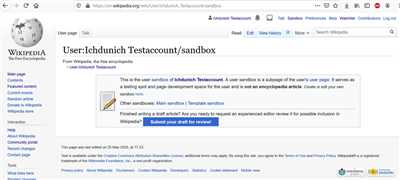
Creating a Wikipedia page for a person is a public right that anyone can exercise. However, it is important to follow the guidelines and rules set by Wikipedia in order to ensure that the page is created and published in a correct and appropriate manner.
The first step in creating a Wikipedia page for a person is to gather all the necessary information about the person, such as their name, date of birth, profession, achievements, and notable contributions. This information should be organized in a logical manner and can be presented in the form of a table or a list.
Before writing the article, it is important to familiarize yourself with the Wikipedia guidelines and policies. Wikipedia has a specific format and structure that must be followed when creating and editing articles. You should also make sure that the person meets the eligibility criteria for having a Wikipedia page.
Once you have gathered all the necessary information and familiarized yourself with the Wikipedia guidelines, you can start writing the article. The article should begin with a lead section that provides a brief overview of the person’s life and achievements. It is recommended to include references and citations to reliable sources to support the information provided in the article.
When writing the article, it is important to maintain a neutral point of view and avoid any bias or personal opinions. The article should be written in a formal and objective tone, and should not include any sarcastic or inappropriate remarks.
After you have completed writing the article, it is recommended to create a draft version of the page. This draft can be created in your own user namespace on Wikipedia, and can be linked to the person’s name in the main article. It is important to note that the draft version should not be published unless it has been reviewed and approved by the Wikipedia community.
Once you have created the draft version of the page, you can submit it for review and approval. You can do this by using the Wikipedia markup language and inserting the appropriate markup tags. You can also seek feedback and suggestions from other Wikipedia editors by posting a message on the relevant talk page or the village pump.
After the draft version of the page has been reviewed and approved by the Wikipedia community, it can be moved to the main article space. The draft version can be merged with the existing article, or it can replace the existing article entirely, depending on the assessment and consensus of the Wikipedia editors.
It is important to note that creating a Wikipedia page is not a one-time process. Once the page is created, it may need to be edited and updated in the future. This can be done by anyone, unless the page is semi-protected or fully protected by Wikipedia due to repeated vandalism or edit wars.
In conclusion, creating a Wikipedia page for a person involves gathering the necessary information, writing the article following the Wikipedia guidelines, creating a draft version for review, and finally, submitting the page for approval. By following these steps and guidelines, you can contribute to the Wikipedia community and provide valuable information to society.
Steps to Create a New Wikipedia Page
Creating a new Wikipedia page requires careful planning and adherence to specific guidelines. Follow the steps below to ensure your page meets the necessary requirements for acceptance and publication.
- Research the topic: Before creating a new Wikipedia page, conduct thorough research on the topic to gather all the necessary information and references. This will help you provide accurate and reliable information.
- Create an account: To contribute to Wikipedia, you need to create an account. Register with a username of your choice and ensure it is not already taken.
- Review Wikipedia’s content guidelines: Familiarize yourself with the manual of style, italics for emphasis, and citation guidelines provided by Wikipedia. Adhering to these guidelines will improve the quality and credibility of your page.
- Write the content: Begin writing the content for your page. Make sure your writing is clear, concise, and well-structured. Use headings to organize the information into logical sections.
- Add references: To support the information presented in your page, include proper references. Use reliable sources such as books, scholarly articles, and reputable websites.
- Edit and format: Once you have written the content, review and edit it for any grammatical or factual errors. Format the text using basic Wikipedia markup, such as adding links, creating bullet points, and using italics for emphasis.
- Select an appropriate namespace: Choose the correct namespace for your page. If it is about a person, use the “Person” namespace. If it is about a topic, use the “Topic” namespace.
- Create a draft or use the sandbox: To avoid unintended publishing, consider creating a draft or using Wikipedia’s sandbox feature to make edits and revisions before finalizing your page.
- Create the page: Once you are confident with the content and formatting, you can create the page. Click on the “Create” button and follow the instructions.
- Add images: If applicable, include images or media that are relevant to the topic. Follow Wikipedia’s guidelines on image usage and copyright to ensure that you have the proper permissions.
- Preview and submit: Before submitting the page, preview it to check for any errors or formatting issues. Once satisfied, click on the “Submit” button to submit your page for review.
- Respond to feedback: After submitting, other Wikipedia editors may provide feedback or make edits to your page. It is important to respond to their feedback and make necessary revisions to improve the quality of your page.
Following these steps will help you create a new Wikipedia page that meets the guidelines and becomes a valuable addition to the vast knowledge available on Wikipedia. Remember that Wikipedia is a collaborative platform, so be open to collaboration and improvements from other users. Good luck!
Assess likelihood of eligibility
In order to submit an article to Wikipedia, it is important to assess the likelihood of eligibility. Wikipedia has specific guidelines for articles, and not all topics or drafts will be approved.
One key factor to consider is the availability of reliable references. Wikipedia requires articles to be based on verifiable sources, so it is crucial to have strong references to back up the information in the article. Without proper references, the article may not be considered eligible for submission.
It is also important to ensure the compatibility of the article with Wikipedia’s formatting and style guidelines. The markup of the article should follow the Wikipedia Manual of Style. It is recommended to familiarize oneself with the manual and attribute any source material properly.
Another factor to consider is the topic itself. Wikipedia aims to provide a comprehensive coverage of all notable topics, so the topic of the article should be significant and have enough reliable sources available to support it.
In addition, the article should not duplicate existing content on Wikipedia. It is important to search for similar articles or topics to avoid creating duplicate content. If there is already an existing article on the topic, it may be better to improve that article or create sections to expand on specific aspects of the topic.
When submitting an article, it is recommended to create a draft first. This allows for the article to be reviewed by other editors, who can provide feedback and suggest improvements. It also eliminates the need for immediate approval, as draft articles can be worked on over time.
Finally, it is important to be aware of the specific guidelines for different Wikipedias. Each language Wikipedia has its own set of rules and guidelines, so it is important to understand the requirements and expectations of the specific Wikipedia where the article will be submitted.
In conclusion, assessing the likelihood of eligibility is crucial when submitting an article to Wikipedia. By ensuring the availability of reliable references, the compatibility with Wikipedia’s formatting and style, and the significance of the topic, the chances of the article being approved are significantly increased.
| Previous Article | Next Article |
| How to create a Wikipedia account | How to properly format citations |
How Long Does It Take for Wikipedia To Approve An Article
Creating an article on Wikipedia can be an exciting process. However, after you submit your article for approval, you might wonder how long it will take for the authorities to review and approve it. The time it takes for an article to be approved on Wikipedia can vary depending on various factors.
First, it’s essential to understand that Wikipedia articles are reviewed by a community of volunteer editors. These editors work to ensure that the articles meet Wikipedia’s policies and guidelines. They check if the article contains reliable sources, is written from a neutral point of view, and follows the formatting and style guidelines.
When you submit an article to Wikipedia, it will go through a review process. The review process can take anywhere from a few hours to several weeks. It depends on the backlog of articles waiting for review and the availability of editors to review them.
During the review process, editors might make edits to your article to improve its quality or make it more consistent with Wikipedia’s guidelines. They might remove irrelevant content, fix formatting issues, or add additional reliable sources.
If your article needs significant changes or does not meet Wikipedia’s standards, it may be marked for deletion or placed in a maintenance category. In such cases, you will be notified of the issues and given an opportunity to address them. You can make edits to your article to address the concerns raised by the editors.
It’s important to note that the review process can take longer for articles on certain topics or those with controversial content. Wikipedia aims to maintain a high level of accuracy and reliability, so these types of articles may undergo additional scrutiny and require more time for review.
Once your article is approved, it will become a part of Wikipedia and be available for the public to read and edit. It may take a few days for your article to be indexed by search engines and show up in search results.
In conclusion, the time it takes for Wikipedia to approve an article can vary widely, from a few hours to several weeks. To ensure a smoother review process, it’s important to follow Wikipedia’s guidelines, use reliable sources, and write from a neutral point of view.
| Important Points to Remember: |
|---|
| 1. Understand the Wikipedia guidelines and policies. |
| 2. Use reliable sources to support your claims. |
| 3. Maintain a neutral point of view and avoid biased language. |
| 4. Be prepared to address concerns raised by editors during the review process. |
| 5. Patience is key – it may take some time for your article to be approved. |
For more help and guidance, you can visit the Wikipedia Manual of Style, the Wikipedia Help Center, or ask for assistance on the Wikipedia Pump.
Note: This section is only a suggested logical division of the article. You can organize the content as you see fit, adding headings, captions for images, and links to related Wikipedia articles or external URLs.
Tips That Can Make an Article Approve Easily
When creating an article for submission to Wikipedia, there are several tips that can help ensure it gets approved easily. These tips include:
- Linking to other relevant Wikipedia articles: By mentioning and linking to existing articles on similar topics, you can help give your article more credibility and context.
- Noting reliable sources: It’s important to ensure that any information you include in your article is backed up by reliable sources, such as books or reputable websites.
- Being aware of Wikipedia’s guidelines: Familiarize yourself with Wikipedia’s guidelines and policies, and make sure your article follows them. This can help save time and prevent any potential issues during the review process.
- Creating a sandbox: Before submitting your article, consider creating a sandbox page where you can draft and refine your content. This allows you to make any necessary changes or improvements before making it public.
- Using proper formatting: Ensure that your article is properly formatted using HTML attributes and tags. This includes adding appropriate section headers, captions for images, and using syntax such as italics or bold for emphasis.
- Providing a clear and concise description: Include a concise summary or introduction at the beginning of your article that provides a clear overview of the topic. This can help readers quickly understand what the article is about.
- Checking for grammar and spelling errors: Proofread your article thoroughly to ensure it is free from any grammar or spelling mistakes. This will help maintain the quality of your article.
- Including relevant dates: If applicable, include important dates, such as the date of a historical event or the publication date of a source. This helps provide context and accuracy to your article.
- Being patient during the review process: It may take some time for your article to be reviewed and approved. Be patient and allow the Wikipedia community to assess your article thoroughly.
- Providing benefits or interest: Highlight any benefits or points of interest related to the topic of your article. This can help engage readers and make your article more appealing.
- Avoiding promotional language: Keep the tone of your article neutral and objective. Avoid using promotional language that may make it seem biased or self-promoting.
- Not hiding information: Be transparent and avoid hiding any relevant information in your article. Provide a well-rounded and comprehensive view of the topic.
- Checking for existing articles: Before creating a new article, search for existing articles on the same topic. If a similar article already exists, consider linking to it or expanding on the information provided.
- Escaping special characters: When using special characters or symbols in your article, make sure to use the proper HTML escape codes. This ensures that the characters display correctly on Wikipedia.
By following these steps and considering these tips, you can increase the chances of your article being approved easily on Wikipedia. Remember to always adhere to Wikipedia’s guidelines and maintain a high standard of quality.
Minor edits
When submitting to Wikipedia, it’s important to understand the concept of minor edits. These are small changes that don’t substantially alter the content or meaning of a page. Here are some tips on how to make minor edits:
1. Use headings: Adding headings to the page can help organize the content and make it easier for readers to navigate.
2. Give clear descriptions: When making a minor edit, provide a clear and concise description of the change you made. This will help other editors understand your intentions.
3. Have a “lead” paragraph: The lead paragraph is the introductory section of the article that summarizes the main points. Make sure to include a well-written lead paragraph.
4. Sign your edits: Unless you are using an alternate account, your username will automatically be recorded in the edit history. So there’s no need to explicitly sign your minor edits.
5. Mention changes in the “edit summary” box: When making a minor edit, it’s good practice to mention the changes you made in the edit summary box. This helps other editors quickly identify the nature of the edit.
6. Hide minor edits from the “Recent changes” page: There is an option to hide minor edits from the “Recent changes” page. However, this should be used sparingly, as it can create confusion for other editors trying to track changes.
7. Do not create new pages for minor edits: If you are making a minor edit to an existing page, there is no need to create a new page. Simply edit the current page.
8. Use target=”_blank” for external URLs: If you need to include external URLs in your edits, use the target=”_blank” attribute to open the URLs in a new tab or window.
9. Draft your edits before submitting: It’s always a good idea to draft your edits in a separate document before submitting them. This allows you to review and edit your changes before making them on Wikipedia.
10. Mentioning the previous edit in the talk page: If you are making a minor edit to revert a previous edit, it’s important to mention the previous edit in the talk page. This helps maintain transparency and open communication with other editors.
11. Transport material from other pages: When making a minor edit, you can copy and paste material from other pages as long as it’s relevant and properly attributed.
12. Use the “Pipe trick” for linking to alternative names: The “pipe trick” is a useful syntax that allows you to link to alternative names of a page. For example, [[United States of America | USA]] will display as [[USA]].
13. Format your text: When making minor edits, you can use formatting styles like italics or bold to emphasize certain words or phrases.
14. Take time to proofread: Before submitting your edits, take the time to proofread for any grammatical errors or typos.
15. Escaping characters: If you need to use characters that have special meaning in HTML, make sure to escape them using the appropriate HTML codes. For example, < will display as <.
By following these steps, you can make effective minor edits that contribute positively to the Wikipedia community.
Links and URLs
When editing a Wikipedia article, it’s important to know how to properly use links and URLs. Links are used to connect different articles and provide sources for information. URLs, on the other hand, are specific web addresses that can be used to direct readers to external websites or online resources.
When adding a link to an article, it’s best to use the full URL rather than just the title of the website. This helps to ensure that the link will work properly and won’t be broken in the future. It’s also important to make sure that the link is relevant to the content of the article and provides additional information that is helpful to the reader.
One tip for linking is to avoid inserting long URLs directly into the body of the article. Instead, you can use the pipe “|” symbol to create a more concise but still descriptive link. For example, instead of using the URL “https://www.example.com/article”, you could use the link text “Article” by writing “[https://www.example.com/article Article]”.
When using URLs in citations, it’s important to provide as much information as possible. This includes the author, title, publication date, and access date if applicable. It’s also important to avoid using self-published sources or sources that are not reliable. This helps to ensure the credibility of the information being presented.
In addition to regular links, Wikipedia also allows for the use of external links and references in certain sections of an article. These sections include the “See also,” “External links,” and “References” sections. These sections can be used to provide further resources and information on the topic being discussed.
It’s also worth mentioning that it’s important to familiarize yourself with Wikipedia’s guidelines on linking and URLs. There are specific rules and recommendations that must be followed to maintain the quality and accuracy of the articles.
If you have any doubts or need help with linking, there are numerous resources and guides available on Wikipedia that can provide assistance. You can also reach out to other experienced editors for tips and suggestions.
In conclusion, links and URLs play a crucial role in the editing and creation of Wikipedia articles. They help to provide additional information, support claims, and give readers the opportunity to explore further on the topic. By using proper formatting and following the guidelines, editors can ensure that the links and URLs inserted are logical, relevant, and contribute to the overall quality of the article.