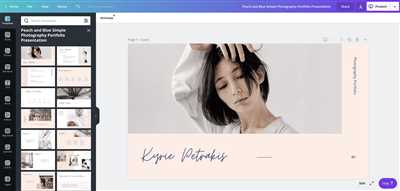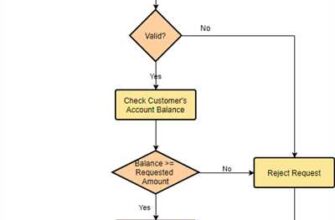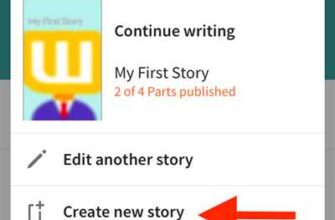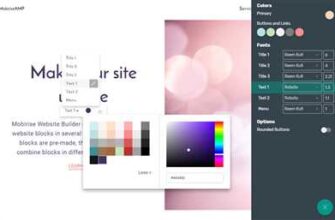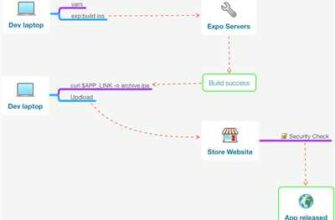If you’re a web designer or developer, having your own portfolio is essential. It’s a place where you can showcase your skills and share your work with the world. There are many ways to create a portfolio, but one popular option is to use webflow. Webflow is a website design platform that allows you to build and host your own website. It’s a user-friendly tool that even non-visual designers can pair with, and it offers a wide range of features and options to make your portfolio look great.
One of the great things about Webflow is its drag-and-drop builder. It allows you to easily design and build your website without any programming knowledge. With just a few clicks, you can create beautiful layouts, add animations and transitions, and even customize the colors and fonts to match your unique style. The platform also offers a wide range of hosting options, so you don’t have to worry about finding a separate hosting service for your portfolio.
Before you start building your portfolio, though, there are a few things you should figure out. First, decide on the overall design and layout of your website. Think about the type of content you want to showcase and how you want to organize it. Consider your target audience and what they would like to see. Take a look at other portfolios for inspiration and to get an idea of what works and what doesn’t.
Next, gather all the assets you will need for your portfolio. This includes your work examples, your bio, and any other information you want to include. Make sure your work examples are high-quality and highlight your skills and expertise. If you don’t have many examples yet, consider completing a few online sessions or volunteer projects to build up your portfolio.
When it comes to building your portfolio with Webflow, there are a few steps you need to follow. First, sign up for an account on the Webflow website. Once you’re signed in, you can start creating your site. Webflow uses its own proprietary–so you don’t need to worry about learning HTML, CSS, or any backend programming. Instead, you can focus on improving your design skills and creating a stunning portfolio.
Webflow offers a wide range of templates and examples to explore. These can serve as a starting point for your own portfolio or can be used as inspiration for your own designs. The platform has a visual editor that allows you to make changes to each element of your site. You can add text, images, videos, and more with just a few clicks.
Once your portfolio is built, it’s time to launch it online. Webflow makes this step easy by offering hosting services. You don’t need to find a separate hosting provider or deal with the technicalities of hosting your own site. Webflow takes care of all that for you. All you need to do is connect your domain name to your Webflow account, and your portfolio will be live on the internet.
In conclusion, having your own portfolio is crucial as a web designer or developer. It allows you to showcase your skills and share your work with potential clients and employers. Webflow is a great platform that offers a user-friendly interface, a wide range of design options, and hosting services. Whether you’re a seasoned designer or just starting out, Webflow can help you create a stunning portfolio in just a matter of minutes.
- 12 Best Portfolio Website Builders for Designers
- If You Work in a Non-Visual Role
- If You’re Transitioning and Don’t Have Examples of Your Work Yet
- If Some of Your Best Work is Proprietary–So You Can’t Share It
- 2 How to Choose a Hosting Platform
- How to host a portfolio site without writing code
- How to host a static portfolio built with HTML and CSS
- How to host a site that uses a framework like React or Vue
- How to host a site with a backend server
12 Best Portfolio Website Builders for Designers
If you’re a designer, having an online portfolio is a must. It not only showcases your work but also allows potential clients to see your skills and creativity. However, building a portfolio website from scratch requires coding knowledge and expertise.
That’s where portfolio website builders come in. These platforms provide the tools and templates needed to build a professional portfolio website without the need to code. With a few clicks, you can create a stunning portfolio website that presents your work in the best possible light.
In this post, we’ll list the 12 best portfolio website builders for designers. These tools offer a wide range of features, from customizable templates and color schemes to animations and fonts, allowing you to create a unique and visually appealing portfolio website.
1. Wix – Wix is a popular website builder that allows you to build a portfolio website with ease. It offers a user-friendly drag-and-drop interface, a vast collection of templates, and a powerful backend that allows you to customize every aspect of your website.
2. Squarespace – Squarespace is another popular platform for building portfolio websites. It offers a range of beautiful templates and a user-friendly dashboard that makes it easy to manage your website. Squarespace also provides a built-in blogging platform, so you can showcase your work and thoughts in one place.
3. WordPress – WordPress is a versatile platform that can be used to build any type of website, including a portfolio. With thousands of themes and plugins available, you can customize your portfolio website to suit your needs. WordPress also offers a powerful blogging platform, allowing you to share your work and insights with your audience.
4. Behance – Behance is a platform owned by Adobe that allows designers to showcase their work. While Behance is not a standalone portfolio builder, it’s a great place to showcase your work and gain visibility. You can include a link to your portfolio website on your Behance profile to direct potential clients to your work.
5. Adobe Portfolio – Adobe Portfolio is a dedicated portfolio builder for designers, photographers, and other creative professionals. It offers a range of customizable templates and allows you to easily showcase your work in a visually appealing way. Adobe Portfolio also integrates seamlessly with other Adobe products, making it a great choice if you already use Adobe tools.
6. Webflow – Webflow is a powerful website builder that allows you to build custom websites with ease. It offers a visual frontend editor, where you can design and customize your website visually, without writing any code. Webflow also provides a powerful backend for advanced users who want more control over their website’s functionality.
7. WooCommerce – If you’re a designer who also sells products, WooCommerce is a great option. It’s a popular ecommerce platform that allows you to build an online store and showcase your products. With WooCommerce, you can easily add a portfolio section to your website and showcase your work alongside your products.
8. Weebly – Weebly is a drag-and-drop website builder that makes it easy to build a portfolio website. It offers a range of customizable templates and a user-friendly interface that allows you to customize every aspect of your website. Weebly also provides a powerful backend for advanced users who want more control over their website’s functionality.
9. Joomla – Joomla is a popular content management system that can be used to build a portfolio website. It offers a range of customizable templates and a user-friendly interface that allows you to customize every aspect of your website. Joomla also provides a powerful backend for advanced users who want more control over their website’s functionality.
10. Vue.js – Vue.js is a frontend JavaScript framework that can be used to build a portfolio website. It allows you to build interactive and dynamic websites with ease. Vue.js is great for designers who have programming experience and want more control over the frontend of their website.
11. Format – Format is a portfolio builder specifically designed for photographers, artists, and other visual creatives. It offers a range of beautiful templates and a user-friendly interface that allows you to showcase your work in the best possible way. Format also provides powerful features like proofing and client galleries, making it a great choice for photographers.
12. Cargo – Cargo is a portfolio builder that focuses on showcasing your work. It offers a range of customizable templates and a user-friendly interface that allows you to create a stunning portfolio website. Cargo also provides powerful features like domain registration and SEO tools, improving the visibility of your portfolio website.
In conclusion, if you’re a designer looking to build a portfolio website, there are plenty of options available. Whether you’re a beginner or a pro, these portfolio website builders offer the tools and features you need to create a visually appealing and professional portfolio website.
If You Work in a Non-Visual Role
If you work in a non-visual role, such as a developer or a writer, you may think that creating a portfolio to showcase your work is not necessary. However, having a portfolio can greatly improve your visibility and attract potential employers or clients. Here are a few steps to help you build your own portfolio, even if you’re not a designer:
Step 1: Figure Out What to Include
Before you start building your portfolio, take some time to think about what you want to showcase. As a non-visual professional, you can include code samples, websites or blog posts you’ve built, or even proprietary tools or frameworks you’ve developed. Think about the best-looking projects you’ve worked on and the ones that required you to master a certain skill.
Step 2: Choose a Platform
There are many platforms that offer hosting and portfolio builder services. Look for a platform that allows you to customize your portfolio and showcase your work in a way that suits your style. Some platforms even offer fullscreen layouts or creative designs that can help you grab attention.
Step 3: Don’t Be Afraid to Show Off
If you don’t have websites or code samples to show yet, you can still showcase your work by sharing articles, blog posts, or other written materials that demonstrate your expertise. You can also include links to websites or products you’ve worked on, even if you weren’t the designer. The key is to show that you’ve been actively using your skills and knowledge.
Step 4: Register and Build
Once you’ve chosen a platform, register an account and start building your portfolio. Follow the instructions provided by the platform to create sections, upload your work, and customize your page. Don’t forget to use high-quality images and fonts that would complement your work and make your portfolio look professional.
Step 5: Get Feedback and Improve
After you’ve built your portfolio, don’t just leave it there. Share it with others, such as friends, colleagues, or mentors, and ask for their feedback. Use their suggestions to improve your portfolio and make it more compelling. Remember, your portfolio is a representation of your skills and capabilities, so it’s important to make it as polished and professional as possible.
In conclusion, even if you work in a non-visual role, having a portfolio can greatly benefit your career. It allows you to showcase your work, demonstrate your skills, and attract potential employers or clients. So don’t let the fact that you’re not a designer hold you back – build your own portfolio and take control of your professional narrative.
If You’re Transitioning and Don’t Have Examples of Your Work Yet
If you’re transitioning into a new career or field and don’t have any examples of your work yet, don’t worry! There are still plenty of options available to showcase your skills and creativity. One of the first things you’ll need is a website to host your portfolio. This requires choosing a hosting provider and a domain name, which is the address people will use to access your site on the internet.
There are many website builders and platforms available that make it easy to create your own portfolio site without any coding or programming skills. Some popular options include WordPress, Squarespace, Wix, and Weebly. These platforms offer a variety of templates, layouts, and design options, allowing you to create a visually appealing and professional-looking website.
If you’re not quite ready to invest in a paid hosting service or website builder, you can also host your portfolio on your own computer using localhost. This allows you to build and test your site locally before publishing it online. There are several tools available for this purpose, including XAMPP, MAMP, and Local by Flywheel, among others.
While not having any examples of your work can be challenging, there are still ways to showcase your skills and potential. Instead of showing visual designs or products, focus on non-visual aspects of your work such as writing, programming, or project management. You can create blog posts or case studies that explain your thought process, challenges you’ve faced, and the solutions you’ve implemented.
To add some visual elements to your portfolio, you can include screenshots or mockups of projects you’ve worked on, even if you didn’t design them yourself. You can also include links to websites or apps you’ve contributed to, highlighting your role and the impact you had on the project.
Another option is to collaborate with other professionals or freelancers to build a portfolio together. This way, you can showcase your abilities in a real-world context, even if it’s not your sole work. This can be a great opportunity to learn from others and expand your network.
Finally, don’t underestimate the power of personal projects. Creating your own side projects or passion projects can be a great way to demonstrate your skills and interests. These projects can be anything from redesigning an existing website or app to creating your own unique product or service.
In conclusion, if you’re transitioning into a new field and don’t have any examples of your work yet, there are still plenty of options available to showcase your skills and potential. Whether you choose to build your own website, collaborate with others, or create personal projects, the key is to be creative and proactive. By exploring different avenues and continuously improving your portfolio, you’ll increase your chances of getting hired and achieving your career goals.
If Some of Your Best Work is Proprietary–So You Can’t Share It
When building your portfolio, you may come across a situation where some of your best work is proprietary, and you cannot share it publicly. This can pose a challenge when trying to showcase your skills and attract potential clients or employers. However, there are still ways to create a compelling portfolio that highlights your abilities without compromising sensitive information.
Firstly, you can choose to showcase your work in a more general sense. While you may not be able to show specific examples of proprietary projects, you can still describe them in a way that highlights your role and the impact you had. Focus on the skills and technologies you utilized, and how you applied them to achieve the desired results. This way, you can demonstrate your expertise and problem-solving capabilities without disclosing sensitive information.
If you have worked on websites or online platforms that were not proprietary but are no longer accessible or have changed over time, you can still include them in your portfolio. Take screenshots or record screencasts of the websites or platforms in action. This will give viewers an idea of your work and the design and functionality you implemented, even if they can’t explore the live site. You can also provide a brief description of the project and the challenges you faced during its development.
Another option is to create personal projects or side projects that showcase your skills. Design and build your own websites or web applications, focusing on the technologies and frameworks you excel in. If you’re a frontend developer, create a static site using HTML, CSS, and JavaScript. If you’re more experienced with backend development, build a dynamic web application using a framework like React or Vue. By creating your own projects, you can demonstrate your abilities and creativity, even if you don’t have samples from previous clients or employers.
If you have written articles or blog posts about your work or the industry you’re in, you can include them in a separate section of your portfolio. This allows potential clients or employers to see your thought process, problem-solving skills, and writing abilities. It also provides them with additional context about your work and expertise.
Lastly, consider showcasing your skills and knowledge through code snippets or snippets of your work. This could be a piece of code you’re particularly proud of, a custom CSS animation, or a unique feature you implemented. Explain the context and reasoning behind it, and how it showcases your abilities as a developer or designer.
Remember, a portfolio is not just about showcasing finished products or projects. It’s also about highlighting your skills, expertise, and problem-solving abilities. By being creative and resourceful, you can still build a great portfolio that demonstrates your capabilities, even if you can’t share all of your proprietary work.
2 How to Choose a Hosting Platform
When it comes to hosting your portfolio site, there are many options available. Here are some factors to consider when choosing a hosting platform:
- Dashboard: Look for a platform that offers a user-friendly dashboard where you can easily manage your site.
- Design: As a designer, you want your portfolio to look its best. Make sure the hosting platform offers design options that suit your style.
- Year of operation: Consider the number of years the platform has been in operation. A platform that has been around for a while is more likely to have a stable and reliable service.
- Improving design: Check if the platform continuously updates and improves its design options to keep up with the latest trends.
- Other sites: Find out how many other sites are hosted on the platform. A large number of sites indicates that the platform is trusted by other developers.
- Code skills: If you have coding skills or want to learn, consider a platform that allows you to customize your portfolio site with HTML, CSS, and JavaScript code.
- Two sites: If you plan to create multiple portfolios or websites, look for a platform that allows you to host more than one site under the same account.
- Non-visual options: Some hosting platforms offer non-visual content builders that allow you to add dynamic content such as blog posts or image galleries.
- Fullscreen designers: If you are a designer who prefers a fullscreen design experience, look for platforms that offer this option.
- Sessions: Consider if the platform provides real-time collaboration features, such as design sessions, which can be helpful for working with clients or getting feedback from peers.
- Pros and cons: Take the time to research and read reviews about different hosting platforms to understand their advantages and disadvantages.
Here are a few popular hosting platforms to consider:
- Webflow: Webflow is a powerful platform that offers both visual design options and the ability to code your own customizations using HTML, CSS, and JavaScript.
- Vue Mastery: Though primarily a learning platform for Vue.js, Vue Mastery also allows you to host your portfolio site using Vue framework.
- React Showcase: Similar to Vue Mastery, React Showcase is a platform that allows you to showcase your portfolio using React framework.
- Internet registries: If you’re looking for a more traditional hosting service, internet registries like GoDaddy or Bluehost offer hosting packages that can be used for portfolio sites.
Remember, the best hosting platform for your portfolio site depends on your unique needs and preferences. Explore different options, consider what features and services you require, and choose a platform that aligns with your goals.
How to host a portfolio site without writing code
If you’ve just started working on your own portfolio and don’t know how to code, there are still plenty of options available to showcase your work online. You don’t have to spend hours learning HTML, CSS, and other backend technologies before you can start showing off your design or development skills.
One of the best ways to quickly and easily host your own portfolio site without writing code is by using website builders. Website builders are online platforms that allow you to build websites and customize them to your liking without any coding knowledge. They often come with pre-designed templates and layouts, so you can choose the one that best suits your style.
Some popular website builders include Wix, Squarespace, and Weebly. These platforms provide an intuitive dashboard where you can add your content, choose your fonts and colors, and even add animations or other design elements if you’d like. You can showcase your work by adding images, videos, or even interactive samples of your projects.
If you’re a designer or developer looking for more flexibility, you can also use frameworks like React or Vue. These frameworks allow you to build your own portfolio site from scratch, but still provide you with pre-built components and animations to save you time. You can create a fully customized website without having to write every single line of code.
When you’re ready to host your portfolio site, website builders often provide hosting services as well. They can help you with domain registration, hosting your site on their proprietary–so you don’t have to worry about server configurations or backend code maitenance.
By using website builders or frameworks, you can save a lot of time and attention on coding and focus more on showcasing your work. You don’t have to be a coding pro or hire a web developer to create a professional-looking portfolio. With the right tools, anyone can build a stunning portfolio website in just a few minutes!
How to host a static portfolio built with HTML and CSS
If you’re a designer or a creative professional, having your own portfolio website is crucial. It allows you to showcase your work, attract potential clients, and establish your online presence. One of the most popular ways to build a portfolio website is by using HTML and CSS, which are the basic building blocks of the web.
Building a static portfolio website using HTML and CSS has many advantages. It’s simple, lightweight, and requires no programming or backend server. You don’t need to worry about writing complex code or dealing with dynamic content. Instead, you can focus entirely on the design and the content of your portfolio.
Here are steps on how to host a static portfolio built with HTML and CSS:
- Choose a domain and hosting provider: The first step is to choose a domain name for your portfolio website. You can either register a new domain or use an existing one. Next, you need to find a hosting provider that supports static websites. There are many hosting providers available, so do some research and find the one that suits your needs.
- Design and code your portfolio: Once you have a domain and hosting provider, it’s time to design and code your portfolio website. You can either create your own custom design or use pre-built templates. There are many online resources and website builders that offer ready-made templates for portfolio websites. You can explore different layouts, color schemes, and animations to find the one that best suits your style and showcases your work effectively.
- Build your portfolio using HTML and CSS: After finalizing the design, you can start building your portfolio using HTML and CSS. HTML is used to structure the content of your website, while CSS is used to style and layout the elements. You can create sections for your portfolio samples, write about your work and achievements, and include any other information you think is relevant.
- Upload your portfolio to the hosting server: Once your portfolio is ready, you can upload it to the hosting server. Most hosting providers offer an FTP or file manager interface where you can upload your files. Simply connect to the hosting server using the provided credentials and upload your HTML and CSS files.
- Test and optimize your portfolio: After uploading your portfolio, it’s important to test it and make sure everything is working correctly. Test your website on different devices and browsers to ensure it looks and functions as expected. Additionally, you can optimize your portfolio for performance by compressing images, minifying CSS and JavaScript, and using caching techniques.
- Register your portfolio with search engines: To make your portfolio discoverable, it’s recommended to register it with search engines. This will allow search engines to index your portfolio and include it in search results. Most search engines provide a submission process where you can submit the URL of your portfolio for indexing.
- Showcase your portfolio: Finally, it’s time to showcase your portfolio to the world. Share your portfolio on social media, include a link in your email signature, and promote it through other online channels. Remember to regularly update your portfolio with new work and keep it fresh and engaging for visitors.
Building and hosting a static portfolio website using HTML and CSS is a great way for designers and creative professionals to showcase their work. It’s a simple and effective solution that doesn’t require much technical knowledge or programming skills. By following these steps, you can create a professional portfolio website that stands out and helps you get the attention you deserve.
How to host a site that uses a framework like React or Vue
Hosting a website that uses a framework like React or Vue can be a little more complex than hosting a static HTML site. However, with the help of modern hosting platforms and a few simple steps, you can quickly get your site up and running.
The first step is to choose a hosting platform that supports the specific requirements of your chosen framework. Some popular options are Netlify, Vercel, and Heroku. These platforms offer built-in support for React and Vue, making it easier for developers to deploy their applications.
Before you dive into hosting, make sure that your React or Vue application is properly built and ready to be deployed. This includes writing clean and efficient code, optimizing images and assets, and making sure all dependencies are up to date.
Once your application is ready, you can start the hosting process. Most hosting platforms allow you to connect your project repository directly to their service, which makes deploying your site as easy as pushing changes to your code repository.
If you’re using a platform like Netlify, you can also take advantage of its continuous deployment feature. This means that every time you push changes to your repository, Netlify will automatically rebuild and deploy your site, ensuring your visitors always see the latest version.
When it comes to hosting a site that uses a framework like React or Vue, selecting a reliable hosting platform is crucial. These frameworks require certain server configurations and build processes to work properly. By choosing a platform that specializes in hosting such applications, you can ensure that your site runs smoothly and efficiently.
In addition to hosting, many of these platforms offer other useful features for developers. For example, Netlify provides a user-friendly dashboard where you can manage your site, set up custom domains, and configure various settings. Vercel, on the other hand, focuses on providing lightning-fast deployments and performance optimizations.
Before you start hosting your React or Vue application, it’s a good idea to explore some examples and samples. This will give you an idea of what is possible with these frameworks and help you choose the best layout and design for your own site. You can also find templates and themes that offer different colors, fonts, and animations for your site.
Overall, hosting a site that uses a framework like React or Vue is not as complicated as it may seem. By following a few simple steps and choosing the right hosting platform, you can have your site up and running in no time. Just remember to master the basics of React or Vue before diving into hosting, and keep improving your skills with each project.
How to host a site with a backend server

If you want to create a dynamic website with interactive features and databases, you will need to host your site with a backend server. A backend server is responsible for processing and storing data as well as handling user interactions. In this article, we will explore the best options for hosting a site with a backend server.
One of the most popular options is to use a service like Webflow. Webflow allows you to build websites without having to code. It offers a visual interface where you can design your site using CSS and HTML. You can also choose from different layouts and templates that Webflow provides. The best part is that it allows you to host your site with a backend server, meaning you can include dynamic elements and have a fully functional site.
If you are a developer and prefer to work with code, then you could host your site on a local server like localhost. This requires some technical knowledge and setting up a server environment on your computer. However, it gives you more flexibility in terms of the technologies and frameworks you can use.
Another option is to use a hosting service specifically designed for backend server hosting. These services offer server infrastructure and management tools that make it easy to deploy and scale your backend applications. Some popular options include Heroku, AWS (Amazon Web Services), and Google Cloud Platform.
When choosing a backend server hosting service, consider factors like scalability, uptime, pricing, and the technology stack they support. Some services may specialize in certain programming languages or frameworks, so make sure they align with your project’s requirements.
Once you have chosen a hosting service, you will need to deploy your backend server code and connect it to your frontend code. This could involve setting up a database, configuring APIs, and handling routing and requests. You may also need to install additional dependencies or libraries depending on your project’s needs.
Lastly, it is important to secure your backend server and ensure the visibility of your site. This involves implementing proper authentication and access control measures, as well as continuous monitoring and vulnerability testing. It’s crucial to protect user data and prevent unauthorized access.
In conclusion, hosting a site with a backend server offers the best of both worlds – you get the creative freedom of a designer and the technical control of a developer. Whether you choose a visual tool like Webflow or a more advanced hosting service, make sure to consider the needs of your project and select the option that suits you best.