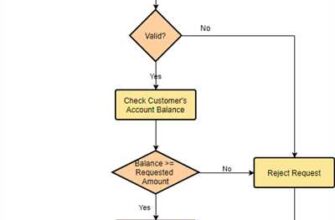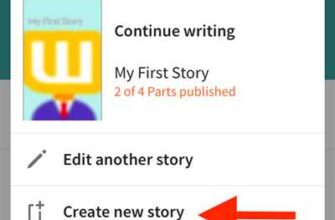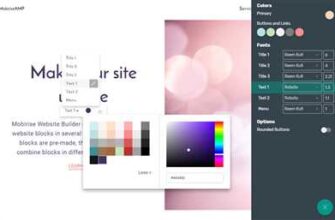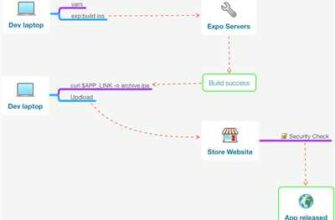Gaining revenue through online advertisements has become a common way for individuals and businesses to monetize their websites, blogs, and other online platforms. Google AdSense, a program created by Google, offers a simple and effective way to enable ads on your website and earn money from them. Whether you have a personal blog or a business website, becoming an AdSense partner can help you generate income. In this guide, we will walk you through the process of creating an AdSense account and placing ads on your site.
The first step in the process is to check if you meet the requirements for joining the AdSense program. Google has certain eligibility criteria that your website or blog needs to meet in order to qualify for AdSense. Some of the common requirements include having unique and valuable content, adhering to Google’s webmaster guidelines, and complying with the AdSense program policies. It is also important to note that not all websites and blogs may be eligible for AdSense, as Google has specific guidelines regarding the type of content that is allowed.
Once you have determined your eligibility, you can start the process of creating an AdSense account. You will need to sign in to your Google account, or create a new one if you don’t already have one. After signing in, you can navigate to the AdSense section in your Google account to begin the setup process. Google will guide you through the necessary steps, asking for information such as your website URL, the language of your content, and your preferred payment method.
After your AdSense account is created, you can start the process of placing ads on your website or blog. Google provides you with a variety of ad formats, sizes, and styles to choose from. You can select the type of ads that best suit your website’s layout and design. Placing the ads on your site is as simple as copying and pasting a small snippet of code provided by Google onto your web pages. Once you’ve added the code to your pages, you’re all set! Google will start displaying relevant advertisements on your site, and you will earn money whenever these ads are clicked by your visitors.
It is important to note that the amount of money you can earn through AdSense varies depending on several factors. The number of page views, the type of ads displayed, and the advertisers’ bids all play a role in determining your revenue. While Google does not provide an estimation tool that shows exactly how much you can earn, you can use the AdSense dashboard to get an idea of your potential earnings. By reviewing the performance reports and checking the revenue section, you can see how much money you’ve generated in a specific period of time.
In conclusion, if you’re looking to monetize your website or blog, joining the Google AdSense program is a great option. By creating an AdSense account, placing advertisements on your site, and complying with Google’s guidelines, you can start earning money from your online content. So, whether you’re a personal blogger or a business owner, creating adsense can help you turn your website or blog into a source of income. Join the AdSense program today and start generating revenue!
- How to Create AdSense Account A Step-by-Step Guide
- Découvrez combien vous pourriez gagner grâce à AdSense
- Vos revenus annuels potentiels
- Google AdSense YouTube requirements Joining the YouTube Partner Program
- The review process – other reasons you may not qualify for becoming a YouTube Partner
- Monetizing Your YouTube Videos
- Video:
- New CPA Network to Make Money Online (Adsterra)
How to Create AdSense Account A Step-by-Step Guide
If you’re looking to monetize your blog or website, Google AdSense is a great option to consider. AdSense allows you to place ads on your site and earn revenue when visitors click on or interact with those ads. In this step-by-step guide, we’ll show you how to create an AdSense account and start earning money from your online content.
Step 1: Understand the Requirements
Before you can join the AdSense program, you’ll need to make sure your website meets the requirements. Google has a set of policies that you must comply with in order to qualify for AdSense. These policies include having a website with original content, sufficient traffic, and compliant with Google’s program policies. Take the time to review these requirements and ensure that your site meets them.
Step 2: Sign Up for an AdSense Account
Once you’ve confirmed that your website meets the requirements, you can proceed to sign up for an AdSense account. Go to the AdSense website, click on the “Sign up now” button, and follow the instructions to create your account. You will need to provide some basic information about yourself and your website.
Step 3: Enable AdSense on Your Website
After your AdSense account is created, you will need to enable AdSense on your website. To do this, you’ll need to generate the AdSense code and place it onto your site. Google will provide you with the necessary code snippets that you’ll need to add to your website’s HTML. This will enable Google to display ads on your site.
Step 4: Create Ad Units
Once AdSense is enabled on your website, you can create ad units. Ad units are the individual ads that will be displayed on your site. You can choose the size, style, and placement of your ad units. It’s important to carefully consider where and how you place these ads to maximize your revenue potential.
Step 5: Place Ads on Your Website
After creating your ad units, you can place ads on your website. Google AdSense offers different methods for placing ads, such as using the AdSense Auto Ads feature or manually adding the ad code to specific sections of your website. Choose the method that works best for you and start displaying ads on your site.
Step 6: Review Your Ad Performance
Once your ads are live, you’ll want to regularly review your ad performance and make adjustments as needed. Google AdSense provides a dashboard where you can view reports on how your ads are performing, how much revenue you’re earning, and other important metrics. Use this information to optimize your ad placement and maximize your earnings.
Step 7: Comply with AdSense Policies
It’s important to comply with AdSense policies to avoid any strikes against your account and ensure that you continue to qualify for the program. Google regularly reviews websites to ensure they meet their policies. AdSense also has certain policies on the types of content and ad placement that are allowed. Familiarize yourself with these policies and ensure that you’re following them.
Step 8: Earn Money from Your AdSense Account
Once you’ve created your AdSense account and have started monetizing your website, you can begin earning money. The amount of money you can earn will depend on factors such as the number of visitors to your site, the types of ads being displayed, and the revenue generated from ad clicks and interactions. Keep in mind that it may take some time to build up a substantial income from AdSense, but with the right content and strategies, it is definitely possible.
Now that you have a step-by-step guide on how to create an AdSense account, you’re ready to start monetizing your website or blog. Joining the AdSense program can help you earn money from your online content and turn your passion into a source of income.
Découvrez combien vous pourriez gagner grâce à AdSense
Si vous utilisez un blog ou un site web comme moyen de partage de votre contenu, vous pourriez envisager d’utiliser AdSense pour générer des revenus potentiels. AdSense est un programme publicitaire créé par Google qui vous aide à placer des annonces sur vos pages web. En rejoignant ce programme, vous pourriez commencer à gagner de l’argent chaque fois qu’un visiteur clique sur une annonce placée sur votre contenu.
Quels que soient les contenus que vous publiez, qu’il s’agisse d’articles, de vidéos YouTube, de guides pratiques ou de catégories diverses, vous pouvez créer un compte AdSense et commencer à gagner de l’argent grâce à la publication d’annonces. En découvrant combien vous pourriez gagner grâce à AdSense, vous pourriez être motivé(e) à rejoindre le programme et à commencer à générer des revenus.
Il est important de noter que les revenus que vous pourriez générer dépendent de plusieurs facteurs, tels que le nombre de visiteurs que vous recevez, le type de contenu que vous publiez et les annonces qui sont placées sur vos pages. AdSense fait correspondre automatiquement les annonces aux contenus de votre site, ce qui permet de cibler votre public et d’optimiser vos gains potentiels.
En rejoignant le programme AdSense, vous aurez également la possibilité de créer des annonces personnalisées pour votre site, ce qui vous permettra de mieux contrôler l’apparence et l’emplacement des annonces. Vous pouvez choisir parmi différents formats d’annonces pour les adapter à votre contenu et à votre design.
Avant de pouvoir commencer à générer des revenus avec AdSense, vous devrez remplir certaines exigences. Google examine chaque demande d’inscription et vérifie que votre site internet correspond aux critères requis. Assurez-vous de lire attentivement les politiques et les directives d’AdSense pour vous assurer que votre contenu est compatible avec le programme. Vous pouvez également consulter le Centre d’Aide AdSense pour obtenir des réponses à vos questions et des conseils pour améliorer vos performances.
Une fois que vous avez créé un compte AdSense et que vous avez été accepté(e) dans le programme, vous pouvez commencer à placer des annonces sur votre site. Pour ce faire, il vous suffit d’ajouter quelques fragments de code fournis par AdSense à la section appropriée de votre site. Google vous guidera étape par étape tout au long du processus pour vous aider à activer et à revoir vos annonces.
Il est important de noter que les gains que vous pourriez générer avec AdSense peuvent varier en fonction de plusieurs facteurs, tels que le taux de clics des annonces, la valeur des clics, le nombre d’annonces affichées et le nombre de visiteurs que vous recevez. Il existe également d’autres raisons pour lesquelles vos revenus pourraient varier d’un mois à l’autre, tels que la saisonnalité, les grèves des annonceurs ou les mises à jour des politiques d’AdSense.
En conclusion, si vous avez un blog ou un site web et que vous souhaitez générer des revenus grâce à la publicité, AdSense est un programme à envisager sérieusement. Avec un compte AdSense et des annonces bien placées, vous pourriez commencer à gagner de l’argent grâce à votre contenu. Consultez les pages d’aide d’AdSense pour obtenir des informations détaillées sur la création d’un compte et les exigences du programme, puis découvrez par vous-même combien vous pourriez gagner grâce à AdSense.
Vos revenus annuels potentiels
When you join the AdSense program, you have the potential to earn revenue from your blog or website. This guide will walk you through the step-by-step process of creating and placing advertisements on your site.
Before you can start monetizing your content and earning money from ads, you need to join the AdSense program. You can do this by signing up for an AdSense account through the AdSense website. Once you’ve created your account, you’ll need to review and agree to the program’s terms and conditions.
After joining the program, you’ll need to enable AdSense on your blog or website. To do this, you’ll need to add AdSense code to your site’s HTML. This code tells AdSense where to place the advertisements on your site.
The amount of money you can potentially earn from AdSense will depend on a variety of factors, such as the number of visitors your site receives, the type of content you publish, and the category your site falls into. Advertisements on your site generate revenue when they are clicked or when they receive impressions (views), so attracting more visitors to your site can increase your potential earnings.
It’s important to note that not all websites or blogs qualify for AdSense. There are certain requirements that your site must meet in order to be eligible for the program. Some common reasons for not qualifying include insufficient content, non-compliant content, or content that violates AdSense policies.
If you’re a YouTube partner, you can also monetize your videos through the YouTube Partner Program. This program allows you to earn revenue from ads that are shown on your videos. The process for joining the YouTube Partner Program is slightly different from joining AdSense, but the steps to enable monetization on your YouTube channel are similar.
AdSense and YouTube are both part of the same program, so once you’re accepted into one program, you’re also eligible to participate in the other. This means that if you’re a YouTuber, you can also earn revenue through AdSense by creating and placing ads on your website or blog.
To estimate your potential annual revenue from AdSense, you can use the AdSense Revenue Calculator. This tool allows you to enter information about your site, such as its daily average number of visitors and the click-through rate of your ads, to get an estimation of how much money you could earn in a month or year.
Whether you’re a content creator or a website owner, joining the AdSense program can help you earn money from your online presence. By following the step-by-step guide outlined in this section, you can start placing ads on your site and discover the potential annual revenue you could generate through AdSense.
Google AdSense YouTube requirements Joining the YouTube Partner Program
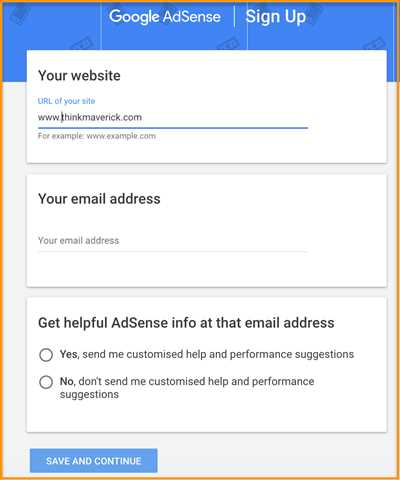
If you’re a YouTube creator looking to monetize your channel, Google AdSense is the right platform for you. By joining the YouTube Partner Program and meeting the requirements set by Google, you can start earning money from advertisements placed on your videos.
Here’s how you can become a part of the YouTube Partner Program and start making money through Google AdSense:
- Create a YouTube account: If you don’t have a YouTube account yet, you’ll need to create one first. Simply visit the YouTube website and follow the step-by-step guide to set up your account.
- Build your YouTube channel: Once you have your YouTube account, start publishing videos on your channel. Make sure your content is of high quality and caters to a potential audience.
- Attract viewers: To qualify for the YouTube Partner Program, you’ll need to have at least 1,000 subscribers on your channel and have accumulated 4,000 watch hours in the past 12 months. Focus on creating engaging content that will attract viewers and keep them coming back for more.
- Review YouTube Partner Program policies: It’s important to familiarize yourself with the YouTube Partner Program policies to ensure that your content meets the guidelines set by Google.
- Apply for monetization: Once you meet the subscriber and watch hour requirements, you can apply for monetization through the YouTube Partner Program. This is where you will need to link your AdSense account to your YouTube channel.
- Review and wait for approval: After applying for monetization, your channel will go through a review process to check if it meets the community guidelines and policies. Google will then review your channel to determine whether it qualifies for monetization through AdSense.
- Start placing ads on your videos: If your channel is approved, you can start placing advertisements on your videos. Google AdSense will automatically add relevant ads to your content, and you’ll earn money whenever viewers click on the ads or interact with them.
By becoming a member of the YouTube Partner Program and using Google AdSense, you have the opportunity to earn money from the content you create. So start building your channel, attracting viewers, and monetizing your videos today!
The review process – other reasons you may not qualify for becoming a YouTube Partner
When you start a YouTube channel and listed it for monetization, you hope to enable adsense advertisements on your videos to start earning money. However, there are other reasons why you may not qualify for becoming a YouTube Partner and monetizing your videos.
Here are some common reasons why your account may not be eligible for monetization:
- If your content shows any type of illegal or inappropriate activity, such as violence, drug use, or hate speech, it will not comply with YouTube’s policies and you will not qualify.
- If your videos have copyright strikes, it means you have used copyrighted material without permission. This can prevent you from joining the YouTube Partner Program.
- If you have violated Google Adsense’s policies in the past, by either creating multiple accounts or engaging in click fraud, this can disqualify you from becoming a YouTube Partner.
- If your channel does not meet YouTube’s minimum requirements, such as having at least 1,000 subscribers and 4,000 watch hours in the past 12 months, you will not be eligible for monetization.
- If your channel was previously terminated or suspended for policy violations, you will not be able to create a new account and monetize your videos.
It is important to follow YouTube’s guidelines and policies when creating and publishing your content. YouTube wants to ensure that their advertisers’ placements are in line with their brand values and that they reach the right audience.
If you are not eligible to become a YouTube Partner, you can still earn money through other means. You can create a blog or website, and with the right content and traffic, you could potentially generate revenue through placements of adsense advertisements.
This step-by-step guide shows you how to create an Adsense account and start monetizing your content outside of YouTube:
- Create a Google Adsense account by visiting their website and signing up.
- Add the Adsense code to your blog or website, which will enable Google to place relevant advertisements on your pages.
- Drive traffic to your blog or website through various marketing strategies, such as SEO, social media promotion, and guest posting.
- With increased traffic and engagement, the revenue potential of your blog or website through Adsense can grow.
Remember to always create original and high-quality content that resonates with your target audience. The more visitors you attract and pages they visit, the more money you would potentially earn through Adsense.
Whether you become a YouTube Partner or monetize your content through a blog or website, it is important to adhere to the guidelines and policies set by Google. This way, you can start earning money and grow your online presence.
Monetizing Your YouTube Videos
Monetizing your YouTube videos through the Google AdSense program is a great way to start earning money from your content. By enabling ads on your videos, you have the opportunity to generate revenue based on the number of views and ad clicks you receive.
Before you can start monetizing your YouTube videos, you need to meet certain requirements. Firstly, you need to have a Google AdSense account. If you don’t have one, you can easily create an account by visiting the Google AdSense website. Once your account is created, you can check whether you meet the requirements for the YouTube Partner Program. Some common requirements include having at least 1,000 subscribers and 4,000 watch hours in the past 12 months. If you meet these requirements, you can proceed with the monetization process.
To monetize your YouTube videos, follow these steps:
- Go to the YouTube Studio section of your YouTube account.
- Click on the Monetization tab in the left-hand menu.
- If your channel is eligible for monetization, you’ll see a section called “Monetization” with a grey icon next to it. Click on the “Enable” button to start the process.
- Next, you’ll be taken to the AdSense sign-up page. If you already have an AdSense account, you can sign in with your existing account. If not, you can create a new account by following the instructions provided.
- Once you’ve enabled monetization and linked your AdSense account, your videos will be reviewed to make sure they comply with YouTube’s policies. The review process may take a few hours or even a few days.
- If your videos pass the review, ads will start appearing on your videos, and you’ll start earning revenue from ad clicks and views. The amount of money you can earn will vary depending on factors such as the number of ads shown, the number of visitors to your videos, and the relevance of the advertisements to your content.
It’s important to note that not all videos will qualify for monetization. YouTube has strict guidelines on what kind of content can be monetized. Videos that include copyrighted material, explicit content, or content that promotes violence or hate speech may not be eligible for monetization.
If your channel is approved for monetization, you can also consider using other methods to increase your revenue. For example, you can create sponsored content, join affiliate programs, or start a blog to complement your YouTube channel and attract more visitors.
In conclusion, monetizing your YouTube videos with Google AdSense can be a lucrative way to earn money from your content. By following the requirements and guidelines set by YouTube, you can start generating revenue through advertisements and explore additional opportunities to expand your earnings.