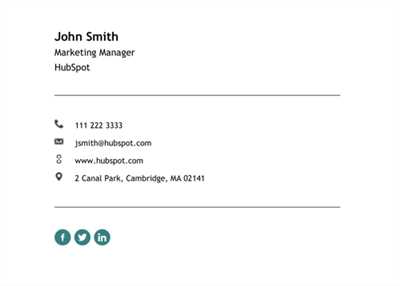
If you’re looking for a way to sign documents without the need for pen and paper, e-signatures are the way to go. With the advancements in technology, it has become easier than ever to create and use e-signatures. There are many different ways to write an e-signature, including using your name, graphic image, or even your initials. In this article, we will go over the steps you need to follow to create and use an e-signature.
One of the most common ways to write an e-signature is by using your name. This can be done by simply typing your name into a document or form. You can also use a program or online service that allows you to create a digital signature. By doing this, your name will appear as a graphic image that can be placed onto documents or forms. This is a quick and easy way to sign documents without the need for any additional software or tools.
Another way to write an e-signature is by using a scanned image of your signature. This can be done by signing your name on a piece of paper and scanning it into your computer. Once the image has been scanned, you can then use it to sign documents or forms. This method is a bit more time-consuming, but it allows for a more personal and authentic signature.
When it comes to the legal aspects of e-signatures, there are certain laws and regulations that need to be followed. In many countries, including the United States, e-signatures are considered legally binding and are treated the same as paper-based signatures. The federal E-Sign Act, as well as other related laws, support the use of e-signatures as long as certain requirements are met. These requirements include the signer’s intent to sign, the ability to associate the e-signature with the relevant documents, and the ability to authenticate the identity of the signer.
Electronic signatures clause samples
With the ever-increasing use of technology in today’s world, electronic signatures have been widely adopted as a convenient and efficient method of signing documents. This clause outlines the procedures and requirements for the use of electronic signatures in the execution of legally binding agreements.
1. Whenever a signature is required or permitted under this lease, the parties agree that an electronic signature shall be valid and have the same legal effect as a handwritten signature. Electronic signatures may include, but are not limited to, a scanned or digitally encrypted signature, an electronically transmitted signature, or a graphical or facsimile representation of a handwritten signature.
2. The landlord and tenant shall make reasonable efforts to select a secure e-signature system. The chosen system should comply with applicable national and international standards for encryption and transmission of information.
3. The parties agree that any document signed with an electronic signature shall be deemed to have been executed and delivered by the party whose signature appears thereon. The electronic signature will authenticate the document when attached to the electronic transmission in the approved format (e.g., PDF).
4. The parties agree to adopt a uniform process for the use of electronic signatures. This process should ensure that the signatures are linked to the relevant electronic records and that the signatories are identified and authenticated in a secure manner.
5. In connection with the use of electronic signatures, the parties shall take reasonable steps to verify the identity of the signing party. This may include requesting additional evidence or requiring the signatory to answer security questions.
6. The parties acknowledge that the use of electronic signatures may not be appropriate or allowed in certain situations due to specific legal requirements or other reasons. In such cases, the parties shall expressly deselect the electronic signature option and use handwritten signatures instead.
7. The parties agree that electronic signatures transmitted via e-mail or other electronic means will have the same legal effect as original handwritten signatures. The e-mail or electronic transmission, together with the attached electronic document, shall constitute the legally binding agreement between the parties.
8. Each party agrees to keep a copy of the executed electronically signed document for their records. The parties may also agree to back up the electronic records on a regular basis to ensure their availability and integrity over time.
9. The parties agree that any electronic signature attached to an electronic document will be considered an integral part of that document and will not be separated from it. Any alteration or modification of the electronic signature without the express approval of the signing party will render the electronic signature invalid.
10. The parties agree that the use of electronic signatures extends to the extent permitted by applicable laws and regulations. In case of any conflict between the electronic signature clause and a specific legal requirement, the latter shall prevail.
By signing below, the parties acknowledge that they have read, understood, and agreed to the foregoing electronic signatures clause samples and the use of electronic signatures in the execution of this agreement.
Tips Word Format vs PDF Format
When it comes to choosing between Word format and PDF format for documents, there are several factors to consider. Both formats have their own advantages and it’s important to understand which one is most suitable for your needs. Here are some tips to help you make an informed decision:
Word Format:
– Word is a widely used program and most people are familiar with its interface and features.
– It allows for easy editing and modification of the document without affecting the overall layout.
– Word documents can be easily shared and collaborated on, making it convenient for multiple parties to work together on a single document.
– You can add password protection to Word documents to ensure that only authorized individuals can access and make changes to the file.
– Word documents can be converted into PDF format when required, so you can have the best of both worlds.
PDF Format:
– PDF is a universally accepted format that preserves the original layout and formatting of a document, regardless of the operating system or software used.
– PDF documents can be digitally signed, making them legally binding and providing a higher level of security.
– PDF files are compact and can be easily transmitted and delivered electronically.
– PDF documents can be viewed and printed with the same view on any device, without the need for any additional software or fonts.
– PDF files can be imported into graphic editing programs for further modifications or to extract samples of certain parts of the document.
It’s important to note that while PDF documents are generally more secure and universally compatible, there may be situations where Word format is preferred or required, particularly when working with editable forms or when the document needs to be easily modified or edited.
In conclusion, the choice between Word format and PDF format ultimately depends on the specific requirements of your project or transaction. Both formats have their own advantages and it’s important to understand the extent to which each format can support your needs. It’s always a good idea to consult with legal professionals or seek guidance from your organization’s directors before making a final decision.
Are e-signatures legally binding
With the advancement of technology, the use of e-signatures has become more prevalent in our everyday lives. But are e-signatures legally binding?
The answer is yes, e-signatures are legally binding in many countries, including the United States. The E-Sign Act, passed in 2000, established the legal framework for the use of electronic signatures in interstate and foreign commerce. In addition, the Uniform Electronic Transactions Act (UETA) has been adopted by most states within the US to provide legal recognition for electronic signatures and records.
To ensure the legality of an e-signature, certain criteria must be met. First, the system used to create the e-signature must be reliable and secure. For example, Adobe Acrobat and/or other e-signature software provide a function that makes it possible to create an e-signature. These programs use encryption and other security measures to ensure the integrity of the signed documents.
Second, the e-signature must be linked to the signer in such a way that any changes made to the document after it has been signed are detectable. This can be achieved through various means, such as using a unique email address or a specific function within the e-signature software.
Third, all parties involved in the agreement must agree to use e-signatures and be bound by the terms of the agreement. This can be done by including an express clause in the agreement, which explicitly states that e-signatures will be used and that they have the same legal validity as handwritten signatures.
Lastly, the e-signed document must be saved and stored in a format that preserves its integrity and can be reproduced when needed. This means that the document should be saved in a PDF or other similar format that cannot be easily altered. It is also advisable to keep a record of the e-signature process, including any steps taken to verify the identity of the signing party.
In summary, e-signatures are legally binding to the extent that they meet the requirements set forth by the governing laws and regulations in a particular country or jurisdiction. When using e-signatures, it is important to follow the proper procedures and adhere to any specific requirements that may be in place. By doing so, you can ensure the validity and enforceability of your electronic agreements.
How to add a scanned signature to an e-signature using Acrobat X

Adding a scanned signature to an e-signature using Acrobat X is a simple process that can be done in just a few steps. Here’s how:
Step 1: Scan your signature
Start by scanning your handwritten signature using a scanning program or tool. Make sure to save the scanned signature as a PDF file.
Step 2: Open the PDF form
Open the PDF form or document that you want to add your scanned signature to using Acrobat X. This can be a contract, agreement, or any other type of document that requires your signature.
Step 3: Select the “Sign” tool
In Acrobat X, select the “Sign” tool from the toolbar. This tool allows you to add your digital signature to the document.
Step 4: Choose the “Add Signature” option
From the drop-down menu, choose the “Add Signature” option. This will open a window where you can select the option to add your scanned signature.
Step 5: Add your scanned signature
Click on the option to add your scanned signature and locate the PDF file that contains your scanned signature. Select the file and click “Open” to add it to the document.
Step 6: Position and resize the signature
Once you’ve added your scanned signature, you can position and resize it as needed. Use the tools provided in Acrobat X to align the signature with the designated signature area on the document.
Step 7: Save and close the document
After you’ve positioned your scanned signature correctly, save the document and close it. Your scanned signature is now part of the e-signature that will be sent electronically.
Tips:
– Make sure to carefully review the document before signing it with your scanned signature to ensure accuracy.
– If you’re signing on behalf of an organization or as an authorized agent, add your name and title below the scanned signature for authentication purposes.
– To enhance the security of your e-signature, consider adding a password or using a digital certificate.
In conclusion, adding a scanned signature to an e-signature using Acrobat X is a simple and effective way to sign documents electronically. By following the steps outlined above, you can easily incorporate your handwritten signature into a digital format, allowing for convenient and secure transmission of important documents.
Looking for an electronic signature tool
If you are looking for an electronic signature tool, there are several options available to you. Electronic signatures, also known as e-signatures, are becoming increasingly popular for a variety of purposes, including legal, business, and personal use. With an e-signature, you can sign important documents, contracts, and forms without the need for a handwritten signature.
One of the most widely used e-signature programs is DocuSign. It is an open, federal, and legally recognized tool for e-signatures. DocuSign allows you to sign documents in a secure and encrypted manner, making it a trusted option for important transactions.
When using DocuSign or any other e-signature program, it is important to be aware of the legal implications. Electronic signatures have the same legal weight as handwritten signatures in most cases, but it is always a good idea to check the specific laws related to e-signatures in your jurisdiction.
To get started with an electronic signature, you will typically need to select the document you want to sign, upload it to the e-signature program, and then add your e-signature in the appropriate format. Some programs also allow you to scan your handwritten signature and upload it as a graphic, giving your e-signature a more personalized appearance.
It is important to note that e-signatures are not the same as digital signatures. While both serve a similar function, digital signatures use a unique digital certificate that verifies the authenticity of the signer. Digital signatures are often used for more secure and sensitive transactions.
When using an e-signature tool like DocuSign, the e-signature is legally binding as long as there is an intent to sign, the e-signature is unique to the person signing, and there are appropriate safeguards in place to prevent unauthorized access or tampering.
In addition to DocuSign, there are other e-signature options available, such as Adobe Acrobat. Adobe Acrobat allows you to edit and e-sign PDF documents, making it a versatile tool for electronic signatures.
In summary, electronic signatures make it easy and convenient to sign documents electronically. They are legally recognized in most jurisdictions and provide a secure and efficient way to conduct important transactions. Before using an e-signature tool, it is important to familiarize yourself with the laws and regulations related to e-signatures in your country or state.









