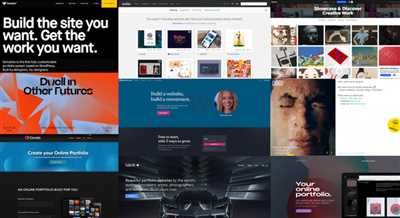
Creating a portfolio is an essential step for any developer or designer who wants to showcase their skills and projects. Whether you’re a beginner or an experienced programmer, having a portfolio can be a great way to demonstrate your abilities and attract potential clients or employers.
There are various ways to create a portfolio, but one popular option is to use platforms like GitHub Pages or hosting services like Netlify. These platforms allow you to host your portfolio website for free and provide a simple and customizable way to display your projects.
If you’re familiar with frontend development, you can use frameworks like React, Vue, or even plain HTML and CSS to build your portfolio website. These frameworks offer dynamic design and allow you to customize every aspect of your portfolio to make it unique and expressive.
When building your portfolio, it’s important to think about what you want to showcase. You can include your best projects, the ones you’re most proud of, and those that demonstrate your skills in different areas of programming. You can also give a brief description of each project, explaining what it does and the technologies you used to create it.
In addition to showcasing your projects, you can also include a contact form or a link to your GitHub profile to make it easier for potential clients or employers to get in touch with you. This shows that you’re open to collaboration and eager to share your work with others.
Creating a portfolio is a great opportunity to practice your programming and design skills. You can experiment with different layouts, animations, and styles to make your portfolio visually appealing and engaging. Moreover, through the process of building your portfolio, you’ll improve your frontend and backend programming skills, as well as gain experience working with different tools and technologies.
In conclusion, having a portfolio is an essential component of a developer or designer’s online presence. It allows you to showcase your projects, demonstrate your programming skills, and attract potential clients or employers. With the help of platforms like GitHub Pages and a strong set of programming and design skills, you can create a portfolio that represents your creativity and expertise.
- Online Portfolio Creator
- Why create a portfolio
- 2 How to Choose a Hosting Platform
- How to host a portfolio site without writing code
- How to host a static portfolio built with HTML and CSS
- How to host a site that uses a framework like React or Vue
- How to host a site with a backend server
- Conclusion
- When you hate everything you’ve created
- Video:
- 🔸 The ONLY Graphic Design Portfolio Video You Need To Watch!
Online Portfolio Creator
When it comes to building your online portfolio, there are a few options to consider. You could create a static website using HTML and CSS, which allows you to customize every aspect of your site. However, this requires some programming knowledge and can be a bit complex for beginners.
If you don’t want to deal with coding, there are also online platforms that offer portfolio-building services. These platforms use a dynamic framework that allows you to create websites without writing any code. One such platform is Webflow, which allows you to create beautiful, responsive websites with ease.
Webflow also gives you the option to host your site on their servers, so you don’t have to worry about finding hosting and dealing with the technical aspects of getting your site online. Alternatively, you can host your site on platforms like GitHub Pages if you’re more comfortable with that.
When working with Webflow, you can create a great portfolio with animations, dynamic content, and a visually appealing design. The platform also allows you to connect contact forms, registries, and other interactive elements to give your portfolio a professional touch.
If you’re a beginner and want a simple and easy way to showcase your work, online portfolio creators like Webflow are a great choice. They provide you with a pre-built framework, so you don’t have to start from scratch. However, if you’re a programming enthusiast, building your portfolio from the ground up can be a great opportunity to improve your knowledge and skills.
One of the great advantages of using an online portfolio creator is that everything is built and stored on the server. This means that you don’t have to worry about losing your work if your computer crashes. You can also easily share your portfolio with clients or potential employers by simply sharing a link.
In conclusion, when choosing how to create your portfolio, consider your skill level, the time you have available, and the specific features you want to include. If you’re a beginner or don’t feel comfortable with coding, an online portfolio creator like Webflow is a great option. It allows you to create a professional-looking portfolio without any coding knowledge. However, if you enjoy programming and want more control over every aspect of your portfolio, building it from scratch may be a better option for you.
Why create a portfolio
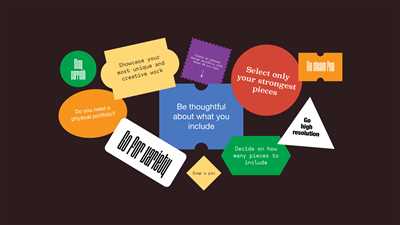
Creating a portfolio is essential if you’re a creative professional who wants to showcase their work online.
It allows you to display your skills and showcase your projects in one central location, making it easier for potential clients or employers to see what you’re capable of. A portfolio requires a little effort and time to build, but the benefits are worth it.
A portfolio is like your online resume, giving you the chance to show off your best work and highlight your strengths. It also allows you to customize your site to match your personal style or brand, giving you a chance to stand out from the crowd.
Whether you’re a designer, developer, or any other kind of creative professional, having a portfolio is a must. It gives you a space to share your projects and connect with others in your industry.
Moreover, creating a portfolio gives you the opportunity to practice and improve your frontend programming skills. You can experiment with different frameworks (such as React or Vue) and even add dynamic features like animations or a contact form.
There are many platforms and hosting options that make it easy to create and host your portfolio. Some popular platforms include Webflow, GitHub Pages, and Netlify, which offer easy customization and reliable hosting. You can also build your own portfolio from scratch using HTML, CSS, and a backend programming language if you have the skills.
Once your portfolio is up and running, you can share it with potential clients or employers, giving them a better sense of your abilities and what you can offer. It’s a great way to showcase your work and give people a taste of what you can do.
In summary, creating a portfolio is a crucial step for any creative professional. It allows you to showcase your work, improve your coding skills, and connect with others in your industry. So if you haven’t already, start building your portfolio today!
2 How to Choose a Hosting Platform
When it comes to building and displaying your portfolio, choosing the right hosting platform is crucial. A hosting platform is where your website will be stored and run on a server, making it accessible to anyone online. There are several platforms to choose from, each with their own set of features and benefits.
One popular hosting platform is Webflow. It is a simple and beginner-friendly platform that allows you to create and customize websites using HTML, CSS, and JavaScript knowledge. Webflow also offers an easy-to-use visual designer, making it a great choice for designers who want more control over the design of their portfolio pages.
If you’re looking for a static site generator, then VuePress might be the right choice for you. VuePress uses Vue.js, a JavaScript framework, to build and manage your portfolio website. It allows you to create and organize your content in Markdown files and offers a wide range of customization options.
Another option is GitHub Pages. It is a free hosting platform that uses your GitHub repositories to host your portfolio website. GitHub Pages is great for developers who want to showcase their programming skills and projects. It also supports custom domain names, so you can have your own domain name for your portfolio.
Before choosing a hosting platform, it’s important to consider what features and functionalities you require for your portfolio. For example, if you’re a designer who wants to showcase your creative skills, platforms like Webflow or VuePress with their built-in animations and design tools might be a better fit. On the other hand, if you’re a developer who wants to display your programming skills, then GitHub Pages could be a great choice.
Additionally, consider the ease of use and scalability of the hosting platform. Some platforms, like Webflow and VuePress, offer a user-friendly interface and step-by-step tutorials to help you get started. Others, like GitHub Pages, require some knowledge of programming and working with a command-line interface.
Finally, it’s important to think about the future growth of your portfolio. Will you be adding more projects or pages in the future? If so, make sure the hosting platform can accommodate your growing needs. Some platforms, like Webflow and VuePress, offer paid plans that allow for unlimited projects and pages, while others, like GitHub Pages, have some limitations.
In conclusion, choosing a hosting platform for your portfolio requires careful consideration of your needs and goals. Whether you’re a designer or a developer, there are platforms available to help you create a great-looking and functional portfolio website. Take the time to compare different options, read reviews from other users, and make an informed decision that suits your unique requirements.
How to host a portfolio site without writing code
If you’re a designer or a creative who wants to showcase your work and skills to clients or the online world, having a portfolio website is a must. However, not everyone enjoys coding or has the time to learn it from scratch. The good news is that there are platforms available that allow you to create and host your portfolio site without writing a single line of code.
One such platform is Webflow, a user-friendly website creator that requires little to no coding knowledge. With Webflow, you can easily design and customize your portfolio site without the need for any frontend development skills. You can create stunning animations, responsive layouts, and more, all with a simple drag-and-drop interface.
The best part about using Webflow or similar platforms is that you don’t have to worry about hosting your website on a server or dealing with domain registries. Webflow uses a static site generator, which means that your website is built as a collection of HTML, CSS, and JavaScript files that can be easily hosted anywhere, including services like GitHub Pages or Netlify.
This makes getting your portfolio site up and running a breeze. You can simply choose a name for your website, customize the design to your liking, and then publish it with just a few clicks. You can even connect your own domain to your Webflow site for a more professional look.
Hosting your portfolio site without writing code also allows you to focus on what you do best – designing and creating amazing websites. You can showcase your projects, share your knowledge and insights through blog posts, and easily update your portfolio as you complete new projects.
In conclusion, if you’re a beginner or simply hate coding but still want a great-looking portfolio site, platforms like Webflow offer a solution. They provide a simple yet powerful website creator that allows you to host and customize your portfolio site without the need for any backend development or coding skills. So why wait? Start creating your portfolio site today and showcase your creativity to the world.
How to host a static portfolio built with HTML and CSS
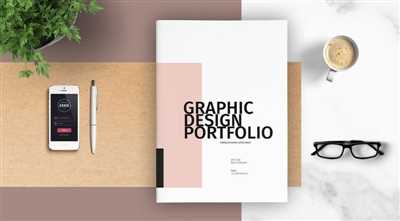
If you’ve created a static portfolio built with HTML and CSS and you’re wondering how to host it, you’ve come to the right place. Hosting a static website requires a backend server that can serve your files to visitors, and there are several options available for this.
One option is to use a hosting platform that specializes in static websites, such as Netlify or GitHub Pages. These platforms offer easy setup and deployment processes, allowing you to quickly get your portfolio online. They also offer custom domain support, so you can choose a site name that suits your brand.
Another option is to host your portfolio on a traditional web server. This involves uploading your static HTML and CSS files to a hosting provider’s server via FTP or a file manager. This option allows for more customization and control over your hosting environment, but it requires some knowledge of server administration and backend programming.
If you’re a beginner and don’t have much experience with backend programming or server management, a platform like Webflow can be a great help. Webflow is a visual web design tool that allows you to create and customize your website without writing any code. It uses the power of HTML, CSS, and Javascript under the hood to create fully-functioning websites.
Some other popular options for hosting static websites include React, Vue.js, and Gatsby. These frameworks offer dynamic features and easier ways to manage content, but they also require more advanced programming skills.
When hosting your static portfolio, it’s important to consider your site’s performance and loading speed. Make sure your CSS and Javascript files are minified and optimized, and try to remove any unnecessary code or files. This will improve your site’s display and overall user experience.
Lastly, don’t forget to include a way for potential clients to contact you. This can be a simple contact form or a link to your email address. This way, anyone who visits your portfolio can easily get in touch with you.
In conclusion, hosting a static portfolio built with HTML and CSS can be a simple and effective way to showcase your skills to potential clients or employers. Whether you choose a platform like Webflow or host your files on a traditional server, the most important thing is to create a portfolio that you’re proud of and that accurately represents your work.
How to host a site that uses a framework like React or Vue
If you’re a web developer, building your portfolio is a great way to showcase your skills and attract clients. While creating a portfolio website, you may want to use a framework like React or Vue for better functionality and dynamic content. However, hosting a site that uses a framework can be a little more challenging than hosting a simple HTML website.
When it comes to hosting a site that uses React or Vue, there are a few options available to you. One option is to host it on your local machine, also known as the “localhost.” This allows you to test and run your website without shipping it to a server. However, this is not ideal if you want to share your website with others or show it to potential clients.
In order to host your website online, you will need to choose a hosting provider that supports the backend requirements of your chosen framework. There are many hosting providers out there, including popular options like GitHub Pages and Netlify. These platforms allow you to host static websites built with frameworks like React or Vue. They offer easy integration and a straightforward setup process.
If you’re a beginner or don’t have much experience with backend programming, using platforms like GitHub Pages or Netlify can be a great option. They take care of everything for you, allowing you to focus on building and creating your website. You can simply deploy your code to their platform, and they’ll take care of hosting it for you.
Another option is to use a website creator tool like Webflow, which allows you to create and host your website without writing a single line of code. Webflow is a great platform for designers and creatives who want to showcase their work online. It offers a drag-and-drop interface, customizable templates, and even animations. You can easily create a portfolio website using Webflow and host it on their servers.
If you’re more experienced and want more control over your hosting environment, you can choose to host your site on a server of your choice. This option allows you to customize every aspect of your website and offer more advanced features. However, it requires more knowledge and effort to set up and maintain.
Regardless of the option you choose, hosting a site that uses a framework like React or Vue offers many benefits. It allows you to build dynamic and interactive websites that can impress your visitors and potential clients. With the growing popularity of these frameworks, having experience in hosting and working with them can be a valuable skill.
In conclusion, hosting a site that uses a framework like React or Vue can be done in several ways. Whether you choose to use platforms like GitHub Pages or Netlify, or host your site on your own server, there are options available for every skill level. By hosting your site, you can showcase your work and attract clients, improving your portfolio and growing your web development skills.
How to host a site with a backend server
When creating your portfolio website, you might want to go beyond a static HTML or CSS site and add some dynamic elements. This is where hosting a site with a backend server comes into play.
While platforms like Webflow have created great opportunities for designers to showcase their work and customize their websites, they are mostly limited to static pages. If you want to offer more dynamic features, like a contact form or a way to personalize the user experience, working with a backend server is a must.
The backend server allows you to handle and process data, improve the functionality, and provide a better user experience. It also gives you the flexibility to integrate with other APIs, create personalized registries or forms, and much more.
If you already have some programming knowledge or are willing to learn, using a backend server will give you more control and opportunities to showcase your skills. However, if you are just getting started with web development, hosting a site with a backend server might require a little more practice and learning.
When choosing a backend server or framework, you have several options. Some popular choices include Node.js with Express, Python with Django or Flask, and Ruby with Ruby on Rails. Each has its own strengths and learning curve, so choose the one that aligns best with your goals and skill set.
To host a site with a backend server, you’ll need to find a hosting provider that supports the server technology you’re using. Many hosting providers offer plans specifically designed for hosting backend applications, so you should have no trouble finding one that suits your needs.
Once you have your backend server up and running, you can create dynamic pages and add functionality like user authentication, form submissions, data storage, or integrating APIs. This will give your portfolio website a more interactive and personalized feel.
In conclusion, hosting a site with a backend server allows you to go beyond static HTML and CSS and create a more dynamic and interactive portfolio. It gives you the freedom to showcase your programming skills and customize the website to better fit your creative vision. So, if you’re proud of the work you’ve done and want to take your portfolio to the next level, consider hosting your site with a backend server.
Conclusion
In conclusion, creating your own portfolio website is a great way to showcase your skills and projects. Whether you are a beginner or an experienced designer, having a portfolio is something to be proud of.
Working with platforms like Webflow, Vue, or React can help you customize and create dynamic websites without the need for server-side programming. These platforms offer a range of features, including animations and forms, to help you create a unique and engaging portfolio.
Hosting your portfolio website requires a little more knowledge and practice, but there are options available for every skill level. You can choose to host your site on platforms like GitHub Pages or use server hosting if you prefer more control. Either way, having a live website to share with clients and potential employers is an important step in growing as a designer.
By getting your portfolio up and running, you can showcase the projects you’ve created and give potential clients a glimpse into your creative process. Whether you prefer a simple static site or a more dynamic experience, there are platforms and tools available to help you achieve your goals.
In this article, we discussed the importance of a portfolio website and the various platforms and technologies you can use to create one. From HTML and CSS to more advanced frontend frameworks, there is a platform that suits every level of expertise.
We hope this article has been helpful in guiding you through the process of creating your own portfolio website. Remember to showcase your best work and keep your site updated with your latest projects. With your growing knowledge and skills, your portfolio will continue to improve and attract more clients in the future.
When you hate everything you’ve created
Creating a portfolio is an important step in showcasing your skills as a designer or developer. However, there may come a time when you find yourself unhappy with everything you’ve created.
Whether you’re a beginner just starting out or a seasoned professional, it’s completely normal to feel this way. In fact, many designers and developers go through this phase at some point in their career.
But don’t worry, there are ways to improve and overcome this feeling. One option is to practice creating static websites or pages, including simple websites or personal blogs. This can help you hone your skills and give you a better understanding of the basics.
If you’re looking for something more dynamic and interactive, you could try using a content management system or a website builder like Webflow. These platforms allow you to customize and display your work without writing a line of code. They also offer options for adding animations or other frontend features.
If you’re comfortable with coding, you could start building your own websites using HTML, CSS, and JavaScript. This gives you more control over the design and functionality of your portfolio. GitHub Pages is a great platform for hosting your projects for free.
Another option is to collaborate with a backend developer to create more complex web applications. This allows you to focus on the design while someone else handles the server-side logic. Using frameworks like React can make this process even easier.
Don’t be afraid to ask for feedback from fellow designers, developers, or clients. Sometimes an outside perspective can help you see your work in a new light and give you ideas for improvement.
Remember, creating a portfolio is a growing process, and it’s normal to have moments of doubt. The most important thing is to keep practicing, experimenting, and shipping your work. With time and persistence, you’ll be able to create a portfolio that you’re proud of.









