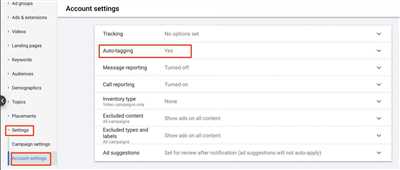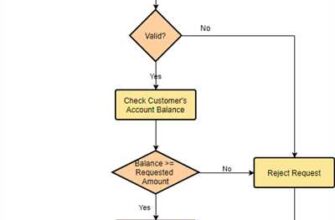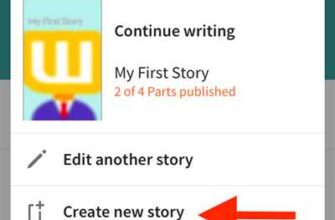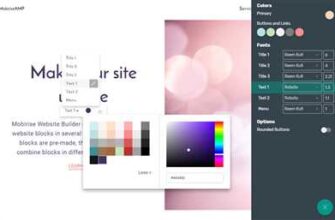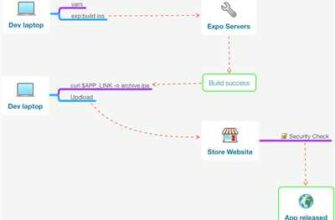Are you looking for a dynamic and powerful tool to track the effectiveness of your online advertisements? Adding UTM parameters to your links can provide you with valuable information about the source, medium, and other important details of incoming traffic. In this guide, we will explain what UTM parameters are, why they are important, and how you can easily add them to your campaign links.
UTM parameters, short for Urchin Tracking Modules, are simply tags added to the end of a URL. They consist of sets of code that help you identify where your traffic is coming from and what led them to your site. By combining different UTMs, you can have a detailed overview of the performance of your marketing campaigns across various channels and media platforms.
If you’re wondering why it’s important to add UTMs to your links, the answer is simple: tracking. Adding UTM parameters will allow you to track the performance of your advertisements and social media posts. By staying on top of the data provided by UTMs, you can fine-tune your campaigns, identify the most effective channels, and allocate your resources accordingly.
Adding UTMs is simple, but it requires a structured approach. There are five main parameters you should consider: utm_source, utm_medium, utm_campaign, utm_term, and utm_content. These parameters allow you to track the specific sources, mediums, and campaigns that generate traffic to your site.
For example, if you’re running a social media campaign through Facebook and Twitter, you can use utm_source=facebook or utm_source=twitter to differentiate between the two. The utm_medium parameter can help you track if the traffic is coming from a social channel or a newsletter. The utm_campaign parameter will allow you to track different campaigns, while the utm_content parameter can be used to track different ads within the same campaign.
It’s also worth mentioning that adding UTMs is compliant with the EU’s General Data Protection Regulation (GDPR). However, make sure to follow privacy guidelines and inform your users about the data you’re collecting if necessary.
If you’re looking for a simple and efficient way to add UTMs to your links, you can use a UTM code creator tool like SocialPilot. This tool allows you to generate custom UTMs and automatically adds them to your links. With SocialPilot, you can easily track the performance of your campaigns and make data-driven decisions to improve your marketing strategy.
In conclusion, adding UTMs to your links is a crucial part of tracking your marketing campaigns. By using the right structure and combining multiple parameters, you can gain valuable insights into your online traffic and make data-driven decisions to optimize your campaigns. So, start adding UTMs to your links today and stay ahead of the game!
Can I add Custom UTM Parameters to my social media posts on SocialPilot
SocialPilot is a powerful social media management tool that allows you to schedule and manage your posts across different social media channels. One of the features offered by SocialPilot is the ability to add custom UTM parameters to your social media posts.
UTM parameters are tags added to the end of a URL that help track the source and medium of traffic when users click on those links. They are a part of the Urchin Tracking Module (UTM) codes, and are widely used for tracking the effectiveness of your advertisements and campaigns across various sources.
Adding custom UTM parameters to your social media posts on SocialPilot is a simple and important tool for staying on top of your traffic and leads. By adding UTM parameters to your social media links, you can gather additional information about where your traffic is coming from, which channels are likely to generate the most clicks and leads, and many other important insights.
When you add custom UTM parameters to your social media posts on SocialPilot, you have the flexibility to create your own UTM structure and sets of parameters. This means you can add any combination of static or dynamic UTMs to your links, depending on what information you want to track and segment.
Why is this important?
- Custom UTMs give you an overview of how well your social media posts are performing across different channels.
- By combining UTMs with SocialPilot’s analytics tool, you can get a deeper understanding of which social media platforms are generating the most traffic and engagement.
- UTM parameters can help you identify the most effective marketing strategies and optimize your campaigns accordingly.
- With the GDPR complaint, it’s crucial to have accurate information about the sources of your traffic and leads. Custom UTMs can help you stay compliant and respect your audience’s privacy.
So, how can you add custom UTM parameters to your social media posts on SocialPilot?
Within the SocialPilot platform, you can easily add custom UTMs to your links by using the UTM parameters tool. This tool allows you to create and manage different UTM parameters for each social media post. Simply enter the UTM parameters you want to include and SocialPilot will automatically append them to your links when you schedule your posts.
With custom UTMs, you have the flexibility to track and analyze the performance of your social media posts across different channels and campaigns. This information can help you make data-driven decisions and optimize your social media strategy for better results.
In conclusion, adding custom UTM parameters to your social media posts on SocialPilot is a powerful tool for tracking and optimizing your social media campaigns. By using UTM parameters, you can gather valuable insights into the effectiveness of your posts and make data-driven decisions to achieve your marketing goals.
A simple overview of UTM codes

UTM codes, short for Urchin Tracking Modules, are important tools for tracking and analyzing the effectiveness of your marketing campaigns across different online channels. They allow you to collect additional information about the source of your website traffic, such as the medium, source, and campaign name.
When you create a UTM code, you are essentially adding parameters to the end of your URL. These parameters can be customized to provide specific information about the source of the clicks. For example, if you are sharing a link on social media, you can add UTM parameters to track which social media channels are driving the most traffic.
There are five UTM parameters you can use to tag your links: utm_source, utm_medium, utm_campaign, utm_term, and utm_content. These parameters allow you to track and identify where your traffic is coming from and the effectiveness of your marketing efforts across different channels.
Here is a simple overview of the UTM parameters:
- utm_source: This parameter identifies the source of the traffic. For example, if you are running a social media campaign, the source could be “socialpilot”.
- utm_medium: This parameter identifies the medium or type of traffic. For example, if you are running ads on social media, the medium could be “social media advertisements”.
- utm_campaign: This parameter identifies the specific campaign. For example, if you are running multiple campaigns on different social media channels, you can use this parameter to differentiate between them.
- utm_term: This parameter is used for tracking keywords. It can be used to identify the keywords associated with your campaign or the specific ads that are driving traffic.
- utm_content: This parameter is typically used for A/B testing or tracking specific content within a campaign. You can use it to differentiate between different versions of the same campaign.
By combining these sets of UTM parameters, you can have a dynamic and detailed overview of the performance of your marketing campaigns. This information can be crucial for staying on top of your social media marketing efforts and making data-driven decisions.
UTM codes are static, meaning that even if the URL is shared across different channels, the UTM parameters will remain the same. This ensures that you can track the source of the traffic accurately, regardless of where the link is shared.
While UTM codes are an important tool for tracking and analyzing your marketing efforts, it’s also important to consider privacy regulations such as GDPR. Make sure you comply with privacy laws and obtain consent when collecting personal information through UTM codes.
In conclusion, UTM codes are a valuable tool for tracking and analyzing the effectiveness of your marketing campaigns. By adding UTM parameters to your links, you can gather data on where your traffic is coming from and make informed decisions to improve your marketing strategy.
What are UTM codes

UTM codes, short for Urchin Tracking Module codes, are parameters that are added to the end of a URL to track and analyze the effectiveness of marketing campaigns. With UTM codes, you can easily see how users are coming to your website, which channels are driving the most traffic, and other important information about the source of your leads.
When you add UTM codes to your URLs, you are essentially staying on top of your tracking game. UTM codes help you understand which channels are performing the best and where your traffic is coming from. By combining UTM codes with tools like Google Analytics, you can get an in-depth overview of your campaign’s performance.
There are five UTM parameters that can be added to a URL: utm_source, utm_medium, utm_campaign, utm_term, and utm_content. These parameters are added to the end of a URL using the following structure: ?utm_source=source&utm_medium=medium&utm_campaign=campaign&utm_term=term&utm_content=content.
utm_source specifies the source or referring website from which the traffic is coming. For example, if you are running advertisements on social media, you can specify the source as “Facebook” or “Twitter”.
utm_medium defines the medium or type of traffic, such as “organic”, “cpc” (cost-per-click), or “social”. For example, if you are advertising on social media, the medium parameter would be “social”.
utm_campaign represents the specific campaign or promotion being run. It helps identify which specific marketing efforts are leading to the clicks. If you are running multiple campaigns, it is important to use different utm_campaign values to track them individually.
utm_term is used to specify the keywords or terms associated with your campaign. It is primarily used in paid search campaigns, where you can track the effectiveness of different keywords.
utm_content is an additional parameter that allows you to track different sets of ads or content within the same campaign. This is useful when you are running multiple advertisements or posts on social media and want to track the performance of each one individually.
It is important to note that UTM codes are case-sensitive and should be lowercase for consistency. Additionally, the use of UTM codes should comply with privacy regulations like GDPR, ensuring that you are transparent with your users about the tracking information you collect.
Adding UTM codes to your URLs can be a simple and effective way to track the performance of your marketing campaigns. By properly structuring and using UTMs, you will be able to gather valuable data and insights about your website traffic and make informed decisions to optimize your marketing efforts.
| Parameter | Description |
|---|---|
| utm_source | Source of the traffic, e.g. Facebook, Twitter |
| utm_medium | Medium of the traffic, e.g. social, cpc |
| utm_campaign | Specific campaign or promotion being run |
| utm_term | Keywords or terms associated with the campaign |
| utm_content | Additional parameter to track different sets of ads or content |
In summary, UTM codes are an important tool for tracking and analyzing the effectiveness of your marketing campaigns. By adding these dynamic parameters to your URLs, you can gather valuable information about your website traffic and optimize your marketing strategies accordingly.
Why are UTMs important
UTM parameters are an essential part of online marketing and tracking. They allow you to track and identify where your website traffic is coming from, whether it’s from advertisements, social media posts, or other sources. By combining different UTM codes and parameters, you can easily measure the success of your campaigns, identify what channels are driving the most traffic, and stay on top of your marketing efforts.
One of the main reasons why UTMs are important is that they give you the ability to gain valuable information about your audience and leads. With UTMs, you can track the source, medium, and campaign of your traffic, giving you an overview of which sources are most effective for driving traffic to your website. This information is crucial for making informed decisions about where to allocate your marketing resources and budget.
In addition, UTMs are important for staying compliant with privacy regulations like GDPR. By using UTMs, you can ensure that you are collecting and tracking data in a way that respects your users’ privacy. UTMs allow you to customize the information you collect and track, giving you greater control over the data you gather.
UTMs also provide a simple way to structure your links to track specific campaigns or promotions. By adding UTMs to your URLs, you can create dynamic and static UTMs that will track clicks and traffic from specific sources or mediums. This allows you to see which campaigns or posts are generating the most leads and adjust your marketing strategy accordingly.
In summary, UTMs are important because they enable you to track and measure the success of your marketing efforts across different channels. They provide valuable information about where your traffic is coming from and allow you to customize and control the data you collect. By using UTMs, you can make data-driven decisions and optimize your marketing campaigns to generate more leads and drive more traffic to your website.
Combining dynamic and static parameters for additional structure
When it comes to tracking the performance of your online campaigns, adding utm parameters to your URLs is a crucial step. By using these urchin tracking module (utm) codes, you can easily identify where your clicks are coming from and which medium is driving the most traffic to your website.
While adding static utm parameters such as medium and source is a simple way to categorize your incoming traffic, combining them with dynamic parameters can provide you with additional structure and information. This is particularly important if you’re running advertisements across multiple channels or working with a social media creator tool like SocialPilot, where you’re likely to have many different utm codes to keep track of.
By combining static and dynamic utm parameters, you can add custom tags to your URLs for a more detailed campaign overview. For instance, you can use the “campaign” parameter to differentiate between different ad campaigns, or the “leads” parameter to track the number of leads generated from each source.
| Static Parameters | Dynamic Parameters | Example URL |
|---|---|---|
| medium=facebook | utm_campaign=spring_sale | https://www.example.com/?medium=facebook&utm_campaign=spring_sale |
| medium=twitter | utm_campaign=summer_discount | https://www.example.com/?medium=twitter&utm_campaign=summer_discount |
When creating your static and dynamic utm parameters, it’s important to be mindful of privacy regulations like GDPR. Make sure you’re only tracking the information that is relevant and necessary for your campaigns, and provide clear guidelines on how the data will be used.
Combining dynamic and static parameters provides a way to add structure to your utm codes and gain additional insights into your online traffic. By using different utm parameters for each source, you can easily identify which channels are driving the most clicks and adjust your marketing strategy accordingly.
Staying GDPR Privacy Compliant
When it comes to adding UTM parameters to your campaign links, it is important to stay GDPR Privacy compliant. In this guide, I will explain why it is important and how to structure your UTM parameters in a way that ensures privacy compliance.
UTM parameters are tags that you can add to URLs in order to track the source, medium, and other information about the traffic coming to your website. These parameters play a key role in tracking the effectiveness of your marketing campaigns and can help you understand which channels are driving the most clicks and conversions.
However, when dealing with GDPR and privacy regulations, it is crucial to be cautious about collecting and storing personal data. This includes any data that can potentially identify an individual, such as IP addresses or social media profile information.
Here’s a simple structure you can use when adding UTM parameters to your links:
- Source: This is where the traffic is coming from, such as a social media platform or an advertising tool like Google Ads.
- Medium: The medium used to reach your website, such as a social media post or an email campaign.
- Campaign: This is a specific campaign or part of a campaign that you are tracking.
For example, if you are using SocialPilot as a social media scheduling tool to share your links across multiple social media channels, you can add the following UTM parameters:
- Source: SocialPilot
- Medium: Social Media
- Campaign: My campaign name or a specific post name
By combining these additional UTM parameters with the ones provided by social media platforms (such as Facebook or Twitter), you can get a more detailed overview of your social media campaign performance.
It’s important to note that you should only include UTM parameters that are necessary for your tracking purposes. Including too many parameters can lead to a cluttered and complex URL.
Additionally, when using UTM parameters, it’s crucial to ensure that you are storing and handling the data in a compliant manner. If you are collecting personal data through UTM parameters, make sure you have proper consent from the individuals and follow GDPR guidelines for data protection.
Static or dynamic codes in the UTM parameters can be used to differentiate between different advertisements, posts, or sets of them. This can be helpful in tracking the performance of specific ads or identifying which posts are generating the most leads.
In conclusion, adding UTM parameters to your links is a useful tool for tracking and analyzing your marketing campaigns. However, it is essential to stay GDPR Privacy compliant when collecting and handling personal data. By following the guidelines provided in this article, you can ensure that your tracking efforts align with privacy regulations and protect your users’ data.