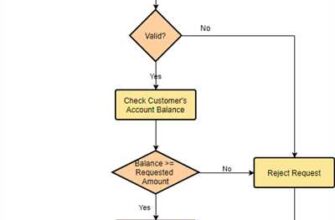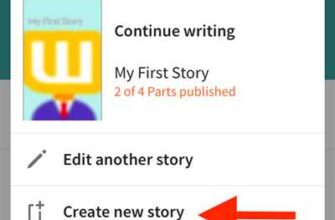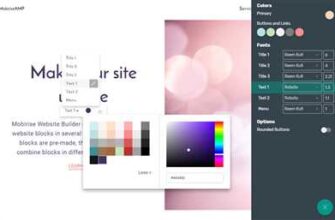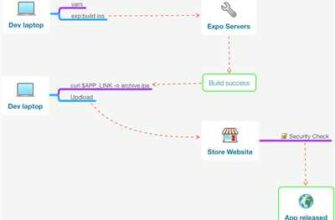Developing an Android app can be a quick and effective way for developers to reach a wide audience. With the increasing popularity of Android devices, it is a platform that developers cannot ignore. Whether you’re just starting out or an experienced developer, this guide will help you navigate the process of creating an Android app.
First, it’s important to understand the options available for developing Android apps. One option is to develop natively using the Android Studio development environment. This allows for a more in-depth control over the app’s codebase and access to the device’s native features and system functionalities. However, this approach requires a good understanding of Java programming language and the Android framework.
If you want to develop a cross-platform app that works on both Android and iOS devices, then using frameworks such as Apache Cordova or Ionic might be the right choice for you. These frameworks allow you to develop apps using web technologies such as HTML, CSS, and JavaScript. They provide a way to access device features and capabilities without closing the native app wrapper, making it possible to develop apps for both platforms with just one codebase.
Once you have chosen the right development environment, it’s time to prepare your system for Android app development. This involves installing the required software, such as Android SDK, JDK, and any necessary IDEs or libraries. It’s also important to set up your development environment to have the right configurations for testing and debugging your app on different devices.
Next, you can start creating your app. You can either start from scratch or explore existing projects and libraries that can help you speed up the development process. Android Studio provides several templates and wizards to help you create different types of apps, such as games or productivity tools. Feel free to modify these templates to fit your specific needs and vision for the app.
As you develop your app, it’s important to keep in mind the limitations and requirements of the Android platform. Android devices come in a variety of screen sizes, memory capacities, and hardware capabilities. This means that you need to design your app to work well on different devices, and you should optimize your code for performance and memory usage.
Once your app is ready, you can publish it on the Google Play Store, where millions of Android users can find and download it. You can also explore other distribution platforms or even create your own. The possibilities are endless, and with the right guidance and resources, you can create a successful and popular Android app.
How to Develop an Android App from Scratch
Developing an Android app from scratch can seem like a daunting task, but with the right guidance and tools, it is possible to create a successful application. Whether you are a beginner or an experienced developer, this tutorial will help you understand the process and the necessary steps to develop your own Android app.
One of the first things you need to do is prepare your development environment. This involves installing the required software such as Android Studio, which is the official integrated development environment (IDE) for Android app development. Once you have Android Studio installed, you’re ready to start creating your app.
The next step is to choose a development framework. Android offers several options, including native development using Java or Kotlin, or cross-platform development using frameworks like React Native or Ionic. Each option has its own advantages and disadvantages, so choose the one that best suits your needs and preferences.
Whichever framework you choose, the development process involves writing code using the framework’s libraries and functions. This codebase will implement the logic and functionality of your app. You will also need to design the user interface using XML files, which define the layout and appearance of your app’s screens.
As you work on your app, it’s important to regularly test and debug it to ensure its functionality. You can simulate various scenarios and test your app on different devices using Android Virtual Device Manager. This allows you to emulate different screen sizes, resolutions, and Android versions.
Once your app is developed and thoroughly tested, you can prepare it for the market. This involves creating a signed APK (Android Package) file, which is the installation file for Android devices. You will also need to create an app icon, write a description, and set up pricing and distribution options.
After you’ve prepared your app, it’s time to publish it to the Google Play Store, or any other marketplaces you want to target. You will need to create a developer account, submit your app for review, and wait for it to be approved. Once your app is live, you can update it with new features and bug fixes as needed.
Developing an Android app from scratch is a rewarding experience, but it can also be challenging. Fortunately, there are many resources available to help you overcome any obstacles you may face. Online communities, forums, and tutorials can provide valuable insight and assistance. Additionally, don’t be afraid to ask for help or seek advice from other developers.
In conclusion, developing an Android app from scratch requires the right tools, a solid understanding of the Android development environment, and a willingness to learn. With the right guidance and determination, you can create a successful app that will appeal to users on the Android platform and potentially other systems like iOS.
| Advantages of Native Development | Advantages of Cross-Platform Development |
| – Full access to device features and capabilities | – Develop once, deploy to multiple platforms |
| – Seamless integration with the Android system | – Wide range of libraries and frameworks available |
| – Better performance and memory management | – Quick development with HTML, CSS, and JavaScript |
| – Native look and feel | – Easy access to device APIs |
Ultimately, the choice between native and cross-platform development depends on your specific project requirements and your familiarity with the respective frameworks. Both options have their merits, so choose the one that aligns with your goals and skill set.
Prepare an environment for development
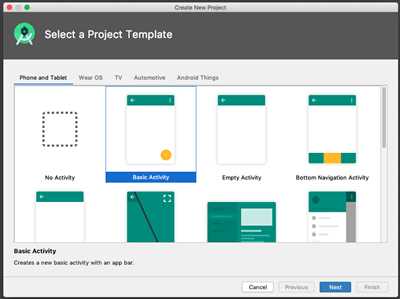
To start developing Android apps, you need to prepare your environment by following these steps:
- Ensure that you have the necessary software installed on your system. This includes the Java Development Kit (JDK), Android Studio, and the Android SDK.
- Set up and manage the necessary libraries and dependencies for your app. This can include frameworks such as Apache Cordova or React Native, depending on your preference.
- If you’re developing on a Linux system, make sure that you have the appropriate permissions and configurations in place.
- Get started by creating a new project in Android Studio. This will provide you with a starting point for developing your app.
- Choose the right framework for your app development. There are several options to choose from, such as native development with Java or Kotlin, or cross-platform development with frameworks like React Native or Flutter.
- Overcome any memory or performance limitations by optimizing your code and using proper memory management techniques.
- Stay updated with the latest Android platform versions and APIs. This will ensure that your app is compatible with the latest devices and takes advantage of new features.
- Explore the Android market to see what types of apps are currently popular and what their features and functionalities are.
- Look for tutorials and guidance on how to develop Android apps from scratch. There are numerous online resources and communities willing to help.
- Consider developing games for Android, as the market for gaming apps is growing rapidly.
- If you’re developing for multiple platforms, consider using a cross-platform framework. This will allow you to write code once and deploy it on both Android and iOS devices.
- Take advantage of the Android Studio IDE, which provides powerful tools for app development, such as an emulator for testing your app on different devices.
- Accessing device features and APIs is crucial for creating a functional app. Make sure you have the necessary permissions and know how to use them.
- Work on your code from a desktop environment, but test it on actual devices regularly to ensure it functions correctly.
- Update and optimize your app regularly to fix bugs and add new features based on user feedback.
- Don’t be afraid to ask for help or seek guidance from the Android developer community. There are many forums and platforms available for developers to share their knowledge and address any issues or concerns.
With these steps in mind, you can prepare your environment and get started on developing your Android app without any limitations. The Android platform offers a wide variety of opportunities, so explore, experiment and have fun!
Windows as your development environment
If you’re an Android app developer and you’re looking to develop your next app on Windows, then you’re in luck. Windows provides the perfect environment for developing Android apps, with several tools and frameworks to help you get started.
One of the most popular and widely used frameworks for Android app development is Android Studio. It’s a powerful IDE that’s specifically designed for developing Android apps. It allows you to write code in Java or Kotlin, two of the most popular programming languages for Android development.
With Android Studio, you can develop native Android apps that can access the full range of Android platform features and functions. You can also create cross-platform apps using frameworks like Ionic, which allows you to write code in HTML, CSS, and JavaScript and then compile it into a native app for multiple platforms.
When developing on Windows, you have the flexibility to choose whichever development platform and tools you’re most comfortable with. Many developers find that developing on Windows is much easier and more convenient than on other operating systems.
One of the advantages of developing on Windows is the availability of a wide variety of tools and libraries to help you with your Android app development. Whether you’re looking to manage your code, test your app on different devices, or update and prepare your app for the market, you can find the right tools for the job.
Windows also provides a familiar and user-friendly interface, making it quick and easy to get started with Android app development. Most developers are already familiar with the Windows system, so there’s no need to learn a new operating system from scratch.
Another advantage of developing on Windows is the ability to overcome limitations that may exist on other platforms. For example, you can easily work around memory and performance issues, as Windows provides tools and technologies to help you optimize your code and manage system resources.
Overall, developing Android apps on Windows is a great choice for developers. Whether you’re a beginner or an experienced developer, Windows provides all the tools and resources you need to create high-quality Android apps. So, if you’re ready to get started on your next Android app project, look no further than Windows as your development environment.
Native Android
When it comes to developing an Android app, there are several options available. One popular choice is to develop using Native Android, which allows you to create apps that are specifically designed for the Android platform.
In order to start developing using Native Android, you need to have the proper environment set up on your computer. This includes having Android Studio installed, as well as the necessary SDKs for the Android version you are targeting.
Once you have the environment prepared, you can then start creating your app. Native Android development allows you to access all of the features and functions of the Android operating system, giving you the ability to create powerful and fully-featured apps.
One of the advantages of developing with Native Android is the ability to have greater control over the performance of your app. Since you are working directly with the Android platform, you can manage memory and optimize performance in a way that is not possible with cross-platform frameworks like Ionic or HTML-based apps.
Another advantage of Native Android development is the ability to access device-specific features. By developing natively, you can take advantage of features such as accessing the camera, accelerometer, or GPS, without having to rely on additional libraries or workaround solutions.
Native Android development is also the best option if you are creating apps for certain markets. For example, if you are creating a game, Native Android will allow you to have the most control over performance and ensure the best user experience.
Although Native Android development can be more challenging and time-consuming compared to cross-platform frameworks, it provides developers with the flexibility and power to create high-quality apps. With the right guidance and tutorials, you can overcome any obstacles and create amazing apps for the Android platform.
| Pros | Cons |
| Full access to Android features and functions | More challenging and time-consuming |
| Greater control over app performance | Requires specific development environment |
| Ability to access device-specific features | Can be more difficult to update and maintain |
| Best option for certain markets (e.g. games) | Requires knowledge of Java or Kotlin |
If you want to develop natively for Android, it’s important to choose the right framework and libraries for your project. There is a variety of options available, such as Apache Cordova, React Native, or Google’s own Flutter. Take the time to research and choose the one that best suits your needs.
Developing with Native Android gives you the most flexibility and control over your app, allowing you to create high-performance and feature-rich applications. So, if you feel comfortable with Java or Kotlin and want to develop for the Android platform, Native Android development is an excellent choice.
Feel free to share your thoughts or ask any questions in the comments below.
Cross-platform
Developing an Android app is great, but what if you want to reach even more users on different platforms like iOS or Windows? Developing individual apps for each platform can be time-consuming and resource-intensive. That’s where cross-platform development comes in handy. It allows you to create apps that work on multiple platforms using a single codebase.
One popular option for cross-platform development is the Ionic framework. With Ionic, you can develop apps using web technologies such as HTML, CSS, and JavaScript. This means you don’t have to learn a new programming language or work with native code. Ionic takes care of wrapping your app in a native container, allowing it to run on different platforms.
Another option is React Native, a framework developed by Facebook. React Native allows you to develop native-like apps using JavaScript. It works by creating a bridge between the JavaScript code and the native components of the platform, so your app will have the look and feel of a native app.
There are also frameworks like Flutter and Xamarin that provide similar cross-platform capabilities. Flutter uses the Dart programming language and allows you to create beautiful apps with a single codebase. Xamarin, on the other hand, uses C# and works with the Microsoft .NET framework.
When choosing a cross-platform framework, it’s important to consider the specific requirements of your app. Some frameworks may be better suited for certain types of projects, like games or desktop applications, while others are more focused on mobile development.
Keep in mind that cross-platform development does have its limitations. Since your app will be running on top of a framework, there may be some performance overhead compared to native apps. Some advanced features or APIs may also not be available on all platforms.
However, the benefits of cross-platform development outweigh these limitations for most projects. It helps you manage your codebase more efficiently, as you only have to write and maintain a single set of code. This also means that bug fixes and updates can be applied across all platforms at once.
If you’re new to cross-platform development, there are plenty of tutorials and guidance available to help you get started. You can explore the documentation and examples provided by the frameworks to learn how to develop your app for multiple platforms.
Remember that each platform has its own development environment, so you’ll need to prepare your system accordingly. For example, if you want to develop an iOS app using React Native, you’ll need a Mac computer running Xcode.
Developing cross-platform apps is a great way to reach a wider market and make your app accessible to more users. It allows you to leverage your existing skills and knowledge in web development to create mobile apps. With the right framework and guidance, you can develop high-quality apps that work seamlessly across different platforms.
So, don’t limit yourself to just Android or iOS. Start exploring cross-platform development and take your app to the next level!
Choosing a cross-platform framework
When it comes to developing an Android app, you may want to consider using a cross-platform framework. This type of framework allows you to write code once and have it work on multiple platforms, such as Android, iOS, and Windows. It can help you save time and effort in developing your app and provide a consistent user experience across different devices.
One popular cross-platform framework is Ionic. It is built on top of Apache Cordova, which allows you to access native device functions using HTML, CSS, and JavaScript. If you’re familiar with web development, you’ll feel right at home with Ionic.
With Ionic, you don’t have to develop separate codebases for each platform. Instead, you write code once and it works on all supported platforms. This can greatly reduce the development time and effort required, especially if you’re creating an app for multiple platforms.
Another cross-platform framework to consider is React Native. It allows you to build native mobile apps using JavaScript and React. React Native apps are developed using the same codebase and libraries as those used for developing native apps. This makes it possible to create high-quality apps that feel and perform like native apps.
Choosing a cross-platform framework depends on your specific requirements and the market you want to target. Both Ionic and React Native have their advantages and disadvantages, so it’s important to do your research and choose the framework that best suits your needs.
| Framework | Advantages | Disadvantages |
|---|---|---|
| Ionic | Quick development, access to native functions, wide range of plugins | May not be as performant as natively developed apps, some comments about code readability |
| React Native | High-performance apps, access to native modules, large community support | More complex to set up, requires knowledge of React and JavaScript |
Regardless of which cross-platform framework you choose, it’s important to choose one that works well for your specific needs and familiarize yourself with its development environment. This will help you get started quickly and efficiently and ensure a smooth development process.
Remember, developing an Android app doesn’t have to mean starting from scratch. With the right cross-platform framework, you can leverage your existing skills and code to create apps for multiple platforms, reaching a wider audience and maximizing your app’s market potential.
Game development
If you’re a developer, creating a game for Android devices can be an exciting and rewarding project. The Android operating system provides developers with a cross-platform environment in which to develop their games, allowing for a wide variety of devices and system capabilities to be accessed. In this tutorial, we’ll explore some popular frameworks and libraries that can help you get started with game development on Android.
One of the most popular frameworks for game development on Android is the Unity game engine. Unity allows developers to work with a wide range of devices, from desktop computers to mobile phones, and provides a powerful set of tools for creating games. With Unity, you can access a vast array of functions and features, including 3D graphics, physics simulations, and audio playback.
Another popular option for game development on Android is the Apache Cordova framework, also known as PhoneGap. Cordova allows developers to use HTML, CSS, and JavaScript to create cross-platform apps and games. This means that you can develop your game once and then deploy it to multiple platforms, such as Android, iOS, and Windows Phone. Cordova provides a simple interface for accessing native device features, such as accessing the camera or accelerometer.
For those who are more comfortable with web development, the Ionic framework is a great choice. Ionic is built on top of AngularJS and provides a set of UI components and tools specifically designed for creating mobile apps and games. With Ionic, you can easily manage your codebase and update your app with a single command. The framework also provides a variety of pre-built templates and themes, making it easy to create a polished and professional-looking game.
When developing a game for Android, it’s important to keep in mind the limitations of mobile devices. Many users have limited memory and processing power, so it’s important to optimize your game to run smoothly on these devices. Additionally, Android devices come in a wide range of screen sizes and resolutions, so you’ll need to ensure that your game looks and feels right on each device.
In closing, game development on Android can be a fun and rewarding experience. With the right tools and frameworks, you can create exciting and engaging games that will delight your users. Whether you’re a seasoned developer or just getting started, there are plenty of resources available to help you along the way. So prepare your development environment, explore the variety of frameworks and libraries, and get started creating your next great game!