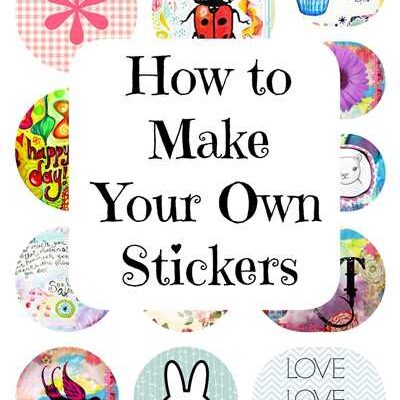Creating your own printable stickers is not only a fun and creative way to express yourself, but it also allows you to personalize your belongings and add a touch of your own style. Whether you want to decorate your notebook, personalize your phone case, or simply add some flair to your laptop, printable stickers are a great way to do it.
When it comes to creating printable stickers, there are several options and features that you can explore. From different shapes, sizes, and textures to a wide range of images and designs, the possibilities are endless. You can choose from standard sticker sizes or create your own custom sizes to fit your needs.
There are various software options available that can help you create and design your own stickers. Adobe Illustrator, Figma, Microsoft Word, and even online tools like Vectornator are some popular choices. These platforms offer easy-to-use features that allow you to import images, adjust and change their colors, and even add text to create your perfect design.
Once you have your design ready, you will need to download the file and make sure it is in a printing-friendly format, such as PDF or JPEG. If you’re using Adobe Illustrator or Figma, you can easily export your design as a PDF file. If you’re using Microsoft Word, you can save your design as a PDF or JPEG file.
Now that your design is ready and saved in the right format, it’s time for printing. If you have a printer at home, you can simply load sticker sheets into your printer and hit the print button. However, if you don’t have a printer or want a more professional finish, you can always take your design to a local print shop or use online printing services.
When it comes to placing your printed stickers, the options are endless. You can stick them on your laptop, phone case, notebook, walls, or any other surface you like. Just make sure the surface is clean and smooth for better adhesion. If you want to remove the sticker later, consider using masking tape or a low-adhesive sticker instead to avoid leaving any residue.
With hundreds of sticker templates available online, you can easily find the perfect design to match your style, or you can create your own from scratch. If you’re using pre-made templates, make sure to check the licensing and usage terms, as some templates may have restrictions on commercial use.
Creating your own printable stickers is a great way to unleash your creativity and add a personalized touch to your belongings. So why not start designing and bring your ideas to life now? Check out the various software options, explore different templates and designs, and let your imagination play.
- Your personalised stickers in a few clicks
- Standard surface
- Packaging
- Walls and floors
- Textiles
- Find your favourite sticker shape quickly
- How Do I Make Different Stickers on One Sheet
- 2 Canva
- Design tools for creating stickers from scratch
- Linearity Curve formerly Vectornator
- Vectornator is Now Linearity Curve
- Adobe Illustrator
- Figma
- Sources
Your personalised stickers in a few clicks
If you want to create your own personalised stickers, you don’t need to be a graphic designer or hire one. With the help of easy-to-use online tools like Canva or Adobe, you can quickly design and print your own custom stickers. Whether you want to make stickers for your walls, floors, windows, or even textiles, there are many features and tools available to help you create the perfect design.
When you open the preferred tool, you will find a blank canvas where you can start from scratch or choose from a number of templates. If you already have an image or logo that you want to use, simply upload it and place it on the canvas. You can easily change the size, shape, and curve of your stickers to fit your needs.
Once you’ve created your design, you can add text, adjust the colors, and play around with different features to make sure your stickers look exactly the way you want them to. Don’t forget to choose the right printer settings and select the appropriate printable sticker sheets or stock for your project.
After you’re done with your design, simply click the “Print” button and choose the number of copies you want. Within a few seconds, you will have your custom-made stickers ready to be printed. You can use standard adhesive sheets or opt for premium options for a more professional finish.
If you’re not confident in your design skills, don’t worry! There are plenty of tutorials and resources available online to help you along the way. You can find tips on how to create the perfect layout, choose the right colors, and make sure everything is aligned and in linearity.
Creating your personalised stickers is not only fun but also allows you to express your creativity and add a personal touch to your belongings and spaces. Whether you want to decorate your laptop, create packaging labels for your homemade products, or make promotional stickers for your business, the possibilities are endless.
So, why wait? Start creating your own personalised stickers today with just a few clicks. Let your imagination run wild and have fun designing stickers that reflect your style and personality. Don’t be afraid to experiment and try new things – after all, the best part is that you have complete control over the final product.
Standard surface
When it comes to creating printable stickers, one of the most common surfaces used is standard paper or cardstock. This is a preferred choice for many designers and publishers as it is easily accessible and widely available.
The first step in creating stickers on standard paper is to find the right templates. There are various templates available online from platforms like Canva, Adobe, and Microsoft. These templates come in different sizes and shapes, allowing you to choose the one that best fits your needs.
After you’ve selected the template, you can open it in the respective software or online interface. This lets you customize the template by adding your own images, text, and other elements. You can also play around with the design, adjusting the shapes, colors, and sizes according to your preferences.
Once your design is ready, you can either save it as a file or publish it directly to the cloud. Saving the file will allow you to make any changes in the future if needed, while publishing it to the cloud enables easy access from any device.
Next, you can download and print the stickers on standard paper. Make sure to check the printer settings and select the appropriate paper size and type. You can also adjust the margins and layout to fit more stickers on a single page.
When the stickers are printed, you can cut them out using scissors or a cutting machine. If you want a more professional-looking finish, you can use a masking technique to create a border around each sticker.
Now, you have your custom stickers ready to be placed on any surface you prefer. They can be used on walls, floors, or even textiles. The possibilities are almost endless.
The process of creating printable stickers on standard paper is relatively easy and straightforward. With the right tools and templates, you can transform a blank sheet into a vibrant gallery of stickers that can be used for various purposes.
Packaging
When it comes to creating printable stickers, packaging is an important consideration. You need to make sure that your stickers are printed in a way that they can be easily packaged and sent to your customers. Here are some steps to follow:
– Open the desktop or web app of Vectornator, a design tool that offers many features for creating stickers.
– When you open the app, you will see a main list of templates from which you can choose. Click on the “Packaging” option to open a gallery of packaging templates.
– Choose the packaging template that you want to use for your stickers. You can also create a custom shape if you prefer.
– After you’ve selected your packaging template, click on the “Print” button. This will take you to a new window where you can adjust the size and other options according to your needs.
– Microsoft has some tutorials for designers who want to create packaging for their stickers. Check those out if you need some guidance.
– Once you have everything set up according to your specifications, click on the “Print” button again to send your sticker designs to the print publishing. Make sure to check if the print settings, such as the size and orientation, are correct.
– Vectornator gives you the option to save your packaging as a file that you can send to a printing company. You can also choose to publish your designs through Vectornator’s cloud service.
With Vectornator, you can quickly and easily create printable stickers and packaging for them. Whether you’re operating on macOS or iPadOS, Vectornator has you covered. From shape adjustments to adding text and texture, you have many options to play around with to make sure your stickers and packaging look exactly as you want them to.
When your stickers are printed and packaged, you’ll need to order sheets with hundreds or thousands of stickers, depending on the quantity you need. This can be done through a printing company. Once your stickers are printed, they can be placed in the packaging you have created and shipped out to your customers.
It’s essential to make sure that your packaging is sturdy and able to protect your stickers during shipping. Additionally, offering packaging options such as masking tubes or custom-made boxes can add value to your customers and make your stickers stand out.
So, make sure you take the time to create high-quality packaging for your printable stickers. It will not only protect them but also enhance the overall experience for your customers.
Walls and floors
When it comes to printable stickers, walls and floors offer a unique canvas for creativity. Whether you want to decorate your living space or add some personal touch to your workspace, stickers can transform any dull surface into a visually appealing one.
There are many tools and software available that allow you to design stickers for walls and floors. One popular tool is Vectornator, an easy-to-use vector design software that lets designers create custom stickers. After you open a blank file in Vectornator, you can start designing your sticker by adjusting the size, adding text, and placing images.
Another option is Canva, a popular graphic design platform. Canva offers hundreds of templates for sticker designs that you can customize according to your preferred size and style. They also have a wide range of stock images and illustrations that you can include in your design.
If you prefer more advanced design software, Adobe Illustrator is a great choice. With its powerful features and interface, you can quickly create stunning sticker designs. You can also take advantage of its masking and curve adjustment tools to create unique and eye-catching designs.
Once you have finalized your sticker design, it’s time to print it. There are many printing services available that can print your stickers in various sizes, based on your preferences. You can check their pricing and order everything online. If you want to print stickers at home, you can use a printer and printable sticker sheets that are easily available in the market.
Now that you have your custom stickers printed, it’s time to apply them to your walls and floors. Make sure the surface is clean and dry before placing the stickers. Most stickers have a self-adhesive backing, so you just need to peel off the backing and stick them to the desired location. If you have large stickers or want to create a more precise placement, you can use masking tape to mark the position.
Stickers on walls and floors can be easily removed when you want to change the design. Just peel them off slowly to avoid any damage to the surface. If the stickers leave any residue, you can use mild soap and water to clean it.
With walls and floors as your canvas, the possibilities are almost endless. You can create a linearity of stickers to create a pattern or stick a few large stickers to make a bold statement. Whether you are decorating your home or office, stickers offer a fun and creative way to personalize your space.
Textiles
When it comes to creating printable stickers, there are various steps you can take to make sure the end result is exactly what you want. One popular option for designing stickers is using software like Figma or Canva, which offer a user-friendly interface and a wide range of templates and tutorials. These tools allow you to create your own designs from scratch or modify pre-made templates to suit your needs.
Once you have your design ready, the next step is to print it out. There are a few different options for printing your stickers, depending on the quantity and quality you’re looking for. If you only need a few stickers, you can simply print them at home using your desktop printer. However, if you’re planning to create a large number of stickers or want a more professional finish, you may want to consider using a printing service. There are many online printing services available, such as Cloud Print or Adobe Print, that can handle printing and packaging your stickers for you.
Before printing, make sure to check the size and shape of your stickers, as well as the texture of the material you’ll be printing on. If you’re using a printable sticker sheet, you’ll need to adjust your design to fit the dimensions of the sheets. Additionally, if you’re printing on textiles like T-shirts or tote bags, you’ll need to consider the type of ink and printing method that will work best on these surfaces.
When it comes to pricing, the cost of printing your stickers will vary depending on the size, quantity, and turnaround time. Online printing services usually offer pricing calculators on their websites, so you can get an estimate of the cost before placing your order. Keep in mind that premium materials or unique printing options may come with an additional cost.
Once your stickers are printed, it’s time to start using them! Whether you’re creating stickers for personal use or for your business, there are endless possibilities for where and how to use them. From decorating your walls and windows to labeling packaging or sending them to customers as a bonus gift, stickers add a fun and personal touch to any project.
In conclusion, creating printable stickers is a fun and creative process that allows you to express your unique style and branding. By following the steps outlined here and exploring different design options, you can create stickers that will make a lasting impression.
Find your favourite sticker shape quickly
If you’re looking to create printable stickers, Microsoft offers a number of tips and tools to help you find your preferred sticker shape quickly. One option is to use Microsoft Excel, formerly known as the preferred spreadsheet tool. With Excel, you can easily create a sheet of stickers by playing around with the cells and formatting options below.
If you want personalized stickers, you can use Microsoft Word to create a design from scratch or choose from their many templates. After designing your sticker, you can send it to the printer directly from Word.
If you’re on a desktop, you can also use Adobe Illustrator or Figma to design your stickers. These tools offer a number of features and options to customize your stickers to your liking.
Another option is to find printable sticker sheets online. There are many websites that offer a variety of sticker shapes and textures for you to choose from. Simply do a quick search and you’ll find a list of websites where you can download and print your favorite sticker shapes
If you’re looking for a specific shape or texture, you can check with your local print shop or online printing service. They may offer premium options such as die-cut stickers or textured stickers.
Once you have your sticker shape and design ready, you can print them on sticker sheets or order them from a printing service. If you’re printing at home, make sure you have the right type of sticker sheets and that your printer is capable of printing on them. If you’re ordering online, follow the steps on the website to upload your file and choose your preferred options.
After your stickers are printed, you can easily peel them off the sheets and place them on your desired surface. Stickers are a fun and creative way to add a personal touch to your belongings, packaging, or even your walls.
Whether you’re creating stickers for personal use or for customers, there are many tools and options available to help you find and create your favorite sticker shape quickly.
How Do I Make Different Stickers on One Sheet
Creating different stickers on one sheet can be a fun and creative way to personalize your belongings, organize your space, or showcase your artwork. Whether you want to make stickers for your walls, floors, or other surfaces, there are a variety of online tools and software available to help you design and print custom stickers in just a few easy steps.
One popular online tool for creating stickers is Canva, formerly known as Vectornator. Canva offers an easy-to-use interface that lets you quickly create stickers of different shapes and sizes. You can choose from a wide range of templates, or start from scratch and design everything according to your preferred style. Canva also features a gallery of ready-made stickers that you can use as a starting point or customize further to suit your needs.
Another option is Adobe Illustrator, a desktop operating software widely used by professional designers. Illustrator offers advanced features and options for creating stickers, such as masking, curve adjustments, and texture effects. You can create stickers in standard sizes or order custom sizes to fit your specific requirements. Adobe Illustrator also lets you work with vector graphics, which ensures that your stickers will look crisp and clear no matter the size.
If you’re looking for something more budget-friendly, there are also free software options available, such as Microsoft Word and Google Docs. Although these programs may not offer as many design features as Canva or Adobe Illustrator, they can still be used to create simple and effective sticker designs. You can add text, images, and other elements to a blank document and then print it onto sticker sheets.
Once you’ve created your sticker design, you can send it to a professional printing service or print it yourself using a standard printer. Printing companies often offer different quantities and pricing options, so you can choose the one that fits your budget and needs. If you’re printing at home, make sure to use the appropriate sticker sheets for your printer, as there are different types and sizes available.
In conclusion, creating different stickers on one sheet is a fun and creative process that can be easily done using various online tools or desktop software. Whether you’re a professional designer or someone who just wants to personalize their belongings, there are plenty of options available to bring your sticker ideas to life.
2 Canva
When it comes to creating printable stickers from scratch, one option is to use Canva. Canva is a web-based design tool that provides a user-friendly interface for designing and customizing stickers.
With Canva, you can choose from a wide range of pre-designed templates or create your own custom dimensions. You can also find various images and illustrations within Canva’s library to use in your designs.
To start creating your stickers in Canva, simply open a blank page and click on the “Uploads” button to import your own images or download images from other sources. You can then place the images onto your blank canvas and adjust their sizes and positions as necessary.
Canva also lets you add text, shapes, and other design elements to your stickers. You can change the colors, fonts, and sizes of these elements to fit your design. Canva includes a range of tools for masking, linearity, textures, and curves to help you create the perfect look for your stickers.
Once you have completed your design, you can check it to make sure everything is in order. You can then download the sticker file and send it to your customers for printing. Canva also offers an option to print stickers in various quantities within the app.
Canva is not the only option for creating printable stickers. Other popular design tools like Adobe Illustrator, Figma, and Microsoft Publisher also provide similar functionality. Each tool has its own interface and features, so you may want to try out a few options to find the one that works best for you.
With Canva or any other design tool, creating custom stickers is easy. You can have fun playing around with different designs and templates until you find the perfect one. Whether you are creating stickers for personal use, packaging, or publishing, these tools make it simple to bring your ideas to life.
Design tools for creating stickers from scratch
When it comes to creating custom stickers, there are a few design tools that are open to all designers. These tools offer a wide range of features and options to help you create unique and eye-catching stickers that are perfect for printing.
One popular option is Canva, a web-based design tool that lets you create stickers with ease. Canva provides a library of templates, images, textures, and fonts that you can use to design your stickers. You can also upload your own images and adjust the size and placement of elements on your sticker.
For vector-based designs, you can try Adobe Illustrator, a powerful desktop software. Illustrator lets you create stickers from scratch and provides a wide range of tools for precise design. With Illustrator, you can create stickers in various sizes and adjust the layout and spacing of elements.
If you’re looking for an easy-to-use design tool for iOS, Vectornator (formerly known as Graphic) is a great option. This app is available for both iPadOS and macOS and offers a user-friendly interface for designing stickers. Vectornator lets you create vector-based stickers that can be easily adjusted and exported as a printable file.
Another option is to use premium software such as Photoshop or InDesign. These tools are commonly used by designers for various projects, including sticker design. You can create stickers with high-resolution images and add custom effects to make them stand out. For more advanced users, these tools offer endless possibilities for sticker design.
Once you’ve created your sticker design, you can send it to a printing service in order to get it printed. There are many printing services available that offer different quantities, sizes, and options for sticker printing. You can choose the preferred paper type, finish, and customizations to ensure your stickers meet your specific needs.
When your stickers are printed, you can use them for a wide range of purposes. They can be used for packaging, as promotional materials, or even as decoration for walls or other surfaces. You can place your stickers on products, envelopes, or even textile items like t-shirts or bags. The possibilities are endless!
So whether you’re a beginner or an experienced designer, there are plenty of design tools available to help you create amazing stickers from scratch. You can play around with different software and find your favorite one based on your design preferences and workflow. Start creating your own stickers now and let your creativity shine!
Linearity Curve formerly Vectornator

If you’re looking to create printable stickers, Vectornator is a great tool to use. With its wide range of features and user-friendly interface, Vectornator allows you to create stunning stickers in no time.
One of the main features of Vectornator is the Linearity Curve tool. This tool lets you adjust the linearity of your shapes and curves, giving you more control over the look and feel of your stickers. Whether you want a smooth curve or a sharp edge, Vectornator has you covered.
Vectornator is available for both Windows and Mac users, so you can use it on your preferred operating system. The software is easy to download and install, and it offers a large library of tools and options to help you create the perfect sticker design.
When creating printable stickers in Vectornator, there are a few tips and tricks you can use to make the process even easier. First, make sure your document is set to the correct size for your desired sticker. You can choose from a number of pre-set sizes or create a custom size.
Next, you’ll want to design your sticker. Vectornator lets you import images from your computer or use pre-made shapes and curves from its library. You can also draw your own shapes using the pen tool or create custom shapes using the shape builder tool.
Once your sticker design is complete, you can easily print it by going to the “File” menu and selecting “Print”. Vectornator lets you choose the number of copies you want to print, as well as the printer settings you prefer.
If you’re looking to send your sticker design to a professional printer, you can also export it as a PDF or PNG file. This will ensure that your stickers are high-quality and can be easily printed on a large scale.
In addition to creating printable stickers, Vectornator also offers a range of packaging and publishing options. You can create packaging designs for your stickers, as well as publish your designs online to reach a larger audience.
Overall, Vectornator is a powerful tool for creating printable stickers. Its feature-rich design interface, extensive library of tools, and easy-to-use printing options make it a great choice for both beginners and experienced designers.
Vectornator is Now Linearity Curve
Vectornator, formerly known as Linearity Curve, is an easy-to-use graphic design tool that is loved by designers all over the world. With Vectornator, you can create printable stickers, among many other design projects, with just a few clicks. Whether you’re a beginner or an experienced designer, Vectornator offers a wide range of features and options to suit your needs.
With Vectornator, you have the option to start from scratch or use pre-made templates to quickly create your own custom stickers. The interface is intuitive and user-friendly, making it easy to navigate and find the tools you need. Plus, Vectornator has a built-in library of hundreds of images and textures for you to choose from, or you can upload your own.
One of the main features of Vectornator is its powerful vector editing capabilities. You can easily change the shape, color, and texture of your stickers, giving you complete control over the design. Plus, Vectornator has a masking option where you can apply different effects and filters to your stickers, giving them a unique and professional look.
After you’ve created your stickers in Vectornator, you can easily export them for printing. Vectornator supports various file formats, including PDF and SVG, which are commonly used for printing. You can also upload your stickers to the cloud or share them with others through email or social media.
Vectornator also offers an online printing service where you can order your stickers to be printed and delivered to your door. They offer a range of printing options, from small sheets to large rolls, to accommodate your needs. Plus, they have a number of tips and tutorials on their website to help you get the best results when printing your stickers.
Whether you’re a graphic designer, an artist, or just someone who loves to create, Vectornator is the perfect tool for designing printable stickers. Its easy-to-use interface, powerful features, and printing options make it a favourite among designers. So why wait? Start creating your own custom stickers with Vectornator today!
Adobe Illustrator

Adobe Illustrator is a popular software among designers for creating printable stickers. With its powerful features and easy-to-use interface, it’s a preferred tool for many. Whether you’re a beginner or an experienced designer, Illustrator has everything you need to design stunning stickers.
First, open Adobe Illustrator and create a new document. You can choose from different sizes for your stickers, or customize your own. Illustrator has standard sizes available, or you can input your preferred dimensions.
Once you have your document set up, you can start designing your stickers. You can create your designs from scratch or use pre-made templates. Adobe Illustrator has a number of templates available for download, or you can find more online.
When you want to add text or images to your stickers, you can easily do so in Illustrator. Simply click on the “Text” or “Image” button, and place the text or image on your sticker. You can adjust the size, font, and color as needed.
One of the key features of Adobe Illustrator is its ability to work with vector graphics, which means you can easily scale your designs without losing any quality. This is especially important when it comes to printing your stickers, as you want them to look sharp and clear.
After you’ve finished designing your stickers, it’s time to prepare them for printing. Adobe Illustrator allows you to save your designs as PDF files, which are widely accepted by printing companies. You can also export your designs in other file formats, such as JPEG or PNG, if needed.
Before sending your designs to the printer, it’s always a good idea to check them for any errors. Make sure everything is placed correctly on the sheet and that the colors and images look as expected. You can also take the time to adjust the design if needed, such as changing the layout or adding a border.
Once you’re satisfied with your sticker design, you can send it to a professional printing service or print them yourself. There are many online printing options available, or you can print them using your home printer if you have the necessary equipment.
In conclusion, Adobe Illustrator is a powerful tool for creating printable stickers. Its easy-to-use interface and extensive features make it a favorite among designers. Whether you’re a beginner or an experienced user, Illustrator has everything you need to create custom stickers for packaging, marketing, or personal use. Take the time to learn the software and explore the different design options it offers. With Illustrator, you can create professional-looking stickers that will impress your customers.
| Adobe Illustrator | Vectornator | Canva | Microsoft |
|---|---|---|---|
| Powerful features | Mobile interface | Online templates | Different file formats |
| Easy-to-use interface | Vector graphics | Customizable designs | Tutorials and support |
| Customizable sizes | iPadOS support | Photo editing tools | Stock images and graphics |
| Wide range of templates | Masking options | Printing options | Cloud storage |
Figma
Figma is a popular web-based design tool that allows you to create and collaborate on designs in an easy-to-use interface. With Figma, you can bring your ideas to life and create printable stickers with just a few simple steps.
One of the key features of Figma is its ability to group and organize your designs. You can create a variety of sticker designs and easily group them together, making it easy to find and modify specific elements. Figma also allows you to stock up on commonly used designs or surfaces, saving you time when creating new stickers.
When creating printable stickers in Figma, you have the option to take advantage of the masking feature. This lets you apply a shape or image as a mask to your design, giving your stickers a unique and personalized look. You can also quickly change the size, shape, or color of your stickers with just a few clicks, making it easy to experiment with different options.
Figma makes it easy to add text to your sticker designs. With its built-in text editing features, you can quickly change the font, size, and color of your text. You can also add effects like shadows or gradients, giving your stickers a more professional look.
Once you’ve created your stickers, Figma makes it easy to export them for printing. You can export your designs as PDFs or high-resolution images, ensuring that your stickers will look great when printed. Figma also provides a print preview option, allowing you to see how your stickers will look before sending them off to the printer.
If you’re looking for inspiration or want to see what others have created, Figma has a gallery feature where you can browse through a collection of sticker designs. You can also collaborate with others by sharing your designs or inviting them to edit your stickers directly in Figma.
Figma is available on desktop (macOS and Windows), as well as on the go with the Figma mobile app for iOS and Android. This means you can work on your sticker designs from anywhere, whether you’re sitting at your desk or on the go.
In conclusion, Figma is a powerful and easy-to-use design tool that lets you create printable stickers quickly and easily. It has a range of features that make it a great choice for both professional designers and beginners, and its ability to collaborate and share designs makes it even more appealing.
| Advantages of using Figma for creating printable stickers: |
|---|
| – Easy-to-use interface |
| – Grouping and organizing features |
| – Stocking up on commonly used designs |
| – Masking options for unique designs |
| – Quick and easy customization options |
| – Built-in text editing features |
| – Easy exporting and printing |
| – Inspiration from the gallery and collaboration features |
| – Availability on desktop and mobile devices |
If you’re ready to start creating your own printable stickers, give Figma a try and see how it can help bring your sticker designs to life.
Sources
When it comes to creating printable stickers, there are a few favorite sources that offer a variety of options in size and design. Here are some of the best sources to help you get started:
- Canva: An operating system-agnostic online tool that lets you create stickers in various sizes. They offer a wide range of templates and tools to make the process easy and fun.
- Vectornator: This macOS-exclusive tool is well-known for its user-friendly interface and features. You can create custom vector stickers with ease.
- Microsoft Office: If you’re familiar with Microsoft Office, you can use programs like Word or PowerPoint to create stickers. They offer standard templates and tools that make creating stickers a breeze.
- Adobe Illustrator: A premium software that offers advanced tools and options for creating professional-looking stickers. It is the go-to choice for many graphic designers.
After you have created your stickers, you will need to turn them into a printable format. There are a few options you can choose from:
- PDF: This standard file format is widely used for publishing and printing. You can easily open and print PDF files.
- Image files: If you prefer to work with image files, you can save your stickers as JPEG or PNG and then print them according to your preferred printing options.
Once you have your stickers ready to be printed, you can order them from an online printing service or print them at home. Here are some tips to keep in mind:
- Check the size and shape of the stickers on the print sheet before printing. Make sure they are placed evenly and within the printable area.
- If you’re printing on a sticker sheet, you may need to use a cutting tool to separate the stickers.
- If you’re printing on a regular sheet of paper, consider using a curved edge or masking tape to make peeling the stickers easier.
- Consider using a premium printing service for better quality and durability of your stickers.
With these sources and tips, you can create personalized and printable stickers for a wide range of uses, from packaging to walls. Explore the options available and let your creativity play!