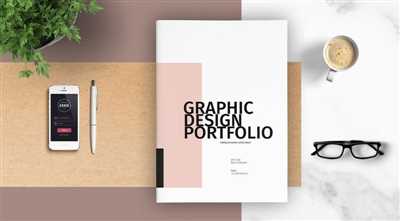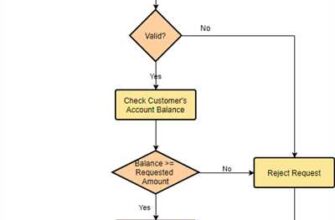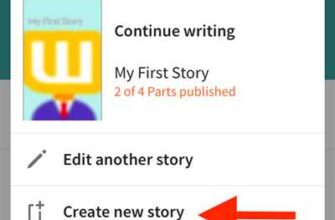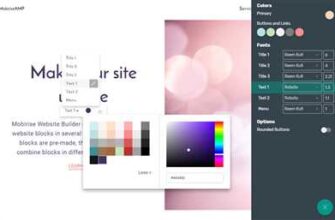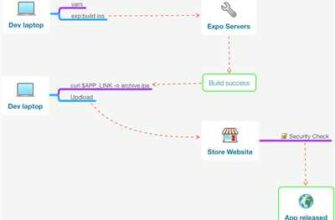Creating a professional portfolio is essential for showcasing your work and attracting potential clients or employers. Whether you’re a freelancer or a job seeker, a portfolio is a valuable tool that allows you to highlight your skills and achievements. In this article, I will share my process for gathering, selecting, and displaying my work to create a standout portfolio.
The first step in creating a portfolio is gathering all your work samples, including projects you’ve completed for clients, personal projects, and any other relevant documents or designs. It’s important to ensure that the quality of your work is top-notch, as this is what will represent you and your abilities.
Once you have a collection of samples, the next step is to choose the best ones to include in your portfolio. Select samples that are varied and showcase your skills in different areas. For example, if you’re a web designer, include websites you’ve created using different themes or templates. If you’re a writer, include articles or newsletters you’ve written on various topics. The goal is to show the range of your abilities and the specific value you can bring to a company or client.
When it comes to creating your portfolio website, there are several options you can choose from. One of the most popular and user-friendly options is WordPress. WordPress offers a wide range of themes and plugins that make it easy to build a professional and visually appealing portfolio site.
If you’re not familiar with WordPress or don’t have the time to build your own site, there are also other sites that allow you to create an online portfolio with just a few clicks. Some good options include Behance, Dribbble, and Cargo Collective. These sites often have built-in templates and design options to help you showcase your work in the best possible way.
Once you’ve selected a platform for your portfolio, it’s time to start building your site. Use the theme or template of your choice and customize it to fit your style and the specific needs of your portfolio. Ensure that your site is easy to navigate and that your work is displayed in a visually appealing way. You’ll also want to make sure that your contact information is easily accessible, as this will make it easy for potential clients or employers to get in touch with you.
Another important aspect of creating a portfolio is to ensure that your site is search engine optimized (SEO). This will help your site rank higher in search engine results and make it easier for potential clients or employers to find you. Use specific keywords related to your industry or skills throughout your site, and make sure to include meta tags and descriptions on each page.
In conclusion, the process of creating a portfolio involves gathering your work samples, selecting the best ones, and building a professional and visually appealing website to showcase your work. By following these steps and implementing the recommended strategies, you’ll be well on your way to creating a standout portfolio that will impress your visitors and increase your chances of landing your dream job or clients.
- How To Build a Professional Portfolio
- Key Takeaways
- Start by gathering inspiration for your online portfolio
- Create an Online Portfolio Using WordPress Themes and Plugins In 4 Steps
- Step 1: Select Your Best Work
- Step 2: Ensure That All Images and Documents Are of the Highest Quality
- Step 3 Use Themes and Plugins to Build Your Portfolio
- Step 4 Preview Your Portfolio
- Key Takeaways:
- Sign up to our newsletters
- Follow us on social media
How To Build a Professional Portfolio
When it comes to creating a professional portfolio, there are several steps you can take to ensure it represents your work in the best possible way. In this article, we will go through the process of how to build a professional portfolio using WordPress, one of the most popular website building engines.
Step 1: Start by gathering all the necessary materials. This includes samples of your work, such as images, documents, or links to websites you have worked on. Make sure to choose the highest quality and most representative pieces.
Step 2: Use a specific WordPress theme for your portfolio website. There are many themes available that are designed specifically for showcasing portfolios. Look for a theme that fits your style and the specific types of projects you have worked on.
Step 3: Create a portfolio page on your website. This page should include a good mix of your work, including images, descriptions, and any relevant licenses or permissions you may have obtained. It is important to show potential clients or employers that you have the necessary rights to display your work.
Step 4: Design your portfolio page. Pay attention to the layout, color scheme, and overall design of your portfolio. Remember that first impressions are important, and a well-designed portfolio can make a big difference.
Step 5: Sign up for newsletters or follow sources of inspiration in your industry. One of the key aspects of a professional portfolio is keeping it up to date with your latest work. By staying informed about the latest trends and techniques, you can continually improve your portfolio and stay relevant to potential clients or employers.
In conclusion, building a professional portfolio is a step-by-step process that requires careful consideration and attention to detail. By following the steps outlined here, you can create a polished and professional portfolio that will impress potential clients or employers.
Key Takeaways
When creating your portfolio website, there are several key takeaways to keep in mind to ensure that your work is represented in the best possible way:
| 1 | Start by gathering all the necessary documents, images, and samples of your best work. |
| 2 | Follow a specific theme or design for your portfolio site to give it a cohesive look and feel. |
| 3 | Open your site with a preview or number of projects that show off your work and give visitors a taste of what to expect. |
| 4 | Select a good WordPress theme that can be customized to suit your specific needs. |
| 5 | Use high-quality images and showcase your work in a visually appealing way. |
| 6 | Ensure that your website is user-friendly and easy to navigate. |
| 7 | Create an “About Me” page to tell potential clients or employers who you are and what you can do. |
| 8 | Include links to your social media profiles to build your online presence and make it easy for visitors to connect with you. |
| 9 | Sign up for newsletters or updates from industry news sites or design blogs to stay up-to-date with the latest trends and inspiration. |
| 10 | Prioritize the representation of your work rather than the admin or policy documents. |
| 11 | Recommendations from clients or past employers can be a powerful addition to your portfolio. |
| 12 | Use a specific page or section to showcase any projects you have worked on for well-known companies or brands. |
| 13 | Seek inspiration from other portfolio sites, but ensure that your own portfolio has a unique and personal touch. |
| 14 | If you’re just starting out and don’t have many projects to show, create some fictional or personal projects to demonstrate your skills. |
| 15 | The number of projects you include in your portfolio will depend on the specific industry or field you’re targeting. |
| 16 | Showcasing your work in a live format, such as an open source coding project or an interactive website, can add another level of credibility. |
| 17 | Use SEO best practices to ensure that your portfolio site ranks well in search engine results and attracts the right audience. |
| 18 | Show your portfolio to friends, mentors, or other industry professionals for feedback and recommendations on how to improve. |
Start by gathering inspiration for your online portfolio
In order to create a visually appealing and professional online portfolio, it’s important to gather inspiration from other successful portfolios. By taking a look at what other individuals or companies have done, you can get a better sense of what works and what doesn’t.
One good way to do this is by visiting websites such as WordPress themes and plugins. These sites often have a collection of portfolio themes that you can preview and use as a starting point for your own design. By selecting a theme that suits your style and purpose, you can save time and ensure a high-quality look for your portfolio.
In addition to exploring different themes, you may also want to search for specific portfolios that represent your field or industry. For example, if you’re a graphic designer, you can search for portfolios of other professional graphic designers to see how they showcase their work.
When gathering inspiration, it’s also a good idea to take note of any unique features or layouts that catch your eye. This could include using a specific color scheme, incorporating social media plugins, or showcasing your projects in a creative way. By keeping track of these takeaways, you can incorporate them into your own portfolio to make it stand out.
Another important step is to gather samples of your work that you want to include in your portfolio. This could be a collection of your highest quality designs, photographs, or other visual representations of your skills. It’s important to select a variety of projects that showcase your range and talent.
Once you have your portfolio samples ready, you can start designing your online portfolio. Whether you’re using a website builder, coding it yourself, or using a platform like WordPress, make sure to follow any specific guidelines or policies provided by the site or platform admin.
Remember, the purpose of your online portfolio is to attract potential clients or employers, so make sure to represent yourself and your work in the best possible way. Use high-quality images and provide clear descriptions for each project. You may also want to include testimonials or recommendations from past clients or employers.
Lastly, don’t forget to show off your personality and passion in your portfolio. Your online portfolio is an opportunity to showcase not only your professional skills but also your unique style and approach. Sign up for newsletters or follow news sites that cater to your industry to stay up to date with the latest trends and techniques.
By gathering inspiration and putting thought into the design of your online portfolio, you can create a visually stunning and effective representation of your work. Remember to periodically update your portfolio as you take on new projects or gain new skills. Good luck!
Create an Online Portfolio Using WordPress Themes and Plugins In 4 Steps
If you’re looking to build an online portfolio to showcase your work, using WordPress themes and plugins is a great option. With these tools, you can create a professional and visually appealing website in just a few steps. Here, we’ll guide you on how to create your own online portfolio using WordPress.
Step 1: Choose the Right WordPress Theme
The first step is to select a WordPress theme that best suits your style and represents the quality of your work. There are many themes available, both free and paid, so take your time to browse through them and gather inspiration. Look for a theme that has a design layout and features that match the type of projects you’ll be showing on your portfolio. Whether you’re a designer, a photographer, or a writer, there’s a theme out there for you.
Step 2: Install and Activate Necessary Plugins
Once you’ve chosen your theme, it’s time to start adding functionality to your website. WordPress has a wide range of plugins that can enhance your portfolio and make it more engaging. Some recommended plugins include a portfolio plugin to showcase your work, a contact form plugin for potential clients or job seekers to reach out to you, and a social media plugin to connect your website to your social media accounts.
Step 3: Create Pages and Upload Your Work
Now that you have your theme and plugins set up, it’s time to start building your portfolio pages. Create a separate page for each project you want to showcase, and upload high-quality images, documents, newsletters, or any other relevant media. Make sure to include key details and descriptions for each project, such as the client, the scope of work, and the skills you used. This will help potential clients or employers understand your capabilities.
Step 4: Preview and Publish Your Portfolio
Once you’ve added all your projects, take some time to preview your portfolio and ensure everything is arranged and displayed in the desired way. Make necessary adjustments to the layout or content if needed. Once you’re satisfied with the result, hit the publish button and make your portfolio go live.
In conclusion, creating an online portfolio using WordPress themes and plugins is a simple and effective way to showcase your work. By following these 4 steps, you can build a professional and visually appealing website that represents you and your skills in the best way possible.
Step 1: Select Your Best Work
When creating your portfolio, the first step is to select your best work to showcase. As job seekers or freelance professionals, we all have a variety of projects we have worked on. However, it is important to carefully choose the projects that best represent your skills and expertise.
To start, gather all the work you have done, including websites, design projects, newsletters, social media campaigns, and any other relevant work. Take some time to review each project and prioritize them based on their quality and impact.
When selecting the projects, consider the following key factors:
- Quality: Choose projects that are of the highest quality. These should be examples of your best work that truly showcase your skills and capabilities.
- Relevance: Select projects that are relevant to the type of work you are seeking or the type of clients you want to attract. For example, if you specialize in WordPress development, include projects that demonstrate your proficiency in WordPress.
- Diversity: Showcasing a diverse range of projects can help you appeal to a wider audience. Include projects from different industries or sectors to demonstrate your versatility.
- Impact: Choose projects that had a significant impact on the company or client. This could include projects that generated high traffic, increased conversions, or received positive feedback.
Once you have selected your best projects, it’s time to present them on your portfolio website. You can use a professional and clean design theme that will both represent your work and create a good user experience for visitors.
Using images and screenshots is essential to showcase your work effectively. Instead of just listing the projects, create a dedicated page for each project where you can provide more details and visuals. This will help potential employers or clients understand the scope and impact of your work.
When choosing images, ensure that you have the necessary licenses and permissions to use them. If you don’t have suitable images from the projects, consider using stock photos or creating visually appealing representations.
Preview your portfolio website on different devices to ensure it looks good and functions well across various screen sizes. This includes desktops, laptops, tablets, and mobile devices.
In summary, when creating your portfolio, take the time to carefully select your best work, considering the quality, relevance, diversity, and impact of each project. Use a professional design theme and visuals to effectively showcase your work. Preview and test your portfolio website to ensure a great user experience for potential employers or clients.
Step 2: Ensure That All Images and Documents Are of the Highest Quality
When creating your portfolio, it’s crucial to make sure that all the images and documents you use are of the highest quality. This is important because your portfolio is a representation of your work, and you want to showcase your projects in the best possible light.
To ensure the highest quality, start by gathering all the media you’ll be using on your website. This includes images, documents, and any other assets that you’ll be showcasing. It’s important to note that you should only use media that you have the rights or licenses to use, to avoid any legal issues.
Once you have your collection of media, take some time to go through it and select the best pieces. This means choosing the images and documents that best represent your work and highlight your skills and expertise. It’s often a good idea to get some feedback from colleagues or other professionals to help you make these selections.
If some of the images or documents don’t meet the quality standards you’re looking for, consider taking steps to improve them. This might include editing photos to enhance their colors or clarity, or reformatting documents to make them more visually appealing. There are many tools and plugins available that can help with these tasks.
In addition to the visual quality of your media, it’s also important to pay attention to the file sizes. Large files can slow down your website and affect the user experience. Make sure to optimize your images and documents for the web, using tools or plugins that can compress the files without sacrificing quality.
By ensuring that all your images and documents are of the highest quality, you’ll create a more professional and polished portfolio. This will not only impress potential clients or employers but also help you stand out from other candidates in your field.
Takeaways:
- Make sure to gather all the images and documents you’ll be using on your portfolio website.
- Select the best pieces that represent your work and skills.
- If needed, improve the quality of your images and documents through editing or reformatting.
- Optimize file sizes to enhance website performance.
- Avoid legal issues by using media that you have the rights or licenses to use.
By following these steps, you’ll ensure that your portfolio showcases your best work and leaves a lasting impression on those who view it.
Step 3 Use Themes and Plugins to Build Your Portfolio
Once you’ve gathered all the necessary documents and samples of your work, it’s time to create a professional and high-quality portfolio website. One of the most important steps in this process is selecting the right theme and plugins to represent your work and showcase it to potential clients and employers.
When choosing a theme, it’s important to consider the specific needs and goals of your portfolio. For example, if you’re a photographer, you may want to look for a theme that focuses on displaying images in a visually appealing way. On the other hand, if you’re a graphic designer, you may need a theme that allows you to showcase your designs and projects in a more artistic manner.
There are many online sources where you can find themes and plugins for your portfolio. Some of the best websites include Themeforest, Elegant Themes, and MyThemeShop, among others. These websites offer a wide collection of themes and plugins that cater to different industries and niches.
When selecting a theme, it’s important to ensure that it is responsive and works well on different devices. This is especially important since a large number of visitors may be accessing your portfolio website from their smartphones or tablets. Additionally, make sure to check the licenses and terms of use for the theme you select to avoid any potential legal issues.
In addition to selecting a theme, you may also want to consider using plugins to enhance the functionality of your portfolio website. For example, you can use plugins to add social media buttons, contact forms, and image galleries to your site. This will make it easier for visitors to share your work and get in touch with you.
Overall, the theme and plugins you choose for your portfolio website play a key role in how your work is showcased and perceived. Take the time to select the ones that best suit your needs and goals, and don’t be afraid to seek inspiration from other online portfolios. By following these steps and using the right themes and plugins, you’ll be well on your way to building a professional and impactful portfolio website.
Step 4 Preview Your Portfolio
Once you have gathered all the work you want to include in your portfolio, it is important to preview it before showing it to potential clients or employers. This step ensures that your portfolio represents the best of your work and showcases your skills and talents effectively.
To preview your portfolio, you can use plugins or themes specifically designed for portfolio websites. There are many candidates available, both free and paid, on platforms like WordPress. Prioritize themes or plugins that offer customization options and a user-friendly interface.
When selecting a theme or plugins, consider the design and layout options they provide. Ensure that they have a clean and professional look that aligns with your style and the image you want to portray. It’s also important to choose a theme or plugins that are responsive and mobile-friendly, as more and more visitors access websites on their smartphones and tablets.
Open your portfolio on a separate page or tab to see how it looks. Check for any formatting or spacing issues, broken images or links, and ensure that all the content is displayed correctly. This step will help you identify any areas that need improvement and make necessary adjustments before sharing your portfolio with others.
It is also a good idea to seek feedback from others, such as friends, family, or colleagues, who can provide valuable insights and suggestions. They can offer a fresh perspective and help you identify areas for improvement.
When previewing your portfolio, make sure to showcase your best and highest quality work. This is your chance to impress potential clients or employers, so carefully select the projects that represent your skills and abilities the most. Including a variety of projects, including both personal and professional work, can give visitors a well-rounded view of your capabilities.
In addition to your own work, consider adding testimonials or reviews from past clients or employers. This can add credibility and showcase your professionalism and client satisfaction.
Use social media platforms and online portfolios to showcase your work. Share your portfolio on platforms like LinkedIn, Instagram, or Behance to reach a wider audience and attract potential clients or employers. Take advantage of relevant hashtags and keywords to increase visibility.
In conclusion, previewing your portfolio is an important step in creating a successful representation of your work. By ensuring that your portfolio looks good, functions properly, and represents your skills and abilities effectively, you can increase the chances of attracting clients or employers and landing your desired projects or job opportunities.
Key Takeaways:
- Previewing your portfolio is essential to ensure it represents the best of your work and showcases your skills effectively.
- Use themes or plugins specifically designed for portfolio websites, prioritizing customization and user-friendliness.
- Check the design and layout options, ensuring a clean and professional look that aligns with your style.
- Seek feedback from others to gain valuable insights and suggestions.
- Showcase your best and highest quality work, including a variety of projects to demonstrate your capabilities.
- Add testimonials or reviews to enhance credibility and professionalism.
- Share your portfolio on social media platforms and online portfolios to reach a wider audience.
Sign up to our newsletters
If you’re looking for quality design inspiration, step-by-step tutorials, and recommendations on the best tools to use for creating your portfolio, sign up to our newsletters. We ensure that all of our newsletters are packed with valuable information to help seekers like you build a professional and impressive portfolio.
By signing up, you’ll be the first to know about the latest projects and open collection of portfolios, including some of the highest quality designs from key sites and specific themes. We’ll show you how to represent your work in the best way possible, with samples and recommendations on using plugins, themes, and other resources.
Our newsletters also include valuable takeaways and online courses that can help you improve your design skills. Whether you’re just starting out or already have some experience, our newsletters can provide you with insights and tips to enhance your portfolio.
To sign up, simply visit our website at www.example.com/newsletters and enter your email address in the sign-up form. You’ll receive regular updates on new portfolio samples, design trends, and other valuable resources that can help you stay ahead in the industry.
At our company, we understand the importance of gathering feedback and staying connected with our community. Through our newsletters, we not only share our latest work and updates but also give you a platform to voice your opinions and suggestions.
What are you waiting for? Sign up to our newsletters today and join our community of design enthusiasts. You won’t want to miss out on the valuable information and inspiration that we have to offer.
| Step 1: Go to our website | Step 2: Fill out the sign-up form |
 |  |
| Step 3: Stay up-to-date with our newsletters | Step 4: Build a professional portfolio |
 |  |
Follow us on social media

In today’s digital age, having a strong online presence is crucial for any business or individual. Social media platforms provide an excellent opportunity to connect with your audience, showcase your work, and gather inspiration from others in your field. If you’re looking to build your portfolio, it’s essential to have a presence on social media.
When creating a portfolio website, one of the key steps is to select a theme that best represents your work. There are plenty of great WordPress themes available that cater specifically to portfolio sites. Takeaways, Minories, and Wales are three popular examples of themes that can help you create a professional and visually appealing portfolio.
Once you’ve chosen a theme, the next step is to showcase your work. Use a collection of high-quality images that represent your prior projects and demonstrate your skills. Open up your portfolio to visitors by providing a preview of your work on your website.
In addition to showcasing your work, it’s important to show your customers that you’re active on social media. Sign up for accounts on platforms such as Facebook, Instagram, Twitter, and LinkedIn, and link to them on your portfolio site. This will allow potential clients or employers to follow your updates and news.
By using social media to share your work and engage with your audience, you can build a following and attract potential clients or employers. Additionally, social media platforms can serve as a source of inspiration, allowing you to keep up with the latest design trends and industry news.
As you build your online presence, it’s important to think about your company’s branding and design. Use the same profile picture or logo across all your social media accounts to ensure consistency. This will help establish your brand identity and make it easier for people to recognize and remember you.
When posting on social media, make sure to use hashtags and tags to increase your reach and visibility. Use relevant keywords that describe your work or industry to make it easier for seekers to find your portfolio. Additionally, engage with your audience by responding to comments and messages, and share useful content from others in your field.
Lastly, be sure to check the privacy settings on your social media accounts. Make sure that the content you share is accessible to the public or specific target audiences. It’s also essential to familiarize yourself with the policies of the platforms you use to ensure you’re abiding by their guidelines.
In conclusion, social media platforms provide a valuable opportunity to showcase your work, gather inspiration, and connect with your audience. By following the steps outlined above, you can create a strong online presence and increase your visibility as a professional in your field.