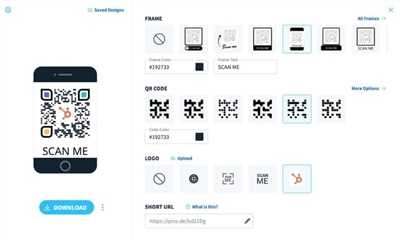QR codes have become quite popular in recent years, with their usability and effectiveness in various areas such as marketing, sharing content, and product packaging. If you’re wondering how to get a QR code for your own purposes, we’ve got you covered. In this article, we will explore the different options available to make QR codes, customize them to suit your needs, and deliver them to the desired audience.
Step 1: Find a QR Code Generator
To begin, you will need to find a reliable QR code generator. There are various sources on the internet that offer free QR code creation services. These platforms allow you to input the desired content, such as URLs, text, or contact information, and generate a QR code within seconds.
Step 2: Customize Your QR Code
Once you’ve found a suitable QR code generator, you can customize your QR code to make it more visually appealing and relevant to your brand or campaign. Most generators allow you to change the colors, add a logo or image overlay, and even modify the shape of the code.
Step 3: Test and Adjust
Before sharing your QR code, it is important to test it to ensure its functionality. Some QR code generators offer testing options that allow you to scan the code and see if it directs you to the intended content. If there are any issues, you can go back to the settings and adjust the parameters accordingly.
Step 4: Share Your QR Code
Now that your QR code is ready, it’s time to start using it. You can place it on your product packaging, include it in your marketing materials, or share it on social media. By delivering the QR code to your target audience, you enable them to access your content or website with just a simple scan.
Step 5: Monitor and Analyze
To measure the success of your QR code campaign, it is essential to monitor and analyze the performance. Some QR code generators provide analytics that show how many times the code has been scanned, the locations of the scans, and the devices used. This data can help you make timely adjustments to your marketing strategy.
In conclusion, getting a QR code is a simple and effective way to enhance your marketing efforts, deliver content to your audience, and track user engagement. By following these steps, you will be able to create a QR code that meets your specific requirements and ensures a seamless user experience.
How to Make a QR Code in 30 Seconds
If you’re looking for an effective way to deliver content, support marketing efforts, or engage with your audience, creating a QR code can be a timely solution. QR codes are a form of barcode that can be scanned with a smartphone camera, allowing users to quickly access information and websites. The best part? You can make a QR code in just 30 seconds! Let’s dive into how to create a customizable QR code that will deliver your desired content.
Step 1: Choose a QR Code Generator
There are several online tools available that will help you create QR codes. Some popular options are QR Code Generator, QRStuff, and QR Code Monkey. These tools provide a user-friendly interface with various customization options, making it easy for anyone to generate a QR code.
Step 2: Select the Type of QR Code
QR codes can be used in various forms, depending on your specific needs. Whether you want to direct someone to a website, share contact information, or even send a pre-composed email, there are options for each of these areas.
Step 3: Enter the Desired Content
Once you’ve selected the type of QR code, you’ll need to input the content you want to deliver. This could be a URL, text, phone number, or any other desired information. Make sure to double-check the content for accuracy before generating the QR code.
Step 4: Customize the Design (Optional)
If you want to add a personal touch to your QR code, you have the option to customize its design. Some QR code generators allow you to change the colors, add a logo or image, and adjust the shape of the QR code. This can help align the code with your branding and make it more visually appealing.
Step 5: Generate and Test
Once you’ve finalized the settings and customized the QR code to your liking, it’s time to generate it. After generating the code, make sure to test it by scanning it with a QR code reader on a smartphone. This step is crucial to ensure the usability and functionality of the QR code.
In just 30 seconds, you can create a QR code that will effectively deliver your desired content. Whether it’s for product packaging, marketing materials, or post sharing, QR codes provide a quick and convenient way to engage with your audience. So why not give it a try and see the impact it can have on your marketing efforts?
These five simple steps will guide you through the process, and with a little testing and customization, you’ll have a QR code ready for use in no time!
Why is a QR Code on product packaging so effective
QR codes have become increasingly popular in marketing and product packaging due to their effectiveness and ease of use. These codes can be scanned using a smartphone or other QR code reader, and they quickly deliver content, share information, or direct users to specific websites or online platforms.
One of the main reasons why QR codes are so effective on product packaging is their timeliness and usability. In today’s fast-paced world, consumers are constantly seeking instant information and quick access to relevant content. By placing a QR code on the packaging, you can provide them with the desired information in a matter of seconds.
Another reason why QR codes are effective is that they allow for easy customization and tracking. By utilizing QR code generators and settings, you can create codes that support your marketing goals and deliver targeted content to specific audiences. These codes can be customized to match the branding and design of your packaging, making them seamless and visually appealing.
In addition, QR codes on product packaging are an effective form of content sharing. By scanning a code, someone can quickly and effortlessly share your product or marketing message with others. This can help to increase brand exposure and attract new customers through word-of-mouth recommendations.
QR codes also provide valuable data for testing and analyzing marketing efforts. By tracking the performance of different QR codes used in various forms of marketing, you can gain insights into consumer preferences and behaviors. This information can be used to optimize future marketing campaigns and improve overall marketing strategies.
Overall, including a QR code on product packaging is a simple yet effective way to engage consumers, deliver timely information, and support your marketing efforts. By following a few simple steps, you can create a QR code that will make a significant impact on your marketing success.
Step 5 Testing and Sharing the Form with the QR Code

After customizing the QR code and packaging it with your content, it is time to test and share the form with the QR code. Testing is an essential step to ensure that the QR code delivers the intended content and that all areas of the form function properly.
Once the QR code is created, you will need to set up the form settings. This includes options such as the usability and support areas, as well as the time it takes for someone to fill out the form. Setting up these options effectively will make the form more user-friendly and timely for the recipient.
Now that the form settings are in place, you can proceed with testing the QR code. Scan the QR code using a QR code reader app on your smartphone or other device. This will allow you to see how the QR code functions and if it delivers the intended content. If everything is working as expected, you can proceed to sharing the form with the QR code.
Sharing the form with the QR code can be done through various channels. You can include the QR code on your marketing materials, such as flyers, brochures, or posters. Additionally, you can share the QR code on your website or social media platforms. The more exposure the QR code receives, the more likely it is to be scanned and used by potential users.
When sharing the QR code, it is important to customize the packaging to make it appealing and eye-catching. The design and layout of the packaging should align with your brand image and attract users’ attention. This will increase the chances of people scanning the QR code and engaging with your form.
Sharing your form with a QR code can provide a convenient and efficient way for users to access and fill out your form. By following these steps and testing the QR code, you can ensure that the form delivery process is smooth and seamless for your audience.
Sources
There are several sources where you can create QR codes. These sources provide quick and easy tools to generate QR codes that can be used in various areas of your marketing strategy.
1. Online QR code generators: There are many websites where you can create QR codes. These websites usually provide a form where you can customize the QR code by selecting options such as size, color, and design. In just a few seconds, you will have a QR code that is ready for use.
2. QR code generator software: There are also software programs available that allow you to create QR codes on your computer. This can be a more convenient option if you frequently need to generate QR codes.
3. Mobile apps: For more timely and on-the-go QR code generation, there are mobile apps available. These apps allow you to create QR codes directly on your smartphone or tablet, making it easy to share QR codes with others.
4. Packaging and product settings: QR codes can be incorporated into your packaging or product settings. This can be a unique way to deliver QR code content to your customers.
5. Testing and usability: QR codes can also be used for testing and usability purposes. By creating QR codes that link to different content, you can track how effective your marketing efforts are in delivering the right message to your target audience.
These sources of QR codes offer a range of options to create and customize your QR codes according to your specific needs. Whether it’s for marketing, sharing content, or testing purposes, QR codes are a versatile tool that can enhance your overall marketing strategy.