
Facebook is one of the most popular social media platforms, with over 2.7 billion monthly active users. It provides a great opportunity for individuals, organizations, and brands to create a strong online presence and communicate with people from all over the world. Opening a Facebook page can be a crucial step in reaching your target audience and optimizing your online presence.
If you’re wondering how to open a Facebook page, this step-by-step guide will take you through the whole process. Whether you’re a business owner, a blogger, or simply want to share your passion with others, creating a Facebook page can help you reach and engage with your audience effectively.
Before you start the process of creating a Facebook page, it’s important to figure out the purpose and objectives of your page. This will help you choose the right name and ensure that your content is tailored to your target audience. Keep in mind that Facebook has specific guidelines for naming pages, so make sure to follow them to receive an optimal name for your page.
Once you have decided on the name and purpose of your page, you can start the actual process of creating it. To open a Facebook page, go to the Facebook website and log in to your personal profile. Then, click on the “Pages” tab in the left-hand menu. In the top right corner of the page, you will see a blue button that says “Create.” Click on it, and a window will pop up where you can choose the category and fill in the details of your page.
During the page creation process, you will be asked to add a profile picture and cover photo. These photos are important because they represent your page and help in building recognition among your audience. Make sure to choose high-quality images that are relevant to your page and visually appealing. You can also customize the structure and layout of your page by using various options provided by Facebook.
Once your page is created, it’s time to start adding content. Regularly posting engaging and informative content is key to keeping your audience interested and growing your fan base. You can share a variety of content such as status updates, photos, videos, articles, and even run contests or promotions. Facebook provides many tools and features to help you manage your page and track its performance, such as insights and analytics.
Throughout the process of creating and managing your Facebook page, it’s important to remember that success doesn’t happen overnight. Building a strong and engaged audience takes time and effort. You should invest in promoting your page, both on and off Facebook. Use other social media platforms, your website, emails, and even printed materials to promote your Facebook page and encourage people to like and follow it. Collaboration with other brands and influencers can also help in reaching a wider audience.
In conclusion, opening a Facebook page is a strategic step that can greatly benefit individuals, organizations, and brands. It provides a platform for communication, engagement, and growth. By following the above-mentioned steps and optimizing your page, you can create an optimal online presence and reach your target audience effectively. Thank you for reading this guide, and good luck with your Facebook page!
- How to create a page in Facebook
- How To Create A Facebook Page for Your Conference or Event
- Step by step guide on how to create a Global page
- Which data are the same throughout the structure of a Global Page
- Which data differ from page to page in the Global Page structure
- What happens during the process of transforming regular Facebook pages into a Global page structure
- How long does the migration of fans take
- For which brands are FB Global pages an optimal solution
- Shouldn’t I use “Audience Optimization” instead of this
- Step 4: Choose a Business Name
- What content to share
- Video:
- নতুন নিয়মে ফেসবুক পেজ খুলবেন যেভাবে । How To Create A Facebook Page Bangla 2023
How to create a page in Facebook
Creating a page on Facebook is a simple and effective way to promote your brand, organization, or personal profile. By creating a page, you can reach and engage with a global audience, share content, and receive valuable data about your fans and followers. In this guide, we will take you through the step-by-step process of creating a page in Facebook.
Step 1: Open Facebook
The first step is to open Facebook. If you don’t have a Facebook account, you can easily create one by providing some basic details, such as your name, email address, and date of birth. Once you have created an account or if you already have one, log in to your Facebook profile.
Step 2: Click on “Create” in the top right corner
Next, click on the “Create” button located in the top right corner of the Facebook window. A dropdown menu will appear with several options. From this menu, select the option “Page”.
Step 3: Choose a page type
In this step, you need to choose a page type that best represents the purpose of your page. Facebook offers several options such as “Local Business or Place”, “Company, Organization, or Institution”, “Brand or Product”, and “Artist, Band, or Public Figure”, among others. Choose the option that suits your needs the most.
Step 4: Provide page details
After choosing a page type, you will be prompted to provide some details about your page. This includes entering the name of your page, selecting a category that best defines your page, and providing other optional details such as a description, website URL, and contact information.
Step 5: Add profile and cover photos
Adding profile and cover photos is an important step in creating a page on Facebook. Profile photos are displayed in search results and when your page is mentioned, so make sure to choose an appropriate and eye-catching image. Cover photos appear at the top of your page and provide an opportunity to showcase your brand. Choose images that align with your page’s purpose and attract people’s attention.
Step 6: Take a tour of your new page
Once you have provided all the necessary details and added your profile and cover photos, Facebook will take you on a tour to familiarize you with the features and structure of your new page. This step is optional, but it can help you navigate through the platform and make the most out of your page.
Step 7: Promote your page
Now that your page is created, it’s time to promote it to your target audience. You can do this by sharing your page with your friends and contacts through your personal profile, promoting it through other social media platforms, or by using Facebook Ads. By promoting your page, you can increase its visibility and attract more people to like and follow your content.
In conclusion, creating a page on Facebook is a simple and effective way to promote your brand, organization, or personal profile. By following the steps outlined above, you can create a page that reflects your chosen purpose, attracts a global audience, and helps you achieve your goals.
How To Create A Facebook Page for Your Conference or Event
Creating a Facebook page for your conference or event is a great way to promote and communicate with your audience. With so many people using Facebook, it’s important to have a presence on the platform to reach a wider audience and engage with your attendees. In this guide, we will take you through the steps to create a Facebook page for your conference or event.
- Open Facebook and go to the create a page section.
- Choose the type of business or organization that best fits your conference or event. There are different page structure options available, such as local business, brand or product, or community or public figure.
- Fill in the details of your page, such as the name, category, and description. Make sure to choose a name that represents your conference or event and is easy to remember.
- Upload a profile picture for your page. This could be your conference or event logo or any other image that represents your brand.
- Confirm that you are a representative of the conference or event and agree to Facebook’s terms and conditions.
- Follow the on-screen guide to complete the setup of your page. Facebook will show you the necessary steps to optimize your page and provide tips on how to promote your page to get more likes and engage with your audience.
- Once your page is created, you can start posting content, such as updates, photos, and videos, to communicate with your audience. You can also use Facebook apps to enhance the functionality of your page and offer additional features to your fans.
- Make sure to regularly update your page with new content and engage with your audience by responding to comments and messages. This will help to build a strong relationship with your attendees and keep them interested in your conference or event.
- You can also use Facebook’s data and insights to analyze the performance of your page and make informed decisions to improve its reach and engagement.
Creating a Facebook page for your conference or event shouldn’t be a one-time task. It should be an ongoing process throughout the whole life of your conference or event. By following these steps and optimizing your page, you can take great advantage of Facebook’s platform to promote your conference or event and communicate with your attendees.
Thank you for choosing Facebook as a solution to create a page for your conference or event. With its wide user base and powerful tools, Facebook offers a great opportunity for organizations and brands to connect with their audience and promote their events effectively.
Step by step guide on how to create a Global page
Creating a global page on Facebook is a great way to promote your business or organization to a wide audience. Whether you are a small business owner, a personal blogger, or hosting a conference or event, having a global page can help you reach more people and grow your online presence.
Follow these steps to create a global page:
Step 1: Sign in to your Facebook account. If you don’t have one, create a new account.
Step 2: Click on the “Create” button located in the top-right corner of the Facebook window.
Step 3: In the drop-down menu, choose “Page”.
Step 4: Select the type of page you want to create. You can choose from options like “Business or Brand”, “Community or Public Figure”, or “Cause or Community”.
Step 5: Enter the name of your page. Make sure to choose a name that represents your business or organization well.
Step 6: Fill in the details about your page, such as category, description, and contact information. This is important as it will help people find your page and understand what you offer.
Step 7: Choose a profile picture and cover photo for your page. These visuals should reflect your brand and grab the attention of visitors.
Step 8: Add content to your page. You can create regular posts, share photos and videos, and interact with your audience. This will help keep your page active and engaging.
Step 9: Optimize your page for search. Use relevant keywords in your page name, description, and posts. This will help your page appear in search results and reach a wider audience.
Step 10: Promote your page. Share your page with your existing audience through other social media platforms, email newsletters, or printed materials. Encourage your current followers to like and follow your new global page.
Step 11: Invest in paid advertising. Facebook offers various advertising options that can help you reach more people and grow your page. Consider investing in Facebook ads to boost your page’s visibility.
Step 12: Receive confirmation. Once you have completed the steps above, Facebook will review your page details and confirm your page. You will receive a notification when your global page is confirmed.
Step 13: Transforming your page. After your global page is confirmed, you can start transforming your existing page or migrating existing followers to your new global page. This process should be done carefully to ensure a smooth transition.
Step 14: Enjoy the benefits of a global page. With a global page, you can reach a wider audience, connect with people from different parts of the world, and promote your business or organization on a global scale.
Creating a global page on Facebook is an important step in expanding your online presence. It shouldn’t be a complicated process if you follow the steps outlined above. Remember to create compelling content, engage with your audience, and take advantage of the various optimization and promotion techniques available on the platform. Good luck!
Which data are the same throughout the structure of a Global Page
In order to transform your business and communicate with fans from all around the world, you need to create a Global Page on Facebook. This guide will take you through the steps you need to follow in order to open a Global Page and the data that are the same throughout the structure of this page.
When you open a Global Page, you will have the option to choose an organization or an institution as the type of your page. This choice is important as it will help you promote your business or offer your services to everyone who likes your page.
The first step you need to take is to open the Facebook window and go to the pages section. Then, you should choose the “Create a Page” option which is located above the regular pages. In the next window, you will be asked to choose the type of your page. Select either “Business or Brand” or “Community or Public Figure” depending on the nature of your organization.
Once you have chosen the type of your page, you will then need to provide the necessary information such as the name of your page, the category it belongs to, and a description of your business or organization. It is important to make sure that the information you provide is accurate and up-to-date.
After you have provided all the necessary information, you will then need to optimize your page for better visibility. This can be done by adding a profile picture, a cover photo, and by providing high-quality content that will engage your audience.
Throughout the structure of a Global Page, the data that are the same include the name of the page, the category it belongs to, and the description of your business or organization. These data are printed on every page and are visible to everyone who visits your page.
By following these steps and providing the right data, you will have a global page that can help you reach a wider audience and promote your business or organization effectively on the Facebook platform.
In summary, opening a Facebook Global Page is a long process that requires careful planning and investment. By creating a Global Page, you can transform your business and communicate with fans from all around the world. The data that are the same throughout the structure of a Global Page include the name of the page, the category it belongs to, and the description of your business or organization. By optimizing your page and providing high-quality content, you can attract more likes and engage your audience in a meaningful way.
Which data differ from page to page in the Global Page structure
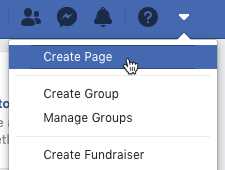
When creating a Global Page on Facebook, it is important to understand the data that can differ from page to page within the Global Page structure. These differences can be crucial in order to communicate effectively with your audience and provide them with the most relevant content.
One important data point that differs from page to page is the “audience” or the group of people who will receive and interact with your content. Depending on the nature of your business or organization, the audience may vary greatly from page to page. For example, a page for a sports team will have a different audience profile compared to a page for a conference or a global institution.
Another data point that can differ within the Global Page structure is the “location” or the place where your page is primarily focused. This could be a physical location, such as a city or a country, or it could be a virtual location, such as an online community or a platform. The location data is important because it helps determine the type of content that is most relevant to your audience.
In addition to audience and location, the content and posts on each page can also differ. For example, a page for a business may have regular updates about new products or promotions, while a page for a nonprofit organization may focus on sharing stories and success stories of their mission. The type of content and posts you choose to share will depend on the goals and values of your organization.
Furthermore, the apps and features available on each page may vary. Facebook provides a wide range of apps and features that can be integrated into your Global Page, such as photo albums, events, and videos. Depending on the needs of your organization or business, you can choose which apps and features to include in order to provide the best experience for your audience.
In conclusion, there are many data points that differ from page to page within the Global Page structure on Facebook. These include audience, location, content, and available apps and features. Understanding these differences and tailoring your page accordingly is essential for creating an engaging and effective communication platform for your audience.
Thank you for reading this guide, and we hope it helps you navigate the process of creating and managing your Global Page on Facebook.
What happens during the process of transforming regular Facebook pages into a Global page structure
When transforming regular Facebook pages into a Global page structure, there are several important steps that need to be followed. This process is essential for businesses or brands who want to reach a wider audience and optimize their presence on the platform.
- Conference: The first step is to attend a Facebook conference or event where you can learn about the migration process and why it is important for your business.
- Migration: Next, you need to migrate your regular Facebook page to a global page. This requires a few simple steps, such as selecting the page you want to transform and providing some necessary information.
- Invest: During this process, it is important to invest time and effort into optimizing your page. This includes choosing the optimal page name, uploading high-quality photos and content, and ensuring that the page structure is set up correctly.
- Communicate: Throughout the migration process, you should communicate with your fans and let them know about the changes taking place. This will help to maintain engagement and ensure a smooth transition.
- Receive data: Once your page has been transformed into a global page, you will start to receive data and insights about your audience and the performance of your posts.
- Promote: Now that your global page is in place, you can take advantage of the many ways to promote your business on Facebook. This includes creating events, sharing important updates, and running targeted ad campaigns.
By following this guide, you can ensure a successful transformation of your regular Facebook pages into a global page structure. This will allow you to reach a wider audience, engage with your fans, and optimize your presence on the platform.
How long does the migration of fans take
When migrating fans from one Facebook page to another, it is important to consider the time it takes for the migration process. The duration of the migration depends on several factors, including the number of fans, the structure of the pages, and the chosen migration solution.
There are different ways to migrate fans from one page to another. One possible solution is to use apps that help in transforming the likes from one page to another. This could be a time-consuming process, especially for pages with a large number of fans. In this case, it might take a few hours or even days to complete the migration.
Another option is to manually migrate the fans by creating a new page and inviting the existing fans to like it. This process can also take a significant amount of time, especially if there are many fans to migrate. It requires sending out invitations and waiting for people to accept and like the new page.
In some cases, brands might choose to invest in optimization services offered by Facebook. This can help speed up the migration process and ensure that the fans are moved to the new page in an optimal way. Facebook’s optimization services can help figure out the best strategy for migrating fans and provide details on how long the process might take.
During the migration, it is important to keep the fans informed about the changes taking place. Regular posts and updates should be shared on both the old and new pages to let everyone know about the migration and what to expect.
In order to avoid confusion, it is recommended to keep the old page up and running for some time after the migration. This will provide a window of opportunity for fans who might have missed the migration announcement or are still unaware of the changes. In this way, everyone will have a chance to migrate to the new page.
The duration of the fan migration process can vary widely depending on the specific circumstances. It could take anywhere from a few hours to several days in some cases. This is why it is important to plan ahead and give enough time for the migration to be completed successfully.
In conclusion, the migration of fans from one Facebook page to another can be a complex and time-consuming process. It requires careful planning, proper communication with the fans, and the use of the right migration solution. By following the necessary steps and keeping everyone informed, the migration process can be completed smoothly and efficiently.
For which brands are FB Global pages an optimal solution
FB Global pages are an optimal solution for brands that want to communicate with a global audience, have long content, and offer localized experiences. These pages allow brands to share their message and promote their products or services to people all over the world.
With a Global page, brands can create content that is specific to different regions or countries, taking into account the cultural nuances and preferences of each audience. This allows them to tailor their message and reach a wider audience, ensuring that their content resonates with everyone.
This platform is particularly beneficial for multinational brands or organizations that have a presence in multiple countries. Instead of creating separate pages for each country, a Global page allows them to unify their brand and provide a consistent experience across regions. This cohesive approach helps in building a strong brand identity and ensures that the brand’s message is consistent throughout.
When brands choose to migrate to a Global page, a whole transformation happens. The migration process involves migrating their existing Facebook page to a Global page. This process ensures that their page likes, followers, and other data are not lost and are moved to the new Global page.
Once the Global page is open, brands can then use it to communicate with their audience, share regular updates, and promote their offerings. It also provides them with a platform to host events, share important details, and showcase their products or services through photos and posts.
One of the most important features of FB Global pages is the ability to show different content to different audiences. Brands can create posts and choose to show them only to specific regions or countries. This feature is especially useful for brands that want to target different markets with specific messages or promotional offers.
Overall, FB Global pages are an ideal solution for brands that operate internationally and want to have a unified presence on Facebook. It allows them to communicate with their global audience, share localized content, and promote their brand in a consistent and effective way.
In order to open a Global page, brands can follow the step-by-step guide provided by Facebook. This guide will walk them through the process of creating a Global page, choosing a name, and migrating their existing page to the new Global page.
FB Global pages offer brands a great opportunity to transform their presence on Facebook and reach a larger and more diverse audience. Whether it’s a business, institution, or personal profile, Global pages can help brands take their marketing efforts to the next level and effectively communicate with their audience throughout the world.
Shouldn’t I use “Audience Optimization” instead of this
When it comes to optimizing your Facebook page for maximum engagement and reach, there are many ways to go about it. One such option is using the “Audience Optimization” feature provided by Facebook. While this can be a great solution for some businesses, it may not always be the optimal choice.
During the process of creating content for your Facebook page, you need to figure out the best way to reach your target audience. This can be done through the use of data and analytics, which “Audience Optimization” does help with. However, this feature is not the only solution to consider.
In order to choose the most optimal option for your business, you need to consider a few factors. Firstly, assess the nature of your content and the type of audience you want to reach. If your content is global and you want to communicate with people all over the world, then “Audience Optimization” may be a good choice.
On the other hand, if you have a more specific target audience, such as fans of a particular institution or attendees of a conference, then using other methods may be a better approach. By investing in apps or tools that help you open a window for a more personal and tailored connection with your audience, you can ensure that your message gets across in the most effective way.
Furthermore, “Audience Optimization” may not be the best solution for every business in terms of regular posting. If you are looking to share many photos, videos, or other types of content on a regular basis, then there are other platforms and methods that are better suited for this type of content distribution.
Although “Audience Optimization” can certainly be a useful tool, it shouldn’t be the only method you rely on to reach your audience. It’s important to explore different ways to share your content and engage with your fans in order to create a more dynamic and interactive experience.
In conclusion, while “Audience Optimization” is a helpful feature offered by Facebook, it is not the be-all and end-all solution. By considering the nature of your business, the type of content you create, and the overall goals of your Facebook page, you can choose a more appropriate approach to engage with your audience and receive optimal results.
Step 4: Choose a Business Name
Once you have confirmed the migration process and set up your personal page to be transformed into a business page, it’s time to figure out what name you should choose for your Facebook page. The business name you select is important as it will be the way people can find and communicate with your brand on Facebook. It should reflect your organization, institution, or event and help you create a great online presence.
When choosing a business name, there are a few steps to consider:
1. Be Clear and Memorable: Choose a name that is easy to remember and reflects the purpose or solution your business offers. Avoid using complicated or generic names that can get confused with other brands or may not be easily searched.
2. Reflect Your Brand: Your chosen business name should align with your brand identity and values. It should communicate what your organization, institution, or event is all about and what it stands for.
3. Consider Your Target Audience: Think about the audience you want to reach and choose a name that appeals to them. Your business name should resonate with your target market and engage them to connect with your brand on Facebook.
4. Check Availability: Before finalizing your business name, make sure it is available on Facebook. You can search for the name within the Facebook platform to see if it is already taken. It’s important to have a unique name to stand out from the competition and to avoid confusion.
By following these steps and choosing a memorable and fitting business name, you can create a Facebook page that will help promote your brand and connect with your target audience. Remember, your business name is an important part of your overall Facebook marketing strategy, so take the time to choose a name that best represents your organization and attracts the right people.
What content to share
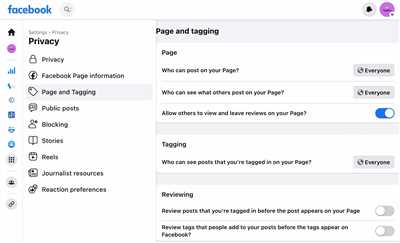
When creating a Facebook page for your business or organization, it is important to carefully consider what content to share with your fans. This guide will take you through the process of choosing the right content and structuring your page in a way that will help promote your brand or business on the platform.
The first step is to determine what type of content your target audience will find most valuable and engaging. This could include posts about your products or services, industry news and trends, behind-the-scenes glimpses into your organization, or helpful tips and advice. By understanding what kind of content will resonate with your audience, you can make sure to offer them an optimal experience on your Facebook page.
Next, you should consider the format and structure of your posts. Facebook allows for a variety of content types, including text, photos, videos, and links to external websites. You can also use apps and other features to create interactive and engaging posts. By utilizing these different formats, you can keep your content fresh and interesting, and cater to the preferences of your audience.
During the migration process from a personal profile to a business page, it is important to make sure all the necessary details are in place. You should choose a name that reflects your business or organization and make sure your profile picture and cover photo accurately represent your brand. Additionally, you should take the time to fill out all the relevant information in your page’s About section, including a detailed description of your business, contact details, and any other pertinent information.
Once your page is set up, you can start posting content regularly. It is important to maintain a consistent posting schedule to keep your audience engaged and interested. By posting consistently, you can also increase the likelihood of your content being seen by your followers, as Facebook’s algorithm tends to prioritize content from pages that regularly post new content.
When it comes to what content to share, it is crucial to strike a balance between promoting your products or services and providing value to your audience. While it is important to showcase what your business has to offer, you shouldn’t only focus on self-promotion. Instead, try to provide useful and interesting content that your audience can benefit from. This could include educational articles, entertaining videos, or inspiring stories.
Lastly, don’t be afraid to experiment and try new things. Facebook offers a range of features and tools that can help you create engaging and interactive content. Whether it’s hosting a live event or conference, using Facebook’s advertising platform to reach more people, or creating custom apps and games, there are many options to explore. By being creative and thinking outside the box, you can find unique ways to connect with your audience and make your Facebook page stand out.
In conclusion, when it comes to choosing what content to share on your Facebook page, it is important to consider what will resonate with your audience and provide value to them. By understanding their needs and preferences, you can create a content strategy that will help promote your brand, engage your fans, and grow your business.









