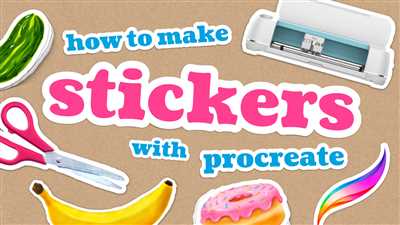
If you want to give your messages a little extra fun and engagement, creating your own stickers is a must. Stickers are small images or animations that you can import into messaging apps like WhatsApp, Telegram, or Instagram. They allow you to add some personality to your conversations and make your messages more expressive.
But how do you create stickers? What size should they be? What format do they need to be in? In this guide, we will walk you through the step-by-step process of creating stickers from designing to importing, so you can make the best stickers for your messaging apps.
First, you will need a design software like Adobe Illustrator or CorelDRAW. These programs will allow you to create your own custom designs for your stickers. Make sure to check the guidelines and best practices for each messaging app to understand the supported formats and size requirements.
Once you have your designs ready, you will need to export them in the correct format. Most messaging apps support popular image formats like PNG or JPEG. Some apps also support animated stickers, so if you want to create animated stickers, make sure to use a format like GIF or APNG.
After exporting your designs in the correct format, you can now import them into your messaging app. Each app has its own process for importing stickers, so make sure to follow the instructions provided by the app. In general, you will need to go to the sticker section of the app and press the “Add” or “Import” button. From there, you can select the sticker pack you created and start using your new stickers in your conversations.
It’s important to note that when creating stickers, you should respect copyright and commercial use regulations. Make sure to use your own original designs or obtain the necessary permissions to use designs created by others. This way, you can avoid any legal issues and ensure that your stickers are unique and stand out from the rest.
- What are Instagram Stickers
- Create a new sticker pack
- Designing Telegram Stickers for commercial use
- How to create custom Telegram Stickers for your business
- Best practices for designing stickers for commercial use
- Importing SDKs
- CorelDRAW does more than just make stickers
- Video:
- How I make BIG TRANSPARENT STICKERS using water!? Cricut, cut and print and more
What are Instagram Stickers
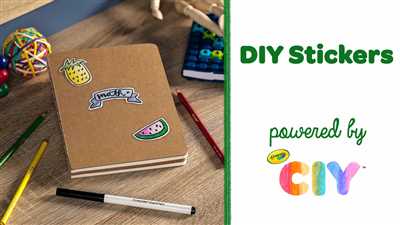
Instagram stickers are a must-have element when it comes to designing engaging and eye-catching content for your Instagram stories. Stickers are small graphic elements that can be added to photos or videos to make them more fun, interactive, and visually appealing.
With Instagram stickers, you can add extra flair and personality to your stories. They come in various forms, such as emojis, GIFs, animated characters, text, and more. Stickers can be static or animated, allowing you to create eye-catching designs that stand out from the crowd.
Creating your own stickers for Instagram is easy and doesn’t require any special software. You can design your stickers using apps like CorelDRAW or other graphic design tools. Once you have your design ready, you can import it into Instagram as a sticker pack.
Instagram sticker packs are supported in both iOS and Android devices. To understand how to create stickers for Instagram, you can check out the official Instagram sticker guide for step-by-step instructions. This guide will also help you understand the best practices for designing stickers that work well with the Instagram platform.
Using stickers in your Instagram stories can give your content a boost in engagement. They make your stories more interactive and encourage viewers to tap, swipe, or press buttons to explore your content further. Stickers also make your stories more shareable, as users can easily add them to their own stories with just a few taps.
Stickers are not only great for personal use but also for business brands. You can use stickers to promote your products, announce new launches, share discounts, or simply add a fun element to your brand’s messages. Stickers can help you create a better connection with your audience and make your brand more memorable.
In addition to Instagram stickers, other platforms like Telegram also support the use of stickers. So, if you create custom stickers for Instagram, you can also use them on other platforms to reach a wider audience.
In conclusion, Instagram stickers are a fun and engaging way to make your stories more appealing. Whether you are a personal user or a business brand, using stickers can enhance your Instagram experience. So, check out the Instagram sticker guide, create your own sticker packs, and let your creativity shine!
Create a new sticker pack
If you are a business looking to create stickers for your apps or need help creating a sticker pack, here is a step-by-step guide on how to do it.
- First, you need to understand what stickers are and how they work. Stickers are images or animated elements that can be sent in messages to give them a more engaging and fun touch. They are like custom emojis that can be used to express emotions or decorate conversations.
- Next, you will need a software or design tool to create your sticker designs. There are several options available, but popular choices include CorelDRAW, Adobe Illustrator, or even using design tools provided by messaging platforms like Telegram or Instagram.
- Once you have a design tool, start creating your sticker designs. Make sure to keep the size and format requirements in mind, as different platforms may have different specifications. For example, Telegram stickers are usually in PNG format and limited to a certain file size.
- When your sticker designs are ready, you can import them into the messaging platform or app where you want to create your sticker pack. Most platforms have a step-by-step process to guide you on how to do this.
- After importing the stickers, you can give your sticker pack a name and add a cover image. This cover image will be displayed as the icon for your sticker pack, so make sure it represents the theme or content of your stickers.
- Now, check if your sticker pack meets the guidelines and requirements set by the messaging platform. Some platforms may have limitations on commercial use or may not support certain content. Make sure your stickers comply with these guidelines.
- Once everything is in order, press the “Create” or “Publish” button, and your sticker pack will be created. The stickers will be available for users to download and use in their messages.
- To make your stickers more engaging and appealing, you can consider using animated elements or creating sticker packs that align with popular themes or brands. This can help increase engagement and make your stickers more popular among users.
- It’s also a good practice to regularly update your sticker packs with new designs or add extra sticker packs to cater to different interests or themes. This will keep users interested and give them more options to choose from.
- Remember, creating sticker packs is just one aspect of sticker design. To stand out from the competition, you must continuously work on improving the quality and design of your stickers. Keep experimenting with new ideas and incorporating feedback from users to create the best possible stickers.
Creating sticker packs can be a fun and creative way to engage with your audience. So don’t hesitate to explore and experiment with different designs, themes, and formats.
Designing Telegram Stickers for commercial use
If you are a business owner or a brand looking to engage with your audience in a fun and creative way, designing custom stickers for Telegram can be a great option. By using these stickers, you can add a personal touch to your messages and make them stand out from the competition.
When creating commercial stickers for Telegram, it is important to understand the guidelines and best practices set by the platform. Telegram provides a helpful guide on how to create stickers, which you should check out before getting started. This guide will give you an overview of the required sticker size, format, and name.
Telegram supports two types of sticker packs: static and animated packs. Static sticker packs consist of individual stickers, while animated packs include animated stickers that can bring your messages to life. Depending on your business needs, you can choose to create either type of pack.
To start creating your stickers, you will need design software like Adobe Photoshop, CorelDRAW, or any other graphics software that you are comfortable with. Use this software to create your sticker designs based on the recommended size and format provided by Telegram.
When designing your stickers, keep in mind that they should be visually appealing and relatable to your audience. They should also reflect your brand’s identity and values. Use bright colors, bold lines, and fun elements to make your stickers more engaging.
Once you have created your sticker designs, you can import them into Telegram using the Telegram Sticker Bot or the Telegram Desktop app. Follow the instructions provided by Telegram to import your custom stickers into the app.
Here are some additional tips to help you create the best Telegram stickers for commercial use:
- Keep your stickers simple and easy to understand.
- Create a cohesive pack with a consistent theme or style.
- Make sure your stickers are unique and offer something different than what is already available.
- Consider the context in which the stickers will be used and design accordingly.
- Test your stickers with a focus group to gather feedback and make any necessary improvements.
Telegram stickers can be a powerful tool for businesses to engage with their audience and convey their brand message in a unique way. By following the guidelines and best practices set by Telegram, you can create custom stickers that will help your messages stand out and leave a lasting impression.
How to create custom Telegram Stickers for your business
In today’s digital age, creating engaging content is key for businesses to attract and retain customers. Just like creating Instagram stickers, creating custom Telegram stickers can help your business stand out and give your messages a personal touch. Telegram allows users to create sticker packs with elements that can be used in messages, making them a valuable asset for any business.
Here is a step-by-step guide on how to create custom Telegram stickers for your business:
1. Understand what Telegram stickers are and how they work
Telegram stickers are similar to emojis or emoticons, but they are larger, more detailed images. Stickers are a visual way to express emotions, reactions, or ideas in conversations. They can make communication more fun and engaging by adding a touch of creativity and humor.
2. Create your sticker pack designs
To create custom Telegram stickers, you will need design software such as CorelDRAW or similar programs. Design your stickers with your brand elements, logo, or other visuals that represent your business. Consider the size and format requirements for stickers, which are 512×512 pixels in PNG format. For better results, create designs with transparent backgrounds.
3. Name your sticker pack
When creating a sticker pack, you must give it a unique name. Choose a catchy and relevant name that reflects your business or the theme of the stickers. This will make it easier for users to find and use your stickers.
4. Import your designs into Telegram
Telegram provides you with a set of SDks (Software Development Kits) to help you create stickers. Follow the instructions provided by Telegram to import your designs into the app. Ensure the stickers are properly formatted and meet the size requirements.
5. Add extra elements and animations (optional)
If you want to make your stickers more dynamic and eye-catching, consider adding extra elements or animations. This can be done using the Telegram stickers editor or by using third-party apps or software.
6. Press the “Publish” button
Once you have created and designed your sticker pack, and added any extra elements or animations, you are ready to publish it. Press the “Publish” button to make your custom Telegram stickers available to users.
Following these steps will help you create custom Telegram stickers for your business. These stickers will not only add a fun and creative touch to your messages, but also help to promote your brand and engage with your audience.
Remember to check Telegram’s guidelines and best practices for sticker creation to ensure your stickers meet all requirements and are in compliance with the platform’s rules.
Get started today and create your own custom Telegram stickers to enhance your business communication!
Best practices for designing stickers for commercial use
If you are new to creating stickers for commercial use, it’s important to understand the best practices that will make your designs stand out and engage your target audience. Whether you use apps like CorelDRAW or just need a guide on how to create stickers from scratch, here are some tips to help you get started:
| 1. Understand the purpose: | Before creating your stickers, you must have a clear understanding of the purpose they will serve for your business. Are they meant to promote your brand or enhance your messaging? Having a clear purpose will help you design stickers that are aligned with the goals of your business. |
| 2. Design for the platform: | Each platform, like Instagram or Telegram, has its own supported sticker formats and size requirements. Make sure you check the guidelines provided by the platform you will use to ensure your stickers are compatible and will work as intended. |
| 3. Keep it simple: | When designing stickers, it’s best to keep the design simple and easy to understand. Stick to a specific theme or style that aligns with your brand identity. Overly complex designs may not be as effective in delivering your intended message. |
| 4. Use custom elements: | To give your stickers a unique touch, consider creating custom elements instead of using pre-made packs. This will make your stickers stand out and better represent your brand. |
| 5. Add animated stickers: | Animated stickers can add an extra level of engagement to your designs. If the platform you are using supports animated stickers, consider adding movement to your stickers to make them more eye-catching. |
| 6. Ensure visual appeal: | Pay attention to the visual appeal of your stickers. Use colors, fonts, and images that are visually pleasing and convey the desired message to your audience. |
| 7. Test and iterate: | Creating stickers is an iterative process. Test your stickers with your target audience and gather feedback to identify areas for improvement. Continuously refine your designs to make them more effective. |
| 8. Importing and organizing: | When you create a sticker pack, make sure to properly name and organize your stickers. This will make it easier for users to find and use your stickers effectively. |
| 9. Use SDKs for better integration: | If you want your stickers to work seamlessly with other apps or platforms, consider using software development kits (SDKs) provided by the platform. This will ensure a smoother integration and enhance the user experience. |
By following these best practices, you can create stickers that will not only enhance your brand’s visibility and engagement, but also give you a competitive edge in the commercial sticker market.
Importing SDKs
When it comes to creating stickers, you’ll need some extra help from design software to make your custom designs. One of the best tools for this purpose is CorelDRAW, which is widely used by businesses and designers alike. If you’re new to creating stickers or just need a little guidance, importing Software Development Kits (SDKs) can be a great way to get started.
SDKs are sets of tools that help developers create applications for specific platforms or services. For example, if you want to create stickers for the Telegram app, you can import the Telegram SDK to assist you in the process. The SDK will provide you with all the necessary elements and resources to design and create stickers that are supported by the Telegram platform.
Importing an SDK is a straightforward process. Once you have installed CorelDRAW on your computer, you can search for the specific SDK you need. Download the SDK file and follow the step-by-step instructions provided by the SDK documentation to import it into CorelDRAW. This will give you access to all the necessary tools and features needed to create stickers for the platform you’re targeting.
When importing an SDK, it’s important to understand what it does and how it can help you. Some SDKs may provide you with pre-designed sticker packs that you can use as a starting point for your own designs, while others may offer guidelines and best practices for creating stickers that engage users and make your brand stand out.
Once you have imported the SDK, you can start designing your sticker pack. Use the provided tools and resources to create custom sticker elements that will make your pack unique. You can add text, images, and even animated elements to make your stickers more engaging and interactive. When designing your stickers, keep in mind the size and format requirements specified by the platform you’re targeting.
After creating your sticker pack, you can export it in the required format and upload it to the platform. For example, if you’re creating stickers for Telegram, you will need to export the pack as a .tgs file. This file can then be uploaded to Telegram, and users can download and use the stickers in their messages.
Using SDKs and design software like CorelDRAW will not only make the sticker creation process easier and more efficient, but it will also help you create stickers that are of higher quality and better suited for commercial use. By following best practices and utilizing the provided tools and resources, you can create sticker packs that users will love and engage with. So, if you’re ready to create amazing stickers, start by importing the SDKs that will help you along the way.
CorelDRAW does more than just make stickers
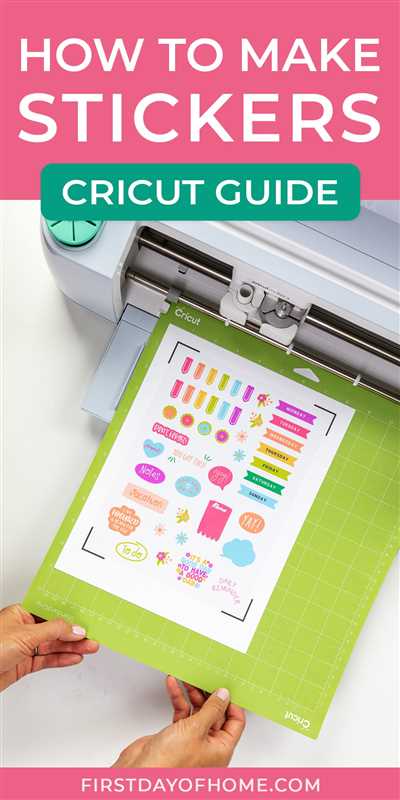
CorelDRAW is a powerful design software that goes beyond just creating stickers. While it is well-known for its sticker-making capabilities, it can do so much more. This guide will help you understand how to create custom stickers with CorelDRAW and check some best practices when designing them.
When it comes to creating stickers, CorelDRAW has all the tools and features you need. You can create stickers of any size, from small button-sized designs to large formats for commercial use. CorelDRAW supports various file formats, so you can import elements from other designs or apps to give your stickers a unique touch.
CorelDRAW also allows you to create more than just static stickers. You can design animated stickers that will stand out and engage your audience better. Animated stickers are supported on popular messaging apps like Telegram and WhatsApp, as well as social media platforms like Instagram. Creating animated stickers is a step-by-step process, but with CorelDRAW, it becomes much easier.
When designing stickers, it’s important to consider the visual aspect. The design elements should be eye-catching and easily recognizable. Stickers are often used by brands to promote their business or convey specific messages, so they need to reflect the brand’s image. CorelDRAW provides various tools to help you create stunning sticker designs that will leave a lasting impression.
Another important aspect of sticker design is the size of the sticker. Depending on where you plan to use the stickers, different sizes may be required. CorelDRAW allows you to easily adjust the size of your stickers and ensure they meet the requirements of the platform or medium you’re using them for. Whether it’s a small button-sized sticker or a large outdoor billboard, CorelDRAW has you covered.
Once your stickers are created, you can export them as sticker packs. Sticker packs are a collection of stickers that users can download and use in messaging apps. CorelDRAW provides a simple exporting process that lets you create sticker packs in a few seconds. You can also create multiple packs with different themes or variations of your designs, giving users more options to choose from.
So, if you’re looking to create stickers, CorelDRAW is the perfect tool for the job. It not only helps you make stickers but also gives you the tools and guidance to create stunning designs that will engage your audience and help your business stand out.









