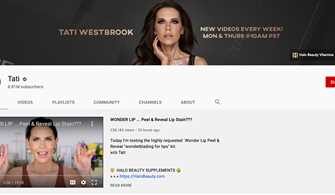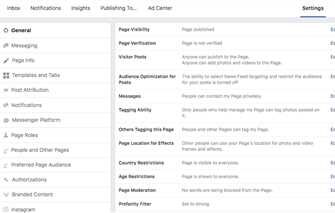When it comes to managing your customer data, Mailchimp is the go-to platform for many businesses. With its powerful features and user-friendly interface, it provides you with the tools you need to understand and work with your audience effectively. One of the most reliable ways to get a greater understanding of your audience is by using Mailchimp’s audiences. In this article, we will explore how to combine audiences in Mailchimp to keep your data organized and make the most of your marketing efforts.
At first glance, you might think that combining audiences in Mailchimp is simply merging two or more lists into one. However, it goes beyond that. Combining audiences allows you to consolidate your leads, segment your audience based on their interests, and target them with content that resonates with them. By combining audiences, you can create a more personalized experience for your customers and increase the effectiveness of your marketing campaigns.
So, how do you combine audiences in Mailchimp? One way to do this is by using tags. Tags are like labels that you can add to your contacts to help you categorize them. For example, let’s say you have multiple lists in your Mailchimp account, each representing a different source of leads. You can add tags to your contacts based on the list they come from. This way, you can easily filter your audience based on their source and tailor your content accordingly.
How to Merge Mailchimp Lists Into One Audience And Keep Your Data
Merging your Mailchimp lists can help you streamline your email marketing efforts and better understand your audience. By combining your lists, you can get a comprehensive view of your subscribers and cater to their needs with more targeted content. Here’s how to merge your Mailchimp lists and ensure that your data remains reliable.
1. Assess your current audiences: Start by taking a closer look at your existing Mailchimp lists. Identify which lists contain the most valuable data and which ones have overlapping subscribers. This will help you determine which lists to merge and prioritize.
2. Consolidate your data: Before merging lists, make sure to clean up your data. Remove any duplicate entries or invalid email addresses. This will help prevent redundant efforts and ensure that your merged audience is accurate and up-to-date.
3. Create a new audience: In your Mailchimp account, create a new audience that will serve as the combined list. This new audience will be a single source of truth for your email marketing efforts.
4. Merge your lists: To merge your lists, export the subscriber data from each individual list. Then, import the data into your new audience. Mailchimp’s experts can help guide you through this process and ensure that your data is transferred correctly.
5. Use conditional merge tags: Mailchimp’s pro feature allows you to add conditional merge tags to your content. This means you can create personalized emails that cater to your audience’s specific interests and responses. Use this feature to craft emails that resonate with your subscribers and drive greater engagement.
6. Work with automation: Automating your email marketing campaigns can save you time and effort while delivering more targeted content to your audience. Mailchimp’s automation workflows allow you to set up triggers that send emails based on specific actions or dates. Utilize these workflows to nurture leads and guide your subscribers through the customer journey.
7. Understand your audience: With a merged audience, you can gain a deeper understanding of your subscribers. Use Mailchimp’s survey feature to gather additional information and insights. By understanding your audience better, you can tailor your content and offerings to their preferences, leading to higher conversions and sales.
8. Keep an eye on the results: Monitor the performance of your merged audience with Mailchimp’s reporting tools. Track metrics such as open rates, click-through rates, and unsubscribe rates to gauge the effectiveness of your email campaigns. Use these insights to continuously improve your email marketing strategy.
By following these tips, you can successfully merge your Mailchimp lists into one audience and keep your data intact. With a consolidated and reliable audience, you’ll be able to deliver more personalized and effective email campaigns that resonate with your subscribers.
Add leads to Mailchimp audiences as part of your sales automation

When it comes to sales automation, Mailchimp is a great tool to help you reach your target audience and convert leads into customers. With Mailchimp’s conditional audience feature, you can segment your lists and add leads to specific audiences based on their actions and preferences.
One of the most effective ways to add leads to Mailchimp audiences is by using tags. Tags allow you to label leads based on their responses to surveys or other data sources. For example, if a lead indicates that they are interested in English content, you can tag them as “English” and add them to the corresponding audience.
Another way to add leads to Mailchimp audiences is by using merge tags. Merge tags allow you to personalize your communication with leads and better understand their needs. For example, if a lead indicated that they prefer content in Spanish, you can use merge tags to dynamically insert Spanish content in your emails.
It’s important to keep your Mailchimp audiences up-to-date to ensure that you are targeting the right leads with relevant content. Regularly merge audiences to combine similar lists and remove duplications. Mailchimp also offers experts who can help you optimize your audiences and create customer segments that will deliver the best results for your sales automation efforts.
To add leads to Mailchimp audiences as part of your sales automation, follow these easy steps:
- First, go to your Mailchimp account and navigate to the “Audiences” tab.
- Next, create a new audience or select an existing one that you want to add leads to.
- From there, you can either manually add leads one by one, or import them in bulk using a CSV file.
- To add leads manually, click on the “Add subscriber” button and fill in the required information. You can also add custom tags or merge tags to further segment your leads.
- To import leads using a CSV file, click on the “Import” button and follow the instructions to upload your file. Make sure to map the columns in your CSV file to the fields in Mailchimp.
- Once you have added or imported your leads, Mailchimp will automatically update your audience with the new data.
By adding leads to Mailchimp audiences as part of your sales automation, you can easily manage and track your leads, understand their preferences, and send them targeted and relevant content. This will ultimately help you improve your conversion rates and drive more sales.
So, start leveraging the power of Mailchimp today and take your sales automation to the next level!
Understand your survey responses at a glance
Getting reliable data from your surveys is one of the most important ways to understand your audience and their needs. But with multiple surveys and responses to keep track of, it can quickly become overwhelming. That’s where Mailchimp’s survey pro features can help.
With Mailchimp, you can add survey responses directly to your audience lists. This allows you to merge your survey data with your other contact data, giving you a greater understanding of your audience’s preferences and behavior.
One pro tip is to use conditional tags in your surveys to segment respondents based on their answers. For example, you can tag respondents who indicate an interest in a specific product or service, allowing you to target them with relevant content and offers.
Automation is another powerful tool for understanding your survey responses. By using automation workflows, you can set up targeted email campaigns based on your survey data. For example, you can automatically send follow-up emails to survey respondents who indicated a high likelihood of making a purchase, helping to convert leads into sales.
Mailchimp’s survey pro features also provide expert tips and guidance on how to get the most out of your survey responses. By analyzing your data, Mailchimp can offer insights and recommendations to help you improve your marketing strategy.
So, whether you’re new to surveys or an experienced pro, Mailchimp’s survey features can help you understand your audience at a glance. Start leveraging the power of surveys and take your marketing to the next level.
Pro tip: Using conditional merge tags
When it comes to email marketing, Mailchimp offers a wide range of features and functionalities to help you get the most out of your customer data. One powerful tool that can significantly enhance your email campaigns is the use of conditional merge tags.
Conditional merge tags allow you to personalize your email content based on specific criteria. For example, you can use conditional merge tags to show different content to different audiences, segment your leads based on responses from a survey, or add conditional statements to tailor the email content based on data you have collected.
By utilizing conditional merge tags in Mailchimp, you can create highly targeted and personalized email campaigns that speak directly to your audience’s needs. Instead of sending the same generic message to all your subscribers, you can now tailor your communication based on their specific interests, preferences, or behavior.
One of the most common use cases for conditional merge tags is with audience segmentation. With Mailchimp’s segmentation options, you can divide your contacts into smaller groups based on various criteria such as location, purchase history, or engagement level. By using conditional merge tags, you can then create content that speaks directly to these different segments, helping you to increase engagement and improve your conversion rates.
Furthermore, conditional merge tags can be a valuable addition to your email automation workflows. You can set up different paths within your workflow based on specific conditions, ensuring that each subscriber receives the most relevant content at the right time. This level of personalization can significantly improve your overall customer experience and make your communication more effective.
Using conditional merge tags is a reliable way to understand your audience better and deliver content that resonates with them. By tailoring your emails based on specific conditions, you demonstrate that you recognize and value your subscribers’ individual needs and preferences. This can result in higher open rates, click-through rates, and ultimately, better sales.
So how can you start using conditional merge tags in Mailchimp? First, you need to have a clear understanding of your audience and the different segments you want to target. Next, you can create conditional merge tags in the campaign builder or within automation workflows. Mailchimp provides detailed documentation and tutorials to help you understand and implement conditional merge tags effectively.
As with any pro tip, practice makes perfect. Experiment with different ways to use conditional merge tags and see what works best for your audience and goals. Keep in mind that personalization goes beyond just using conditional merge tags; it’s about creating relevant content that resonates with your subscribers at a glance.
So, go ahead and give conditional merge tags a try in your next Mailchimp campaign. The experts agree that personalization is key when it comes to email marketing success, and conditional merge tags are a powerful and flexible tool to help you achieve that.
Get help from Mailchimp experts
If you’re using Mailchimp and want to combine audiences, there are a few ways to do it and get the most out of your data. One reliable and pro way is to merge your audiences. With this method, you can work with one audience rather than many, making it easier to manage and understand your data.
Another helpful way to combine audiences is by using tags. Tags can be added to your contacts based on their responses to a survey or their behavior on your website. This helps you segment your audience and create more targeted content for them.
If you’re an English-speaking customer, you can get help from Mailchimp experts who understand your needs. They can assist you in merging your audiences, creating conditional automation, and getting the most out of your data and content.
Mailchimp experts can also help you with sales automation, integration, and audience research. They understand that every business is unique and can provide tailored solutions to help you achieve your goals.
Whether you’re a beginner or an experienced user, Mailchimp experts are there to support you in maximizing your email marketing efforts. With their expertise, you can keep your audiences engaged and increase your conversions.
So, if you need assistance in combining audiences, understanding your data, or optimizing your email marketing, be sure to reach out to Mailchimp experts. They’ll provide you with the guidance and support you need to effectively use Mailchimp for your business.
Sources
One of the most important aspects of using Mailchimp is understanding where your audience is coming from. By knowing the sources, you can proactively keep up with their needs and get the most reliable data to drive your content and sales. Here are some ways to combine audiences from different sources:
1. Lists: Mailchimp allows you to add multiple lists to a single audience, which is a pro tip for combining audiences. You can create different lists for different sources and consolidate them into one audience to get a greater understanding of your overall audience.
2. Tags: Using tags in Mailchimp can help you categorize your audience based on different sources or characteristics, such as leads from a specific survey or customer data. This way, you can easily segment your audience and send targeted content to specific groups.
3. Automation: Mailchimp’s automation feature is another great way to combine audiences. You can set up conditional workflows to target specific audience segments based on their source or behavior. This allows you to send personalized and relevant content to your subscribers.
4. Conditional Merge Tags: Merge tags help you personalize your emails, but you can also use them to combine audiences. By adding conditional merge tags based on the source of your contacts, you can dynamically insert different content for different sources.
5. Work with Experts: If you’re not sure how to combine audiences in Mailchimp, don’t worry. Mailchimp has a team of experts who can help you navigate through the process and ensure you get the best results for your needs. They can provide guidance and insights specific to your audience and help you make the most out of the platform.
By combining audiences from different sources, you can get a comprehensive view of your audience and tailor your marketing efforts to meet their unique needs. This enables you to create more engaging and relevant campaigns that drive better responses and ultimately, contribute to your business success.