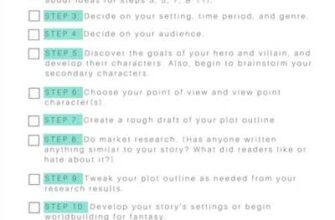PDFs are widely used for sharing documents online, but they can sometimes be large and take up a lot of space. If you find yourself sending or receiving large PDF files and want to make them smaller, you’ll be glad to know that there are several ways to compress and reduce their file sizes.
One quick and easy way to compress a PDF is to use an online tool or software specifically designed for this purpose. There are many top-ranked PDF compressors available on the internet that offer good compression rates without compromising the quality of your documents.
One such tool is Adobe Acrobat Pro, which offers a built-in PDF compressor. With just a few clicks, you can reduce the file size of any PDF and make it lighter. Another popular option is the online tool Smallpdf, which allows you to compress PDFs quickly and securely without the need to download any software.
If you’re looking for a more advanced PDF editor, ABBYY FineReader is a great choice. In addition to offering PDF compression, it also allows you to edit, convert, and secure your PDF files.
So why exactly should you consider compressing your PDF files? Well, apart from the obvious benefit of reducing file size, compressing PDFs can also make it easier to send and share them over the internet. Smaller files are quicker to upload and download, especially on slow internet connections. Compressed PDFs also take up less space on your device, allowing you to store more files without worrying about running out of storage.
Now that you know the importance and benefits of compressing PDFs, it’s time to find out how exactly you can do it. Whether you choose to use an online tool or software, the process is usually straightforward. Simply upload the PDF file, click on the “compress” button, and wait for the tool to work its magic. Within seconds or a few minutes, depending on the size of your PDF, you’ll have a lighter, more manageable file ready to be shared or stored.
4 Easy Ways to Make a PDF Smaller
If you need to send a PDF file over the internet or store it on your device, you might want to reduce its size. PDF files can be quite large, especially when they contain many images or have a high resolution. But don’t worry, there are tools available that can help you compress your PDFs and make them smaller without sacrificing too much quality. Here are 4 easy ways to make a PDF smaller:
| Compression Tool | What it Does | Why it’s Good | Secure |
|---|---|---|---|
| 1. Adobe Acrobat | Adobe Acrobat offers a built-in PDF compressor that you can use to quickly reduce the size of your PDFs. It’s easy to use and ranked as one of the top tools for PDF compression. | Adobe Acrobat is a well-known and trusted brand, so you can be confident that their software will do a good job. | Yes |
| 2. Smallpdf | Smallpdf is an online PDF editor that also has a compression tool. You can upload your PDF file to their website and they will compress it for you. | Smallpdf is easy to find and use. It’s a popular tool with many positive reviews. | Yes |
| 3. Preview (Mac) | If you’re using a Mac, you don’t need to download any additional software. The preview tool on your Mac can reduce the size of a PDF file without much effort. | You don’t need to install any software, as Preview is already built into your Mac. It’s a convenient and quick option. | N/A |
| 4. Online Compressors | There are many online compressors available that can quickly reduce the size of your PDF files. Just upload your file, click compress, and you’ll get a smaller PDF. | Online compressors are easy to find and use. They don’t require any installation, and you can use them from any device with an internet connection. | Depends on the website |
Now that you know about these 4 ways to make a PDF smaller, you can choose the tool that works best for you. Whether you prefer using a dedicated software like Adobe Acrobat or an online compressor, reducing the size of your PDF files is quick and easy. Just remember to always check the file names and remove any unnecessary elements before compressing the PDFs to get the best results.
How to compress PDF files
PDF files are a popular format for sharing documents online. However, they can sometimes be large in size, making them difficult to send or upload. Fortunately, there are several ways to compress PDF files and make them smaller.
One of the easiest ways to compress PDF files is to use online tools. There are many websites that offer PDF compression services, where you can simply upload your PDF file and click a button to compress it. One of the top-ranked and secure online tools for compressing PDFs is the PDF Compressor. It quickly reduces the size of your PDF documents, making them easier to share or store on your device.
If you prefer to use software, there are also many options available. Adobe Acrobat is a well-known PDF editor that offers a built-in PDF compressor. Simply open your PDF file in Adobe Acrobat, go to the “File” menu, and select “Save As Other” followed by “Reduced Size PDF.” This will automatically compress the file and create a smaller version.
Another popular software option is ABBYY FineReader. This software is known for its OCR (Optical Character Recognition) capabilities, but it also has a PDF compression feature. You can open your PDF file in ABBYY FineReader and choose the option to compress the file. It will remove unnecessary elements and reduce the file size without compromising the content quality.
When compressing PDF files, it’s important to know that the level of compression may vary depending on the nature of the document. Files with a lot of images or complex formatting may not compress as much as simple text-based documents. Additionally, some compression methods may result in a slight loss of quality, so it’s always a good idea to test the compressed file before sending it out.
In conclusion, there are many tools and software available for compressing PDF files. Whether you choose an online tool or a software program, compressing your PDFs can help make them smaller and more manageable for sending or storing on the internet. Just remember to test the compressed file to ensure it still meets your needs.
Compress PDF
When it comes to sending documents, smaller file sizes are always better. If you’re wondering how to make your PDF files smaller, there are many tools available that can help you with compression. In this article, we will talk about why compressing PDF files is a good idea and how you can do it quickly and easily.
PDF compression is the process of reducing the size of a PDF file by removing unnecessary elements and optimizing the PDF format. Compressing PDF files offers several benefits. Firstly, it allows you to save storage space on your device or computer. Secondly, it makes it easier and faster to send PDF files over email or upload them to websites. Additionally, compressing PDF files can also help improve the performance of online document viewers.
There are many tools available that can compress your PDF files. One popular option is Adobe Acrobat, which offers a built-in PDF compression tool. Adobe Acrobat allows you to reduce the size of your PDF files while preserving the quality of your documents. Another highly ranked tool is ABBYY FineReader, which not only compresses PDF files but also offers OCR (Optical Character Recognition) capabilities.
If you don’t have access to software like Adobe Acrobat or ABBYY FineReader, there are also many online tools that allow you to compress PDF files for free. These online compressors work by removing unnecessary elements and optimizing the PDF format. Some of the top-ranked online compressors include Smallpdf, iLovePDF, and PDF Compressor. These tools offer a quick and easy way to compress your PDF files with just a few clicks.
So, what does PDF compression do and how does it work? PDF compression works by removing unnecessary elements from the PDF file, such as embedded fonts, duplicate images, and metadata. It can also reduce the image quality and resolution, resulting in a smaller file size. However, it’s important to note that compressing a PDF file too much can lead to a loss in quality. Therefore, it’s important to find the right balance between file size and document quality.
Now that you know why and how to compress PDF files, you can start using these tools to make your PDFs smaller and more manageable. Whether you choose to use software like Adobe Acrobat or online tools, compression is a simple and effective way to reduce the size of your PDF files.
Quickly Compress A PDF
Compressing a PDF is an easy and efficient way to make the file smaller and more manageable. There are many reasons why you may want to compress a PDF, such as reducing file size for sending via email or uploading onto the internet.
PDF files can be quite large, especially if they contain a lot of images or graphics. This can make it difficult to share or store these files. However, with the right compression tool, you can quickly reduce the size of your PDF documents without compromising on quality.
One popular compression tool is Adobe Acrobat Pro. This software offers a variety of ways to compress PDF files, including removing unnecessary elements and reducing image quality. Another top-ranked tool is Foxit PhantomPDF, which also provides good compression options.
There are also many online sources where you can find PDF compressors, such as Smallpdf, ILovePDF, and Soda PDF. These online tools allow you to upload your PDF file and quickly process it to make it smaller. Most of these websites are free to use and offer secure file compression.
If you prefer to work offline, there are also several software programs available that can help you compress PDFs on your device. Some popular software options include Nitro Pro and ABBYY FineReader. These programs offer advanced features for reducing file size and optimizing PDF format.
To quickly compress a PDF using Adobe Acrobat Pro, you can follow these steps:
| 1. | Open the PDF file in Adobe Acrobat Pro. |
| 2. | Click on “File” in the top menu and select “Save As Other” and then “Reduced Size PDF”. |
| 3. | Choose the desired compression settings and click “OK”. |
| 4. | Save the compressed PDF file to your desired location. |
By following these simple steps, you can quickly compress your PDF file and make it more suitable for sending or sharing on the internet. Whether you choose to use an online compressor or a software tool, knowing how to make your PDFs smaller can be a valuable skill in today’s digital world.
Compress PDF online
If you’re looking for a way to make your PDF files smaller, there are many tools available online that can help you with that. One of the top-ranked tools for compressing PDFs is an online software called Compressor. This tool is easy to use and offers a quick way to reduce the size of your PDF files.
Compressor works by removing unnecessary data from your PDF documents, making them smaller in size. It uses compression algorithms to achieve this, which means that the quality of your PDF files will not be compromised.
When it comes to sending files over the internet or storing them on your device, it’s important to have smaller PDFs. Not only does it make it easier to upload and download, but it also saves storage space on your device. This is especially important for those who need to send PDFs via email or store them on their mobile devices.
Compressing PDFs with an online tool like Compressor is a good way to make your files smaller without losing any quality. You can quickly and easily reduce the size of your PDF files with just a few clicks. Simply upload your PDF file to the tool, click on the compress button, and let the software do its magic.
Compressor is a secure tool that ensures the privacy of your documents. It does not store or share your files with anyone. So, you can use it with peace of mind knowing that your documents are safe.
In addition to Compressor, there are many other online tools that can help you compress PDFs. Some of these tools include Smallpdf, PDF Compressor, and Soda PDF. You can find these tools by simply searching for their names on the internet.
So, if you want to know how to compress PDF online, Compressor and other tools like it are a great way to make your PDF files smaller. Try it out and see how it can help you!
Why PDF Compression
PDFs have become one of the top choices for sharing and sending documents online. However, the file size of PDFs can be quite large, making them difficult to upload or share quickly. This is where PDF compression comes in handy. By compressing PDF files, you can make them smaller in size, allowing you to transfer or store them more easily.
But why should you know about PDF compression? The answer is simple – it offers many benefits. Firstly, it helps you reduce the overall size of your PDF files, which means you can save storage space on your device or server. This can be especially important when you have a large number of PDF documents.
Secondly, compressing PDFs can make it easier to upload or send them over the internet. Smaller file sizes mean faster upload times, reducing the frustration of waiting for documents to load. Additionally, sending smaller files also saves on bandwidth usage, making it more convenient for both you and the recipient.
Furthermore, PDF compression can be a good way to secure your documents. By reducing the size of your PDFs, you can make it more difficult for someone to tamper with or alter them. This can be especially important when dealing with sensitive or confidential information.
There are several ways to compress a PDF file. One of the easiest and quickest ways is to use an online PDF compression tool. These tools allow you to upload your PDF, click a button, and have it compressed within seconds. Some of the top-ranked online PDF compressors include Smallpdf, PDF Compressor, and PDF.io.
When using a PDF compression tool, you may wonder what exactly it does to make the file smaller. Essentially, it removes or reduces unnecessary data and elements from the PDF, such as embedded fonts, metadata, or duplicate images. This process is done without compromising the quality or integrity of the document, ensuring that it remains intact and readable.
In conclusion, PDF compression is a valuable tool that can make your PDF files smaller and easier to handle. Whether you need to reduce the file size for uploading, sending, or storing purposes, compression offers quick and efficient ways to achieve this. By using an online PDF compression tool or specialized software, you can easily compress your PDFs and enjoy the benefits it brings.
| Sources: | – |
| 1. Smallpdf | 4. PDF.io |
| 2. PDF Compressor | 5. PDF Software |
| 3. Secure PDF Compressor | 6. Many more |
Secure File Compression
When sending files online, it is important to consider the file size, especially when dealing with large documents such as PDFs. Sending a PDF in its original format can be time-consuming and may take a while to upload or download from the internet.
One way to make your PDFs smaller is by compressing them. Compression is the process of reducing the file size while maintaining the quality of the document. PDF compression can be done by removing redundant or unnecessary information from the file, resulting in a smaller file size.
There are many tools available that can help you compress your PDFs. One top-ranked tool is the Adobe Acrobat Pro, which offers a quick and easy way to compress your PDF documents. It also provides options to customize the compression settings, allowing you to balance the file size reduction with the quality of the document.
Another popular tool is the ABBYY FineReader, which is known for its excellent compression capabilities. This software can compress PDF files without compromising the readability of the text or the quality of the images.
So, how does file compression work? When you click the compress button in a PDF editor or compressor tool, the software analyzes the document and finds ways to make it smaller. It does this by removing unnecessary objects, downsampling images, and applying various compression algorithms to the file.
Compression can reduce the size of your PDFs significantly. For example, a 10 MB PDF can be compressed to less than 4 MB, depending on the content of the document. It is important to note that compressing the file too much may result in a loss of quality, so it’s essential to find the right balance.
Compressed PDFs have their advantages. They take up less space on your device and are quicker to upload or download from the internet. They are also easier to send via email or share on various online platforms. Many online services and websites have file size limitations, so compressing your PDFs can help you stay within those limits.
File compression is a secure process and does not alter the content or the formatting of the original document. It only reduces the file size by removing redundant or unnecessary data. This means that when you compress a PDF, you can be confident that the document’s integrity will remain intact.
Overall, knowing how to compress PDF files is essential in today’s digital age. It allows you to quickly send and share your documents online, regardless of their size. With the right compression tools, you can make your PDFs smaller without compromising their quality or security.
What Can I Compress
PDF files can often be quite large, especially if they contain high-quality images or multiple pages. Compressing these files can significantly reduce their size, making them easier to manage and faster to upload or download. But what exactly can you compress in a PDF file?
When it comes to PDF compression, there are several elements that can be targeted to make the file smaller. Here are some options:
- Pictures and Images: Graphics and images embedded in a PDF file can take up a lot of space. Compressing these images can drastically reduce the overall size of the PDF.
- Fonts: Fonts used in a PDF file can also contribute to its size. By removing unused or redundant fonts, you can further compress the file.
- Text and Metadata: PDF files often contain hidden or unnecessary text and metadata. Removing this additional information can result in a smaller file size.
- Embedded Objects: PDF files can also include embedded objects, such as videos or audio files. Compressing and optimizing these objects can help reduce the PDF size.
There are various online tools and software available that can help you compress your PDF files. These tools often offer different compression algorithms and options to customize the compression level. Some popular PDF compression tools include Adobe Acrobat, Foxit PhantomPDF, Nitro PDF, and online services like Smallpdf, Soda PDF, and ILovePDF.
Before sending a PDF file online or via email, it’s important to make sure it’s adequately compressed to minimize file size without sacrificing quality. Compressed PDFs also offer advantages when it comes to archiving, storing, and sharing documents over the internet or on any device.
In conclusion, PDF compression is a useful technique to make your files smaller and more manageable. By compressing pictures, fonts, text, and embedded objects, you can reduce the size of your PDFs and make them easier to handle. So whether you’re a student, a professional, or simply someone who wants to save space, knowing what you can compress in a PDF file and using the right tools or software can help you achieve smaller file sizes without compromising on quality.
Compress PDFs On Any Device
If you have been wondering how to make your PDF files smaller, there are several ways to achieve this. One of the most effective ways is by using compression software. This software can reduce the size of your PDF files without sacrificing the quality of the content.
PDF files are widely used for various purposes, such as sending important documents or sharing files over the internet. However, these files can become very large, which can cause issues when uploading or downloading them. To avoid this problem, you can use a PDF compression tool to reduce the size of your files.
There are many tools available online that can compress PDFs quickly and easily. One popular compression tool is Adobe Acrobat, which is known for its advanced features and capabilities. With Adobe Acrobat, you can reduce the size of your PDF files by removing unnecessary elements and optimizing the file structure.
If you don’t have access to Adobe Acrobat or you prefer to use a different tool, there are other options available. Many online PDF editors offer compression features that allow you to make your files smaller. Some popular online tools include Smallpdf, Nitro PDF, and PDF Compressor.
When choosing a compression tool, it’s important to consider the level of security it offers. Make sure the tool you choose protects your sensitive information and keeps it secure. Additionally, ensure that the tool can compress PDFs without affecting the quality of the content.
One thing to know about PDF compression is that it doesn’t always work the same way for every file. The amount of compression you can achieve depends on the content of the file and its format. For example, documents with a lot of images may not compress as much as text-based files.
To compress your PDF files, simply upload the file to the compression tool and click on the “compress” button. The tool will then analyze the file and find ways to reduce its size. Once the compression process is complete, you can download the smaller file to your device.
Compressing PDFs is especially useful when you have limited storage space on your device or when you need to send files over the internet. By reducing the size of your PDF files, you can send them more quickly and easily.
| Tool Name | Compression Method | Source |
|---|---|---|
| Adobe Acrobat | Optimizes file structure and removes unnecessary elements | https://www.adobe.com/acrobat |
| Smallpdf | Eliminates unnecessary data | https://smallpdf.com/compress-pdf |
| Nitro PDF | Compresses images and removes metadata | https://www.gonitro.com/pdf-compressor |
| PDF Compressor | Uses advanced algorithms to compress files | https://pdfcompressor.com/ |
As you can see, there are many tools available to help you compress your PDF files. Whether you choose a software like Adobe Acrobat or an online tool like Smallpdf, you can easily make your PDFs smaller and more manageable.
So, next time you find yourself struggling with large PDF files, remember that there are ways to reduce their size without losing any important information. Try using a PDF compression tool to make your files smaller and more efficient.
Did you know FineReader PDF is ranked the top PDF editor

If you are looking for a reliable and efficient way to compress your PDF files, you may have come across many online tools and software names that claim to offer quick and easy compression. But how do you find a good PDF editor that can make your PDFs smaller without compromising on the quality of your documents?
FineReader PDF is the answer to all your compression needs. It is a top-ranked PDF editor that offers a variety of features, including the ability to compress PDF files. With FineReader PDF, you can quickly reduce the size of any PDF file with just a click of a button.
But why is reducing the size of your PDF files important? Well, there are many reasons. First of all, smaller PDFs are easier to share and send over the internet. If you often send PDFs via email or upload them to online platforms, having smaller file sizes can save you a lot of time and bandwidth.
Secondly, reducing the size of your PDFs can free up space on your device. If you have limited storage capacity on your computer or mobile device, compressing your PDF files can help you make more room for other important files and applications.
Thirdly, compressing PDFs can also help to secure your documents. When you compress a PDF, it removes unnecessary elements and reduces the overall size of the file, making it more difficult for anyone to tamper with or alter the contents of your documents.
Now, you may be wondering how FineReader PDF does the compression. FineReader PDF uses advanced algorithms to analyze the content of your PDF and automatically remove unnecessary elements, such as embedded fonts, images, and metadata. This compression method ensures that the quality of your documents is not compromised while still reducing the file size significantly.
In conclusion, if you are looking for a reliable and efficient way to compress your PDF files, FineReader PDF is the top-ranked PDF editor you should consider. With its easy-to-use interface and powerful compression capabilities, it offers a quick and secure solution for reducing the size of your PDFs.
About reducing a PDF
Reducing the file size of a PDF can be an important task, especially when it comes to sending documents over the internet or fitting them onto a device with limited storage space. Luckily, there are many tools available that can help you compress your PDF files and make them smaller.
One such tool is an online PDF compressor, which offers a quick and easy way to reduce the size of your PDFs. These compressors work by removing unnecessary elements from the file, such as embedded fonts or images with a high resolution. By doing so, they can significantly decrease the size of the PDF without compromising its quality or content.
Another popular way to reduce a PDF is by using software like Adobe Acrobat or ABBYY FineReader. These programs provide advanced compression options and allow you to customize the level of compression according to your needs. You can choose to remove specific elements from the PDF, such as metadata or embedded fonts, and adjust the image quality to make the file even smaller.
It’s important to note that reducing a PDF does not mean compromising its security. All of the mentioned tools ensure that your PDF remains secure and protected throughout the compression process. Your content and sensitive information will remain intact, even after the file size has been reduced.
So, why should you bother reducing your PDF files? Well, there are a few good reasons. First, it allows you to save storage space on your device or computer, making it easier to manage your documents. Second, it can make the process of sending PDFs over the internet or via email much faster and smoother. Smaller file sizes are quicker to upload and download, saving you time and frustration.
With so many tools and methods available, it’s easy to find a solution that works for you. Whether you choose an online compressor or opt for the software route, knowing how to make your PDFs smaller can be a valuable skill. So go ahead and explore the different options out there, and start reducing your PDF files today!
Sources
When it comes to reducing the file size of your PDF documents, there are many tools and software options available on the internet. Some of the top-ranked compressors include Adobe Acrobat, Smallpdf, and PDF Compressor. These tools offer various features, such as removing unwanted images, compressing fonts, or converting scanned PDFs to searchable files.
If you’re looking for an online solution, you can try websites like Smallpdf, iLovePDF, or PDF Candy. These platforms allow you to upload your files quickly and easily compress them with just a few clicks. They also provide other useful features like merging, splitting, or converting PDFs into different formats.
Another good option is using OCR software, such as ABBYY FineReader. This software not only helps you convert scanned PDFs into editable formats but also offers compression capabilities. It can make your PDF files smaller by removing unnecessary elements while ensuring the document’s quality remains intact.
It’s important to know that compressing a PDF doesn’t necessarily mean compromising its security. Most of these tools allow you to set passwords or restrict access to your compressed PDFs, adding an extra layer of protection.
So, if you want to know how to make your PDF files smaller and easier to handle, these are some of the best sources you can find on the internet. Try them out and see which one works best for your needs!
| Software | About | Compression |
|---|---|---|
| Adobe Acrobat | One of the top PDF editors available | Offers various compression options |
| Smallpdf | An online PDF tool with many features | Can compress PDFs quickly and easily |
| PDF Compressor | Specialized software for reducing PDF size | Provides advanced compression capabilities |
| OCR Tools (e.g., ABBYY FineReader) | Converts scanned PDFs into searchable documents | Offers compression while maintaining quality |
| Online PDF Tools (e.g., Smallpdf, iLovePDF, PDF Candy) | Web-based platforms for working with PDFs | Allow easy and quick compression of PDFs |