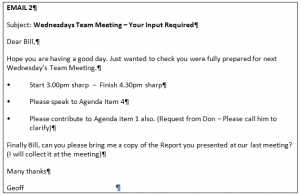Sending professional emails is a crucial part of effective communication in the business world. Whether you are reaching out to a potential client, connecting with a colleague, or emailing your boss, it is important to start your email on the right note. The way you begin your email sets the tone for the rest of the conversation, so it is essential to make a good first impression.
One of the first things to consider when writing a professional email is the greeting. A polite and respectful greeting is a great way to establish rapport with the recipient. Instead of using casual greetings like “Hey” or “Hi there,” opt for more formal greetings such as “Dear” or “Hello.” You can also include the recipient’s name to make it more personalized.
In the opening sentences of your email, briefly introduce yourself and state the purpose of your email. This will help the recipient understand who you are and why you are reaching out to them. Be concise and to the point, as professionals often receive numerous emails and may not have time to read lengthy introductions. Clearly state the reason for your email so that the recipient knows what to expect from your message.
It is also important to consider the tone and language used in your email. Aim to write professionally and avoid using slang or overly casual language. This will help ensure that your message is taken seriously and that you come across as a competent and credible professional. Use proper grammar, punctuation, and spelling to convey your message clearly and effectively.
Furthermore, it is essential to consider the recipient’s preferences and cultural norms. Some people prefer more formal language, while others may appreciate a more friendly and casual tone. If you are unsure, it is generally better to err on the side of caution and maintain a more formal tone. Additionally, be mindful of any cultural differences that may impact your communication style and adjust accordingly.
Lastly, before hitting the send button, take a moment to double-check your email. Make sure it includes all the necessary information, such as attachments or any requested action from the recipient. Verify that the recipient’s email address is correct and that you have spelled their name properly. This attention to detail will help prevent any embarrassing mistakes and ensure that your email is received and read.
In conclusion, starting a professional email on the right note is essential for effective communication. From the greeting to the introduction and overall tone, all these elements contribute to making a positive impression on the recipient. By following these guidelines and being mindful of the recipient’s preferences, you can ensure that your emails are well-received and lead to productive and successful communication.
- 3 Ways to Start your Emails Professionally and 2 Ways to Avoid
- A step-by-step guide on how to write a professional email in 2021
- Step 1 Think about the purpose and create an email outline
- Step 2: Craft a compelling subject line
- Step 3: Start with a warm and appropriate greeting
- Step 4 Give a brief introduction about yourself
- Step 5: State your purpose of communication
- Step 6: Use the right sign off
- Step 7: Include an email signature
- Tips for starting an effective email
- Tip 1: Keep it professional
- Tip 2: Think about your audience
- Tip 3: Add wishes (optional)
- Tip 4 State the reason for writing
- Tip 5 Double-check your grammar and spelling
- Frequently asked questions
3 Ways to Start your Emails Professionally and 2 Ways to Avoid
When it comes to professional email communication, the way you start your message can greatly impact the tone and effectiveness of your communication. Here are three effective ways to start your emails professionally:
1. Use a professional opener: Starting with a simple “Hello [Recipient’s Name],” or “Dear [Recipient’s Name],” is a commonly used and accepted way to begin a professional email. This opener shows respect and sets a professional tone for the rest of the message.
2. State the purpose of your email: After your opener, it’s helpful to state the purpose of your email right away. This helps the recipient understand why you are reaching out and gives them a clear idea of what to expect in the email. For example, you could start with “I am writing to inquire about…” or “I wanted to discuss [specific matter] with you.”
3. Add a personal touch: While professionalism is important, adding a personal touch can help to establish or strengthen a professional relationship. For example, you could mention a recent conversation you had, a shared interest, or a recent project you collaborated on. This personalization shows that you value the recipient and are invested in the communication.
While these are effective ways to start your emails professionally, there are also two common mistakes to avoid:
1. Using overly informal language: While it’s important to be friendly and approachable in your emails, using overly informal language can come across as unprofessional. Avoid using slang, abbreviations, or overly casual phrases. Keep your language respectful and suitable for a professional context.
2. Neglecting to double-check for errors: Spelling and grammar mistakes can make your email appear sloppy and unprofessional. Always double-check your emails before sending them to ensure there are no errors. You can use tools like spell checkers or proofreading services like Scribbr to help you catch any mistakes you may have missed.
By following these tips and avoiding common mistakes, you can ensure that your emails start off professionally and effectively communicate your intended message. It shows that you are taking the time to communicate in a professional manner, which will ultimately help you in building strong professional relationships.
Remember, starting off on the right foot is important, but it’s also essential to maintain professionalism throughout the entire email. Keep your message clear, concise, and relevant to the recipient, and always end with a polite closing and your contact information. With these guidelines in mind, you can feel confident in your email communication and make a positive impression on the recipients.
Regards,
[Your Name]
A step-by-step guide on how to write a professional email in 2021
When it comes to written communication, email is still one of the most popular and commonly used methods. Whether you’re emailing a colleague, client, or even a potential employer, knowing how to write a professional email is an essential skill that can help you make a good impression and achieve your goals. In this article, we will provide you with a step-by-step guide on how to write a professional email in 2021.
Step 1: Start with a clear subject line
The subject line is the first thing your recipient will see, so make sure it is clear, concise, and relevant. It should give the recipient an idea of what the email is about and entice them to open it. For example, instead of writing “Meeting,” you can write “Request for a Meeting with John Doe on September 15th.”
Step 2: Greet the recipient appropriately
Use a professional greeting such as “Dear Mr. Smith” or “Hello Jane” to address the recipient. If you’re not sure about the marital status or gender of the person you’re addressing, it’s better to use their full name, such as “Dear Alex Johnson” or “Hello Taylor Smith.”
Step 3: Introduce yourself briefly
In the opening sentence, briefly introduce yourself and state your role or affiliation. For example, “I am writing to you as a member of the marketing team at XYZ Company” or “My name is Emily and I am an aspiring graphic designer.”
Step 4: Get to the point
In the body of the email, state your purpose or request clearly and concisely. Professionals are often busy and may not have time to read lengthy emails, so it’s important to get straight to the point. Be specific and provide the necessary information without rambling or repeating yourself.
Step 5: Use a professional tone and language
Remember to use a professional tone and language throughout your email. Avoid using informal or slang words and phrases. Keep in mind that your email represents you and your professionalism, so make sure it reflects that.
Step 6: Be polite and considerate
Always remember to be polite and considerate in your email. Use phrases such as “Please” and “Thank you” to show respect and appreciation. If you’re asking for a favor or making a request, acknowledge that you understand the recipient’s time and effort.
Step 7: Conclude your email and include a signature
End your email with a polite closing, such as “Best regards” or “Sincerely,” followed by your full name and contact information. Including a signature is a professional way to sign off and makes it easy for the recipient to reach out to you if needed.
By following these steps, you can write a professional email that will get your message across effectively and leave a positive impression on the recipient. Remember to proofread your email before sending it to avoid any spelling or grammatical errors. With these tips, you’ll be well-equipped to write compelling and professional emails in 2021 and beyond.
Step 1 Think about the purpose and create an email outline
When writing a professional email, it’s important to think about the purpose of your email and create an outline to ensure you convey your message effectively. Having a clear outline in mind will help you stay organized and focused throughout the email. Follow these tips to create an effective email outline:
| 1. Identify the purpose: | Before you start writing the email, think about why you’re sending it. Is it to respond to a colleague’s question? Are you reaching out to a potential client? Identifying the purpose of your email will help guide your writing and ensure that your message aligns with your goals. |
| 2. Create a brief introductory line: | Start your email with a short greeting or a quick introduction. For example, “Hi John,” or “Dear Marketing Team,”. This will create a positive first impression and make your email feel more professional. |
| 3. Add a clear and concise body: | In the body of your email, briefly explain the reason for your email. Use clear and concise sentences to communicate your message effectively. If you need to include any details or links, use bullet points or numbered lists to make them easy to read. |
| 4. Include any necessary information: | If there are any specific details that the recipient needs to know, make sure to include them in your email. This could be a meeting date and time, a request for a document, or any other important information. |
| 5. End with a closing note: | Close your email by adding a closing note, such as “Thank you,” or “Best regards,” followed by your name. This will leave a positive and professional impression. |
| 6. Review and proofread: | Before you hit the send button, take a moment to review your email. Check for any spelling or grammar mistakes, ensure your sentences are clear and concise, and make sure that your email aligns with the purpose you identified earlier. |
By following these steps, you can create a professional email that effectively communicates your message and helps you achieve your goals.
Step 2: Craft a compelling subject line
Once you have written a warm and engaging greeting in your email, the next step is to create a compelling subject line. The subject line is the first thing the reader sees when they receive an email, and it should grab their attention and make them want to open the email right away. Here are six easy and effective tips to help you craft an amazing subject line:
- Keep it short and simple: Your subject line should be concise and to the point. Aim for a maximum of 5-8 words to ensure that the reader can quickly understand the purpose of the email.
- Use key words: Think about the main topic or purpose of your email, and try to include relevant keywords in your subject line. This will make it easier for the reader to understand what the email is about and will increase the chances of them opening it.
- Add a sense of urgency: If there is a time-sensitive or important matter that needs to be addressed in the email, consider adding a sense of urgency in the subject line. For example, “URGENT: Response needed by [date]” or “Important: Please read by [date].” This will prompt the reader to open the email sooner rather than later.
- Personalize when possible: If you know the recipient well or have a personal connection with them, consider adding a personal touch to the subject line. For example, “John, I have an exciting opportunity for you!” or “Sarah, your expertise is needed for an important project.”
- Highlight the benefit or desired outcome: Instead of focusing on the details of the email, highlight the potential benefits or desired outcome for the reader. For example, “Increase your sales by 50% with our new marketing strategy” or “Get promoted faster with these career development tips.”
- Use numbers or lists: Including numbers or a list in your subject line can make it more appealing and easier to read. For example, “5 tips for better communication skills” or “10 must-read books for professionals.”
Remember, the purpose of a compelling subject line is to entice the reader to open your email and read further. A well-crafted subject line will increase the chances of your email being noticed and responded to. So take some time to think about the best opener for your email and make sure it aligns with the purpose and desired outcome of your communication.
Step 3: Start with a warm and appropriate greeting

A good email opener sets the right tone for your communication and leaves a positive impression. While it’s easy to simply say “Hello” or “Hi,” there are some things you need to keep in mind to ensure your greeting is warm and appropriate:
1. Know your purpose: Before crafting your greeting, think about what you want to achieve with this email. Are you introducing yourself to a new client? Apologizing for a mistake? Congratulating someone on an achievement? Knowing your purpose will help you tailor your greeting accordingly.
2. Use an appropriate salutation: Depending on the context, you might need to use a more formal or informal greeting. For example, if you’re emailing someone from a professional organization, it’s best to use “Dear Mr./Ms. [Last Name].” However, if you’re emailing a colleague or someone you’re already familiar with, “Hello [First Name]” or “Hi [First Name]” would be more appropriate.
3. Personalize it: Take the time to address the recipient by name if you know it. Using their name shows that you value them as an individual and not just another email recipient. If you’re unsure about their marital status and don’t want to assume, you can simply use their full name without a title.
4. Be brief: Your greeting should be concise and to the point. While it’s nice to add some personal touches, especially for someone you know well, keep in mind that the purpose of your email is not to chat but to convey information or ask a question.
5. Double-check your spelling and grammar: Nothing undermines your professionalism more than careless errors. Before hitting the send button, double-check your greeting for any typos or grammatical mistakes. Ensure that your email addresses the recipient correctly and that your signature includes all the necessary information.
Here’s an example of an effective email greeting:
Dear Mr. Smith,
I hope this email finds you well. I wanted to reach out to you since we haven’t connected in a while. I have a question about the article you shared last week and would like to get your insights on it. Could you please let me know your availability for a brief call this week? I would greatly appreciate it.
Thank you and best regards,
[Your Name]
Remember, the opening of your email sets the tone for the rest of your message. By crafting a warm and appropriate greeting, you show that you value the recipient’s time and build a positive impression that will increase the chances of getting a prompt and helpful response.
Step 4 Give a brief introduction about yourself
When writing a professional email, it’s always a good idea to start with a brief introduction about yourself. This helps the recipient understand who you are and why you are reaching out to them. Adding a short introduction can also help create a more personal connection and make it easier for the recipient to respond to your email.
Start by greeting the recipient in a warm and friendly manner, using their name if you know it. For example, “Hi Jennifer,” or “Dear Mr. Smith,”. If you don’t know the recipient’s name, you can use a generic greeting such as “Hello,” or “To whom it may concern,”.
In your introduction, include your name, your role, and the organization or company you are representing. For example, “My name is John Doe and I am the Marketing Manager at XYZ Company.”. This helps establish your credibility and lets the recipient know who they are talking to.
You can also briefly mention how you came across the recipient’s contact information, for example, “I found your email address on your company’s website,” or “I was given your contact details by a colleague,”. This can help the recipient understand why you are reaching out to them and make your email more relevant.
While it’s important to keep your introduction short, don’t be afraid to add a personal note or highlight any common interests or connections you may have with the recipient. For example, if you both attended the same conference or studied at the same university, you can mention it briefly to create a connection.
Remember to be professional and concise in your introduction. The purpose is to provide relevant information about yourself, not to write an entire article. Keep in mind that the recipient is likely busy and may not have time to read a lengthy email, so keep your introduction to a few sentences.
When crafting your introduction, it’s also a good idea to think about the tone and style of your email. If you’re emailing a client or a superior, you may want to adopt a more formal tone. However, if you’re emailing a colleague or someone you have a good rapport with, you can use a more casual and friendly tone.
In summary, a brief introduction about yourself is an important part of writing an effective professional email. It helps establish who you are and why you are reaching out to the recipient. By including relevant information about your role and organization, as well as any personal connections you may have, you can create a connection and make your email more engaging. Remember to keep your introduction short and concise, and tailor the tone to the recipient and the purpose of your email.
Step 5: State your purpose of communication
Once you have introduced yourself and established a friendly tone in your email, it’s time to state the purpose of your communication. This step is crucial to ensure that your reader understands the reason behind your email and can respond appropriately.
When stating your purpose, it’s important to be clear and concise. Keep in mind that your reader is likely busy and doesn’t have the time to read a long email. Therefore, try to get straight to the point and avoid unnecessary details.
Here are a few tips to help you state your purpose effectively:
- Be clear: Clearly state the reason you are writing the email. Don’t make your reader think or guess what you are trying to say.
- Use a short and straightforward subject line: The subject line should give a brief overview of the content of your email. This way, the reader knows what to expect and can prioritize their email accordingly.
- Break it down: Use paragraphs or bullet points to break down your main points. This makes your email easier to read and ensures that the reader gets all the necessary information.
- Clarify your role: If your email is intended to request something or discuss a specific issue, briefly mention your role or position in the organization. This helps the reader understand why you are contacting them and adds credibility to your message.
- Avoid beating around the bush: Instead of starting your email with a lengthy introduction or unrelated information, begin with a short and sweet introductory note, and then state your purpose. This way, the reader knows right away what the email is about.
- Ensure an appropriate tone: Depending on the nature of your email, adapt your tone accordingly. If it’s a formal business email, maintain a professional tone. If it’s a more casual email between colleagues, a friendly and conversational tone may be more appropriate.
- Follow up with a call to action: After stating your purpose, be clear about what you expect from the reader. Do you need them to provide information, make a decision, or take action? Clearly state this in your email to avoid any confusion.
- Sign off and include your contact information: Always end your email with a polite closing and include your contact information, such as your phone number or email signature. This makes it easy for the reader to reach out to you if they have any questions or need further clarification.
Remember, the purpose of your email is to get a response or action from your reader. By following these steps, you can ensure that your message gets across clearly and effectively, leading to a productive communication.
Here’s an excellent example of how to state your purpose:
“Dear Ms. Johnson,
I hope this email finds you well. I am writing to request a meeting regarding the new project proposal. As the project manager, I would like to discuss the timeline, resource allocation, and budget considerations. I believe a face-to-face meeting would be the best way to address these matters efficiently. Are you available on Thursday at 2 PM to meet? Please let me know your availability.
Thank you for your attention to this matter. I look forward to your prompt response.
Best regards,
[Your Name]
Marital status: aside from the email subject and introductory note, it is important to keep in mind that the marital status of a woman doesn’t play a role in professional email communication. Hence, it is better to avoid saying things like “Dear Mrs.” or “Mrs.” unless you know for sure that the recipient prefers to be addressed that way.
Source: insert_source_here
Step 6: Use the right sign off
When it comes to ending a professional email, choosing the right sign off is crucial. It sets the tone for the rest of the communication and leaves a lasting impression on the recipient. Here are some tips to help you craft an appropriate and effective sign off:
1. Keep it professional
Your sign off should reflect the level of professionalism you want to convey. Avoid using casual or overly familiar phrases, especially if you are communicating with someone professionally for the first time. Stick to more formal options such as “Best regards”, “Sincerely”, or “Yours sincerely”.
2. Consider the nature of the email
Depending on the context and subject of your email, you may choose a sign off that aligns with the tone of the message. For example, if you are sending a cold email or an introductory email, a more friendly and warm sign off like “Best” or “Kind regards” might be appropriate.
3. Use the recipient’s name
Addressing the recipient by name in your sign off adds a personal touch to the email. It shows that you have taken the time to know who you are communicating with. Use the recipient’s name (e.g., “Dear John”) and sign off with an appropriate option like “Best wishes, John” or “Warm regards, John”.
4. Don’t overthink it
While the sign off is important, it’s essential to not spend too much time agonizing over the perfect wording. As long as your sign off is polite and professional, it will usually suffice. Remember, the content of your email matters more than your sign off.
5. Tailor it to the recipient
Consider the recipient’s position and your relationship when choosing your sign off. If you are emailing a person in a higher position or someone you have just met, a more formal sign off like “Respectfully” or “Yours faithfully” might be appropriate. However, if you have a more casual relationship or are emailing a colleague, a less formal option like “Cheers” or “Best” could be used.
6. Be consistent
Try to be consistent with your sign off throughout your email correspondence. Using the same or similar sign off in every email helps establish a sense of continuity and familiarity. It also prevents confusion if the recipient is trying to search for a past email from you.
In conclusion, the right sign off can make a good first impression and leave a positive lasting impact. Choose your sign off wisely, keeping in mind the context, your relationship with the recipient, and the level of formality required. Take the time to tailor your sign off to each individual email and be consistent in your choices. With these tips, you can ensure that your email communication ends on a professional and polite note.
Step 7: Include an email signature
Including an email signature is an important step to ensure that your professional email looks complete and provides the necessary contact details for the recipient to reach out to you. Here are some tips to know when it comes to your email signature:
- Use a brief and concise email signature. Keep it short, including only the essential details.
- Double-check the information before sending the email. Make sure all the details are correct and up to date.
- Include your full name, job title, company name, and contact information in your email signature. This helps the recipient easily identify who you are and where you work.
- If you’re a member of any professional organizations or boards, you can cite that in your email signature as well.
- Consider adding a professional-looking headshot to your email signature, especially if you regularly interact with clients or colleagues in person.
- When reaching out to someone for the first time, it’s always a good idea to briefly break the ice and give them some context about why you’re reaching out.
- Ask any necessary questions or include a call to action in your email signature if there’s something specific you need the recipient to do or respond to.
- Keep in mind that email signatures are not just about providing contact information, but they also play a role in establishing your professional image and branding. Choose a format and design that aligns with your personal style and the nature of your work.
- Always remember to proofread your email signature for any grammar or spelling mistakes. A well-written email signature can leave a positive impression on the recipient.
By including an email signature in your professional emails, you make it easier for the recipient to find relevant information, connect with you, and maintain a professional relationship. Don’t skip this step, as it is an essential element of effective email communication.
Tips for starting an effective email
When it comes to professional email communication, starting off on the right foot can make all the difference. Here are some tips to ensure that your initial email gets the attention it deserves:
- Mind your subject line: The subject line is the first thing the recipient sees, so it’s essential to craft a clear and concise message that aligns with the content of your email.
- Use a professional greeting: Begin your email with a respectful and appropriate salutation such as “Dear [Person’s Name]” or “Hello [Person’s Name].” This sets the tone of your email and shows that you value the recipient.
- Add a brief introductory sentence: In a short sentence, introduce yourself and state your role or organization so that the recipient knows who you are and where you are coming from.
- Write a compelling opening paragraph: In the first paragraph, briefly outline the purpose of your email and why you are reaching out to the recipient. Be clear and concise, stating the specific problem or question you want to address.
- Keep it sweet and to the point: Professionals are often busy, so it’s important to get straight to the main point of your email. Avoid unnecessary details or lengthy introductions.
- State your desired response: Clearly state what you are seeking from the recipient. Whether it’s a specific action, information, or a meeting, make it known upfront to avoid any confusion or delay in communication.
- Add a personal touch: If you have some information about the person you are emailing, use it to personalize the email and show that you have taken the time to research and understand their needs.
- Include all necessary details: Make sure to provide any relevant information or documents needed to support your request or inquiry. This helps the recipient understand the context and provides them with everything they need to respond effectively.
- Use a professional email signature: Sign off your email with a proper signature that includes your full name, job title, contact details, and any relevant links to your organization or social media profiles. This adds credibility and makes it easy for the recipient to connect with you further.
Remember, the way you start your email sets the tone for the rest of the conversation. By following these tips, you can ensure that your emails are professional, effective, and get the desired response.
Tip 1: Keep it professional
When it comes to writing professional emails, it’s important to remember that less is more. Keeping the email short and simple helps build a better relationship with the recipient.
While grammar and spelling may seem like small details, they play a big role in how your email is perceived. Make sure to proofread your email before sending it, paying special attention to grammar and spelling errors.
Adding a personal touch can also help create a more meaningful connection. Use the recipient’s name in the email and be sure to address them properly, especially if you are unsure about their marital status. For example, instead of using a generic greeting like “Dear Sir or Madam,” use the recipient’s name or their job title.
When it comes to the subject line, make it concise and to the point. A subject line like “Hello” or “Question” may not give the reader a good idea of what the email is about. Instead, briefly state the purpose of the email in the subject line.
In the body of the email, start with a warm greeting like “Hello” or “Hi” and briefly introduce yourself if necessary. Make sure to include any relevant details or information that the recipient may need. If there is a specific action you need them to take, clearly state it in a polite and professional manner.
Always keep in mind who your audience is when writing the email. Use language and tone that aligns with the professional relationship you have with the recipient. Avoid using slang or informal language.
It’s also important to double-check the email for any mistakes or typos before hitting the send button. Sending a well-written and error-free email shows that you care about the recipient and the message you are trying to convey.
Here are some tools that can help you write more effective professional emails:
1. Grammarly: This free tool can help with grammar and spelling checks, as well as suggest better word choices.
2. Hemingway Editor: This tool helps simplify complex sentences and improves readability.
3. Thesaurus.com: Use this resource to find synonyms and enhance your writing.
4. Boomerang: This email add-on allows you to schedule emails to be sent at a later time, follow up on emails that haven’t received a response, and track the status of sent emails.
In conclusion, when starting an email, keep it professional by using a clear and concise subject line, addressing the recipient correctly, and using proper grammar and spelling. Pay attention to the details and make sure the email aligns with the professional relationship you have with the recipient. By following these steps, you can create an effective introductory email that gets a positive response from the recipient.
Tip 2: Think about your audience
When writing a professional email, it is important to consider your audience. You want to craft your message in a way that is particularly relevant to the recipient, because this will increase the chances of them responding in a positive and timely manner.
Take into account the role and profession of the person you are writing to. Here are 6 core details you should remember while composing your email:
| 1. | Ensure that your email is intended for the specific person or group you are addressing. Avoid sending generic emails that could be meant for anyone. |
| 2. | Scribbr your greeting aligns with the recipient’s role and profession. Use a professional greeting such as “Hello” or “Dear [Recipient’s Name]” instead of something too informal or overly familiar. |
| 3. | Keep in mind the organization you are writing for. Make sure your email is in line with the desired tone and style of the organization. |
| 4. | Next, think about the reason for your email and outline everything you need to address. Be concise and compelling in your writing to ensure your readers will be interested in what you have to say. |
| 5. | If you’re unsure of how to start or what to say, consider using a pre-written template for guidance. Many reputable organizations offer email templates for various purposes, such as applying for a job or following up on an interview. |
| 6. | Finally, always remember to proofread your email for grammar and spelling errors. An excellent email can quickly lose its impact if it is full of mistakes. Taking the time to review and edit will result in a better overall message. |
When writing a professional email, it is important to establish a good relationship with the reader. By considering the specific needs and preferences of your audience, you can ensure that your message gets the attention it deserves and achieves the desired outcome.
I hope these tips help you in connecting with your audience. Next week, we will post Tip 3: The importance of a good email signature.
Tip 3: Add wishes (optional)

When writing a professional email, it’s always a good idea to include well-wishes, especially when reaching out to a new contact or in a formal setting. Adding a warm and friendly touch to your email can leave a positive impression and establish a better connection with the person you are communicating with.
Here are some tips to keep in mind when adding wishes to your professional email:
1. Be appropriate: Make sure that your wishes are relevant to the context of your email and appropriate for the professional setting. Avoid using informal or casual language that may come across as unprofessional.
2. Keep it simple: While it’s nice to give your best wishes, keep your message concise and to the point. Avoid rambling on and focus on the main purpose of your email.
3. Use the person’s name: When possible, address the person by their name to make the email more personal. This shows that you have taken the time to research and know who you are communicating with.
4. Use a professional closing: When signing off your email, use professional phrases such as “Regards” or “Best regards.” This adds a formal touch to your communication and shows respect.
Here’s an example:
Dear Ms. Johnson,
I hope this email finds you well. I wanted to follow up on our meeting last week to clarify some points we discussed.
If you have any further questions or need more information, please don’t hesitate to reach out. I look forward to hearing from you soon.
Best regards,
John Smith
By adding wishes to your professional emails, you can create a positive and warm atmosphere that encourages effective communication. Remember to keep it professional, concise, and relevant to make the best impression.
Tip 4 State the reason for writing
When writing an introductory email, it’s important to clearly state the reason for your message right from the start. This will help the reader to quickly understand the purpose of your email and respond accordingly.
Dear [Client/Colleague/Team Member’s Name],
I hope this email finds you well. I’m reaching out to clarify some details regarding the upcoming project we discussed last week.
As you may recall, we had a brief conversation during our team meeting on October 4, 2021, where we talked about the new marketing campaign for your company. I wanted to follow up and provide you with a simple step-by-step outline of the core elements we discussed.
First and foremost, I would like to give you an update on the progress we have made so far. Our team has been hard at work using excellent tools and strategies to ensure a successful campaign launch. However, before we can proceed, we need to clarify a few key points.
In order to align our efforts and move forward, I would like to ask for your input on the following questions:
- What is the target audience for this campaign? Are we focusing on a specific demographic?
- Are there any particular marketing channels your company would like us to prioritize?
- Do you have any specific goals or metrics in mind that you would like us to track?
By answering these questions, we can ensure that our marketing strategy aligns with your company’s objectives and expectations. Please feel free to provide any additional information or requirements that you think are important for us to know.
Thank you for your time, and I look forward to connecting with you soon. If you have any questions or concerns, please don’t hesitate to reach out. Your input is crucial in creating a successful campaign that meets your company’s needs.
Best regards,
[Your Name]
Tip 5 Double-check your grammar and spelling
When it comes to professional emails, nothing aligns better with making a good impression than impeccable grammar and spelling. No matter how compelling your message may be, if it’s riddled with mistakes, it will leave a negative impression on the recipient. You don’t want your recipient to question your attention to detail or professionalism, so it’s essential to take a few extra steps to ensure your emails are error-free.
One simple step you can take is to use spell-check tools within your email client or word processing software. Most software these days will underline misspelled words in red, giving you a visual cue that something isn’t right. This can be especially helpful if you’re sending cold emails to potential clients or if English isn’t your first language.
However, spell-check tools might not catch all the mistakes, especially when it comes to grammar. That’s why it’s also important to proofread your email carefully. Take a moment to read each sentence and look for any grammar errors or awkward phrasing. You can also consider using online grammar-checking tools, such as Grammarly or Hemingway, to give you further assistance.
Avoid long, complex sentences that may confuse the recipient. Keep your sentences short and to the point, focusing on the core purpose of your email. If a sentence feels too long or convoluted, consider breaking it up into two or three shorter sentences for clarity.
In addition to grammar and spelling, pay attention to the tone of your email. Make sure your email is written in a professionally friendly manner and that it reflects the values and ethos of your organization. You want to leave a positive impression on the recipient, so be mindful of the language you use.
Before hitting the send button, it’s always a good idea to have someone else read your email. Another person may catch mistakes or offer suggestions for improvements that you may have missed. If you don’t have someone to proofread your email, try reading it out loud to yourself. This can help you identify any awkward phrases or inconsistencies.
Remember, the first few words of your email are crucial in grabbing the recipient’s attention. An excellent opener sets the tone for the rest of the email. Instead of a generic “hello” or “hi,” consider starting with a personalized greeting that shows you’ve done your research and are familiar with the recipient. For example, “Hello [recipient’s name],” or “Hi [recipient’s name], I noticed on LinkedIn that you are a member of [organization].”
When it comes to the opening line, briefly state the purpose of your email. Be clear and concise, letting the recipient know why you’re reaching out. This sets the stage for the rest of your email and helps the recipient understand the context of what’s to follow.
Lastly, remember that timing matters. If you’re sending an email in a professional context, avoid sending it late at night or early in the morning, as it may give the impression that you don’t respect the recipient’s personal time. Aim for regular business hours and be considerate of time zones if you’re emailing someone in a different region.
To sum it up, double-checking your grammar and spelling is an essential step in crafting a professionally written email. Make sure your email is error-free, concise, and engaging. Take the time to proofread, ask for feedback if possible, and tailor your email to the recipient. By following these tips, you’ll be well on your way to creating effective and impactful professional emails in 2021 and beyond.
Frequently asked questions
When it comes to writing professional emails, there are often questions that arise. Here are some frequently asked questions and their answers to ensure that everything is clear for our readers:
- How do I start an email professionally?
- What should I include in the introductory sentence?
- Is it appropriate to use informal language in professional emails?
- How do I know if I am communicating with a male or female?
- What is the purpose of the opening lines?
- Are there any optional elements I can include in my email?
- How can I ensure a prompt response to my email?
- When is it appropriate to use “Dear colleague”?
- What is the best way to start a follow-up email?
- How do I make a good impression in professional emails?
The first step is to choose the right greeting. Using the recipient’s name, such as “Hello John” or “Dear Mr. Smith”, is a more personal and professional choice. Avoid using generic openings like “To whom it may concern” or “Dear Sir/Madam”.
The purpose of the first sentence is to grab the reader’s attention. It should be short, sweet, and to the point. For example, you could start with a question, a surprising statement, or a fascinating fact related to the topic of your email.
No, it is best to keep your emails professional and avoid using slang or informal language. This helps maintain a level of professionalism and ensures that your message is taken seriously.
If you are unsure of the recipient’s gender, it is best to use a gender-neutral greeting and avoid making assumptions. Simply using “Hello” or “Dear [Recipient’s Name]” is a safe choice.
The opening lines of your email serve as an introduction to your message and should give the recipient a clear idea of what the email is about. It is important to be concise and state the reason for your email in a way that is easy to understand.
While the main purpose of your email should be clear, there are optional elements you can include to give it a more personal touch. For example, you might choose to close with a warm and friendly sentence, or include a free resource that could be helpful to the recipient.
To increase the likelihood of a prompt response, it is important to make your email as clear and concise as possible. Use short sentences and paragraphs, and organize your email in a logical and easy-to-follow structure. If you need a response by a specific date, be sure to state it clearly.
“Dear colleague” is a good choice when you are unsure of the recipient’s name or when you are sending an email to a group of colleagues. It is a more inclusive and friendly opener that allows for effective communication with multiple recipients.
When writing a follow-up email, it is important to reference your previous conversation or email, clarify any points that might have been missed, and state the reason for your follow-up. This helps the recipient understand the context and purpose of your email.
To make a good impression, it is important to be professional, polite, and clear in your emails. Use proper grammar, punctuation, and spelling, and keep a friendly yet professional tone throughout your email. This shows that you are a reliable and respectful colleague or business professional.
We hope these frequently asked questions have given you a better understanding of how to start your professional emails. If you have any more questions, feel free to reach out to us.