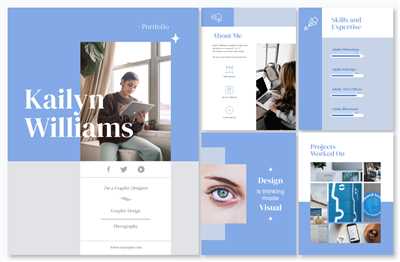When you want to apply for a new job or access new opportunities in your career, having a portfolio is essential. A portfolio showcases your work, skills, and accomplishments, and provides potential employers with a snapshot of what you can bring to their organization. Whether you are a digital marketer, a data analyst, a teacher, or in any other profession, a well-crafted portfolio can make all the difference in landing your dream job.
Creating a portfolio may seem like a daunting task, but with the right tools and guidelines, it can be an exciting and rewarding experience. There are various sources and platforms available to help you develop your portfolio, such as templates and portfolio-building websites like Cakeresume. These sources provide you with the necessary structure and design elements to showcase your best work.
When creating your portfolio, you should think about what medium you want to use. It could be a traditional paper portfolio or a digital e-portfolio. Each medium has its own advantages and disadvantages, so choose the one that best suits your needs and the positions you are applying for.
Before you start creating your portfolio, it is essential to gather samples of your work. These samples should be high-quality representations of your skills and achievements. Think about including a variety of projects that demonstrate your versatility and expertise. For example, if you are a marketing analyst, include case studies, data visualizations, and reports that highlight your analytical skills.
Once you have gathered your samples, it’s time to organize them in a logical and visually appealing way. Develop a structure for your portfolio that makes it easy for employers to navigate and understand your work. Consider categorizing your projects by sector, type of work, or chronology. Use headings, subheadings, and clear descriptions to guide the reader through your portfolio.
Developing a Teaching Portfolio
When it comes to showcasing your teaching abilities and experience, a well-developed teaching portfolio can be a valuable tool. Whether you are a seasoned educator or just starting out, having a portfolio can help you effectively communicate your teaching philosophy, showcase your accomplishments, and stand out from other candidates when applying for teaching positions.
But what exactly is a teaching portfolio, and how do you create one? In this article, we will think about how to develop a teaching portfolio by considering the type of portfolio you want to create, what to include, and how to make it stand out.
A teaching portfolio can take various forms, such as a digital portfolio on a website or an e-portfolio using online platforms. The choice of medium depends on your preferences and the guidelines provided by the institutions or schools you are applying to. But regardless of the format you choose, there are some key components that your teaching portfolio should typically include.
1. Teaching Philosophy: Begin by writing a clear and concise statement that reflects your teaching beliefs and goals. This will help employers understand your approach to teaching and how you engage with your students.
2. Resume and Cover Letter: Include your résumé or curriculum vitae, as well as a cover letter tailored to the teaching positions you are applying for. Make sure to highlight your relevant experience and accomplishments.
3. Samples of Work: Include samples of your lesson plans, assignments, and any other teaching materials you have developed. You may also want to include student work samples to demonstrate the effectiveness of your teaching methods.
4. Evaluations and Feedback: Showcase any evaluations or feedback you have received from students, colleagues, or supervisors. This can provide evidence of your teaching effectiveness and professional growth.
5. Professional Development: Highlight any professional development activities you have participated in, such as workshops, conferences, or courses. This demonstrates your commitment to continuous learning and improvement as an educator.
When creating your teaching portfolio, there are several tools and websites you can use to help you get started. Some popular options include Cakeresume, ThoughtCo, and Paper & Ink. These sites provide templates and guidelines on how to structure and organize your portfolio effectively.
Remember to tailor your portfolio to the specific teaching positions you are applying for. Think about the skills and qualifications each role requires and choose examples from your portfolio that best demonstrate these abilities.
By developing a well-crafted teaching portfolio, you can showcase your strengths as an educator, differentiate yourself from other candidates, and increase your chances of securing the teaching positions you desire. Whether in digital or paper form, your teaching portfolio will be a valuable asset in your career as an educator.
5 Tools To Create a Digital Portfolio

If you’re a student, a job seeker, or a professional in any field, having a digital portfolio is a must. A digital portfolio can showcase your work, skills, and accomplishments in a more accessible and dynamic way than traditional paper portfolios. Here are five tools that can help you create a stunning digital portfolio:
- Cakeresume: Cakeresume is a popular tool that offers various templates for creating a professional portfolio. It’s user-friendly and allows you to showcase your work samples, résumé, and even your social media profiles.
- LinkedIn: LinkedIn is not only a great platform for networking and job hunting, but it also allows you to create a digital portfolio. You can upload your work samples, include a detailed profile, and connect with professionals in your field.
- ThoughtCo: ThoughtCo offers guidelines and templates for creating e-portfolios in various sectors, such as writing, teaching, and marketing. They provide step-by-step instructions and tips to help you develop a powerful digital portfolio.
- Weebly: Weebly is a website-building platform that enables you to create a professional and customizable portfolio. It offers drag-and-drop features, allowing you to easily add and arrange content on your site.
- Medium: If you’re a writer, Medium can be a great platform to showcase your writing portfolio. You can create your own publication or submit your articles to existing publications to gain more exposure.
These tools have their own unique features and advantages, so choose the one that best suits your needs. Whether you’re an analyst, a designer, or in any other profession, having a strong digital portfolio can help you stand out and impress potential employers. So, use these tools to create a digital portfolio that reflects your skills and achievements!
What should you put in your e-portfolio
When developing your e-portfolio, there are several key items that you should include to make it effective and showcase your skills and accomplishments. Whether you’re a student, a job seeker, or a professional in various sectors, having a well-organized and thoughtfully curated e-portfolio can help you stand out from the crowd.
Here are some of the essential items you should consider including in your e-portfolio:
1. Your résumé: Your e-portfolio should include a digital version of your resume or CV. This will provide potential employers or clients with a comprehensive overview of your work history, skills, and qualifications.
2. Samples of your work: This can include projects, papers, or other work samples that demonstrate your abilities and expertise. Choose 5-10 examples that showcase your best work and highlight your skills in the areas you want to work or study.
3. Profile or bio: Include a section that provides a brief introduction about yourself and your background. This will give visitors a snapshot of who you are and what you bring to the table.
4. Marketing materials: If you have worked in marketing or communications positions, include samples of campaigns, advertisements, or other marketing materials you have created. This will give potential employers or clients a glimpse of your abilities and creativity.
5. Link to your website or blog: If you have a personal website or blog, include a link to it in your portfolio. This will allow visitors to access more of your work and get to know you better.
In addition to these items, you may also want to include any certifications, awards, or accolades you have received, as well as any relevant courses or workshops you have completed.
When creating your e-portfolio, there are various tools and websites you can use to develop your portfolio. Some popular options include Cakeresume, LinkedIn, and Medium. Each platform provides different templates and guidelines, so choose the one that best fits your needs and showcases your work effectively.
Remember, your e-portfolio is a reflection of your skills and abilities, so take the time to think through what you want to include and how you want to present it. By putting thought and effort into your e-portfolio, you can create a powerful tool that will help you stand out and impress potential employers or clients.
Choose Paper or Digital
When creating a portfolio, one of the first decisions you have to make is whether to choose a paper or digital medium. Both options have their own advantages and disadvantages, and it’s important to consider various factors before making a decision.
If you choose to go with a paper portfolio, you can have a physical copy of your work that you can easily carry with you to job interviews or networking events. Paper portfolios are also great for positions such as teaching, where you can showcase samples of your students’ work. Additionally, you have full control over the design and layout of your portfolio when it’s in paper format.
On the other hand, if you choose a digital portfolio, you have access to a wide range of tools and templates that can help you create an impressive portfolio. Websites such as Cakeresume and “Résumé.com” offer guidelines and pre-designed templates that you can use to develop your portfolio. Digital portfolios also allow you to include interactive elements, such as videos or links to your work.
Students and individuals in creative sectors, such as graphic design or marketing, may choose to go with a digital portfolio to showcase their work in a more dynamic and engaging way. Digital portfolios also make it easier to update and make changes to your portfolio as you develop your skills and gain new experiences.
When deciding between a paper or digital portfolio, think about the type of work you want to showcase, the positions you are applying for, and the medium that best represents your skills and achievements. Consider what you want your portfolio to accomplish and choose the medium that aligns with your goals.
How to Make Use of Your Profile or Portfolio
Creating a profile or portfolio is an essential step when showcasing your work, whether you are a student or a professional in various sectors. These profiles allow you to highlight your skills and accomplishments, acting as a visual representation of your capabilities. In this article, we will explore how to make the most of your profile or portfolio and provide guidelines on what to include.
Firstly, when creating your profile or portfolio, think about what you want to showcase and the purpose behind it. Do you want to demonstrate your skills in teaching positions, marketing positions, or as a data analyst? Knowing the main focus of your portfolio will help you determine what type of samples or projects to include.
One of the tools you can use to create your digital portfolio is Cakeresume. Cakeresume provides access to templates and allows you to showcase your work in an organized manner. The website ThoughtCo also offers useful information on how to create an e-portfolio, including some examples from different fields.
When deciding what to put in your portfolio, consider the specific requirements of the positions or industries you are targeting. If you are a student, you may want to include your academic achievements, such as research papers or notable projects. If you are a professional, you can include work samples, case studies, or writing samples.
In addition to your work samples, including a résumé or a profile summary on your profile or portfolio can provide further context for potential employers or clients. This section can include your professional experience, education, skills, and any relevant certifications.
Choose a medium that best suits your work and the industry you are in. For example, if you are a graphic designer, you may want to showcase your work in a visual format, using images or videos. However, if you are a writer, you may choose a more text-based format.
Remember to keep your profile or portfolio updated. As you complete new projects or gain more experience, add them to your portfolio to showcase your growth and skills. Regularly reviewing and updating your profile will ensure that it remains relevant and up-to-date.
Finally, use your profile or portfolio to market yourself. Share it with potential employers or clients, and include a link to it in job applications or on your LinkedIn profile. Actively promoting your profile will increase your chances of being noticed and hired.
In conclusion, creating a profile or portfolio is a great way to showcase your work and accomplishments. By following these guidelines and utilizing the resources and tools available, such as Cakeresume or ThoughtCo, you can create a professional and visually appealing profile that helps you stand out in your desired field.
Sources
When creating a portfolio, there are several sources you can use to help you develop your portfolio. Here are some websites and tools that you can use:
- ThoughtCo: This website provides guidelines on how to create an e-portfolio, including what to include and how to organize your work.
- CakeResume: This online platform offers templates for different sectors, such as marketing, teaching, and data analyst positions.
- LinkedIn: LinkedIn is a great medium to showcase your professional profile and connect with employers. You can upload samples of your work, such as writing samples or project examples, to your profile.
- How to Write a Resume: This website provides tips and guidelines on how to write a résumé and what to put in each section.
- How2DigitalLearning: This website offers insights into the benefits of using digital portfolios and provides tips on how to create an impressive e-portfolio.
These sources can provide you with the tools and guidance you need to create a successful portfolio. Whether you want to use a digital platform or create a traditional paper portfolio, these resources can help you choose the right format and make the most of your portfolio.