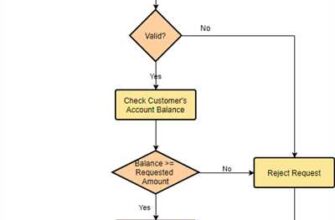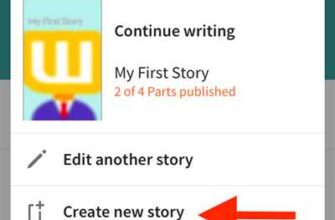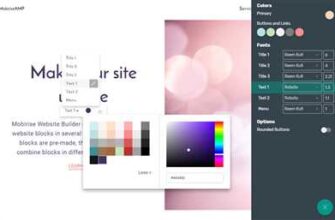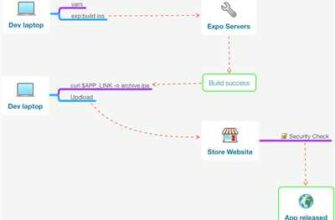Creating your own mobile application has become easier and more accessible than ever before. With the advancements in technology and the availability of powerful tools, even those without a background in computer science can now build their own apps. In this article, we will explore the step-by-step process of creating your own mobile app.
The first step is to decide on the purpose and functionality of your app. What problem does it solve? What features will it have? Once you have a clear idea of what you want your app to do, you can start planning its structure and design. You can draw sketches or create wireframes to visualize the different pages and screens of your app.
Next, you must choose the right technologies to build your app. There are several programming languages and frameworks that you can use, such as HTML, CSS, JavaScript, and React Native. Each has its own strengths and weaknesses, so it’s important to research and understand their differences before making a decision.
Once you have decided on the technologies to use, you can start coding your app. You can either write the code from scratch or use a builder program that provides a visual interface to create your app. These builders often have built-in libraries and templates that you can use to speed up the development process. They also offer the flexibility to customize your app further with your own code.
As you continue to build your app, you will encounter challenges and questions. It’s important to reach out to other developers and online communities for help. They can provide valuable insights and solutions to common problems. You can also check out tutorials, demos, and instructions to further enhance your understanding of app development.
When your app is complete, it’s time to test it. You should thoroughly test your app on different devices and platforms to ensure that it works correctly and is user-friendly. You can use emulators or physical devices to simulate real-world usage scenarios.
Once you are satisfied with the testing phase, you can submit your app to the app stores. This process may involve creating developer accounts, providing a description and screenshots of your app, and addressing any further requirements specified by the app store.
In conclusion, creating your own mobile app is an exciting and rewarding journey. With the right tools and knowledge, anyone can bring their app ideas to life. So don’t wait any longer, start building your dream app today!
- How to create my Facebook app
- Build apps that are fast by default
- The first No Code App Builder ruled by a Design System
- Good Space Management
- Clear hierarchy
- Good font and color Management
- Demos for creating apps with App Lab
- Computer Science Principles units that use App Lab
- Computer Science Discoveries units that use App Lab
- Flexible Units that use App Lab
- Sources
How to create my Facebook app
Creating your own Facebook app can open up a world of possibilities and allow you to connect with your friends, classmates, and a wide range of potential users. In this article, we’ll explore the different steps involved in creating your very own Facebook app.
The first step is to create a Facebook Developer account. This is the official platform that allows you to build, test, and manage your app. You can create an account by visiting the official Facebook Developer website and following the instructions provided. Once you have created your account, you will have access to a flexible set of tools and resources to help you throughout the app creation process.
Next, you’ll need to configure your app settings. This includes giving your app a unique name, setting up its functionalities, and indicating the type of access it will have. You can also specify if your app is only intended for mobile users or if it’s also designed for web users.
After you’ve configured your app settings, you can start building its functionalities. Facebook provides a variety of tools and libraries that make the development process much easier. You can use these tools to add features like buttons, text inputs, and loops to your app. You can also incorporate cool features like live demos and interactive elements to make your app more engaging.
Once you have built the core functionalities of your app, you can work on its design. Facebook offers a built-in design editor that allows you to customize the appearance of your app. You can choose colors, fonts, and layouts that match the style you want to achieve. You can also configure how different elements should behave when interacting with them.
Throughout the app creation process, it’s important to test your app to ensure that it functions correctly. You can use a series of testing tools provided by Facebook to check for any issues or bugs. These tools allow you to simulate different scenarios and interactions to ensure that your app is working as intended.
After testing, it’s time to make your app accessible to the public. Facebook provides a detailed set of guidelines that developers must follow when submitting their app for review. These guidelines ensure that your app meets certain quality standards and doesn’t violate any rules or policies set by Facebook.
Once your app passes the review process, it will be made available to the public. Users will be able to find and download your app through the Facebook app store. You can continue to update and improve your app based on user feedback and market trends.
In conclusion, creating your own Facebook app is an exciting journey that can help you connect with others and showcase your creativity. By following the instructions provided by Facebook and using the available tools and technologies, you can create a unique and engaging app that can make a difference in the digital world.
Build apps that are fast by default
When it comes to creating your own app, speed is everything. Users today have high expectations for app performance and won’t hesitate to abandon a slow app in favor of a faster alternative. So how can you ensure that your app is fast by default?
The first step is to optimize your app’s code. Keep your code clean and efficient by using best practices and avoiding unnecessary requests. Minimize the use of external libraries and frameworks, and only include the ones that are absolutely necessary for your app’s functionality.
Next, make sure your app pages load quickly. Use a builder that allows for fast page loading, and opt for lazy-loading techniques to load content only when it’s needed. This can significantly improve the user experience and decrease loading times.
Furthermore, be mindful of how your app handles data. Use efficient algorithms for data traversals and avoid unnecessary computations. Optimize database queries and limit the amount of data transferred between the app and the server. Caching and indexing can also help speed up data retrieval.
Another aspect to consider is the user interface. Use lightweight components and avoid overloading your app with unnecessary visual elements. Minimize the use of custom fonts and stick to a limited color palette. Optimize images and use appropriate image formats to reduce file sizes.
Additionally, make sure your app is responsive and works well on different devices and screen sizes. Use responsive design techniques and test your app on various devices to ensure a smooth user experience for all users.
Finally, continue to optimize and improve your app even after it’s been released. Gather user feedback and analyze app performance data to identify areas for improvement. By staying proactive and continuously optimizing your app, you can ensure that it remains fast and efficient.
In conclusion, building apps that are fast by default requires careful consideration of various factors, from code optimization to user interface design. By following best practices and regularly optimizing your app, you can provide users with a fast and seamless experience, ultimately increasing user satisfaction and app success.
The first No Code App Builder ruled by a Design System
Building an app can seem like a daunting task, especially for those who do not have coding skills. However, with the emergence of no code app builders, the process has become much more accessible to a wider audience. One such app builder is the first No Code App Builder ruled by a Design System.
The main advantage of using this app builder is that it does not require any coding knowledge. Users can simply drag and drop various elements to create their desired app. This means that even those with no technical background can create their own apps with ease.
What sets this app builder apart from others is its design system. A design system is a collection of reusable components, guided by clear standards, that can be assembled together to build any number of applications. By using a design system, users can ensure consistency in their app’s design and user experience.
This app builder also provides a set of tools that makes app creation even easier. Users can choose from a variety of color palettes, font libraries, and button styles to customize their app’s appearance. They can also configure different layouts, positions, and traversals to create a unique user interface.
One key feature of this app builder is its native support for async programming. Users can easily write async code to handle complex operations such as fetching data from an API or making asynchronous computations. This allows for a more responsive and dynamic app experience for the users.
In addition, this app builder has built-in support for artificial intelligence. Users can easily integrate AI functionalities into their apps, such as chatbots or image recognition. This opens up a world of possibilities for creating intelligent and interactive apps.
When creating an app using this builder, users can follow a step-by-step process. They start by giving their app a name and a description and then proceed to configure the app’s settings. Next, they can design the app’s user interface by dragging and dropping elements onto a visual canvas. They can also create app pages and define the navigation flow between them.
Once the app is complete, users can test it in a dedicated testing environment. They can also share the app with others, allowing them to provide feedback and suggestions. Users can then iterate on their app based on the feedback received, before finally publishing it to the app stores.
In conclusion, the first No Code App Builder ruled by a Design System is a powerful tool for creating apps without the need for coding. Its intuitive drag-and-drop interface, design system, and built-in tools make app creation accessible and efficient. Whether you are a beginner or an experienced developer, this app builder has the solutions you need to bring your app ideas to life.
Good Space Management
When creating your app, it’s important to consider good space management principles. Properly managing the space within your app can greatly enhance its usability and user experience.
Administering space in your app involves making sure that each element has enough room to be displayed without feeling cramped. You don’t want elements to be too close together or too far apart.
One way to manage space is by using a grid system. A grid system helps you align elements on the page, making it easier for users to navigate and interact with your app. This can be achieved by using CSS frameworks like Bootstrap or Foundation, which provide pre-defined grids and layout options.
Another important aspect of space management is considering how elements are grouped and organized. For example, if you have multiple buttons, it’s best to group them together and indicate their purpose clearly. This can be done by using proper naming conventions and visual cues like colors and icons.
Furthermore, when designing your app, consider the size and placement of different elements. Use appropriate font sizes and make sure elements are positioned in a logical and accessible way. Don’t overcrowd the page with too many elements, as this can overwhelm the user.
Additionally, when creating your app, keep in mind the different screen sizes and resolutions that your app may be viewed on. Ensure that your app is responsive and adapts to different devices. This can be achieved by using responsive design techniques and CSS media queries.
Using various patterns and libraries can also help with space management. Explore different UI libraries and frameworks that offer pre-defined solutions for common space management challenges. These libraries can provide ready-to-use components and layouts that can save you time and effort in creating your app.
Remember to ask for feedback from users and iterate on your design. Conduct usability tests and gather data on how users navigate and interact with your app. This feedback can help you identify areas where space management can be improved.
In conclusion, good space management is essential for creating a user-friendly and visually appealing app. By considering principles of space management, you can create a clean and organized app that is easy to use and navigate.
Clear hierarchy
When creating your own app, it’s important to establish a clear hierarchy for all the functions and libraries you will be using. This will ensure that your app is organized and easy to navigate for both you and any potential users.
The first step is to discover the main functionalities and features that you want your app to have. This will help you understand the scope of your project and how to best structure your code.
Next, you should create a classmate for each major feature or section of your app. This will help you keep your code organized and make it easier to update or modify specific parts of your app in the future.
It’s also important to establish a clear hierarchy for your physical pages or screens. This will help users navigate through your app and understand the flow of information.
Once you have a clear hierarchy in place, you can start developing the corresponding code for each page or screen. This may involve creating functions, libraries, or variables to help manage and manipulate data.
It’s also important to configure the URLs or routes of your app so that users can navigate between different pages or screens with ease. This can be done using libraries or frameworks that are specific to your chosen programming language or platform.
As you continue to build your app, it’s important to test your code regularly to ensure that it functions as expected. You may need to make adjustments or optimizations along the way.
Once your app is complete, you can submit it to official app stores or publish it on your own website. This will allow users from around the world to discover and explore your app.
Remember to check for any broken links or color configurations before you publish your app. These small details can make a big difference in the overall user experience.
In conclusion, creating a clear hierarchy for your app is essential for its success. It will help you stay organized, understand the flow of information, and build a cohesive user experience. Don’t forget to always test your code and make any necessary adjustments along the way!
Good font and color Management
When creating your own app, it’s important to pay attention to font and color management. This allows you to create a visually appealing and user-friendly design that will enhance the user experience.
Font selection is crucial in determining the overall look and feel of your app. Using the right font can convey the message and tone you want to communicate to your users. There are many font libraries available that offer a wide range of font options. You can use these libraries to explore different font styles and find the one that best suits your app’s design.
Color plays a significant role in app design as well. When choosing colors for your app, consider the emotions and responses that different colors evoke. For instance, using warm colors like red and orange can create a sense of energy and excitement, while cool colors like blue and green can create a calming and soothing effect. Selecting the right color scheme will help create the desired atmosphere for your app.
Good font and color management also involve considering the readability of the text. Make sure that the font size and style you choose are easy to read, especially on smaller devices. Additionally, consider the contrast between the text and background colors to ensure that the content is legible.
Consistency is key when it comes to font and color management throughout your app. Establish a hierarchy of fonts and colors that you will use consistently for headings, subheadings, body text, buttons, etc. This will create a cohesive and professional look that users will appreciate.
There are various tools and technologies available to help you with font and color management. Design programs like Adobe Photoshop and Sketch allow you to create and configure your app’s design. You can also use online tools and color pickers to explore different color palettes and find the perfect combination for your app.
Moreover, understanding the basic concepts of typography and color theory will further empower you in making informed design decisions. Learning about font families, kerning, tracking, and color harmonies will allow you to create visually pleasing and impactful designs.
As a developer, it’s important to have a good understanding of font and color management, even if you’re not a designer yourself. Collaborating with a designer or using pre-designed templates can help you achieve the desired font and color scheme for your app.
In conclusion, font and color management are crucial aspects of app design. Paying attention to fonts, colors, readability, consistency, and utilizing the right tools will result in a visually appealing and user-friendly app.
Demos for creating apps with App Lab
If you’re looking to create your own mobile app, App Lab is a great tool to get started. With App Lab, you can easily design and build your own apps using HTML, CSS, and JavaScript. In this article, we’ll explore some demos that showcase the capabilities of App Lab.
One of the first demos you can check out is the “Text from Admin” demo. This demo shows you how to create an app that retrieves text from an admin and displays it on the app’s pages. You’ll learn how to use App Lab’s tools to access and configure the app’s public profile, as well as how to work with loops and variables to create a dynamic app.
Another demo to explore is the “Buttons and Hierarchy” demo. This demo teaches you how to create a series of buttons that are arranged in a hierarchical order. You’ll learn how to use App Lab’s flexible layout system to arrange the buttons and how to use color variables to customize their appearance. You’ll also learn how to use event loops to listen for button clicks and perform corresponding actions.
If you’re interested in design principles, the “Design Patterns” demo is a must-watch. This demo introduces you to various design patterns that you can use to make your app’s interface more user-friendly. You’ll learn about different ways to organize and structure your app’s pages, how to use buttons and menus to navigate through the app, and how to use color and space to create a visually appealing app.
The “Async Computing” demo is perfect for those looking to add more functionality to their app. This demo shows you how to use asynchronous programming techniques to perform tasks in the background while keeping your app responsive. You’ll learn how to use App Lab’s async functions to execute time-consuming operations without freezing the user interface.
Finally, the “Share on Facebook” demo will teach you how to integrate your app with popular social media platforms. You’ll learn how to use App Lab’s libraries and APIs to allow users to share content from your app on Facebook. This demo will walk you through the necessary steps to configure your app’s settings and obtain the required permissions to publish to the Facebook platform.
In conclusion, App Lab provides a range of demos that can help you create your own app. Whether you’re a beginner or an experienced developer, these demos will provide you with valuable instructions and insights into how to create complete solutions with App Lab. So don’t hesitate to check them out and start building your next mobile app!
Computer Science Principles units that use App Lab
App Lab is a powerful tool that allows users to build their own apps using built-in technologies and tools. It is designed to help students learn computer science principles by working with real-world concepts and principles.
With App Lab, users can design and create their own apps using drag-and-drop features, making it accessible to users with different levels of programming knowledge. The user interface is simple and intuitive, allowing users to easily navigate through different pages and configure the app to their liking.
One of the key principles introduced through App Lab is the use of variables. Users can create and work with variables to store and manipulate data within their app. This allows them to create dynamic and interactive experiences for their users.
App Lab also empowers users to work with hardware components, such as buttons and sensors, through the use of the App Lab Hardware API. Users can address the physical space and interact with the hardware components to create apps that respond to real-world inputs.
Another important concept introduced in App Lab is event-driven programming. Users can create event handlers that respond to different actions or events triggered by the user. For example, a button click event can be used to display a message or perform a specific action.
App Lab also allows users to publish and share their apps with others. Users can request permission from the admin to publish their apps, and once approved, their apps will be live and accessible to other users. This feature encourages collaboration and allows users to showcase their work to a wider audience.
In conclusion, App Lab is a powerful tool that provides users with the tools and technologies they need to create their own apps. It introduces important computer science principles and concepts, such as variables, event-driven programming, and hardware interaction. Whether users are already familiar with programming or just starting out, App Lab provides a user-friendly platform for creating and publishing their own apps.
Computer Science Discoveries units that use App Lab
In Computer Science Discoveries, there are several units that use App Lab as a platform for learning programming concepts and creating apps. These units include:
| The Design Process | In this unit, students learn about the design process and how to create user-centered apps. They start by creating a simple messaging app where they can send and receive messages. |
| Social and Ethical Impacts | In this unit, students explore the social and ethical impacts of computing while creating apps that address real-world issues. They are encouraged to think about the impact their apps can have on society and to consider the privacy and security implications of their designs. |
| Data and Society | In this unit, students learn about data and how it can be used to gain insights and make informed decisions. They explore different datasets and learn how to manipulate and visualize data in their apps. |
| Interactive Animations | In this unit, students learn about loops, conditionals, and the use of event listeners to create interactive animations. They create apps that respond to user input and use loops to animate objects on the screen. |
Throughout these units, students learn and practice important programming concepts such as variables, conditionals, loops, and functions. They also learn how to use App Lab’s interface to configure buttons, create user interfaces, and write code using the JavaScript programming language.
App Lab empowers students to create functional apps using a visual, block-based programming language. It allows them to drag and drop blocks of codes to create programs. This feature is especially useful for beginners as it makes programming accessible and less intimidating.
App Lab also provides a live programming environment where students can see the results of their code changes instantly. This fast feedback loop enables them to quickly iterate and debug their programs, making the learning process more efficient.
After completing these units, students can publish their apps and share them with the public. They can request permission to access additional features, such as the user’s public profile or hardware functionalities, to create more advanced apps.
In summary, the Computer Science Discoveries curriculum uses App Lab as a platform for teaching programming concepts and app development. Through a series of units, students learn how to create apps that solve real-world problems, while also learning important computer science and computational thinking skills.
Flexible Units that use App Lab
App Lab is an online programming environment that allows you to create and develop your own apps. With its flexible units, you can easily learn and understand the concepts of programming while working with real-world datasets and physical devices.
One of the main principles of App Lab is its use of flexible units. These units are designed to empower developers and allow them to create apps that are tailored to their specific needs. By using flexible units, you can have full control over the design and functionalities of your app.
Flexible units in App Lab are created through the use of variables, functions, and libraries. Variables allow you to store and manipulate data, while functions enable you to perform specific tasks. Libraries give you access to additional resources such as buttons, lists, and more. By combining these elements, you can create dynamic and interactive apps.
When working with flexible units, it’s important to understand the concept of position and layout. App Lab uses a grid-based system that allows you to position elements on the screen. You can specify the position of an element using coordinates, which are indicated by the row and column numbers. This gives you greater control over the layout of your app.
In addition to position, you can also use flexible units to control the size and color of elements. For example, you can set the size of a button to half the width of the screen or change the color of a text element based on certain conditions. This allows you to create visually appealing and user-friendly apps.
App Lab also provides features that allow you to interact with external technologies. For example, you can use APIs to access data from external websites or open URLs in a web browser. This gives you the ability to create apps that integrate with other services and technologies.
To develop your app using App Lab, you can follow the instructions provided in the official documentation. The documentation provides step-by-step instructions and examples that can help you get started with app development. You can also find additional resources, such as tutorials and sample apps, to further enhance your learning experience.
In conclusion, the use of flexible units in App Lab empowers developers to create apps that are tailored to their specific needs. By utilizing variables, functions, and libraries, you can have full control over the design and functionalities of your app. App Lab’s flexible units also allow for interaction with external technologies, further expanding the possibilities for app development.
Sources

When it comes to creating your app, there are several sources you can consult to help you along the way. Here is a list of some of the most popular sources:
1. Online tutorials and classes: Taking an online course or following a tutorial series can be a great way to learn the basics of app development. Websites like Codecademy and Udemy offer comprehensive classes that cover everything from programming languages to app design principles.
2. Official documentation: Most programming languages and development platforms have official documentation that can provide detailed instructions on how to create apps. These documents often include code examples and step-by-step instructions for developers to follow.
3. Developer forums and communities: Online communities and forums, such as Stack Overflow and GitHub, are great places to ask questions and seek guidance from experienced developers. Many developers are willing to share their knowledge and help others solve problems.
4. Books and textbooks: If you prefer learning from physical resources, there are many books and textbooks available on app development. These resources often provide a more comprehensive description of app development concepts and principles.
5. Developer conferences and events: Attending developer conferences and events can be a great way to learn from experts in the field and stay up to date with the latest trends and technologies. These events often include workshops and talks on app development topics.
6. Online resources and blogs: Many websites and blogs offer free resources and tutorials on app development. These resources can be a valuable source of information and can help you stay updated on the latest tools and techniques.
7. Social media: Social media platforms like Facebook and Twitter can be a great way to connect with other developers and stay updated on the latest news and developments in the app development community. Following relevant accounts and joining developer groups can provide access to valuable insights and resources.
Remember, the sources mentioned above are just a starting point. As you continue to develop your app, you may discover new sources that are specific to your needs and goals. Don’t hesitate to explore further and reach out to other developers or experts for guidance.