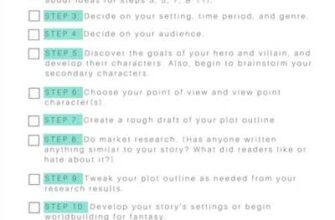When it comes to combining different elements in a creative and visually appealing way, collaging is a great option. Whether you want to post a photo collage on your social media or create a collage for your home, there are multiple ways to make it happen.
One option is to use a collage maker app or software, which allows you to easily organize and arrange your photos. These tools often provide various templates and customization options, making it easy to create a collage that suits your plans and preferences.
Another way to make a collage is by manually combining different elements. This can be done by cutting out images from magazines, printing out photos, and arranging them on a background. This more hands-on approach allows for a more unique and stylized collage, as you can play with the shapes and sizes of the images.
In terms of finishing touches, you can add text to your collage to enhance the message or theme you want to convey. Whether it’s a simple quote, a letter, or an envelope, these additions can add a personal touch to your collage.
So, whether you want to send a retirement collage to a coworker or create a collage of your happy moments with friends, there are various ways to make it happen. From digital options to more hands-on approaches, the possibilities for creating a collage are endless.
2 simple ways to make a photo collage on your iPhone

If you’re looking to create a photo collage on your iPhone, there are a few simple ways to do it. In this post, we’ll explore two options: using a digital collage maker app and combining multiple images in the Photos app.
1. Using a digital collage maker app:
A digital collage maker app is a great option if you want to create a stylized and professional-looking photo collage. There are several apps available on the App Store that offer a wide range of features and options, allowing you to customize your collage to your liking.
To make a photo collage using a digital collage maker app, follow these steps:
- Download and install a collage maker app from the App Store. Some popular options include Canva, Adobe Spark Post, and PicCollage.
- Open the app and select the option to create a new collage.
- Choose the photos you want to include in your collage from your iPhone’s photo library.
- Arrange the photos in the collage layout of your choice. Most apps offer a variety of layout options, such as grids, zigzags, and more.
- Customize your collage by adding text, stickers, filters, and other design elements.
- Once you’re happy with your collage, save or share it on social media platforms like Instagram, Facebook, or LinkedIn.
2. Combining multiple images in the Photos app:
If you prefer a simpler approach, you can create a photo collage directly in the Photos app on your iPhone. While it may not offer as many customization options as a dedicated collage maker app, it’s still a convenient and quick way to create a collage.
To make a photo collage using the Photos app, follow these steps:
- Open the Photos app on your iPhone.
- Select the multiple photos you want to include in your collage.
- Tap the Share button.
- Choose the “Collage” option from the list of available sharing options.
- The Photos app will automatically generate a collage using the selected photos. You can customize the collage layout by tapping the “Layout” option and selecting a different layout.
- Once you’re satisfied with the collage, tap the “Post” button to save or share it.
With these two simple ways, you can easily create beautiful photo collages on your iPhone. Whether you’re commemorating a special event, celebrating a happy moment, or creating a retirement collage, there are options available to suit your needs. So go ahead, get creative, and make some stunning collages!
RELATED TERMS AND CONCEPTS

Sources: There are many different sources where you can find images to use in your collage, such as magazines, newspapers, or even online platforms like Pinterest or Shutterstock.
Letter options: When creating a collage, you have the option to use letters and words to add meaning and personalization to your work.
Simple and happy: Collaging can be both simple and happy. It is a creative and enjoyable process that allows you to express yourself through combining different elements.
A5 envelope: An A5 envelope is a common size for sending collages or other similar pieces of artwork through the mail.
Related terms and concepts: Collages are closely related to the concepts of combining, mixing, and arranging multiple images or objects in a cohesive way.
Stylized photo collage maker: In today’s digital age, there are various online tools and applications that allow you to create stylized photo collages with ease.
What is collage: Collage is a creative technique that involves combining different materials, such as photographs, magazine clippings, and other found objects, to create a new visual composition.
Finishing and post-processing: Once you have completed your collage, you may choose to add finishing touches or post-process it to enhance its appearance or convey a specific message.
Retirement plans: Collage can also be used as a tool for visualizing and planning for retirement, showcasing goals, dreams, and aspirations.
iPhone photo collage: With the advancements in smartphone technology, it has become easier than ever to create photo collages directly from your iPhone.
Step 5: Finishing up
Now that you have created a beautiful photo collage, it’s time to finish up and share your creation with the world. Here are a few ways to complete the process:
- Check for any typos or errors in your collage. Make sure that all the images and text are aligned correctly and that there are no spelling mistakes.
- If you used multiple images in your collage, you can use a photo editing software or app to adjust and enhance the images. This will give your collage a polished and professional look.
- If you want to add a stylized touch to your collage, you can use options like filters or overlays to customize the overall appearance of the image.
- Consider adding additional text or captions to your collage, if desired. This can help convey a message or story related to the images you have used.
- If your collage is digital, you can save it in different file formats (such as JPEG or PNG) and in various resolutions depending on your intended use – for example, sending it via email, posting it on social media, or printing it out.
- If you want to share your collage on social media platforms like Instagram or LinkedIn, make sure to resize it properly to fit the respective platform’s recommended dimensions.
- If you are planning to print your collage, there are many online services or local print shops where you can upload your image and select options like paper type, size, and finish to create the perfect printout.
- Consider creating a digital or physical version of your collage. You can use online printing services or print it yourself and frame it or send it to someone as a unique and personalized gift.
- Lastly, take a moment to admire your finished collage and be proud of your creative work. You have combined images, text, and concepts to make a meaningful and visually appealing piece of art.
Now that you have completed all the steps, you can start the process of sharing your collage with others. Whether it’s through social media, email, or a physical printout, the possibilities are endless. Enjoy the journey of collage making and be happy with the outcome!
Retirement Plans
Retirement is an important milestone in one’s life. It marks the end of a long and fulfilling career, and the beginning of a new chapter filled with relaxation, adventure, and the pursuit of personal interests. However, in order to make the most of your retirement time, it is essential to have a well-planned retirement strategy in place.
There are multiple options available when it comes to retirement plans. Some common concepts include a 401(k), an individual retirement account (IRA), or a pension plan. These options provide individuals with various terms and sources of income during retirement. It is important to research and understand these different options to make an informed decision.
Once you have chosen the right retirement plan for you, it’s time to start working towards it. Making regular contributions and monitoring the performance of your retirement investments is key to achieving your financial goals. Many online platforms and apps are available to help you keep track of your retirement savings and provide tools to make informed decisions.
In terms of combining your retirement plans with a collage, there are a few ways to do so. One simple step is to create a stylized retirement-themed collage using digital tools or apps. You can use images related to retirement, such as a happy retiree, a beach vacation, or a leisurely hobby. Combining these images with relevant text or quotes can create a visually appealing and meaningful collage.
Another option is to create a physical collage using printed photos. You can choose multiple images that represent your retirement goals and aspirations and arrange them on a poster or in an album. This tangible collage can serve as a visual reminder of your retirement plans and can be a great conversation starter with friends and family.
Finishing touches can also be added to your retirement collage. You can use colored markers to highlight important milestones or write a letter to your future self, expressing your hopes and dreams for retirement. Additionally, you can send an envelope with your collage to a trusted friend or family member, who can hold onto it and send it back to you as a surprise on your first day of retirement.
In conclusion, retirement plans are an important aspect of preparing for the future. By understanding the various retirement options available and actively working towards your goals, you can ensure a secure and fulfilling retirement. Combining your retirement plans with a visually appealing collage can serve as a creative and motivating reminder of the exciting journey ahead.
Sources
When it comes to creating a collage, there are multiple options available. Whether you want to make a simple photo collage or work with a digital collage maker, there are different ways to go about it. Here are 2 sources you can use:
1. Traditional Collage Making
If you prefer a hands-on approach, you can create a collage using physical materials such as magazines, newspapers, or printed photos. This method involves cutting out different images and combining them on a piece of paper or canvas to create your desired composition.
2. Digital Collage Making
With the advancement of technology, there are now digital tools available to create collages. There are various online platforms and software programs that allow you to upload and arrange images to create a digital collage. These tools offer a wide range of features and options to customize your collage, such as adding filters, adjusting colors, or stylized effects.
Both traditional and digital collage making have their own benefits and it ultimately depends on your personal preference and the resources you have at hand. Whether you choose to create a physical collage or a digital one, the process involves similar steps:
- Gather the images or materials you want to include in your collage.
- Plan the layout and arrangement of the images. This step may involve sketching or creating a rough mock-up of your collage.
- Start assembling the images by either gluing them on the paper or canvas for a traditional collage or uploading them onto a digital platform.
- Continue adding and arranging the images until you are satisfied with the overall composition.
- Finish your collage by adding any final touches, such as embellishments, text, or additional effects.
There are plenty of resources available online to help you with both traditional and digital collage making. Websites like LinkedIn and blogs related to art and design often have tutorials, tips, and inspiration to guide you through the process. So, next time you want to send a creative retirement letter, make a collage to commemorate a special occasion, or simply express your artistic side, consider experimenting with different collage-making techniques and enjoy the creative journey!