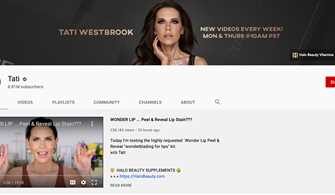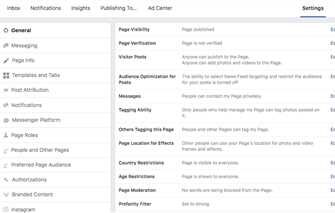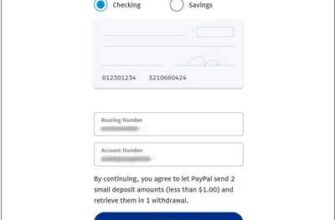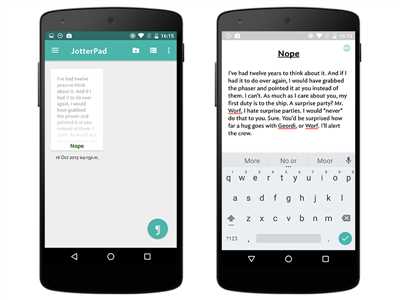
Are you interested in creating iOS apps? Whether you’re a seasoned developer or a beginner, learning how to write iOS apps opens up multiple opportunities for you. The ones who have more experience than you will surely tell you that turning your ideas into reality is an exciting journey.
When it comes to developing iOS apps, the first thing you need is a good Integrated Development Environment (IDE). There are several free and paid ones available, but Xcode is the most popular choice among iOS developers. Xcode offers a range of features and functions that are essential for app development. Importantly, it provides an interface to write code in the Swift language, which is the main programming language used for iOS app development.
Before we dive into the technical aspects, let’s have a quick overview of the iOS app development process. Like any other software project, developing an iOS app requires planning, designing, coding, testing, and deployment. To manage your code and collaborate with others, you can use a version control system like Git and host your code on a repository hosting service like GitHub.
The first step in creating an iOS app is to create a new Xcode project. Xcode provides templates for various app types and platforms, including iPhone, iPad, and macOS. For this walkthrough, we’ll focus on creating an iOS app for iPadOS. Once you’ve chosen the appropriate template, Xcode will generate a basic app structure with preconfigured settings. You can then start building your app by creating views, adding functionalities, and using various libraries and frameworks.
One of the most important aspects of iOS app development is understanding how to work with views and view controllers. Views are the visual elements that users interact with, such as buttons, labels, and text fields. View controllers manage the views and handle user interactions. Xcode provides a visual editor that allows you to design your app’s user interface by dragging and dropping elements onto the screen. The interface builder also lets you define constraints to ensure that your app looks good on different screen sizes and orientations.
As you progress in your iOS app development journey, you’ll learn about various programming concepts and techniques. You’ll learn how to write functions, use control flow statements, work with data types like strings and numbers, and understand memory management. Swift also offers advanced features like optionals and generics, which allow you to write safer and more flexible code.
Another important aspect of iOS app development is handling user input and responding to events. You’ll learn how to capture user inputs from touch gestures, buttons, and other input devices. You’ll also learn how to handle events and update the app’s state accordingly. For example, you can respond to a button tap by displaying an alert or navigating to a different screen.
The final part of the app development process is testing and debugging. Xcode provides a robust set of tools for testing your app on simulators and real devices. You can also write unit tests to verify that your code behaves as expected. During the testing phase, it’s important to pay attention to performance, memory usage, and user experience.
Once you’re satisfied with your app and confident that it meets your requirements, you can submit it to the App Store for review and distribution. Before that, make sure to protect user data, provide accessibility features, and follow Apple’s guidelines for design and user experience.
In conclusion, learning how to write iOS apps is an exciting and rewarding journey. It offers endless possibilities for creating innovative and useful applications. Whether you’re a beginner or an experienced developer, there is always something new to learn in the ever-evolving world of iOS app development. So, if you’re passionate about technology and enjoy creating software that impacts the lives of millions of people, iOS app development might be the perfect path for you.
Why Apple
When it comes to developing iOS apps, there are several reasons why choosing Apple as your platform is a good decision.
- Developer-Friendly: Apple provides robust tools and resources to help developers adopt the best ways for creating memory-efficient and high-performance apps.
- Well-Managed Ecosystem: Apple manages all of its devices and platforms, ensuring that your app will work seamlessly across different devices with consistent user experience.
- Swift Language: With the introduction of Swift, Apple has made app development more accessible and efficient. Swift is a powerful programming language that enables developers to write clean and concise code.
- UIKit and SwiftUI: Apple’s frameworks, UIKit and SwiftUI, offer a collection of prebuilt UI components, making it easier to create user interfaces and design the user experience for every project.
- Xcode and Instruments: Xcode is Apple’s integrated development environment (IDE) that provides a comprehensive set of tools for developing, debugging, and testing iOS apps. Instruments is a powerful profiling tool that helps identify performance issues and memory leaks.
- Continuous Updates and Guidelines: Apple continuously updates its platforms, frameworks, and guidelines, keeping developers up-to-date with the latest trends and best practices in iOS app development.
- Large User Base: Apple has a large and loyal user base, which means that your app has the potential to reach a wide audience and generate more downloads.
- Interoperable with Other Apple Devices: Apple devices are designed to work seamlessly together, allowing apps to leverage the features and functionalities of other Apple devices, such as Apple Watch and Apple TV.
- Secure and Privacy-Focused: Apple prioritizes user privacy and security, providing developers with the necessary tools and guidelines to build apps that protect user data and maintain user trust.
In conclusion, choosing Apple as your platform for iOS app development offers a range of benefits, including powerful development tools, a well-managed ecosystem, a large user base, and a commitment to privacy and security. Whether you’re just getting started or have already developed apps using other platforms, Apple provides a platform and resources to help you succeed.
Where to start
When it comes to developing iOS apps, there are many choices and technologies available. The first thing you need to decide is which platform you want to develop for. iOS runs only on Apple devices, so if you want to target a wide range of devices, including iPhones, iPads, and iPods, then iOS is a good choice.
Once you’ve decided on iOS, the next step is to choose a development language. Objective-C used to be the primary language for iOS app development, but now it has been largely replaced by Swift. Swift is a more modern language that is easier to learn and offers better memory management. It also includes many features that make writing code faster and safer.
When it comes to the development environment, Xcode is the best choice for developing iOS apps. Xcode is an integrated development environment (IDE) that provides all the tools you need to build, test, and debug your app. It includes a visual interface builder, which makes it easy to create and manage the user interface of your app.
One of the most important parts of any iOS app is the user interface. iOS provides a variety of ways to create a user interface, including using storyboards, which provide a visual layout of your app’s screens, and programmatically creating your views using code. The UIKit framework provides a set of pre-built user interface components that you can use to quickly build your app’s interface.
Another important aspect of iOS app development is managing data. iOS provides several options for managing data, including Core Data, which is a powerful and flexible object-graph management framework. Core Data allows you to define your app’s data model using a visual modeling tool, and it automatically manages the storage and retrieval of your app’s data.
Localization is also a crucial part of iOS app development. iOS makes it easy to localize your app for different languages and regions. You can use the NSLocalizedString macro to define localized strings, and iOS will automatically load the appropriate version of the string based on the user’s language preferences.
When it comes to architecture, there are many different approaches you can take. One popular approach is Model-View-Controller (MVC), which separates your app’s data (Model) from its user interface (View) and the logic that ties them together (Controller). Another approach is MVVM, which stands for Model-View-ViewModel, and is a more modern approach that promotes better separation of concerns and testability.
Finally, one of the most important things to consider when developing iOS apps is performance. iOS devices have limited memory and processing power, so it’s important to ensure that your app is efficient and doesn’t use more resources than necessary. There are many best practices and techniques that can help you optimize your app’s performance, such as lazy loading, object reuse, and memory management.
In conclusion, when starting to develop iOS apps, it’s important to choose the right platform, language, and development tools. You should also consider factors such as user interface design, data management, localization, and performance. By following best practices and using the right frameworks and technologies, you can create high-quality iOS apps that provide a great user experience.
Choose your app-builder technology
When it comes to writing iOS apps, there are several app-building technologies to choose from. Each technology has its own advantages and limitations, so it’s important to carefully consider your options before making a choice.
One of the most popular app-builder technologies for iOS is UIKit. UIKit is a framework provided by Apple that offers a wide range of pre-built views, menus, and controls, making it easier to create the user interface for your app. It also includes features for data management, file handling, and event handling.
If you’re more familiar with web development, you might consider using React Native or Flutter. These frameworks allow you to write your app using JavaScript or Dart, respectively, and then convert it to a native iOS app. This can be a good choice if you already know these languages and want to leverage your existing skills.
Another option is to use SwiftUI, which was introduced in iOS 13 and offers a declarative way to build user interfaces. SwiftUI allows you to create adaptive UIs that automatically adjust to different screen sizes and orientations, making it easier to build apps for both iPhone and iPad. SwiftUI is also compatible with macOS, watchOS, and tvOS, so you can use the same codebase to build apps across multiple platforms.
It’s also worth mentioning that there are some app-builder technologies specifically designed for certain types of apps. For example, if you’re creating a game, you might consider using the SpriteKit or Unity frameworks. If you’re building an app that requires real-time updates, you might look into using CloudKit or Firebase.
Before making a decision, it’s important to learn about the different app-builder technologies and their capabilities. Take the time to read through documentation, watch tutorials, and even try out some sample projects. This will help you understand which technology best suits your needs and will save you time and frustration down the road.
Lastly, it’s worth noting that the iOS ecosystem is constantly evolving. Apple regularly releases updates to the operating system, introduces new features, and improves performance. So, even if you have already learned a particular app-builder technology, it’s important to stay up-to-date with the latest changes and best practices.
In conclusion, there are many app-builder technologies to choose from when developing iOS apps. Each technology has its own strengths and weaknesses, so it’s important to do your research before making a decision. Consider your own skillset, the requirements of your app, and the resources available to you. With the right app-builder technology, you’ll be well-equipped to create high-quality apps for iOS.
Design the user experience
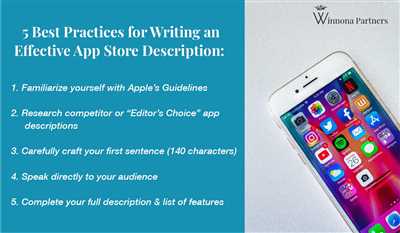
When it comes to building iOS apps, one of the most important steps is designing the user experience. A well-designed user experience can greatly enhance the usability and engagement of your app.
Before you get started, it’s important to understand that designing for iOS is different from designing for Android or other platforms. iOS has its own design principles and guidelines that you need to follow in order to create a user interface that feels native to the platform.
One of the first choices you’ll need to make is whether to use UIKit or SwiftUI for your user interface. UIKit is the more mature and widely-used framework, while SwiftUI is a newer and more modern framework that offers a more declarative approach to building user interfaces. Both frameworks have their own set of features and instruments, so it’s worth taking the time to read the documentation and understand which one would be the best choice for your app.
When designing the user interface, it’s important to consider factors such as the overall design, the layout of menus and buttons, and the organization of content. Apple provides a set of design guidelines and symbols that you can use to ensure that your app follows the standard iOS design language.
One of the advantages of using Swift is the accessibility it offers. Swift has built-in support for accessibility features, such as Dynamic Type and VoiceOver, which can help make your app usable by everyone. When designing your user interface, make sure to take these accessibility features into account.
In addition to the user interface, you also need to design the overall user experience of your app. This includes things like the onboarding process, which is the initial walkthrough that helps users understand how to use your app. You’ll also need to design the navigation and flow of the app, making sure that users can easily find and access the features they need.
To help you with the design process, Apple offers a set of tools and resources for developers. Xcode, Apple’s integrated development environment, provides a visual interface builder that allows you to design your user interface with ease. Xcode also provides built-in debugging and performance management tools, which can help you ensure that your app is running smoothly and efficiently.
When it comes to choosing the right tools and frameworks for your app, it’s important to understand the trade-offs involved. SwiftUI, for example, offers a more modern and streamlined development experience, but it may not offer the same level of performance as UIKit, especially for complex apps. Understanding these trade-offs can help you make an informed decision.
Before you start building your app, make sure to learn the basics of Swift and understand how to work with UIKit or SwiftUI. Familiarize yourself with the different types and models that these frameworks offer, as well as how to import and use third-party packages. This will ensure that you have a solid foundation before you start coding.
In conclusion, designing the user experience for iOS apps is a crucial step in the app development process. By choosing the appropriate frameworks, following Apple’s design guidelines, and considering accessibility and overall user experience, you can build an app that is both visually appealing and functional.
Adopt best practices during development
When developing iOS apps, it’s important to adopt best practices to ensure that your app is efficient, reliable, and provides a great user experience. In this overview, we will go over some of the key best practices to follow during development.
1. Learn from the information Apple provides: Apple offers a wealth of documentation, tutorials, and resources to help developers understand the iOS platform and its features. Make sure to take the time to learn from these resources and stay up to date with the latest information.
2. Focus on accessibility: Accessibility is an important aspect of app design, as it ensures that everyone, regardless of their needs or abilities, can use and understand your app. Consider accessibility in both the design and development phases to make your app inclusive and user-friendly.
3. Optimize memory usage: Memory management is crucial for iOS app performance. Make sure to carefully manage memory usage by properly deallocating objects and optimizing memory-intensive operations. This will help improve the performance and responsiveness of your app.
4. Reuse code whenever possible: Reusing code is a time-saving approach that can greatly improve development efficiency. Consider creating reusable components, use frameworks, or leverage iOS features like protocols to build modular and maintainable code.
5. Understand UIKit: UIKit is the primary framework for building iOS apps. It provides a set of user interface components and manages the appearance and behavior of your app’s views. Take the time to understand UIKit and its various components, as it will be the core of your app development.
6. Embrace Swift: Swift is the primary language for iOS app development. It’s a powerful and modern language that offers many advantages over Objective-C. Familiarize yourself with Swift’s syntax, features, and best practices to make the most out of the language.
7. Implement localization: Localization allows your app to support multiple languages and adapt to different regions and cultures. Plan for localization from the start of development and use Apple’s tools and APIs to easily manage and support different languages.
8. Use Instruments for performance analysis: Instruments is a powerful profiling tool that helps you identify and optimize performance issues in your app. Take advantage of Instruments to analyze and fine-tune your app’s performance, especially for resource-intensive tasks.
9. Practice good code architecture: Adopting a solid code architecture, such as MVC (Model-View-Controller) or MVVM (Model-View-ViewModel), can greatly improve code organization, reusability, and maintainability. Follow Apple’s guidelines and choose an architecture that fits your app’s needs.
10. Stay updated with iOS technology: iOS technology is constantly evolving, and Apple regularly releases updates and introduces new features. Stay updated with the latest iOS versions, technologies, and frameworks to ensure your app takes advantage of the latest advancements.
By adopting these best practices during iOS app development, you will build high-quality apps that perform well, provide a great user experience, and are ready for the ever-changing iOS ecosystem.
Build for multiple platforms
When developing iOS apps, it’s important to consider building for multiple platforms, such as iOS and Android. This ensures that your app reaches a wider audience and allows users on various devices to access your app. Whether you are an experienced developer or just starting out, there are several approaches and best practices to consider when building for multiple platforms.
One common approach is to use cross-platform development languages and frameworks, such as React Native or Flutter, which allows you to write code once and deploy it across multiple platforms. This approach manages the differences between iOS and Android during the development process, making it more efficient to manage and update the app. However, it doesn’t always guarantee the same performance and native look and feel that Apple’s iOS technology provides.
Another approach is to develop separate apps for each platform. This allows you to fully optimize the app for each platform, taking advantage of specific features and capabilities. It also provides a more native user experience, as the app looks and feels like other apps on the platform. While this approach may require more time and effort, it allows for more fine-tuning and customization to meet the specific needs of each platform.
Localization is an important aspect to consider when building for multiple platforms. It includes translating and adapting the app for different languages, cultures, and regions. This involves handling different date formats, symbols, and display types, as well as ensuring appropriate localization of text and resources. Using localization tools and practices can help streamline this process and ensure that your app is accessible and usable across different regions.
A good practice when building for multiple platforms is to use a design that is adaptable and responsive to different screen sizes and orientations. This ensures that the app looks and performs well on different devices, whether it’s a smartphone or a tablet. Designing for different screen sizes and orientations includes using adaptive layouts, flexible UI elements, and dynamic content that adjusts to the available space. This can greatly enhance the user experience and make your app more versatile and user-friendly.
When it comes to managing the codebase for multiple platforms, it’s important to adopt a version control system and a project management tool. This allows you to keep track of changes made to the code, collaborate with other developers, and manage different branches and releases. These tools can also help you debug and troubleshoot issues, track progress, and ensure a smooth development process across platforms.
Choosing the best approach for building your iOS app for multiple platforms depends on various factors, such as the complexity of the app, the target audience, and the desired timeline. It’s important to consider the pros and cons of each approach and make an informed choice based on your specific requirements. Whether you choose to use cross-platform frameworks or develop separate apps, the key is to understand the technologies and best practices for each platform and ensure that your app performs well and delivers a great user experience across all devices.
Repository
The repository is a key concept in iOS app development as it allows you to reuse code and information across different parts of your app. It acts as a central storage point where you can store and retrieve data, such as images, text, or other resources.
In iOS development, the repository pattern provides a clean and organized way to manage data and app resources. It is like a virtual room that holds all the apples, each apple being a specific piece of data or information.
For example, if you were building a weather app, you could have a repository that stores weather information for different cities. This repository would have methods to get the current weather conditions, the forecast for the next few days, and any other relevant data.
One of the main benefits of using a repository is that it helps you protect the performance and memory of your app. Instead of directly accessing data or resources, you’ll make a call to the repository, which will handle all the underlying work, including fetching the appropriate data and handling memory management.
The repository pattern offers a good way to organize your app’s code and separate concerns. It allows you to define clear interfaces for accessing data and resources, making your code more maintainable and easier to test.
In iOS development, the repository pattern is commonly used in conjunction with the model-view-controller (MVC) architecture. The repository acts as the data layer that communicates with the model, while the view controller handles the user interface and interactions with the user.
Another advantage of using a repository is that it makes your code more interoperable with other languages and platforms. For example, if you were developing an Android version of your app, you could reuse the same repository code (written in Swift) by using technologies like Kotlin Native or the Kotlin Multiplatform.
When choosing a repository, you have several options depending on your specific needs. You can build your own repository from scratch, following best practices and guidelines, or you can use existing libraries or frameworks that offer repository-like functionality.
In Swift development, the Apple ecosystem provides the CoreData framework which can be used as a repository for managing data and resources. CoreData is a powerful and flexible framework that offers many features, including data persistence, data modeling, and query capabilities. It also integrates well with SwiftUI, the latest technology for building user interfaces in iOS apps.
Another popular choice is Realm, a mobile database that offers a simple and lightweight alternative to CoreData. Realm provides an easy-to-use API that allows you to store and retrieve data in a type-safe manner. It also includes advanced features like live objects and automatic data synchronization.
Other options include using SQLite directly, which is a lightweight and efficient database engine, or adopting third-party libraries like Firebase, which provides a cloud-based backend and real-time data synchronization.
In summary, the repository pattern offers a flexible and scalable way to manage data and resources in iOS apps. It allows you to separate concerns and make your code more maintainable and easier to test. By choosing an appropriate repository, you can improve your app’s performance, protect its memory, and offer a good user experience to everyone who downloads and uses your app.