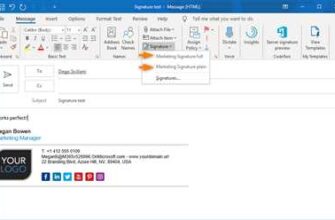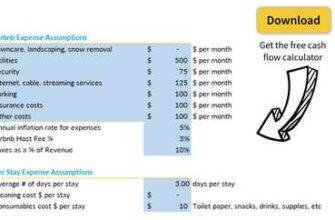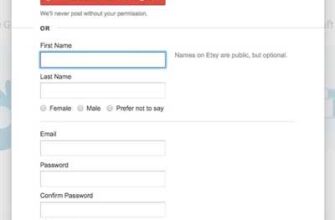If you love expressing yourself with stickers in your chats, creating your own sticker pack is a fantastic way to personalize your conversations. Sticker packs are like collections of stickers that you can use in messaging apps like WhatsApp, iMessage, and more. They allow you to add a touch of creativity to your messages and bring some fun to your conversations. Plus, they are not just limited to personal use – you can also share them with your friends and make them available for others to download.
So, how do you go about making your own sticker pack? It’s easier than you might think! There are different methods available depending on the platform you are using. For example, if you have an Android device, you can create sticker packs using apps like Sticker Maker or Sticker Studio. On the other hand, if you are an iOS user, you can use apps like Xcode to build your stickers.
Once you have chosen the platform and found the right app, it’s time to get started. The first step is to gather the images you want to turn into stickers. You can choose any picture or design that you like. It could be your own artwork, a meme, a funny face, or anything else that you think would make a great sticker. Just make sure to follow the technical guidelines provided by the app to ensure that your stickers work properly.
After you have your images ready, you can start creating your sticker pack. This usually involves selecting the pictures you want to use, cropping them if needed, and adding any additional features or effects. You can also add a description to each sticker to help people find it in the app’s search feature.
Once your sticker pack is complete, you need to submit it to the respective marketplace. For example, if you created stickers for WhatsApp, you can submit your pack through the WhatsApp Sticker Submission page. This way, your stickers can be reviewed and, if approved, made available for others to download and use in their conversations. It’s a great way to share your creativity with the world and maybe even make some extra cash if your sticker pack becomes popular!
Why stickers
Stickers are a popular feature in chat applications, allowing users to express themselves in a fun and creative way. Whether you’re using iMessage, WhatsApp, or other messaging apps, it’s likely that you’ve come across sticker packs.
So why should you consider creating your own sticker pack?
- Personalization: Stickers provide a way for users to express their individuality and make their conversations more engaging. By having your own sticker pack, you can choose the images that best represent you or your brand.
- Out of the market: Sticker packs are a great way to make your mark in the digital marketplace. With so many apps available, having a unique sticker pack can help you stand out from the crowd.
- Easy to create: Building a sticker pack is a relatively simple process. You just need to find or create the images you want to use and follow the technical guidelines provided by the chat app you’re targeting. For example, if you’re creating stickers for iMessage, you can use Xcode to build your pack.
- Storage and usage: Stickers are stored on the user’s device, so they don’t take up much storage space. Users can easily access the sticker pack within the chat app and use them in their conversations.
- Show your creativity: Creating stickers allows you to showcase your artistic skills and creativity. You can design stickers that are funny, cute, or meaningful, and share them with your friends and family.
- Coming soon to Android: While stickers have been available on iMessage for a while, they are soon coming to the Android market as well. This means that creating sticker packs will become even more valuable as a way to communicate with others.
- Enhance your app: If you’re building your own app, adding a sticker pack feature can enhance the user experience and make your app more engaging. Users can express themselves with stickers within your app and have fun while using it.
In conclusion, stickers are a popular and creative way to enhance your chats and express yourself. Whether you’re creating sticker packs for personal use or for the marketplace, they offer a fun and engaging feature that users will appreciate. So why not give it a try and learn how to make your own sticker pack?
Building Apps for iMessage
If you want to create sticker packs for iMessage, you’ll need a technical understanding of how to build apps. With iMessage, users can search for and download sticker packs directly from the App Store. Although building sticker packs for iMessage requires some technical knowledge, it’s a great way to share your creativity with the world.
To start building your sticker pack, you’ll need to choose a set of pictures or images that you want to turn into stickers. Make sure the images you choose are engaging, visually appealing, and relevant to the theme of your pack. Once you have your images, you can start creating your stickers.
In order to make your stickers available on the iMessage marketplace, you’ll need to submit them to the App Store for review. The review process ensures that your stickers meet the guidelines set out by Apple. It’s important to follow these guidelines to ensure your stickers are approved and available for users to download.
Before submitting your sticker pack, make sure to include a clear and catchy description of your pack. This will help potential users understand what your pack is about and why they should download it. You can also include a preview image that shows what your stickers look like in a chat conversation.
Once your stickers are approved and available on the marketplace, users can find and download them just like any other app. They can then use your stickers in their iMessage chats to express themselves in a fun and creative way.
If you’re new to building apps, you’ll need to learn how to use Xcode, Apple’s development tool, which allows you to create and test your sticker app. Xcode provides a user-friendly interface for designing and coding your app.
Building sticker packs for iMessage is a great way to showcase your creativity and reach a wide audience. With the popularity of iMessage and its growing user base, creating stickers for iMessage can be a lucrative opportunity for app developers.
And don’t worry if you don’t have an iPhone or iPad – sticker packs are also available for WhatsApp and other chat apps on Android devices. So even if you don’t have access to an iOS device, you can still take advantage of the sticker pack market.
To sum it up, building apps for iMessage allows you to create sticker packs that users can download and use in their chat conversations. With some technical know-how and creativity, you can build sticker packs that are engaging, fun, and visually appealing. So why wait? Start building your own sticker packs for iMessage and showcase your creativity to the world!
WhatsApp Stickers Search to Roll Out Soon

WhatsApp is coming up with an exciting new feature that will make finding stickers for your chat even easier. They are soon launching a sticker search feature that will allow users to search for individual sticker packs.
Currently, WhatsApp offers a variety of stickers in their marketplace. Users can choose from packs created by WhatsApp or from packs submitted by individual users. While it’s easy to find these sticker packs on WhatsApp, the process can get overwhelming due to the sheer number of options available.
That’s why the sticker search feature will be a game-changer. With this new addition, users will be able to search for specific stickers or sticker packs based on keywords. This means you can just type in what you are looking for, and WhatsApp will show you the best matches from their marketplace.
The sticker search feature will be available on Android and iOS devices, so both WhatsApp and iMessage users can benefit from it. You no longer need to scroll through endless sticker packs to find the perfect one for your chat. Just search for it, and WhatsApp will do the rest.
For individual users who enjoy building their sticker packs, WhatsApp provides guidelines and templates for creating stickers. These guidelines include information on the required sizes and formats for sticker images. If you are building sticker packs for WhatsApp, you can find all the technical guidelines on WhatsApp’s website.
Once you have created your sticker pack, you can easily submit it to WhatsApp for review. If it meets their guidelines, your sticker pack will be available on the marketplace for others to discover and enjoy.
WhatsApp’s sticker search feature is a step towards improving the overall sticker experience for users. With this feature, finding the perfect sticker has never been easier. So, keep an eye out for the roll-out of this new feature and make your chats more fun with WhatsApp stickers!
| Keywords | Search for sticker packs | Android and iOS devices | Building sticker packs | Technical guidelines | Submit sticker pack | Sticker search feature |
Say it best with your stickers
If you love expressing yourself through pictures and emojis, then creating your own sticker pack is a fun and creative way to do so. Stickers are not only popular in messaging apps like WhatsApp and iMessage, but they have also become a hit on social media platforms like Instagram and Facebook. With a sticker pack, you can add a personal touch to your conversations and make your chats more engaging.
To start building your sticker pack, you’ll first need to decide which platform you want to create it for. While building a sticker pack for iMessage requires some technical knowledge and the use of Xcode, creating stickers for WhatsApp or other chat apps on Android is a much simpler process.
Once you’ve chosen your platform, the next step is to gather the images for your sticker pack. You can create your own designs or find available images on the marketplaces specifically designed for stickers. It’s always best to choose high-quality images that are clear and visually appealing. Remember that your stickers will be small, so it’s important to choose images that look good even in smaller sizes.
When creating your sticker pack, consider how you want it to appear in the chat. Some people prefer packs that feature individual stickers, while others like packs that tell a story or have a theme. You can also include a short description or a tagline to give users an idea of what your sticker pack is about.
Once your sticker pack is ready, you can submit it to the respective platform’s sticker marketplace. Each platform has its own guidelines and requirements for sticker packs, so make sure to read and follow them carefully. This way, your sticker pack will have a higher chance of getting approved.
When it comes to sticker packs, the possibilities are endless. You can create packs for different occasions, emotions, or interests. Let your creativity shine and have fun designing stickers that say it best. Soon, your sticker pack will be out there in the market, ready for people to download and use in their everyday conversations.
So, why wait? Start learning how to create your own sticker pack and unleash your creativity. Show the world your unique style and make your chats more expressive with your very own stickers. Say it best with your stickers!