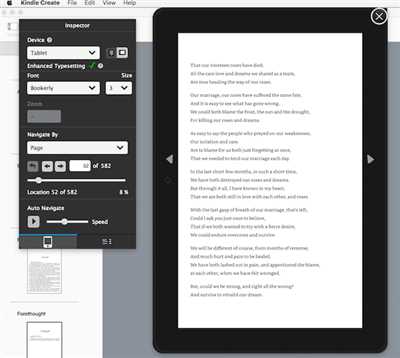If you’re a book lover, you probably know the convenience of e-books. With e-books, you can read your favorite novels and textbooks on your computer or tablet, saving you from carrying around a whole library. Creating your own e-book can be a great way to share your knowledge and ideas with the world. And thanks to platforms like Amazon Kindle, publishing your own e-book has never been easier.
In this tutorial, we’ll walk you through the steps to create your own Kindle e-book. Don’t worry if you’re not a computer whiz – we’ll break down the whole process into simple and easy-to-follow steps. So, let’s get started!
Step 1: Define Your Content
The first step in creating your Kindle e-book is to decide what your book will be about. What knowledge or story will you share with your readers? Take some time to brainstorm and outline the contents of your e-book. This will help you stay focused during the writing and publishing process.
Step 2: Write and Edit Your Ebook
After defining your content, it’s time to write your e-book. You can use any word processing software, like Microsoft Word or Google Docs, to write your book. Typically, Kindle books are formatted as .doc or .docx files. Write your book in the style and tone that suits your target audience, and make sure to edit and proofread your work for any errors or inconsistencies.
Step 3: Format Your Ebook
Once you’re satisfied with your writing, it’s time to format your e-book for Kindle. Amazon provides a free tool called Kindle Create that helps you format your book easily. Kindle Create is available for Windows and Mac computers, and it allows you to add tables, images, and other elements to enhance your book’s content.
Step 4: Generate Kindle Ebook Files
After formatting your e-book with Kindle Create, you can generate the Kindle ebook files. Amazon’s Kindle Direct Publishing (KDP) platform provides a simple and user-friendly way to publish your book. Sign up for a KDP account if you haven’t already, and then follow the instructions to upload your formatted ebook files. KDP will then convert your files into a Kindle-readable format.
Step 5: Preview and Publish Your Ebook
Once your files are uploaded, you can preview your e-book on different devices using Amazon’s KDP Previewer tool. This allows you to check how your book will look on Kindle e-readers, tablets, and other devices. If everything looks good, you can proceed to publish your ebook.
Congratulations! You’ve just created your own Kindle e-book. Now, your content is available to millions of Amazon’s customers who use Kindle for their reading pleasure.
Remember, the above steps are just a brief overview of the Kindle e-book creation process. If you want to delve deeper and learn more about creating and publishing e-books, there are numerous tutorials and resources available online to help you become a more productive and successful e-book author. So, don’t hesitate – get started on your e-book creation journey today!
- How to Make an Ebook in 5 Steps Without Breaking a Sweat
- Simplify your eBook writing process to gain time
- Define and refine the table of contents
- Write content in a productive environment
- One-click Amazon kindle eBook generation
- Get started with the Kindle Create tutorial
- Creating e-books using our web site
- About registration codes
How to Make an Ebook in 5 Steps Without Breaking a Sweat
Creating an ebook can seem like a daunting task, but with the right tools and a simplified process, it doesn’t have to be. In this tutorial, we will guide you through the five easy steps to create your own ebook without breaking a sweat.
- Step 1: Write and Edit Your Content
- Step 2: Choose a Format
- Step 3: Use Ebook Creation Software
- Step 4: Design and Format Your Ebook
- Step 5: Publish and Promote Your Ebook
The first step in creating an ebook is writing and editing the content. Take the time to refine your writing and ensure that your copy is top-notch. After all, your ebook’s success will largely depend on the quality of its contents.
Now that you have your content ready, it’s time to decide on the format of your ebook. One great option for self-publishing is Kindle, which is compatible with a wide range of devices. To get started, you’ll need to sign up for an Amazon Kindle Direct Publishing (KDP) account.
To simplify the ebook creation process, you can use ebook creation software such as HelpNDoc. This software makes it easy to generate an ebook in various formats, including Kindle, ePub, and PDF. It also offers features like easy table of contents generation and code editing, which can be helpful in the ebook creation process.
After generating your ebook using the software, you can now focus on designing and formatting it. You can resize images, open and edit files, and make any necessary adjustments to ensure your ebook looks great on all devices.
Once you are happy with the final version of your ebook, it’s time to publish and promote it. With Amazon’s one-click publishing process, you can easily make your ebook available to millions of potential customers. Take advantage of online platforms, social media, and other marketing strategies to gain visibility and attract readers to your ebook.
By following these five steps, you can create an ebook without breaking a sweat. Remember to stay productive and focused during the creation process, and make use of the available tools and resources to simplify the whole ebook generation and publication journey.
Simplify your eBook writing process to gain time
When it comes to creating Kindle eBooks, the process can often seem overwhelming. You may be wondering how to simplify the whole process and save time. In this tutorial, we will show you the steps you need to take to make eBook creation a breeze.
First and foremost, you need to decide on the content you want to include in your eBook. Define the topics and chapters you want to cover and gather all the necessary information. This will help you stay focused and productive throughout the writing process.
Once you have your content ready, it’s time to start writing. You can use a word processor like Microsoft Word or any other text editing software you are comfortable with. Open a new document and begin writing your eBook, breaking it down into manageable chapters and sections.
After you have finished writing the whole eBook, it’s time to edit and proofread. Take a copy of your eBook and go through it, making any necessary changes and fixing any errors you find. This step is crucial to ensure the quality of your eBook.
When you are satisfied with your eBook, it’s time to generate the eBook files. Amazon recommends using the Kindle Create tool, which is a free software available for Windows and Mac. Kindle Create allows you to import your eBook and generate both a Kindle eBook and a print-ready PDF version without breaking a sweat.
Before you publish your eBook on Amazon, it’s important to test it to ensure it looks great on all devices. You can use the Kindle Previewer tool, also provided by Amazon, to see how your eBook will appear on different Kindle devices, tablets, and the Kindle app.
Once you are confident that your eBook is ready for publishing, it’s time to register for an Amazon Kindle Direct Publishing (KDP) account. This will enable you to publish your eBook on the Amazon platform and make it available to millions of readers worldwide.
During the registration process, you will need to provide information about your eBook, including its title, author name, description, and keywords. Amazon uses this information to categorize and promote your eBook, so make sure to choose these details carefully.
After your KDP account is set up, you can upload your eBook files and define the pricing and royalty options. Amazon offers a one-click publishing feature, which makes it incredibly easy to publish your eBook and make it available for sale.
Once your eBook is published, it’s time to market and promote it. Amazon provides various tools and resources to help you market your eBook, including book promotion codes and free book promotions. Take advantage of these opportunities to reach a wider audience and increase your eBook sales.
Creating Kindle eBooks doesn’t have to be a complicated and time-consuming process. By following the steps outlined here, you can simplify the process and save valuable time. So, get started with eBook writing and see how easy it is to produce high-quality eBooks for Amazon Kindle readers!
Define and refine the table of contents

One of the key steps in the creation of a Kindle ebook is defining and refining the table of contents. This is important because it allows readers to easily navigate through your book and find the content they are looking for.
To define and refine the table of contents, you will need to have the content of your ebook available. If you are creating a new ebook, you can start by writing the content in a text file or a word processor like Microsoft Word. If you have an existing publication that you want to convert to an ebook format, you will need to have the file ready.
There are several tools that can help you generate a table of contents for your ebook. One of the most popular tools is Amazon’s Kindle Create, which is available for both Mac and Windows. Kindle Create is a free tool that simplifies the process of creating Kindle ebooks by allowing you to import your content and automatically generate a table of contents based on the headings in your document.
If you prefer to work in a more productive environment, you can also use HelpNDoc, a powerful software that lets you define the structure of your ebook with ease. With HelpNDoc, you can simply open your document and start defining the table of contents by adding the chapter titles and subheadings.
Once you have defined the table of contents, you can refine it by rearranging the chapters and subheadings, deleting or adding new sections, or editing the titles. This is a crucial step as it allows you to organize your content in a logical and coherent manner.
When refining the table of contents, it’s important to consider the reading experience on different devices. Kindle ebooks can be read on Kindle e-readers, tablets, and smartphones, as well as on the Kindle app for Windows and Mac. Therefore, it’s essential to ensure that your table of contents is easy to navigate and that the chapters and sections are logically structured.
Here are some tips to help you refine your table of contents:
- Make sure that each chapter or section is clearly labeled and that the titles are descriptive.
- Consider adding page numbers to the table of contents if you think it will be helpful for your readers.
- Resize or delete unnecessary sections to make the table of contents more concise and user-friendly.
- Edit the titles to make them more captivating and attention-grabbing.
By defining and refining the table of contents, you will make it easier for readers to navigate your ebook and find the information they need. This will not only enhance the reading experience but also increase the chances of receiving positive feedback and reviews from your customers.
In conclusion, defining and refining the table of contents is an essential part of the ebook creation process. It helps simplify the reading experience for your customers and makes your ebook more user-friendly. Whether you choose to use Amazon’s Kindle Create, HelpNDoc, or any other tool, take the time to define and refine your table of contents to ensure that your ebook is a great success.
Sources:
– www.amazon.com
– www.helpndoc.com
Write content in a productive environment
When it comes to creating an ebook for Kindle, having a productive environment is key. In this tutorial, we will explore how to write your content in a way that makes the process easy and efficient.
First, let’s talk about the sources of your content. You can start by using a word processor like Microsoft Word or Google Docs on your computer. These tools can help you edit and refine your content before converting it into an ebook format.
If you don’t have access to a computer or prefer to take a more portable approach, you can also write your content directly on a tablet. There are many writing apps available for tablets that can be used to write and edit your ebook.
One of the most popular tools for creating Kindle ebooks is Amazon’s Kindle Create. This free software is available for Windows and Mac and simplifies the entire process of creating an ebook for Kindle. With Kindle Create, you can generate a file that is ready for publication on Amazon’s platform.
To get started, you’ll need to download and install Kindle Create on your computer. After registration, you can open the software and define the size and layout of your ebook. Kindle Create makes it easy to add chapters, sections, and a table of contents to your ebook.
When writing your content, it’s important to remember that Kindle ebooks can be read on a variety of devices, including Kindles, smartphones, and tablets. To ensure that your ebook is readable on all devices, you’ll need to choose a font size and style that is easy to read and resizeable.
During the writing process, it’s a good idea to focus on the content and not worry too much about formatting. After you’ve finished writing, you can use Kindle Create to refine the formatting and layout of your ebook.
Once you’re satisfied with the final version of your ebook, you can publish it on Amazon’s Kindle Direct Publishing platform. This will make your ebook available for purchase and download by customers all over the world.
Creating an ebook for Kindle can be a rewarding and profitable business. By following the steps outlined in this tutorial and writing your content in a productive environment, you can create great ebooks that will be enjoyed by readers all over the world.
| Key Points |
|---|
| – Use a word processor or a writing app to create and edit your ebook content |
| – Download and install Kindle Create to generate a file ready for publication |
| – Choose a font size and style that is easy to read and resizeable |
| – Focus on the content and refine the formatting after writing |
| – Publish your ebook on Amazon’s Kindle Direct Publishing platform |
One-click Amazon kindle eBook generation
Creating a Kindle eBook can be a complex process, but with the right tools and steps, it can be simplified. Amazon’s Kindle platform has made it easy for authors and publishers to release their books in electronic format, allowing for easy distribution and reading on Kindle devices, tablets, and computers.
To generate a Kindle eBook, you will need to have your content in a specific format. Amazon accepts .epub files as a source, which is a commonly used format for eBooks. If your content is in a different format, such as .doc or .pdf, you can easily convert it to .epub using a free tool like Calibre.
Once you have your eBook file ready, you can begin the process of creating your Kindle eBook. Amazon provides a simple and user-friendly tutorial on their website, which guides you through the necessary steps. You will need to register for an Amazon Kindle Direct Publishing (KDP) account if you haven’t already done so, and then follow the step-by-step instructions provided.
During the eBook generation process, you will define various settings such as the title, author name, description, and cover image. These details will later be used to generate the Kindle eBook file.
One of the most important parts of the eBook generation process is formatting your content. To ensure a great reading experience for your customers, it’s essential to edit and refine your content. You can also use Amazon’s free tool called Kindle Create to help you with the formatting and editing process.
After writing and formatting your eBook, you can proceed to the publication step. Here, you can choose to make your eBook available for pre-order or publish it immediately. Selecting pre-order allows you to build anticipation and gain early sales before the official release date.
Once you’ve completed the necessary steps, Amazon will generate your Kindle eBook. This process is relatively quick and doesn’t require a lot of technical knowledge. You can simply click a button, and Amazon will create the Kindle eBook file for you.
After the generation process, you will have a .mobi file, which is the Kindle eBook format. You can preview the eBook using Amazon’s Kindle Previewer software to ensure everything looks as expected.
To distribute your Kindle eBook, you can upload the .mobi file to Amazon’s Kindle Direct Publishing platform. This will make your eBook available for purchase on the Kindle Store, where customers can find and download it to their Kindle devices or Kindle apps.
In conclusion, creating a Kindle eBook doesn’t have to be a complicated and time-consuming process. With Amazon’s one-click eBook generation, you can quickly and easily produce a Kindle eBook without breaking a sweat. By focusing on writing great content and following the steps outlined above, you can get started on your eBook creation journey and gain customers through Amazon’s vast customer base.
Get started with the Kindle Create tutorial
If you’re thinking about publishing your own e-books on Amazon Kindle but are unsure where to start, the Kindle Create tutorial is here to help. This easy-to-use software allows you to generate Kindle ebooks without the need for any coding or complicated processes. It simplifies the creation and publishing process, making it accessible to everyone.
With Kindle Create, you can begin by defining the size of your ebook, whether you want it to be read on a tablet or a Kindle device. You can also resize and edit your contents later on, without breaking the whole layout. This makes it incredibly convenient for authors and publishers who want to refine and edit their work as they go along.
One of the great features of Kindle Create is that it is available for both Windows and Mac computers. This means that you can use it regardless of the type of computer you have. Once you have downloaded and installed the software, you’re ready to get started!
The Kindle Create tutorial takes you through the entire process step by step, ensuring that you’re never left in the dark. It explains how to import your existing content, whether it’s a Word document or HTML file, and guides you on how to format and organize your ebook. The tutorial also provides helpful tips and tricks to ensure that your ebook is the best it can be.
During the tutorial, you’ll learn how to add chapters, insert images, create a table of contents, and define the look and feel of your ebook. It also teaches you how to generate a MOBI file, which is the format that Kindle devices use to display ebooks. You can preview your ebook at any time, so you can see how it will look on different devices.
After you’ve completed the tutorial, you’ll be ready to publish your ebook on Amazon. Kindle Create makes it easy to generate a file that is compatible with Amazon’s publishing platform. You can also generate an EPUB file, which can be used to publish your ebook on other platforms, such as Apple Books or Kobo.
Using the Kindle Create tutorial allows you to get started with the Kindle ebook generation process without any trial and error. It saves you time and eliminates the need to sweat over the technical details. Whether you’re a beginner or an experienced writer, Kindle Create will help you produce professional-looking ebooks that customers will love.
So, if you’re ready to get started with publishing your own ebooks on Amazon, head over to the Kindle Create website and download the software. Register for a free account and gain access to the tutorial that will walk you through the entire process. Take the first step in building your ebook business and get started with Kindle Create today!
Creating e-books using our web site
If you’re passionate about writing and want to share your stories with the world, creating e-books has never been easier. With our web site, you can simplify the process of generating e-books, making it more accessible to everyone.
| Step 1: Get started To get started, all you need is a computer and an internet connection. No need to worry about installing any software or dealing with complex settings. Simply visit our web site and begin creating your e-book right away. |
| Step 2: Write your content Once you’re on our site, you can start writing your e-book directly in the web-based environment. This makes it easy to make changes and edit your content as needed. You don’t have to worry about losing your work or breaking your flow. |
| Step 3: Structure your e-book Our site helps you organize your e-book’s contents by providing a simple and intuitive interface. You can create chapters, add headings and subheadings, and easily move sections around. This ensures that your readers can navigate your e-book easily and find the information they’re looking for. |
| Step 4: Publish your e-book After you’ve finished writing and structuring your e-book, it’s time to publish it. Our web site allows you to publish your e-book in various formats, including Kindle’s .mobi and ePub. This way, your e-book will be available on a wide range of devices, from Kindle e-readers to tablets running Windows or other operating systems. |
| Step 5: Gain readers and customers Once your e-book is published on Amazon’s Kindle Store and other e-book platforms, you can start gaining readers and customers. Amazon’s one-click purchasing makes it easy for customers to buy your e-book, and the wide reach of the platform helps you get your work noticed by a larger audience. |
Creating an e-book used to be a complicated process that required specialized software and technical knowledge. However, our web site has simplified the whole generation and creation process, making it accessible to anyone with a story to tell. With our user-friendly interface and step-by-step tutorial, you can create your e-book without breaking a sweat.
So, if you’re ready to make your mark in the e-book world, start creating your e-book using our web site today. It’s free, easy, and the possibilities are endless.
About registration codes
Registration codes are a key part of the process of creating a Kindle ebook. They help to define the version and content of your ebook, and are used by Amazon to generate a unique code for each copy of your book that is purchased by customers.
When you are creating an ebook, it is important to register your book with Amazon. This allows you to gain access to the one-click publishing feature on Amazon’s Kindle Direct Publishing site. Registration codes are used during the registration process to help Amazon identify your book and assign it a unique code.
The process of registering your book is easy and straightforward. Once you have written and edited your content, you can use a program like HelpNDoc or KindleGen to convert your file into the necessary format for Kindle ebooks. These programs will take your content and resize it to fit the screen of a Kindle e-reader or tablet.
To register your book, you will need to open an account on the Amazon Kindle Direct Publishing site. Once you have done this, you can navigate to the “Your Books” section of your account and click on “Add a New Title”. From there, you will be guided through a series of steps to input your book’s information, upload your file, and define your book’s settings.
During this process, you will also have the option to generate registration codes for your ebook. These codes are a unique combination of letters and numbers that Amazon uses to identify and track your books. Each code is associated with a specific version of your book, allowing you to easily update and refine your content later if needed.
Once you have registered your book and generated your registration codes, you can proceed with the publication process. Amazon will review your ebook to ensure that it meets their content and formatting guidelines, and then make it available for sale on the Kindle store.
Registration codes are an important part of the ebook creation process, as they help to simplify the registration and publication process on Amazon’s Kindle Direct Publishing site. By using registration codes, you can easily define the version of your book, make updates and refinements as needed, and ensure that your ebook is available to customers without any issues or delays.