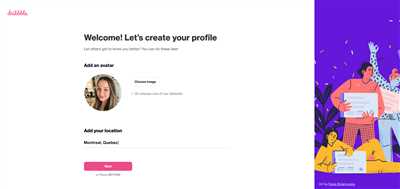
Are you a designer who wants to showcase your skills and build a visual asset that will help you get hired? If so, creating a Dribbble portfolio is a great way to do that. Dribbble is a platform where designers can show off their previous work, connect with other professionals in the industry, and even find job opportunities. Recruiters and hiring managers often look to Dribbble when searching for new talent, so having a strong portfolio on the platform can work wonders for your career.
So, what exactly does it mean to have a great Dribbble portfolio? Well, it should include clear and visually appealing designs that showcase your skills and experience. You can include a variety of design assets such as wireframes, mockups, and even industrial design projects. The point is to communicate your abilities as a designer and show potential clients or employers what you can do. If you’re new to design or still learning, don’t worry! Every designer gets their start somewhere, and Dribbble is a great place to showcase your progress.
When creating your Dribbble portfolio, there are a few tips to keep in mind. First, you should open with your best work. This means including your most impressive designs at the top of your portfolio to grab the attention of recruiters and managers right away. You want to make a strong first impression, so don’t be afraid to show off what you can do. Additionally, it’s important to be selective with the designs you include. Only include projects that you’re truly proud of and that represent your skills and style the best.
Another important aspect of your Dribbble portfolio is the description that accompanies each design. Use this space to explain your thought process, the goals of the project, and any challenges you faced along the way. This will give viewers a better understanding of your design approach and problem-solving skills. Lastly, make sure to keep your portfolio updated regularly. Add new designs as you complete them and remove any outdated or low-quality work. This will show that you’re actively working and improving as a designer.
How to create a UIUX design portfolio that gets you hired
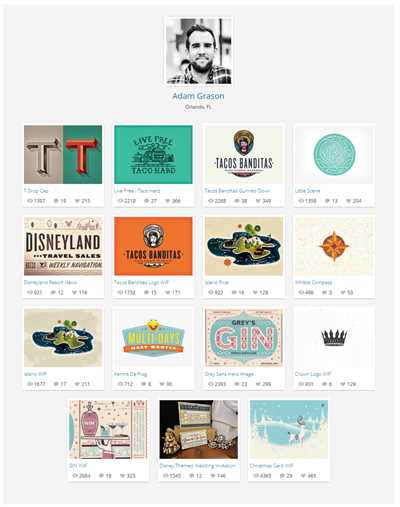
When it comes to landing a job as a UIUX designer, having a strong portfolio is essential. Your portfolio is a means to showcase your previous work and skills, and it should include designs that clearly communicate your UX expertise. Here are some tips on how to build a UIUX design portfolio that will impress recruiters and hiring managers.
1. Showcasing your past work: Include your best UIUX designs in your portfolio, demonstrating your ability to create visually appealing and user-friendly interfaces. Don’t forget to mention the software you used, such as Adobe XD or Sketch.
2. Wireframes and mockups: To showcase your UX skills, include wireframes and mockups that demonstrate your ability to create clear and well-structured designs. This will show recruiters that you have experience with the entire design process.
3. Highlight your UX design experience: If you have previous experience working in the UX field, mention it in your portfolio. Recruiters and hiring managers are always looking for designers who have worked on real projects and have industrial experience.
4. Be open to learning: Include any personal projects or experiments you’ve done to further develop your UX design skills. This shows that you are passionate about the field and are constantly learning and growing as a designer.
5. Use visuals to your advantage: As a UIUX designer, your portfolio should be visually appealing and well-organized. Use high-quality images and clear visual elements to showcase your designs and make a strong impression.
6. Be clear and concise: Your portfolio should clearly explain what you did, how you did it, and the results you achieved. Keep your descriptions brief and to the point, highlighting the most relevant details for each project.
7. Dribbble does wonders: If you have a Dribbble account, make sure to include a link to it in your portfolio. Dribbble is a popular platform for designers to showcase their work, and having a presence there can greatly enhance your credibility as a UIUX designer.
8. Recruiters and hiring managers love case studies: Consider adding case studies to your portfolio that dive deeper into your design process. This will give recruiters insight into how you think and solve design problems.
Remember, your UIUX design portfolio is an asset that can help you stand out from other designers in the job market. Take the time to create a portfolio that showcases your skills and experience, and you’ll be well on your way to landing your desired job.
Communicate who you are and what you do
When it comes to creating your Dribbble portfolio, one of the most important aspects is to effectively communicate who you are and what you do as a designer. This means clearly showcasing your skills, experience, and design expertise to potential recruiters and hiring managers.
If you’re a UX/UI designer, for example, you should include wireframes and mockups that demonstrate your ability to build great user experiences. Previous designs you’ve created can be a great asset here, as it shows what you’ve done in the past and what you’re capable of.
Visual communication is key, so make sure your portfolio designs reflect your style and highlight your strengths. It also helps to communicate what software and tools you’re familiar with, as this can be useful information for recruiters and hiring managers looking for specific skills.
Don’t forget to include a clear and concise bio that tells a bit about yourself, your background, and your design philosophy. This section should give potential clients or employers an idea of who you are as a designer and what makes you unique.
Remember, the first impression matters, so make sure your portfolio is well-designed and easy to navigate. If you’re not confident in your design skills, there are plenty of online learning resources, such as Wondershare Mockitt, that can help you create professional-looking designs and mockups.
Finally, always keep your portfolio up to date. As you gain more experience and learn new skills, be sure to showcase these additions in your portfolio. This shows that you’re dedicated to continuous learning and growth as a designer.
By effectively communicating who you are and what you do through your Dribbble portfolio, you’ll increase your chances of getting noticed by recruiters and ultimately getting hired. Remember to be authentic, showcase your best work, and let your portfolio do the talking.
Does your UX design portfolio showcase your past experience
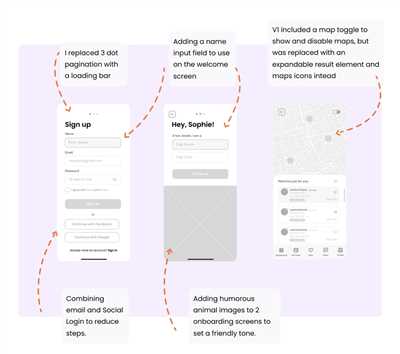
Your portfolio should be clear, organized, and visually appealing. It should include previous projects and highlight the software and tools you have used. Mockups, wireframes, and visual designs should be showcased to demonstrate your ability to create great user experiences. Additionally, you should provide a brief description of each project, explaining the problem you solved and the solution you created.
If you don’t have any previous experience, don’t worry! It’s still possible to create a portfolio that showcases your skills. You can start by designing your own projects or collaborating with others. This will show your creativity, ability to work with others, and willingness to learn. You can also include any coursework or online learning certificates you have obtained in the field of UX design.
Dribbble can be a great asset when it comes to building your portfolio. It’s a platform where designers can share their work and get feedback from the community. By creating an account on Dribbble and showcasing your designs, you’ll be able to demonstrate your skills to potential employers. Dribbble’s community can also provide valuable feedback and help you improve your work.
Here are some tips on how to create a great UX design portfolio:
- Include only your best work: Quality is more important than quantity. Select a few projects that showcase your skills and design thinking.
- Showcase a variety of projects: Include projects from different industries and design areas to demonstrate your versatility.
- Explain your design process: Provide insights into how you approach a project, from research and ideation to prototyping and testing.
- Include before and after examples: Show how your designs have improved the user experience and solved specific problems.
- Make it easy to navigate: Organize your portfolio in a clear and logical way, making it easy for viewers to find what they are looking for.
Remember, your portfolio is your opportunity to make a great first impression. Take the time to create a portfolio that showcases your skills and experience. With a well-designed portfolio, you’ll increase your chances of getting hired as a UI/UX designer.
Software that can help with your Dribbble portfolio
If you want to build a great Dribbble portfolio that gets you hired, you’ll need more than just good designs. It’s important to showcase your skills in a clear and visually pleasing way. This means you should include not only the final designs but also the wireframes and mockups that led to them. But how do you create these assets?
There are several software options that can help you with this. One popular choice among designers is Adobe XD. This software is specifically designed for UI/UX designers and allows you to easily create and showcase your designs. It has a range of features that make it easy to create wireframes, prototypes, and final designs, and you can even open and communicate with previous managers directly from within the software.
Another software option that can help you with your Dribbble portfolio is Sketch. Sketch is an industrial design software that is widely used by designers. It has a user-friendly interface and a range of powerful features that make it perfect for creating visual designs. Sketch allows you to create wireframes, mockups, and final designs, and it has a range of plugins that can help you streamline your workflow.
If you’re just starting out and don’t have much experience with design software, you may want to try Wondershare Mockitt. This software is specifically designed for beginners and does not require any coding or design skills. It provides a range of templates and assets that you can use to quickly create wireframes and mockups. It’s a great option for learning and getting started with design.
No matter which software you choose to use, it’s important to remember that your Dribbble portfolio is a showcase of your skills and experience. Make sure to highlight your best work and provide clear descriptions of what you did and how you did it. Don’t forget to include your contact information so recruiters can easily get in touch with you. With the right software and a well-designed portfolio, you’ll be well on your way to landing your dream job.
Sources
If you are new to UI/UX and don’t have past experience, it can be challenging to get hired by managers. However, there are several resources that can help you showcase your skills and build a great Dribbble portfolio. Here are some sources that can assist you in creating your portfolio:
| Wireframes and Mockups: | Wondershare Mockitt |
| Learning UX and UI design: | Dribbble’s UX design guide, Tips on UX design, Dribbble’s Design Skills, Industrial Design for UX, and UI/UX Designer Roadmap on Dribbble. |
| Open Source Software: | Software like Figma and Adobe XD |
| Portfolio Showcase: | Include your previous designs and projects that you have created. |
| Visual Communication: | Clear and visual communication is crucial in UX and UI design. You can use various tools and techniques like wireframes, mockups, and interactive prototypes to communicate your design ideas effectively. |
By utilizing these sources, you can create a strong portfolio that will attract recruiters and hiring managers, even if you don’t have prior experience in the field. Remember to showcase your best work and highlight your design skills and abilities.









