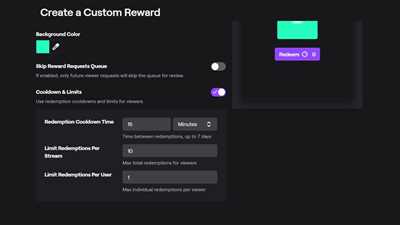If you have ever watched a Twitch streamer, you might have noticed that channel points appear on the right side of the stream. But what are channel points and how can you make them for your own stream? It’s actually quite easy to set them up and make your stream more interactive and engaging for your viewers.
The first step is to open your Twitch dashboard and check if you have the channel points feature available. If you don’t, don’t worry! Twitch is gradually rolling out this feature to all streamers, so you might get it soon. Once you have access to channel points, go to your settings and click on the “Channel Points” tab.
Here, you can add rewards for your viewers to redeem using their channel points. You can be as creative as you want with the rewards, but it’s always a good idea to have a mix of both real and virtual rewards. For example, you can offer a funny hat or chair spin for 1000 points, or give viewers a unique message in chat for 500 points.
Now that you have set up your rewards, it’s time to make them appear on your stream. There are several ways to do this, but the easiest way is to use the Twitch chat overlay. In your streaming software (such as OBS), add a new browser source and enter the URL provided in the Twitch channel points dashboard. This will make the rewards and their redemptions appear on your stream whenever a viewer redeems them.
By following these steps, you can make your stream more interactive and rewarding for your viewers. Channel points are a great way to engage with your audience and make them feel special while watching your stream. So go ahead, set up your rewards, and have fun with your viewers!
- How To Setup Channel Points On Twitch – Easy Guide
- What’s in it for Viewers
- 1. Interact with Streamers
- 2. Get Rewarded for Watching
- 3. Stand Out in Chat
- 4. Unlock Streamer-Specific Perks
- 5. Curate Your Twitch Experience
- ¶ Variables
- Getting Started
- • Step 1 Press a Button
- • Step 2 Bind Rewards
- • Step 3: Add URL to OSB Browser Source
- 10 Twitch Channel Point Ideas to Make Your Stream More Interactive
- Sources
How To Setup Channel Points On Twitch – Easy Guide
Setting up channel points on Twitch is a great way to engage with your viewers and provide them with unique rewards for their loyalty. These points can be redeemed for various rewards and incentives, making your stream more interactive and fun for everyone involved.
To get started, you must have a Twitch account and be a Twitch affiliate or partner. Once you meet these requirements, follow these easy steps to set up your channel points.
Step 1: Open Your Twitch Dashboard
First, log in to your Twitch account and open your Twitch dashboard. This is where you can manage all aspects of your stream, including your channel points.
Step 2: Navigate to Channel Points
In your Twitch dashboard, find the Channel Points section. This will be located on the left-hand side of the screen, under the “Preferences” tab.
Step 3: Customize Your Channel Points
Once in the Channel Points section, you can customize various aspects of your channel points. You can set the name, the description, the point cost for rewards, and even add custom images or sounds for each reward.
Step 4: Create Point Rewards
Now it’s time to create your channel point rewards. Think of creative and unique ideas that will make your viewers excited to redeem their points. Some good examples include a shoutout in chat, choosing a game for you to play, or even getting to co-stream with you for a day.
Step 5: Bind Rewards with Channel Point Redemption
Once you have your rewards figured out, bind them with the channel point redemption. This means that whenever a viewer redeems a reward, an action or message will take place. For example, if a viewer redeems the “shoutout” reward, you can set it up to automatically send a shoutout message in chat with their username.
Step 6: Test and Review
After setting up your rewards and redemptions, take some time to test them out and review how they work. Make sure everything looks and sounds good, and that the rewards are getting redeemed successfully. You can do this by opening your stream and entering in commands for the rewards to be redeemed.
Step 7: Have Fun with Your Channel Points
Once everything is set up and working correctly, have fun with your channel points. Encourage your viewers to accumulate points by watching your stream, and make sure you recognize and thank them whenever they redeem a reward. This will make your stream more engaging, and your viewers will keep coming back for more.
Remember, channel points are a great way to interact with your viewers and reward them for their loyalty. Use these points to create a fun and unique experience for everyone, and watch your stream grow in popularity.
What’s in it for Viewers
As a viewer on Twitch, there are several benefits to participating in channel points. Here are some of the perks that you can enjoy:
1. Interact with Streamers
Channel points provide an easy and fun way for you to engage with your favorite streamers. By earning points, you can use them to redeem unique rewards during the stream. Whether it’s a funny sound effect, a special message, or even a chance to appear on the stream, there are plenty of interactive options available.
2. Get Rewarded for Watching
By accumulating channel points, you can receive rewards for your loyalty as a viewer. Streamers often offer various rewards such as custom emotes, badges, exclusive chat privileges, or even the opportunity to play games with them. The more you watch, the more points you earn, and the greater the rewards.
3. Stand Out in Chat
Channel points allow you to customize your chat experience and stand out from the crowd. For example, you can spend points to change the color of your username, add a unique description, or use special emotes. It’s a great way to show your support for the streamer and interact with other viewers.
4. Unlock Streamer-Specific Perks

Each streamer has their own set of channel point rewards, so you’ll find a variety of perks to choose from. Whether it’s a shoutout, a personalized message, or a special thank you, these rewards make you feel like a part of the community. By redeeming these rewards, you’ll get a more personal and exclusive experience while watching the stream.
5. Curate Your Twitch Experience
Channel points offer you the ability to have a say in how the stream unfolds. Many streamers give viewers the power to vote on certain decisions, such as which game to play next or what topic to discuss. This gives you a sense of participation and control over the content you’re watching.
In summary, channel points provide a way for viewers to actively participate and engage with their favorite streamers. They not only offer rewards and unique experiences but also create a more interactive and enjoyable watching experience for everyone involved.
¶ Variables
When setting up channel points on Twitch, it’s important to understand the variables involved in creating great rewards. These variables include the source, the redemption, and the username.
- The source of the redemption is the identifier for where the reward came from. This could be a Twitch extension, a URL, or even a sound file.
- The redemption itself is the action that the viewer must take to earn the reward, such as watching a certain number of hours or typing a specific message in chat.
- The username variable is used to personalize the reward. For example, if the reward is a shout-out, the streamer can use the username variable to automatically include the viewer’s name in the post.
Setting up channel points is easy. Just follow these steps:
- Open your Twitch dashboard and go to the “Channel Points” section.
- Click on “Rewards” in the side menu.
- Press the “Add Reward” button.
- Give your reward a title, description, and point cost.
- Choose a unique identifier for the redemption.
- Browse through the available redemption options and select the one that best fits your reward.
- Enter any necessary information or variables for the redemption. For example, if the redemption requires the viewer to type a certain message in chat, you would enter that message as a variable.
- Set the visibility and availability for the reward.
- Press the “Create Reward” button to finalize the setup.
Once your rewards are set up, they will appear on your channel whenever viewers earn enough points to redeem them. To make the rewards even more interactive, you can use OBS or other streaming software to add visual and audio cues whenever a reward is redeemed.
Getting creative with your channel point rewards is a great way to make your stream more engaging for viewers. Here are a few ideas to get you started:
- Give viewers the ability to choose a funny sound effect to play during your stream.
- Create a reward that allows viewers to temporarily change your stream background or overlay.
- Offer a reward where viewers can suggest topics or challenges for you to tackle during your stream.
- Give viewers the opportunity to join you in a game or activity during your stream, such as playing a mini-game together or co-hosting a segment.
- Set up a reward that allows viewers to vote on the next game you should play.
There are endless possibilities to make your channel point rewards unique and fun. Just remember to keep your rewards aligned with your brand or stream theme, and don’t be afraid to get creative!
Getting Started
If you’re a Twitch streamer and want to add a new layer of engagement and fun to your channel, you must check out Channel Points. With Channel Points, viewers can earn points by watching your stream and redeem them for rewards, creating a more interactive and rewarding experience for everyone.
Here’s a step-by-step guide on how to make channel points and get started:
Step 1: Set Up Channel Points in Your Dashboard
First, you’ll need to open your Twitch dashboard and go to the “Channel Points” tab. There, you’ll find all the settings and options to customize the channel points system according to your preferences.
Step 2: Define Unique Channel Point Rewards
Think of fun and unique rewards that your viewers would love to redeem. These can include things like a funny message in chat, a special sound effect, or even the option to change your chair or posture during the stream. Be creative and have fun brainstorming ideas!
Step 3: Set Point Cost and Redemption Limits
For each reward, you must set a point cost and specify how many times a viewer can redeem it within a certain period (e.g., once every 2 hours). This helps manage the availability and balance of rewards.
Step 4: Bind Rewards to Channel Identifiers
In the Channel Points dashboard, you can bind each reward to specific channel activities or chat interactions. For example, you can make a reward available whenever a specific keyword is mentioned in chat or when a certain event occurs during your stream.
Step 5: Add Channel Points to Your Stream Layout
Once you’ve set up your rewards, it’s time to make them visible for your viewers. You can do this by adding a Channel Points button or widget to your streaming software or overlay, such as OBS (Open Broadcaster Software) or any other software you use for streaming. This will allow your viewers to see the available rewards and redeem them with ease.
Step 6: Enjoy the Benefits of Channel Points
Now that you have Channel Points set up and displayed on your stream, your viewers can start earning points and redeeming rewards. This adds a whole new level of engagement and interactivity to your stream, keeping your audience entertained and coming back for more.
By following this guide, you’ll be on your way to success with Channel Points. So why wait? Get started now and make your Twitch channel even more fun and rewarding for your viewers!
• Step 1 Press a Button
One of the best ways to engage viewers and reward them for their loyalty is by implementing channel points on your Twitch stream. These points are a form of virtual currency that viewers can earn by watching your stream and interacting with it. Once they have earned enough points, they can redeem them for rewards and unique experiences during your stream.
To set up channel points, you will need to use a browser source, such as OBS (Open Broadcaster Software), and a chat bot that supports channel points integration. Follow these steps to get started:
- Open your Twitch dashboard and go to the “Channel Points” tab.
- Click on “Manage rewards” to add and configure the rewards you want to offer to your viewers.
- Bind these rewards to a unique identifier, such as a sound effect or a funny message, to make them more interactive and exciting.
- Set the number of points viewers need to redeem the rewards. You can choose between different tiers and make the rewards more valuable as the points required increase.
- Choose a description and an appearance for each reward to give viewers an idea of what they can expect.
- Once you have set up the rewards, they will appear in your chat as redemptions and viewers can press a button to redeem them.
- On your stream, you can have an overlay or use the chat bot to display the rewards and notify viewers when they have been redeemed.
Channel points are a great way to increase viewer engagement and make your stream more interactive. They not only provide a fun and unique experience for your viewers but also reward them for their loyalty. So, if you’re looking for ways to enhance your Twitch stream and boost your success as a streamer, setting up channel points is a must!
• Step 2 Bind Rewards
Once you have set up all the necessary channel points rewards for your viewers, it’s time to bind them to specific actions and triggers. This step is crucial to ensure a good and interactive experience for your audience.
There are three main ways to bind rewards:
- Bits and Channel Points: One good source of reward is by linking your Twitch Channel Points and Twitch Bits. Whenever viewers cheer with Bits or earn Channel Points, they can redeem these rewards.
- URLs and Chat Messages: Another great way is by using URLs or chat messages as triggers. This allows you to add unique descriptions and cues for your viewers to follow. For example, you can have a reward that sends a funny message in chat whenever it is redeemed.
- OSB Browser Source: If you’re streaming with OBS, then you can use the OSB Browser Source to bind your rewards. This will make them appear on your stream in a visually appealing manner.
In order to bind rewards, follow these steps:
- Open your Twitch dashboard and go to the “Channel Points” section.
- Click on “Manage rewards” to see all the rewards you have set up.
- Select the reward you want to bind and click on “Edit”.
- In the “Redemptions” tab, you will see a section called “Reward Identifier”. Enter a unique identifier for the reward.
- Next, go to the “Redemption Prompt” tab. Here, you can enter a description for the reward that will appear when viewers redeem it.
- If you want to add any additional variables or messages, use the “Custom Reward Message” section.
- Finally, press “Save Changes” to apply the bindings to your reward.
By following these steps, you can easily bind your rewards to create a more interactive and engaging experience for your viewers. Remember to always check if your rewards are working properly and make any necessary adjustments to ensure success.
• Step 3: Add URL to OSB Browser Source
Now that you have set up channel points and created custom rewards, it’s time to make them appear on your Twitch stream. This step will guide you on how to add the URL to the OBS (Open Broadcaster Software) Browser Source for the channel points redemption to be displayed on your stream.
1. Open OBS and go to your stream setup.
2. In the sources section, click on the “+” button to add a new source.
3. Choose “Browser” as the source type. Enter a name for the source and press “OK”.
4. In the “URL” field, enter the URL of the channel points redemption page. This URL should be the same as the one you entered in the Redeemed URL in your Twitch dashboard.
5. Optional step: Customize the width and height of the source to fit your stream layout better.
6. Click “OK” to save the settings and close the source configuration window.
7. Place the source on your stream layout by dragging it to the desired position.
8. Test the channel points redemption by going to your Twitch channel and redeeming a reward. The redemption message, along with any visuals or sounds, should appear on the stream whenever a viewer activates a reward.
By following this step-by-step guide, you can easily add a visual representation of channel points redemptions on your Twitch stream. This not only makes it more interactive for your viewers but also rewards them for their loyalty and engagement during your stream.
10 Twitch Channel Point Ideas to Make Your Stream More Interactive

Channel points are a great way to engage and interact with your viewers on Twitch. They allow you to reward your audience for watching and participating in your stream, making it a more enjoyable experience for everyone involved. If you’re looking for some ideas to make your channel points more unique and fun, here are 10 suggestions to get you started:
- Custom Sound Alerts: Let viewers redeem their channel points to play a funny or unique sound during your stream.
- Chat Message Highlight: Offer viewers the opportunity to have their message stand out in the chat by redeeming channel points.
- Posture Check: Encourage good posture by allowing viewers to redeem points for a reminder to sit up straight.
- Browse Reddit: Let viewers guide your browsing experience by redeeming points to have you open a Reddit post or subreddit of their choice.
- Viewer Name on Stream: Give viewers the chance to see their username appear on screen for a set amount of time by redeeming channel points.
- Stream Overlay Customization: Allow viewers to choose a specific image or URL to appear on your stream overlay for a certain duration.
- Guess the Song: Challenge your viewers’ music knowledge by playing a short snippet of a song and offering points for correctly guessing the title and artist.
- Stream Setup Tips: Share your streaming knowledge by offering personalized tips and advice to viewers who redeem their points.
- Viewer Q&A: Set aside dedicated time to answer viewer questions during your stream, with priority given to those who redeem channel points.
- Viewer’s Choice Game: Allow viewers to vote on the game you’ll play next by redeeming their channel points.
These are just a few ideas to help make your stream more interactive with channel points. You can always add your unique twist to these suggestions or come up with your own creative ideas. The key is to find ways that engage your viewers and make them feel like an active part of your stream’s success.
Remember, the success of channel point redemptions depends on how well they’re integrated into your stream and how much value they bring to your viewers. So, take some time to set them up properly using stream management tools like OBS or other open-source software. Make sure to check and test your channel point redemptions to ensure they work as intended. Then, get ready to have a more interactive and fun streaming experience with your audience!
Sources
When it comes to creating channel points, there are several sources and ways to make it happen. Here are three ideas:
- The Twitch Dashboard: To get started, go to your Twitch Dashboard and open the Channel Points setup. From there, you can customize the rewards and their point values. You can also add a unique description to make it more appealing to your viewers.
- Twitch Extension or Panel: If you have the skills and knowledge, you can create a Twitch extension or panel that allows viewers to redeem points. This can be a great way to add an interactive element to your stream, and it gives you more control over the redemption process.
- Third-Party Tools: There are also third-party tools like the “OBS Websocket” (OSB) plugin that can help you create channel points. These tools usually require some technical setup and integration with your streaming software, but they can offer more customization options.
No matter which source you choose, it’s important to keep in mind that the channel points must appear in your viewers’ chat and on-screen when they redeem them. This can be done by binding the redemption to a specific action, such as displaying a message or playing a sound. By doing so, you can make the channel points more engaging and fun for your audience.